Table of Contents
Advertisement
Quick Links
Operating instructions
Pushbutton sensor 4 Standard, 1-gang System 55
Order no. 5011 00
Pushbutton sensor 4 Standard, 2-gang System 55
Order no. 5012 00
Pushbutton sensor 4 Standard, 3-gang System 55
Order no. 5013 00
Pushbutton sensor 4 Komfort, 1-gang System 55
Order no. 5041 00
Pushbutton sensor 4 Komfort, 2-gang System 55
Order no. 5042 00
Pushbutton sensor 4 Komfort, 3-gang System 55
Order no. 5043 00
Advertisement
Table of Contents

Subscribe to Our Youtube Channel
Summary of Contents for Gira KNX 5011 00
- Page 1 Operating instructions Pushbutton sensor 4 Standard, 1-gang System 55 Order no. 5011 00 Pushbutton sensor 4 Standard, 2-gang System 55 Order no. 5012 00 Pushbutton sensor 4 Standard, 3-gang System 55 Order no. 5013 00 Pushbutton sensor 4 Komfort, 1-gang System 55 Order no.
-
Page 2: Safety Instructions
Pushbutton sensor 4 Standard / Komfort System 55 Safety instructions Electrical devices may be mounted and connected only by electrically skilled persons. Serious injuries, fire or property damage are possible. Please read and follow the manual fully. Danger of electric shock. During installation and cable routing, comply with the regu- lations and standards which apply for SELV circuits. -
Page 3: Device Components
Pushbutton sensor 4 Standard / Komfort System 55 Device components Front view Image 1: Device components 3-gang ("standard installation position", horizontal rock- ers) Image 2: Device components 3-gang (installation position "turned by -90°", vertical rockers) Operating rockers (accessory) Status LED 1...6 Buttons assignment and status LED 32406212 10870618 24.05.2023... - Page 4 Pushbutton sensor 4 Standard / Komfort System 55 Rear view Image 3: Device components - rear side Connection for remote sensor (only for "comfort" device variant) Device connection terminal KNX Retaining clips for device fixation at the supporting frame Supporting frame 32406212 10870618 24.05.2023...
-
Page 5: System Information
The device can be updated. Firmware can be easily updated with the Gira ETS Ser- vice App (additional software). The device is KNX Data Secure capable. KNX Data Secure offers protection against manipulation in building automation and can be configured in the ETS project. -
Page 6: Product Characteristics
Pushbutton sensor 4 Standard / Komfort System 55 Product characteristics Product characteristic per product variant Comfort Standard Push-button sensor functions switching, dimming > > and colour temperature control, colour control and brightness, Venetian blind, value transmitter, scene extension, 2-channel operation and control- ler extension adjustable Controller extension with operating mode selec- >... -
Page 7: Operation
Pushbutton sensor 4 Standard / Komfort System 55 Operation Depending on the programming, a rocker can have up to two functions assigned to it. Operation is carried out by a short or long press on the buttons and depends on the specific function configured. -
Page 8: Mounting And Electrical Connection
Pushbutton sensor 4 Standard / Komfort System 55 Information for electrically skilled persons Mounting and electrical connection DANGER! Electric shock when live parts are touched. Electric shocks can be fatal. Cover up live parts in the installation environment. The push-button sensor (see figure 4) can be installed horizontally ("standard install- ation position") or vertically ("turned by -90°"... - Page 9 Pushbutton sensor 4 Standard / Komfort System 55 Mounting and connecting the device Image 5: Mount device Operating rockers (accessory) Retaining clips for device fixation at the supporting frame Supporting frame Cover frame (accessory) Push-button sensor Box screws The device should be used in an air-tight appliance box. Otherwise temperat- ure and humidity reading can be negatively influenced by draughts.
- Page 10 Pushbutton sensor 4 Standard / Komfort System 55 ■ In secure operation: The device certificate must be removed from the device and stored securely. ■ Optional (only for "comfort" device variant): Connect remote sensor (see ac- cessories) to the connection for the remote sensor. The relevant device con- nection terminal is included with the remote sensor.
- Page 11 Pushbutton sensor 4 Standard / Komfort System 55 Commissioning Programming the physical address and application program Project design and commissioning with ETS from version 5.7.5 and above. The programming button is located under the first rocker. Precondition: The device is connected and ready for operation. The first rocker is dismantled.
-
Page 12: Master Reset
Pushbutton sensor 4 Standard / Komfort System 55 7.2.1 Safe-state mode The safe-state mode stops the execution of the loaded application program. If the device does not work properly - for instance as a result of errors in the project design or during commissioning - the execution of the loaded application program can be halted by activating the safe-state mode. - Page 13 Pushbutton sensor 4 Standard / Komfort System 55 ■ Press and hold down the programming button for > 5 seconds until the pro- gramming LED starts flashing quickly. ■ Release the programming button. The device performs a master reset. The programming LED is switched on. The device restarts and is in delivery state.
- Page 14 Pushbutton sensor 4 Standard / Komfort System 55 Mounting the rockers ■ Slide the side of the rocker into place (see figure 6). Image 6: Slide the side of the rocker into place ■ Press in the middle of the rocker (see figure 7). Image 7: Press lightly in the middle of the rocker The rocker snaps into place.
- Page 15 Pushbutton sensor 4 Standard / Komfort System 55 Dismantling ■ Carefully pull the push-button sensor forward together with the cover frame. ■ Pull the rockers on one side to loosen them from the push-button sensor. Image 8: Dismantle the push-button sensor 32406212 10870618 24.05.2023...
- Page 16 Pushbutton sensor 4 Standard / Komfort System 55 Exchanging labelling field The rocker has a labelling field ■ Search for a notch in the cover of the labelling field by feeling with a finger (see figure 9). ■ Pull on one side at the notch in the cover of the labelling field to separate from the rocker (see figure 10).
-
Page 17: Technical Data
Pushbutton sensor 4 Standard / Komfort System 55 Technical data KNX medium TP256 Commissioning mode S mode Rated voltage DC 21 ... 32 V SELV Current consumption KNX 8 ... 18 mA Connection mode KNX Standard device connection terminal Connecting cable KNX EIB-Y (St)Y 2x2x0.8 Protection class Installation dimensions (see figure 11) -
Page 18: Warranty
Please submit or send faulty devices postage paid together with a fault de- scription to your responsible salesperson (specialist trade / installation company / electrical specialist trade). They will forward the devices to the Gira Service Center. Gira Giersiepen GmbH & Co. KG...
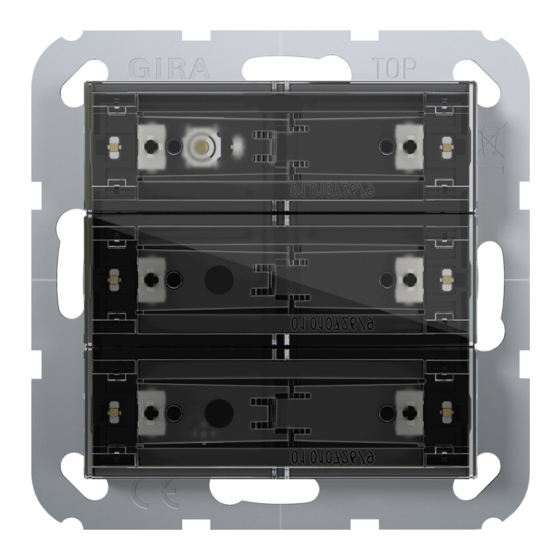














Need help?
Do you have a question about the KNX 5011 00 and is the answer not in the manual?
Questions and answers