Table of Contents
Advertisement
Quick Links
CONTENTS
1. Specifications ・ ・ ・ ・ ・ ・ ・ ・ ・ ・ ・ ・ ・ ・ ・ ・ ・ ・ ・ ・ ・ ・ ・ ・ ・ ・ ・ ・ ・ 2
2. Test Mode ・ ・ ・ ・ ・ ・ ・ ・ ・ ・ ・ ・ ・ ・ ・ ・ ・ ・ ・ ・ ・ ・ ・ ・ ・ ・ ・ ・ ・ ・ ・ ・ 6
3. Updating and Some Setting Procedures ・ ・ ・ ・ ・ ・ ・ ・ ・ ・ ・ 8
4. Warning Messages ・ ・ ・ ・ ・ ・ ・ ・ ・ ・ ・ ・ ・ ・ ・ ・ ・ ・ ・ ・ ・ ・ ・ ・ 10
5. Disassembly ・ ・ ・ ・ ・ ・ ・ ・ ・ ・ ・ ・ ・ ・ ・ ・ ・ ・ ・ ・ ・ ・ ・ ・ ・ ・ ・ ・ ・ 11
6. Block Diagram ・ ・ ・ ・ ・ ・ ・ ・ ・ ・ ・ ・ ・ ・ ・ ・ ・ ・ ・ ・ ・ ・ ・ ・ ・ ・ ・ ・ 13
7. Level Diagram ・ ・ ・ ・ ・ ・ ・ ・ ・ ・ ・ ・ ・ ・ ・ ・ ・ ・ ・ ・ ・ ・ ・ ・ ・ ・ ・ ・ 14
8. Exploded View and Parts List ・ ・ ・ ・ ・ ・ ・ ・ ・ ・ ・ ・ ・ ・ ・ ・ ・ 15
9. PC Boards and Parts List ・ ・ ・ ・ ・ ・ ・ ・ ・ ・ ・ ・ ・ ・ ・ ・ ・ ・ ・ ・ 18
10. Included Accessories ・ ・ ・ ・ ・ ・ ・ ・ ・ ・ ・ ・ ・ ・ ・ ・ ・ ・ ・ ・ ・ ・ 23
Effective : February, 2006
All manuals and user guides at all-guides.com
SERVICE MANUAL
Portable Stereo Audio Recorder
»
HD-P2
目次
1. 仕様 ・ ・ ・ ・ ・ ・ ・ ・ ・ ・ ・ ・ ・ ・ ・ ・ ・ ・ ・ ・ ・ ・ ・ ・ ・ ・ ・ ・ ・ ・ ・ ・ ・ ・ ・ ・ ・ ・ ・ ・ ・ 2
2. テストモードと緊急時操作 ・ ・ ・ ・ ・ ・ ・ ・ ・ ・ ・ ・ ・ ・ ・ ・ ・ ・ ・ ・ ・ ・ ・ ・ 6
3. アップデートの方法とその他の各種設定 ・ ・ ・ ・ ・ ・ ・ ・ ・ ・ ・ ・ ・ ・ ・ 8
4. 警告メッセージ ・ ・ ・ ・ ・ ・ ・ ・ ・ ・ ・ ・ ・ ・ ・ ・ ・ ・ ・ ・ ・ ・ ・ ・ ・ ・ ・ ・ ・ ・ ・ 10
5. 分解の手順 ・ ・ ・ ・ ・ ・ ・ ・ ・ ・ ・ ・ ・ ・ ・ ・ ・ ・ ・ ・ ・ ・ ・ ・ ・ ・ ・ ・ ・ ・ ・ ・ ・ ・ ・ 11
6. ブロックダイアグラム ・ ・ ・ ・ ・ ・ ・ ・ ・ ・ ・ ・ ・ ・ ・ ・ ・ ・ ・ ・ ・ ・ ・ ・ ・ ・ 13
7. レベルダイアグラム ・ ・ ・ ・ ・ ・ ・ ・ ・ ・ ・ ・ ・ ・ ・ ・ ・ ・ ・ ・ ・ ・ ・ ・ ・ ・ ・ ・ 14
8. 分解図とパーツリスト ・ ・ ・ ・ ・ ・ ・ ・ ・ ・ ・ ・ ・ ・ ・ ・ ・ ・ ・ ・ ・ ・ ・ ・ ・ ・ 15
9. 基板図とパーツリスト ・ ・ ・ ・ ・ ・ ・ ・ ・ ・ ・ ・ ・ ・ ・ ・ ・ ・ ・ ・ ・ ・ ・ ・ ・ ・ 18
10. 付属品 ・ ・ ・ ・ ・ ・ ・ ・ ・ ・ ・ ・ ・ ・ ・ ・ ・ ・ ・ ・ ・ ・ ・ ・ ・ ・ ・ ・ ・ ・ ・ ・ ・ ・ ・ ・ ・ 23
S-0148
Advertisement
Table of Contents

Summary of Contents for Teac Tascam HD-P2
-
Page 1: Table Of Contents
All manuals and user guides at all-guides.com » SERVICE MANUAL HD-P2 Portable Stereo Audio Recorder CONTENTS 目次 1. Specifications ・ ・ ・ ・ ・ ・ ・ ・ ・ ・ ・ ・ ・ ・ ・ ・ ・ ・ ・ ・ ・ ・ ・ ・ ・ ・ ・ ・ ・ 2 1. 仕様... -
Page 2: Specifications
All manuals and user guides at all-guides.com TASCAM HD-P2 1. SPECIFICATIONS 仕様 Specifications 定格 記録メディア: コンパクトフラッシュ、マイクロ Recording Media: Compact Flash, Microdrive ドライブ File Format: BWF Broadcast Wave File (FAT16/FAT32) 記録フォーマット: BWF(Broadcast Wave File) Recording time: 24 minutes (256 MB Compact Flash, (FAT32/FAT16) Fs=44.1 kHz 16 bit stereo) - Page 3 All manuals and user guides at all-guides.com TASCAM HD-P2 Phantom Power: +48 Volt, 10 mA アナログ入出力仕様 Input/Output Connectors MIC/LINE 入力(バランス) コネクター: XLR-3-31 Analog I/O (1:GND、2:HOT、3:COLD) MIC Input 入力インピーダンス: 1.3k Ω Connector: XLR–3–31 type 入力レベル: − 60dBu(トリム最大)〜 Input Impedance: 1.3 k Balance −13.8dBu(トリム最小)...
- Page 4 All manuals and user guides at all-guides.com TASCAM HD-P2 Quantization: 24 bit その他の入出力 TIME CODE IN 入力 Other Inputs コネクター: XLR-3-31 LTC INPUT (1:GND、2:HOT、3:COLD) Connector: XLR–3–31 入力インピーダンス: 75 Ω Input Impedance: 75 CLOCK IN/VIDEO REF 入力 VIDEO INPUT コネクター: Connector: 入力インピーダンス: 75 Ω KEYBOARD Input Impedance: 75 コネクター:...
- Page 5 All manuals and user guides at all-guides.com TASCAM HD-P2 Dimensional drawing 外形寸法図 −5−...
-
Page 6: Test Mode
All manuals and user guides at all-guides.com TASCAM HD-P2 2. TEST MODE テストモードと緊急時操作 Selecting Test Mode allows you to perform check operations of テストモードでは、エンコーダーの動作確認、LCDの動作確 the encoder, LCD and keys, and also to get into self-diagnostics. 認、キーの動作確認、及び自己診断を行います。 1, 電源の投入と一緒に、DISPLAYボタンとPLAYボタン 1. Switch on the power and press the DISPLAY and PLAY を押してください。... - Page 7 All manuals and user guides at all-guides.com TASCAM HD-P2 Emergency Boot-up 緊急起動の方法 If the update failed because problems occurred in the updating ファームウェアの更新中にトラブルが発生して、更新できな process, you can use the boot program to get the unit restarted. かった場合等にBootプログラムから本機を起動することが できます。 1. Switch on the power and press the PROJECT and STOP 1, 電源の投入と一緒に、PROJECTボタンとSTOPボタン...
-
Page 8: Updating And Some Setting Procedures
All manuals and user guides at all-guides.com TASCAM HD-P2 3. Updating and Some Setting Procedures アップデートの方法とその他の各種設定 Updating Procedure アップデートの方法 1. Connect the HD-P2 to a PC or Mac using a FireWire cable 1. HD-P2をFirewireケーブルでPCまたはMacに接続し、HD- and select “Fire Dock” in the HD-P2’s Main menu. The media P2のMainメニューのFirewire ... - Page 9 All manuals and user guides at all-guides.com TASCAM HD-P2 Back to Factory Defaults 工場出荷時設定への戻し方 To reset the HD-P2 back to factory defaults, select System ∑ HD-P2のSystem∑Default Project Settings∑Reset Default Project Settings ∑ Reset Settings to Factory Defaults in Settings to Factory Dafualts メニューを選択すると工...
-
Page 10: Warning Messages
All manuals and user guides at all-guides.com TASCAM HD-P2 4. Warning Messages 警告メッセージ This message might be displayed during playback or recording. 再生または録音中に以下のメッセージが表示されることがあ ります。 This warns you that the media in use is too slow in speed, これは、使用しているメディアのスピードが間に合わない場 prompting you to use a higher speed media. -
Page 11: Disassembly
All manuals and user guides at all-guides.com TASCAM HD-P2 5. Disassembly 分解の手順 1. Remove the bottom chassis. 1.ボトムシャーシを外す To do this, remove 8 screws. 8個のネジを外してください。 ボトムシャーシにはバッテリーケーブルがありますので注意 Pay attention to the battery cable on the bottom chassis. してください。 2. Remove the top chassis. - Page 12 All manuals and user guides at all-guides.com TASCAM HD-P2 4. Remove the AMP PCB. 4.PCB,AMPを外す。 To do this, remove 2 screws. 2個のネジを外してください。 PCB,AMPに接続されている全てのケーブルを外してくださ Remove all the cables connected to the AMP PCB. い。 Remove the right side chassis, too. また、右側のサイドシャーシも外してください。...
-
Page 13: Block Diagram
All manuals and user guides at all-guides.com TASCAM HD-P2 6. BLOCK DIAGRAM ブロックダイアブラム −13−... -
Page 14: Level Diagram
All manuals and user guides at all-guides.com TASCAM HD-P2 7. LEVEL DIAGRAM レベルダイアグラム −14−... -
Page 15: Exploded View And Parts List
All manuals and user guides at all-guides.com TASCAM HD-P2 8. EXPLODED VIEWS AND PARTS LIST 分解図とパーツリスト EXPLODED VIEW-1 −15−... - Page 16 All manuals and user guides at all-guides.com TASCAM HD-P2 EXPLODED VIEW-1 REF.NO. PARTS NO. DESCRIPTION REMARKS 1- 1 M02221200D TOP PANEL,HD-P2 G 1- 2 M02222000A BUTTON,TOP(B) HD-P2 G 1- 3 M02221900B BUTTON,TOP(A) HD-P2 G 1- 4 Y00294100A SP ASSY,SP-AMP HDP2 1- 5...
- Page 17 All manuals and user guides at all-guides.com TASCAM HD-P2 EXPLODED VIEW-1 REF.NO. PARTS NO. DESCRIPTION REMARKS 1- 44 M02222600A KNOB,REC(R)HD-P2 G 1- 45 M02329600A RING,VR HD-P2 G 1- 46 M02223300B SHIELD PLATE,(B)HD-P2 G 1- 47 E95246300A PCB ASSY,AMP HDP2.............GATHER PCBA,ANALOG(Refer to page 20)
-
Page 18: Pc Boards And Parts List
All manuals and user guides at all-guides.com TASCAM HD-P2 9. PC BOARDS AND PARTS LIST 基板図とパーツリスト MAIN PCB ASSY (SIDE A) −18−... - Page 19 All manuals and user guides at all-guides.com TASCAM HD-P2 MAIN PCB ASSY (SIDE B) −19−...
- Page 20 All manuals and user guides at all-guides.com TASCAM HD-P2 GATHER PCB ASSY, ANALOG (SIDE A) GATHER PCB ASSY, ANALOG (SIDE B) −20−...
- Page 21 All manuals and user guides at all-guides.com TASCAM HD-P2 MAIN PCB ASSY MAIN PCB ASSY REF.NO. PARTS NO. DESCRIPTION REF.NO. PARTS NO. DESCRIPTION E95246100A PCB ASSY,MAIN HDP2 3S037664 IC,S29GL128M-10TFIR010 S0060744 IC,XCR3032XL-7VQG44C 3E033974G LED,APK3020SURCK G U8-U11 3S036574 IC,SN74LVCH16245ADGG 3S036424 DIODE,CMPSH-3 S0060754 IC,XC2S50-5TQG144C 3S036434...
- Page 22 All manuals and user guides at all-guides.com TASCAM HD-P2 GATHER PCB ASSY, ANALOG GATHER PCB ASSY, ANALOG REF.NO. PARTS NO. DESCRIPTION REF.NO. PARTS NO. DESCRIPTION E95246200A GATHER PCBA,ANALOG HDP2 3S037674 IC,LM2576S-ADJ 3E021954 FUSE,ICP-S2.3 PCB ASSY,AMP HDP2 3S036704 IC,LT1767EMS8E3.3#TRPBF G E0110440 HOLDER,COIN RETAINER 3003...
-
Page 23: Included Accessories
All manuals and user guides at all-guides.com TASCAM HD-P2 10. INCLUDED ACCESSORIES 付属品 INCLUDED ACCESSORIES REF.NO. PARTS NO. DESCRIPTION REMARKS E00980000B AC ADAPTOR,PS-1225 3E035940 POWER CORD,EUR G [E,K] 3E035950 POWER CORD,UL G [JEX,T/C] 3E035960 POWER CORD,AUS G 3E035970 POWER CORD,UK G...
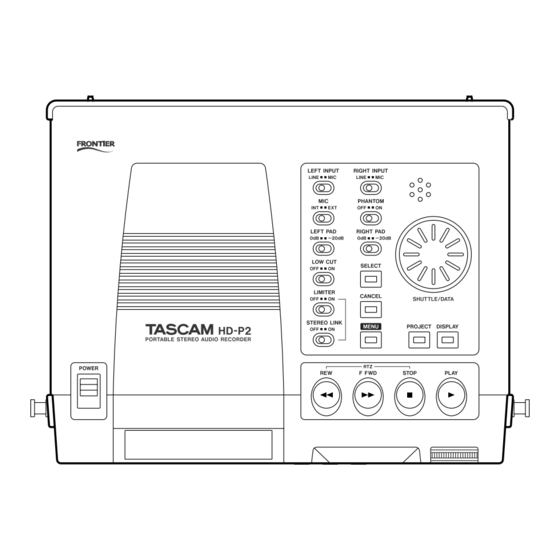













Need help?
Do you have a question about the Tascam HD-P2 and is the answer not in the manual?
Questions and answers