Subscribe to Our Youtube Channel
Summary of Contents for Daktronics WP-2100 Series
- Page 1 LED Water Polo Scoreboards WP-2100 Series Display Installation and Maintenance Manual ED-13769 Rev 1 – 6 April 2007...
- Page 2 – graphic, electronic, or mechanical, including photocopying, taping, or information storage and retrieval systems – without written permission of the publisher. ® ® ™ All Sport , OmniSport , and PanaView are trademarks of Daktronics, Inc.
-
Page 3: Table Of Contents
Replacing a Digit................4-1 Replacing a Driver................4-2 Schematics....................4-2 LED Drivers .................... 4-3 Segmentation ................... 4-3 Lightning Protection................4-3 Troubleshooting..................4-4 Replacement Parts ................... 4-5 Daktronics Exchange and Repair and Return Programs......4-5 Appendix: Reference Drawings..............A-1 Table of Contents... -
Page 5: Introduction
How To Use This Manual This manual is designed to explain installation and maintenance of the Daktronics WP-2100 series water polo displays. The manual is divided into four main sections: this Introduction, which offers basic explanations and provides a brief overview;... -
Page 6: Manual Overview
This manual, for example, would be referred to as ED13769. The serial and model numbers of a Daktronics scoreboard can be found on the ID label on the display. The label will be similar to the one shown in Figure 2. When calling Daktronics Customer Service, please have this information available to ensure that your request is serviced as quickly as possible. -
Page 7: Product Overview
Product Overview Daktronics LED water polo scoreboards are part of a family of scoring and timing displays designed to offer easy installation, readability, and reliability. Microprocessor control assures consistent operation and accuracy. -
Page 8: System Layout
–11 and -21 are outdoor scoreboards, with red-orange or amber digits, respectively. For an illustration of each model, refer to Drawings A-178922 and A- 178923. System Layout Daktronics WP-2101 and WP-2102 water polo scoreboards have been designed for ® ® use with either the All Sport 5010 or the OmniSport 2000 control consoles. -
Page 9: Mechanical Installation
Reference Drawings: Mechanical Spec, WP-2101............Drawing A-178922 Mechanical Spec, WP-2102............Drawing A-178923 Daktronics water polo scoreboards, illustrated in the drawings listed above, can be mounted in three different ways, depending upon the facility where the scoreboard is installed: • Vertical wall mounting (indoors or outdoors) •... -
Page 10: Beam Mounting Digit Sections, Outdoors
Beam Mounting, Top View .......... Drawing A-129147 Beam Mt., Rear, Vert. Display........Drawing A-129155 WP-2100 series scoreboards are frequently displayed as freestanding units, mounted on steel beams for outdoor usage. A qualified engineer must provide specifications for both the reinforced concrete footings and the steel support beams. Two beams are required, and they must be set 4'-6"... -
Page 11: Electrical Installation
Electrical Spec, WP-2101-13........Drawing A-179020 Electrical & Signal Spec, WP-2102......Drawing A-179021 The Daktronics WP-2101 and WP-2102 water polo scoreboards have been designed for easy access to components, and power hookup has been simplified. Indoor WP-2101 water polo scoreboards (models with –13 as a suffix) are equipped with a power cord on the left end of the displays. -
Page 13: Maintenance And Troubleshooting
Mechanical Spec, WP-2101 ........Drawing A-178922 Mechanical Spec, WP-2102 ........Drawing A-178923 Cabinets for Daktronics water polo LED scoreboards are constructed of heavy-gauge aluminum. Hinged digit panels for component access are indicated on the water polo scoreboard mechanical specifications drawings, listed above. -
Page 14: Replacing A Driver
To remove a digit, follow these steps: 1. Open the digit panel as described in the previous section. 2. Disconnect the 9-pin power/signal connector from the back of the digit. Release the connector by squeezing together the locking tabs as you pull the connector free. -
Page 15: Led Drivers
Disconnect power when the display is not in use. Prolonged power-on may shorten the life of some electronic components. LED Drivers Reference Drawings: 16 Column LED Driver II Specifications.......Drawing A-126174 Electrical & Signal Spec, WP-2101-11,-21 ....Drawing A-178924 Electrical Spec, WP-2101-13........Drawing A-179020 Electrical &... -
Page 16: Troubleshooting
In those instances, feel free to call the Daktronics Help Desk at 877-605-1115. For faster service, note the model of the scoreboard and any problem-area assembly numbers, as shown on the scoreboard... -
Page 17: Replacement Parts
Replacement Parts The Daktronics parts list, located on the following page, includes components used by the WP-2101 and WP-2102 custom water polo scoreboards. Some part numbers are listed on the final assembly engineering drawings in the Appendix. - Page 18 This bill, which represents the exchange price, is due when you receive it. Daktronics expects immediate return of an exchange part if it does not solve the problem. The company also reserves the right to refuse equipment that has been damaged due to acts of nature or causes other than normal wear and tear.
- Page 19 605-697-4036 Fax: 605-697-4444 E-mail: helpdesk@daktronics.com The Daktronics Warranty and Limitation of Liability is located in Appendix B. The Warranty is independent of Extended Service agreements and is the authority in matters of service, repair, and display operation. Maintenance and Troubleshooting...
-
Page 21: Appendix: Reference Drawings
Appendix: Reference Drawings The drawing number is located in the label in the bottom right corner of each drawing. Drawings in this manual are identified by the last set of digits and the letter preceding them. Segmentation, 7 Segment Bar Digit ..........Drawing A-38532 16 Column LED Driver II Specifications ..........Drawing A-126174 Beam Mounting Procedure .............Drawing A-128438 Beam Mounting, Side View .............Drawing A-128458... - Page 37 Appendix B: Daktronics Warranty and Limitations of Liability Appendix B...
- Page 38 WARRANTY AND LIMITATION OF LIABILITY This Warranty and Limitation of Liability (the “Warranty”) sets forth the warranty provided by Daktronics with respect to the Equipment. By accepting delivery of the Equipment, Purchaser agrees to be bound by and accept these terms and conditions. All defined terms within the Warranty shall have the same meaning and definition as provided elsewhere in the Agreement.
- Page 39 In no event shall Daktronics be liable to Purchaser or any other party for loss, damage, or injury of any kind or nature arising out of or in connection with this Warranty in excess of the purchase price of the Equipment actually delivered to and paid for by the Purchaser.
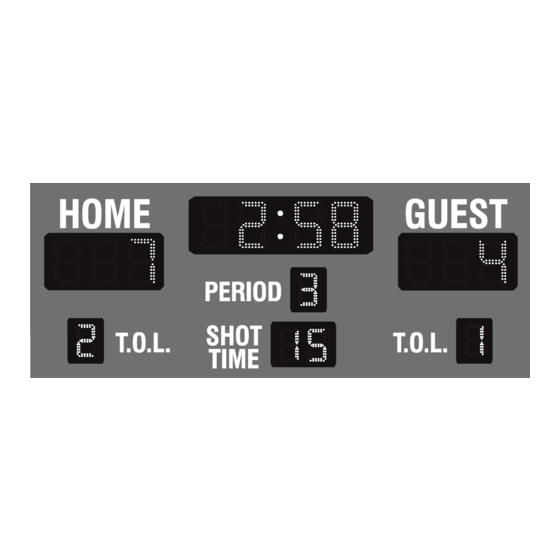









Need help?
Do you have a question about the WP-2100 Series and is the answer not in the manual?
Questions and answers