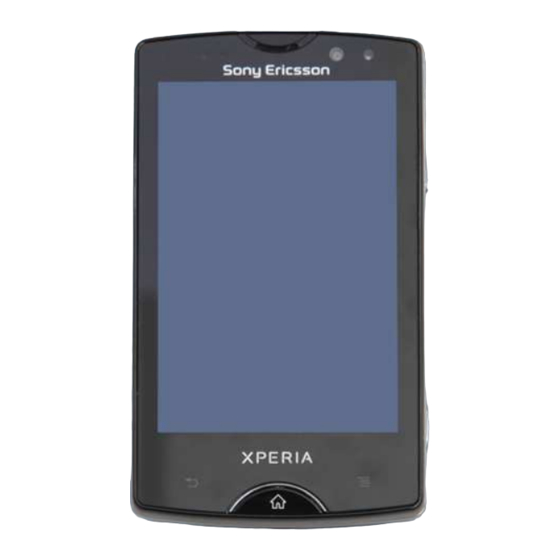
Sony Ericsson Xperia Mini Pro Working Instructions
Hide thumbs
Also See for Xperia Mini Pro:
- Extended user manual (116 pages) ,
- Test instructions (22 pages) ,
- Startup manual (15 pages)
Summary of Contents for Sony Ericsson Xperia Mini Pro
- Page 1 Working Instructions - mechanical - Xperia Mini Pro SK17i, SK17a 1251-8382 Rev 2 © Sony Ericsson Mobile Communications AB – Company Internal...
-
Page 2: Table Of Contents
4.22 GPS Shielding Conductive Gasket ........... 43 4.23 Hinge FPC & Hinge Assy Adhesive Foil ........... 44 4.24 Hinge FPC Clip ................... 52 4.25 Loud Speaker Mesh ................54 1251-8382 Rev 2 © Sony Ericsson Mobile Communications AB – Company Internal 2(85) - Page 3 Country of Origin Barcodes for Brazil/VIVO Labels ....84 Revision History ................. 85 For general information about mechanical repair related issues, refer to 1220-1333: Generic Repair Manual - mechanical 1251-8382 Rev 2 © Sony Ericsson Mobile Communications AB – Company Internal 3(85)
-
Page 4: Exterior Views
Working Instructions (mech) Exterior Views SK17i, SK17a 1251-8382 Rev 2 © Sony Ericsson Mobile Communications AB – Company Internal 4(85) -
Page 5: Sk17I, Sk17A
Working Instructions (mech) Exterior Views SK17i, SK17a 1251-8382 Rev 2 © Sony Ericsson Mobile Communications AB – Company Internal 5(85) -
Page 6: Tools
5. Guitar Pick For part no’s on the tools above, refer to the ‘Tools Catalogue/Matrix’. STANDARD TOOLS 1. Nylon Pointer 2. ESD Tweezers 3. Tweezers 4. Finger Cots 1251-8382 Rev 2 © Sony Ericsson Mobile Communications AB – Company Internal 6(85) -
Page 7: Disassembly
Battery Cover & Battery Insert a Guitar Pick into the cavity and slide it along the gap. Slide it along the bottom side. Slide it along this side. 1251-8382 Rev 2 © Sony Ericsson Mobile Communications AB – Company Internal 7(85) -
Page 8: Core Unit Label
‘LabelMake’ program before removal. Carefully peel off the Label using a Flex Film Assembly Tool. Gently remove it using fingers. Scrap! Not to be reused! 1251-8382 Rev 2 © Sony Ericsson Mobile Communications AB – Company Internal 8(85) -
Page 9: Lower Rear Cover Assy
Insert a Front Opening Tool to release the two hooks as shown. Do the same on the other side to release the two hooks as shown. Release the last hook as shown. 1251-8382 Rev 2 © Sony Ericsson Mobile Communications AB – Company Internal 9(85) -
Page 10: Main Camera
Unsnap the BtB connector to release the Main Camera using a Front Opening Tool. Do not hold the FPC of the Main Camera! Do not touch the components on the Main PBA! 1251-8382 Rev 2 © Sony Ericsson Mobile Communications AB – Company Internal 10(85) -
Page 11: Main Pba
Do not touch the components on the Main PBA! Identify the total seven hooks. Push the edge of Lower Front Cover Assy outwards to release the four hooks. 1251-8382 Rev 2 © Sony Ericsson Mobile Communications AB – Company Internal 11(85) - Page 12 Push the other side edge outwards to release the two hooks. Insert a Front Opening Tool to lift up the Main PBA. Gently remove the Main PBA. 1251-8382 Rev 2 © Sony Ericsson Mobile Communications AB – Company Internal 12(85)
-
Page 13: Lower Front Cover Assy
FPC through the hole. Hinge Assy & Touch/Display Front Cover Assy Pierce the center of the Screw Cap by using a pair of tweezers, and then remove it. 1251-8382 Rev 2 © Sony Ericsson Mobile Communications AB – Company Internal 13(85) - Page 14 Scrap! Not to be reused! Identify the total ten hooks. Insert a Guitar Pick into the cavity on the top right as shown and slide to unsnap the two hooks. 1251-8382 Rev 2 © Sony Ericsson Mobile Communications AB – Company Internal 14(85)
- Page 15 Do not stretch the Touch/Display FPC beneath! Turn over the two assemblies together. Unsnap the BtB connector with a Front Opening Tool. Do not stretch the Touch/Display FPC! 1251-8382 Rev 2 © Sony Ericsson Mobile Communications AB – Company Internal 15(85)
- Page 16 Working Instructions (mech) Disassembly Separate the Hinge Assy and Touch/Display Front Cover Assy. 1251-8382 Rev 2 © Sony Ericsson Mobile Communications AB – Company Internal 16(85)
-
Page 17: Replacement
Scrap the Core Unit Label! It cannot be reused! Main Camera Follow the 3.1 – 3.4 Disassembly instructions. Prepare the new Main Camera. Follow the 5.4 – 5.7 Reassembly instructions. 1251-8382 Rev 2 © Sony Ericsson Mobile Communications AB – Company Internal 17(85) -
Page 18: Hinge Assy
Follow the 3.1 – 3.7 Disassembly instructions. Prepare the new Screw Cap. Follow the 5.1 – 5.7 Reassembly instructions. Scrap the Screw Cap! It cannot be reused! 1251-8382 Rev 2 © Sony Ericsson Mobile Communications AB – Company Internal 18(85) -
Page 19: Touch/Display Front Cover Assy
Prepare the new Touch/Display Front Cover Assy. Follow the 4.18 Installation instructions. Follow the 5.1 – 5.7 Reassembly instructions. Do not need to install a new Receiver Mesh! 1251-8382 Rev 2 © Sony Ericsson Mobile Communications AB – Company Internal 19(85) -
Page 20: Audio Jack Connector & Audio Jack Adhesive Foil
Connector to release it. Peel off the Audio Jack Adhesive Foil. Scrap the Audio Jack Adhesive Foil only if it is folded or the stickiness of adhesive is lost! 1251-8382 Rev 2 © Sony Ericsson Mobile Communications AB – Company Internal 20(85) - Page 21 Attach a new Audio Jack Adhesive Foil in the proper place as shown. Press back and forth to secure the attachment. Remove the protective film. Attach the new Audio Jack Connector into its socket. 1251-8382 Rev 2 © Sony Ericsson Mobile Communications AB – Company Internal 21(85)
- Page 22 Working Instructions (mech) Replacement: Audio Jack Connector & Audio Jack Adhesive Foil Press to secure the attachment using a finger. 1251-8382 Rev 2 © Sony Ericsson Mobile Communications AB – Company Internal 22(85)
-
Page 23: Camera Key
Insert one of the guiding pins into its cavity, then mount the Camera Key into its hole, and finally insert another pin. Press to secure its right position. 1251-8382 Rev 2 © Sony Ericsson Mobile Communications AB – Company Internal 23(85) -
Page 24: Camera Key Fpc
Detach the key dome part with a Flex Film Assy Tool. Gently remove the FPC. Scrap the Camera Key FPC! It cannot be reused! INSTALLATION Pre-bend the new Camera Key FPC as shown. 1251-8382 Rev 2 © Sony Ericsson Mobile Communications AB – Company Internal 24(85) - Page 25 Peel off the protective film. Place the Camera Key FPC in alignment with the pin and its cavity as shown. Press to secure its attachment. Peel off the protective film. 1251-8382 Rev 2 © Sony Ericsson Mobile Communications AB – Company Internal 25(85)
- Page 26 Working Instructions (mech) Replacement: Camera Key FPC Attach the key dome part in alignment with the two guiding pins and press to secure its attachment using fingers. 1251-8382 Rev 2 © Sony Ericsson Mobile Communications AB – Company Internal 26(85)
-
Page 27: Camera Ring
Scrap the Camera Ring! It cannot be reused! INSTALLATION Mount a new Camera Ring in the proper place aligning with the guiding pin as shown. Press to secure the attachment using a finger. 1251-8382 Rev 2 © Sony Ericsson Mobile Communications AB – Company Internal 27(85) -
Page 28: Camera Window
Detach and remove it with a Flex Film Assembly Tool. Scrap the Camera Window! It cannot be reused! INSTALLATION Mount a new Camera Window in place as shown. 1251-8382 Rev 2 © Sony Ericsson Mobile Communications AB – Company Internal 28(85) - Page 29 Working Instructions (mech) Replacement: Camera Window Press to secure its attachment using a finger. Remove the protective film. 1251-8382 Rev 2 © Sony Ericsson Mobile Communications AB – Company Internal 29(85)
-
Page 30: Co-Brand Label
Pierce the Co-Brand Label through the two holes with a pair of tweezers as shown. Detach it. Scrap the Co-Brand Label! It cannot be reused. INSTALLATION Mount a new Co-brand Label in place. 1251-8382 Rev 2 © Sony Ericsson Mobile Communications AB – Company Internal 30(85) - Page 31 Working Instructions (mech) Replacement: Co-brand Label Press to secure its attachment using a finger. 1251-8382 Rev 2 © Sony Ericsson Mobile Communications AB – Company Internal 31(85)
-
Page 32: Conductive Copper Foil
Scrap the Conductive Copper Foil only if the stickiness is lost! INSTALLATION Attach a new Conductive Copper Foil in its proper place as shown. Press to secure its attachment. 1251-8382 Rev 2 © Sony Ericsson Mobile Communications AB – Company Internal 32(85) -
Page 33: Conductive Cushion
Tool INSTALLATION Mount a new Conductive Cushion into its cavity. Gently press to secure its position. The instructions are applicable to all four Conductive Cushions as shown. 1251-8382 Rev 2 © Sony Ericsson Mobile Communications AB – Company Internal 33(85) -
Page 34: Receiver & Receiver Mesh
Detach and remove the Receiver Mesh using a Flex Film Assy Tool. Scrap the Receiver Mesh! It cannot be reused! INSTALLATION Attach a new Receiver Mesh in its proper place as shown. 1251-8382 Rev 2 © Sony Ericsson Mobile Communications AB – Company Internal 34(85) - Page 35 Press to secure its attachment. Gently remove the protective film. Mount a new Receiver in its cavity with contact pins towards the top side. Press to secure its attachment. 1251-8382 Rev 2 © Sony Ericsson Mobile Communications AB – Company Internal 35(85)
-
Page 36: Et922 Screen Protector
Screen Protector. Scrap the ET922 Screen Protector! It cannot be reused! INSTALLATION Clean the touch/display window with a cloth. Peel off the layer marked with step 1. 1251-8382 Rev 2 © Sony Ericsson Mobile Communications AB – Company Internal 36(85) - Page 37 Replacement: ET922 Screen Protector Align and apply the Screen Protector to the touch/display window. Use a scrapper to remove remaining air bubbles. Peel off the layer marked with step 2. 1251-8382 Rev 2 © Sony Ericsson Mobile Communications AB – Company Internal 37(85)
-
Page 38: First Mic Mesh
Scrap the First Mic Mesh! It cannot be reused! INSTALLATION Attach a new First Mic Mesh in its proper place as shown. Press to secure its attachment. 1251-8382 Rev 2 © Sony Ericsson Mobile Communications AB – Company Internal 38(85) -
Page 39: Flash Led Fpc & Flash Led Fpc Adhesive Foil
Insert a pair of tweezers in the corner as shown to gently release the metal sheet. Remove it gently. Scrap the Flash LED FPC! It cannot be reused! 1251-8382 Rev 2 © Sony Ericsson Mobile Communications AB – Company Internal 39(85) - Page 40 INSTALLATION Attach a new Flash LED FPC Adhesive Foil in place as shown. Press along it to assure its attachment. Gently peel off the protective film. 1251-8382 Rev 2 © Sony Ericsson Mobile Communications AB – Company Internal 40(85)
- Page 41 Press to secure its attachment. Bend the FPC and press along it with an ESD plastic tweezers to secure its attachment onto the surface of its cavity as shown. 1251-8382 Rev 2 © Sony Ericsson Mobile Communications AB – Company Internal 41(85)
- Page 42 Replacement: Flash LED FPC & Flash LED FPC Adhesive Foil Press the metal sheet into its cavity with hooks snapped using a finger. Press down the FPC with a finger to make it folded. 1251-8382 Rev 2 © Sony Ericsson Mobile Communications AB – Company Internal 42(85)
-
Page 43: Gps Shielding Conductive Gasket
Scrap the GPS Shielding Conductive Gasket! It cannot be reused! INSTALLATION Attach a new GPS Shielding Conductive Gasket in the guiding line area as shown. Press to secure its attachment. 1251-8382 Rev 2 © Sony Ericsson Mobile Communications AB – Company Internal 43(85) -
Page 44: Hinge Fpc & Hinge Assy Adhesive Foil
Detach the top sheet with a Flex Film Assy Tool. Detach the bottom sheet with a Flex film Assy Tool. Gently detach the middle part using fingers. 1251-8382 Rev 2 © Sony Ericsson Mobile Communications AB – Company Internal 44(85) - Page 45 Remove the Hinge FPC through the hole. Detach the Hinge Assy Adhesive Foil using a Flex Film Assy Tool. Scrap the Hinge Assy Adhesive Foil! It cannot be reused! 1251-8382 Rev 2 © Sony Ericsson Mobile Communications AB – Company Internal 45(85)
- Page 46 Peel off half of the protective film and attach the Hinge FPC in its proper place as shown. The four guiding holes must be aligned accurately between the Hinge FPC and Hinge Assy! 1251-8382 Rev 2 © Sony Ericsson Mobile Communications AB – Company Internal 46(85)
- Page 47 Press the Hinge FPC back and forth to secure its solid attachment. Peel off the protective film. Wear Finger Cots when in action! Press the FPC as shown to make the top sheet into its cavity. 1251-8382 Rev 2 © Sony Ericsson Mobile Communications AB – Company Internal 47(85)
- Page 48 Peel off the protective film. Press along the FPC as shown to secure the proper position of the BtB connector, and then press the BtB connector to secure its attachment. 1251-8382 Rev 2 © Sony Ericsson Mobile Communications AB – Company Internal 48(85)
- Page 49 Turn the Hinge Assy over and peel off the protective film. Accurately align the Hinge FPC with the two guiding holes and press to secure solid attachment. Peel off the protective film. 1251-8382 Rev 2 © Sony Ericsson Mobile Communications AB – Company Internal 49(85)
- Page 50 Press the FPC to secure its attachment using a finger. The white line on the Hinge FPC should be parallel with the supposed line between the two cross signs as shown! 1251-8382 Rev 2 © Sony Ericsson Mobile Communications AB – Company Internal 50(85)
- Page 51 Follow the 4.23 Installation instructions. Press along the FPC to secure its attachment onto the Hinge Assy. Open and close the slider several times to check the attachment of the FPC. 1251-8382 Rev 2 © Sony Ericsson Mobile Communications AB – Company Internal 51(85)
-
Page 52: Hinge Fpc Clip
Push one of the hooks of the Hinge FPC Clip into the hole as shown (1). Pull the clip as shown to secure its proper position (2). Do not scratch the FPC! 1251-8382 Rev 2 © Sony Ericsson Mobile Communications AB – Company Internal 52(85) - Page 53 Working Instructions (mech) Replacement: Hinge FPC Clip Push the other hook into its hole as shown. 1251-8382 Rev 2 © Sony Ericsson Mobile Communications AB – Company Internal 53(85)
-
Page 54: Loud Speaker Mesh
Do not damage the antenna film when removing! INSTALLATION Attach a new Loud Speaker Mesh in place. Make sure to align the speaker mesh outlet with the hole! Press to secure its solid attachment. 1251-8382 Rev 2 © Sony Ericsson Mobile Communications AB – Company Internal 54(85) -
Page 55: Loudspeaker & Loud Speaker Gasket
Scrap the Loud Speaker Gasket! It cannot be reused! INSTALLATION Clean the residues of Loud Speaker Gasket before mounting! Place a new Loud Speaker Gasket in place as shown. 1251-8382 Rev 2 © Sony Ericsson Mobile Communications AB – Company Internal 55(85) - Page 56 Press to secure its attachment. Place a new Loudspeaker in its cavity with the two contact pins towards the camera FPC. Press to secure its attachment using a finger. 1251-8382 Rev 2 © Sony Ericsson Mobile Communications AB – Company Internal 56(85)
-
Page 57: Main Antenna Switch Protective Film
Do not damage the antenna film when removing! INSTALLATION Attach a new Main Antenna Switch Protective Film in its proper place as shown. Press to secure its attachment. 1251-8382 Rev 2 © Sony Ericsson Mobile Communications AB – Company Internal 57(85) -
Page 58: Main Keypad
Make sure the residues of the Main Keypad adhesive foil is removed before mounting! Prepare a new Main Keypad and identify the two guiding pins as shown. 1251-8382 Rev 2 © Sony Ericsson Mobile Communications AB – Company Internal 58(85) - Page 59 Insert the Main Keypad under the upper module until it makes contact with the stoppers. Press on all sides of the Main Keypad back and forth as shown to secure its solid attachment. 1251-8382 Rev 2 © Sony Ericsson Mobile Communications AB – Company Internal 59(85)
-
Page 60: Main Keypad Domesheet
Do not damage the PBA! INSTALLATION Attach a new Main Keypad Domesheet by aligning with the guiding holes as shown. Press back and forth to secure its solid attachment. 1251-8382 Rev 2 © Sony Ericsson Mobile Communications AB – Company Internal 60(85) -
Page 61: Micro Usb Cover
Push the Micro USB Cover as shown to remove it. INSTALLATION Insert the new Micro USB Cover through the hole. Hold and slide it into its cavity. 1251-8382 Rev 2 © Sony Ericsson Mobile Communications AB – Company Internal 61(85) -
Page 62: Power Key
Insert one of the guiding pins into its cavity, then mount the Power Key into its hole, and finally insert another pin. Press to secure its position. 1251-8382 Rev 2 © Sony Ericsson Mobile Communications AB – Company Internal 62(85) -
Page 63: Receiver Deco
Do not damage the Touch/Display Front Cover Assy! INSTALLATION Mount a new Receiver Deco in the proper place as shown. Press for 10 seconds to secure its solid attachment. 1251-8382 Rev 2 © Sony Ericsson Mobile Communications AB – Company Internal 63(85) -
Page 64: Second Mic Mesh
Pull it out by using a Flex Film Assy Tool. Scrap the Second Mic Mesh! It cannot be reused! Do not damage the antenna film! Press the antenna film to secure its attachment. 1251-8382 Rev 2 © Sony Ericsson Mobile Communications AB – Company Internal 64(85) - Page 65 Place a new Second Mic Mesh aligning with the guiding line as shown. Press to secure its attachment. Bend the Second Mic Mesh over the antenna film and press to secure its attachment. 1251-8382 Rev 2 © Sony Ericsson Mobile Communications AB – Company Internal 65(85)
-
Page 66: Shielding Can Lid Abb
Scrap the Shielding Can Lid ABB! It cannot be reused! INSTALLATION Place a new Shielding Can Lid ABB in the proper direction as shown. Press to snap it. 1251-8382 Rev 2 © Sony Ericsson Mobile Communications AB – Company Internal 66(85) -
Page 67: Shielding Can Lid Dbb
Scrap the Shielding Can Lid DBB! It cannot be reused! INSTALLATION Place a new Shielding Can Lid DBB in the proper direction as shown. Press to snap it. 1251-8382 Rev 2 © Sony Ericsson Mobile Communications AB – Company Internal 67(85) -
Page 68: Shielding Can Lid Rf
Scrap the Shielding Can Lid RF! It cannot be reused! INSTALLATION Place a new Shielding Can Lid RF in place. Press to snap it. 1251-8382 Rev 2 © Sony Ericsson Mobile Communications AB – Company Internal 68(85) -
Page 69: Vga Camera Rubber Carrier
Remove the VGA Camera Rubber Carrier with a Flex Film Assy Tool. INSTALLATION Mount a new VGA Camera Rubber Carrier in place. Press gently to assure its position. 1251-8382 Rev 2 © Sony Ericsson Mobile Communications AB – Company Internal 69(85) -
Page 70: Volume Key
Insert one of the guiding pins into its cavity, then mount the Volume key into its hole, and finally insert another pin. Peel off the protective film of the adhesive. 1251-8382 Rev 2 © Sony Ericsson Mobile Communications AB – Company Internal 70(85) - Page 71 Working Instructions (mech) Replacement: Volume Key Press to assure its position and attachment. 1251-8382 Rev 2 © Sony Ericsson Mobile Communications AB – Company Internal 71(85)
-
Page 72: Water Indicator
Detach and remove it with a Flex Film Assy Tool. Scrap the Water Indicator! It cannot be reused! INSTALLATION Place a new Water Indicator in place. Press to secure its attachment. 1251-8382 Rev 2 © Sony Ericsson Mobile Communications AB – Company Internal 72(85) -
Page 73: Wlan Shielding Adhesive Foil
Scrap the WLAN Shielding Adhesive Foil! It cannot be reused! INSTALLATION Attach a new WLAN Shielding Adhesive Foil by aligning the corner as shown. Press to secure its attachment. 1251-8382 Rev 2 © Sony Ericsson Mobile Communications AB – Company Internal 73(85) -
Page 74: Board Swap
Build swap for change of label. 4.41.3 Board Swap – Customize of Software CUSTOMIZE OF SOFTWARE Follow the instructions in the Generic Repair Manual – Build swap for customization of the software. 1251-8382 Rev 2 © Sony Ericsson Mobile Communications AB – Company Internal 74(85) -
Page 75: Reassembly
Touch/Display Front Cover Assy in case of the cushion missing or damaged. Align and snap the BtB connector using fingers. Press this side to snap the three hooks as shown. 1251-8382 Rev 2 © Sony Ericsson Mobile Communications AB – Company Internal 75(85) - Page 76 Press the bottom side to snap the two hooks as shown. Apply 10 Ncm torque when tightening the two Screws M1.4X2.0 with Bits (JCIS No 0). Take new screws! 1251-8382 Rev 2 © Sony Ericsson Mobile Communications AB – Company Internal 76(85)
-
Page 77: Lower Front Cover Assy
Lower Front Cover Assy Mount the Lower Front Cover Assy onto the upper module by threading the Hinge FPC through the hole. 1251-8382 Rev 2 © Sony Ericsson Mobile Communications AB – Company Internal 77(85) -
Page 78: Main Pba
The Main PBA should be beneath the pin of the Micro USB Cover. Make sure the Micro USB Connector is mounted into the outlet. Press this side to snap the two hooks. 1251-8382 Rev 2 © Sony Ericsson Mobile Communications AB – Company Internal 78(85) - Page 79 Press the bottom side to snap this hook. Press the Micro USB Cover into its position. Wear Finger Cots when in action! Snap the BtB connector using a finger. 1251-8382 Rev 2 © Sony Ericsson Mobile Communications AB – Company Internal 79(85)
-
Page 80: Main Camera
Do not touch the surface of the camera lens! Lower Rear Cover Assy Align the two BtB connectors as shown. Wear Finger Cots when in action! Snap the BtB connector using fingers. 1251-8382 Rev 2 © Sony Ericsson Mobile Communications AB – Company Internal 80(85) -
Page 81: Core Unit Label
Check that the label format is properly loaded in the Zebra printer and write a new Label using the ‘Label Make’ software. Only one label is allowed! 1251-8382 Rev 2 © Sony Ericsson Mobile Communications AB – Company Internal 81(85) -
Page 82: Battery & Battery Cover
Flex Film Assy Tool. Press the Core Unit Label to secure its attachment. Battery & Battery Cover Insert the Battery into its cavity. Press to snap it. 1251-8382 Rev 2 © Sony Ericsson Mobile Communications AB – Company Internal 82(85) - Page 83 Press this side to secure the three hooks snapped. Press the opposite side to secure the two hooks snapped. Press the bottom side to secure the two hooks snapped. 1251-8382 Rev 2 © Sony Ericsson Mobile Communications AB – Company Internal 83(85)
-
Page 84: Country Of Origin Barcodes For Brazil/Vivo Labels
Below is a link to a list of countries of origin. If you are printing a Brazil or VIVO label, scan the barcode corresponding to the correct country of origin for the “Fabricado” field. 1251-8382 Rev 2 © Sony Ericsson Mobile Communications AB – Company Internal 84(85) -
Page 85: Revision History
Working Instructions (mech) Revision History Rev. Date Changes / Comments 2011-Jul-15 Initial release 2011-Sept-12 Add of Board Swap 1251-8382 Rev 2 © Sony Ericsson Mobile Communications AB – Company Internal 85(85)








Need help?
Do you have a question about the Xperia Mini Pro and is the answer not in the manual?
Questions and answers