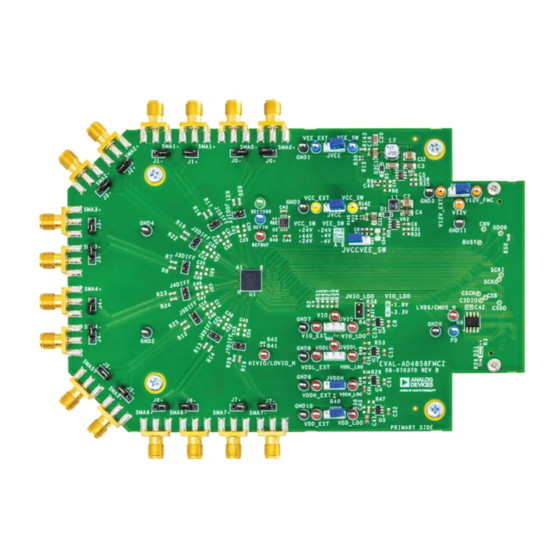
Table of Contents
Advertisement
Quick Links
Evaluating the AD4858 8-Channel Simultaneous Sampling, 20-Bit 1 MSPS Data Acquisition System
FEATURES
Full featured evaluation board for the
►
Eight input channels available through SMA connectors
►
On-board reference circuit and power supplies
►
Standalone capability through FMC connector and/or test points
►
PC software for control and data analysis of the time and fre-
►
quency domain
ZedBoard-compatible
►
Compatible with other FMC controller boards
►
EQUIPMENT NEEDED
®
PC running Windows
10 operating system or higher
►
Digilent ZedBoard with 12 V wall adapter power supply
►
Precision signal source
►
SMA cables (inputs to evaluation board)
►
USB cable
►
SOFTWARE NEEDED
ACE
evaluation software
►
AD4858
ACE plugin
from plug-in manager
►
EVALUATION BOARD PHOTOGRAPH
PLEASE SEE THE LAST PAGE FOR AN IMPORTANT
WARNING AND LEGAL TERMS AND CONDITIONS.
AD4858
Figure 1. Evaluation Board Photograph
User Guide | EVAL-AD4858
GENERAL DESCRIPTION
The EVAL-AD4858FMCZ is designed to demonstrate the perform-
ance of the AD4858 and provide access to many included configu-
ration options that are accessed via an easy to use ACE plug-in
graphical interface. The AD4858 is a fully buffered, 8-channel simul-
taneous sampling, 20-bit, 1 MSPS data acquisition system (DAS)
with differential, wide common mode range inputs.
The EVAL-AD4858FMCZ on-board components include also the
following:
The
LTC6655
high precision, low drift, 4.096 V voltage reference
►
(not used by default)
The LT1761, low noise, 1.8 V, 2.5 V, and 5 V low dropouts
►
(LDOs)
The
LT8330
low quiescent current (I
►
For full details on the AD4858, see the AD4858 data sheet, which
must be consulted in conjunction with this user guide when using
the EVAL-AD4858FMCZ.
EVALUATION BOARD KIT CONTENTS
EVAL-AD4858FMCZ evaluation board
►
Micro-SD memory card (with adapter) containing system board
►
boot software and Linux OS
UG-2142
) boost converter
Q
Rev. 0 | 1 of 14
Advertisement
Table of Contents

Summary of Contents for Analog Devices EVAL-AD4858FMCZ
-
Page 1: Features
Evaluating the AD4858 8-Channel Simultaneous Sampling, 20-Bit 1 MSPS Data Acquisition System FEATURES GENERAL DESCRIPTION Full featured evaluation board for the AD4858 The EVAL-AD4858FMCZ is designed to demonstrate the perform- ► ance of the AD4858 and provide access to many included configu- Eight input channels available through SMA connectors ►... -
Page 2: Table Of Contents
User Guide EVAL-AD4858 TABLE OF CONTENTS Features..............1 Connectors and sockets........6 Equipment Needed..........1 Power Supplies..........6 Software Needed...........1 Reference Circuit..........6 General Description..........1 Evaluation Board Software........7 Evaluation Board Kit Contents.......1 Software Installation Procedure......7 Evaluation Board Photograph........1 ACE Software Operation........9 Quick Start Guide.......... -
Page 3: Quick Start Guide
8. The red LD7 LED blinks approximately 20 to 30 seconds later, indicating the boot process is complete. 9. Launch the ACE software from the Analog Devices folder in the Windows Start menu. The evaluation board appears on the ACE Start tab in the Attached Hardware view. -
Page 4: Evaluation Board Hardware
By default, applied through the REFIO pin and provided on-board (LTC6655). the power supply required for the EVAL-AD4858FMCZ comes from The device operates from different power rails, provided through the ZedBoard controller board. The power supply is regulated by... - Page 5 User Guide EVAL-AD4858 EVALUATION BOARD HARDWARE Table 1. Jumper Details with Factory Default Setting (Continued) Link Default Position Function JVIO_LDO Not inserted The JVIO_LDO link selects the LT1761 LDO output voltage when the JVIO link is in position B. Inserted, the LT1761 output voltage is 3.3 V. Not inserted, the LT1761 output voltage is 1.8 V.
-
Page 6: Connectors And Sockets
EVALUATION BOARD HARDWARE CONNECTORS AND SOCKETS REFERENCE CIRCUIT The connectors and sockets on the EVAL-AD4858FMCZ are out- By default, the AD4858 in the EVAL-AD4858FMCZ uses the in- lined in Table ternal low noise, low drift (10 ppm/°C maximum), temperature compensated bandgap reference that is factory trimmed to 4.096 V Table 2. -
Page 7: Evaluation Board Software
AD4858FMCZ evaluation kit page. Install the software on a PC before using the EVAL-AD4858FMCZ kit. Download the AD4858 ACE plug-in from the EVAL-AD4858FMCZ page or from the plug-in manager in ACE. Perform the following steps to complete the installation process: 1. - Page 8 9. The installation is in progress. No action required. Figure 11. Installation complete Disconnecting the EVAL-AD4858FMCZ Always disconnect power from the ZedBoard, through the SW8/ POWER switch, before disconnecting the EVAL-AD4858FMCZ from the FMC connector. Figure 10. Installation in Progress analog.com...
-
Page 9: Ace Software Operation
LAUNCHING THE SOFTWARE To start the ACE evaluation software, open the Windows Start menu and click Analog Devices > ACE. The software window con- tinues loading until the software recognizes the AD4858 evaluation board. When the software recognizes the board, double-click on the... - Page 10 User Guide EVAL-AD4858 ACE SOFTWARE OPERATION Histogram Tab The Histogram tab contains the histogram graph and the RE- SULTS pane, as shown in Figure The RESULTS pane displays the information related to the DC performance. The Histogram graph displays the number of hits per code within the sampled data.
-
Page 11: Evaluation Board Schematic And Artwork
User Guide EVAL-AD4858 EVALUATION BOARD SCHEMATIC AND ARTWORK Figure 19. Analog Inputs Schematic analog.com Rev. 0 | 11 of 14... - Page 12 User Guide EVAL-AD4858 EVALUATION BOARD SCHEMATIC AND ARTWORK Figure 20. Power Solution Schematic analog.com Rev. 0 | 12 of 14...
- Page 13 User Guide EVAL-AD4858 EVALUATION BOARD SCHEMATIC AND ARTWORK Figure 21. FMC Connection Schematic analog.com Rev. 0 | 13 of 14...
- Page 14 Evaluation Board until you have read and agreed to the Agreement. Your use of the Evaluation Board shall signify your acceptance of the Agreement. This Agreement is made by and between you (“Customer”) and Analog Devices, Inc. (“ADI”), with its principal place of business at Subject to the terms and conditions of the Agreement, ADI hereby grants to Customer a free, limited, personal, temporary, non-exclusive, non-sublicensable, non-transferable license to use the Evaluation Board FOR EVALUATION PURPOSES ONLY.












Need help?
Do you have a question about the EVAL-AD4858FMCZ and is the answer not in the manual?
Questions and answers