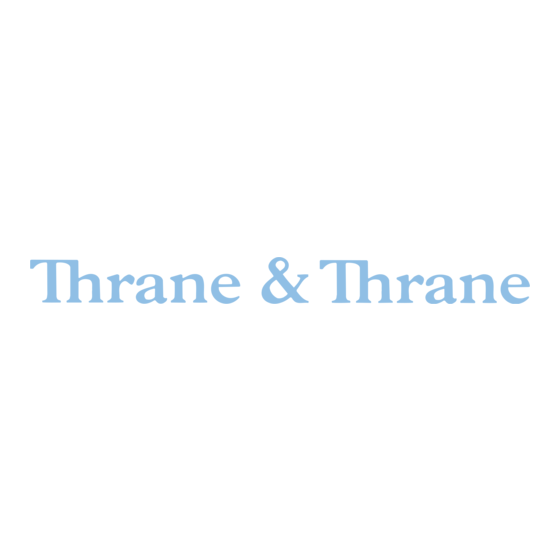
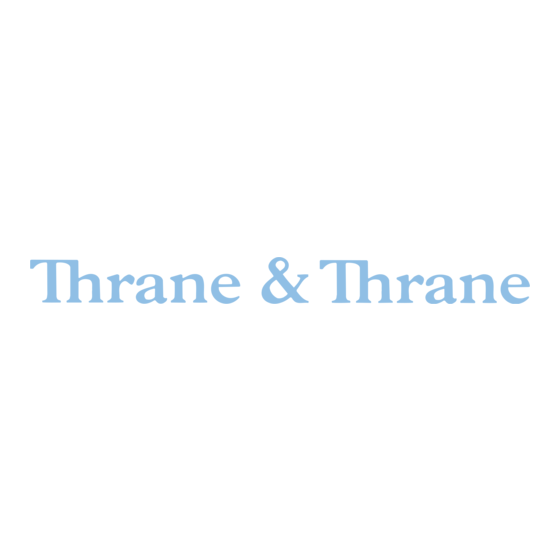
Thrane&Thrane Maritime Capsat TT-3020C Installation Manual
Hide thumbs
Also See for Maritime Capsat TT-3020C:
- Installation manual (109 pages) ,
- Configuration manual (96 pages)
Summary of Contents for Thrane&Thrane Maritime Capsat TT-3020C
- Page 1 Thrane & Thrane Thrane & Thrane Thrane & Thrane Thrane & Thrane Maritime Capsat Transceiver TT-3020C Installation Manual Copyright Thrane & Thrane A/S ALL RIGHTS RESERVED...
- Page 2 Information in this document is subject to change without notice and does not represent a commitment on the part of Thrane & Thrane A/S. © 2000 Thrane & Thrane A/S. All right reserved. Printed in Den- mark. Document Number TT98-107880-C. Release Date: 25.
- Page 3 Safety Summary Safety Summary Safety Summary Safety Summary The following general safety precautions must be observed during all phases of operation, service and repair of this equipment. Failure to comply with these precautions or with specific warnings elsewhere in this manual violates safety standards of design, manufacture and intended use of the equipment.
- Page 4 This page is intentionally left blank...
-
Page 5: Table Of Contents
Table of Contents Table of Contents Table of Contents Table of Contents Table of Contents Introduction ..................1-1 Initial Inspection ............... 1-1 Storage ..................1-2 Repackaging for shipment............1-2 Installation - TT-3020C............... 2-1 Technical specifications............2-1 Compass Safe Distance............. 2-3 Power requirements .............. - Page 6 Table of Contents Table of Contents Table of Contents Table of Contents TT-3680B Power Supply............3-29 3.5.1 Mounting ..............3-29 TT-3608A Hard Copy Printer ...........3-31 3.6.1 Mounting plate............3-32 3.6.2 Roll Paper Stand............3-32 3.6.3 Mounting ..............3-34 TT-3608G Printer Unit..............3-35 3.7.1 Configuration.............3-36 3.7.2 Installation ..............3-38 3.7.3 Connectors ..............3-38 3.7.4...
- Page 7 Table of Figures Table of Figures Table of Figures Table of Figures Table of Figures Figure 1 TT-3020C Maritime Capsat Transceiver ........1-1 Figure 2TT-3020C Capsat Transceiver rear panel ........2-7 Figure 3 TT-3020C Capsat Transceiver mounting plate......2-19 Figure 4 Front panel of the TT-3020C Capsat Transceiver with mounting bracket ..................
- Page 8 Table of Figures Table of Figures Table of Figures Table of Figures This page is intentionally left blank Page Page iv iv iv iv Page Page 25-Jul-00 25-Jul-00 25-Jul-00 25-Jul-00...
- Page 9 Table of Tables Table of Tables Table of Tables Table of Tables Table of Tables Table 1 TT-3020C technical specifications........... 2-2 Table 2 Inmarsat-C Protocol support............2-3 Table 3 TT-3020C power requirements ............2-4 Table 4 TT-3020C Capsat Transceiver ON/OFF overview ......2-5 Table 5 TT-3020C Capsat Transceiver DC Power Connector pin assignment ....................
- Page 10 Table of Tables Table of Tables Table of Tables Table of Tables Table 29 TT-3042D DIP switch settings............3-51 Table 30 TT-3042D Power Connector ............3-52 Table 31 TT-3042D I/O Connector..............3-53 Table 32 TT-3042D Technical Specifications ..........3-55 Table 33 Antenna voltage configuration............4-4 Page Page vi vi vi vi Page...
-
Page 11: Introduction
Initial Inspection Initial Inspection Introduction Introduction Initial Inspection Initial Inspection Introduction Introduction Introduction This manual provides instructions for installing, configuring and testing of a TT-3000C Integrated Capsat System that includes a TT-3020C Capsat Transceiver. A wide variety of options and accessories may be linked together with the Capsat Transceiver, the specific installation and config- uring of these are to be found in their respective Reference Manuals. -
Page 12: Storage
Introduction Introduction Storage Storage Introduction Introduction Storage Storage Inspect the shipping carton immediately upon receipt for evi- dence of mishandling during the transit. If the shipping carton is severely damaged or water stained, request that the carrier's agent be present when opening the carton. Save the carton packing material for future use. - Page 13 Repackaging for shipment Repackaging for shipment Introduction Introduction Repackaging for shipment Repackaging for shipment Introduction Introduction If the original shipping carton is not available, the following gen- eral instructions should be used for repackaging with commer- cially available material. 1. Wrap the TT-3020C in heavy paper or plastic. Attach a tag in- dicating the type of service required, return address, model number and full serial number.
- Page 14 Introduction Introduction Repackaging for shipment Repackaging for shipment Introduction Introduction Repackaging for shipment Repackaging for shipment This page is intentionally left blank Page Page 1-4 Page Page 25-Jul-00 25-Jul-00 25-Jul-00 25-Jul-00...
-
Page 15: Installation - Tt-3020C
Technical specifications Technical specifications Installation - TT-3020C Installation - TT-3020C Technical specifications Technical specifications Installation - TT-3020C Installation - TT-3020C Installation - TT-3020C This chapter provides specific information enabling you to install the TT-3020C Capsat Transceiver into your own system, with a minimal effort. - Page 16 Installation - TT-3020C Installation - TT-3020C Technical specifications Technical specifications Installation - TT-3020C Installation - TT-3020C Technical specifications Technical specifications Antenna Interface Standard 50 Ohm female TNC-connector. Max 70m cable with TT-3005A antenna or max 100m cable with TT-3001B or TT- 3005M antenna.
-
Page 17: Compass Safe Distance
Compass Safe Distance Compass Safe Distance Installation - TT-3020C Installation - TT-3020C Compass Safe Distance Compass Safe Distance Installation - TT-3020C Installation - TT-3020C Inmarsat-C Protocol support Message transmission and reception with IA-5, ITA-2 and binary transfer to/from the following destinations: Telex PSTN (telephone modems and fax modems) -
Page 18: Power Requirements
Installation - TT-3020C Installation - TT-3020C Power requirements Power requirements Installation - TT-3020C Installation - TT-3020C Power requirements Power requirements Power requirements The TT-3020C Maritime Capsat transceiver is designed to operate on floating DC in the range 10 - 32 V, which makes an AC/DC converter needed, in case the system is to work in an AC envi- ronment. -
Page 19: Front Indicators And Buttons
Functional description Functional description Installation - TT-3020C Installation - TT-3020C Functional description Functional description Installation - TT-3020C Installation - TT-3020C on the rear panel of the TT-3020C Transceiver, and the remote on/off wire (white) in the DC input cable. Please see Table 5 for more information about remote on/off. - Page 20 Installation - TT-3020C Installation - TT-3020C Functional description Functional description Installation - TT-3020C Installation - TT-3020C Functional description Functional description The Login indicator will be on when the Transceiver is logged into an ocean area. If the Transceiver is in synchronisation but hasn't been logged into an ocean area the indicator will flash.








Need help?
Do you have a question about the Maritime Capsat TT-3020C and is the answer not in the manual?
Questions and answers