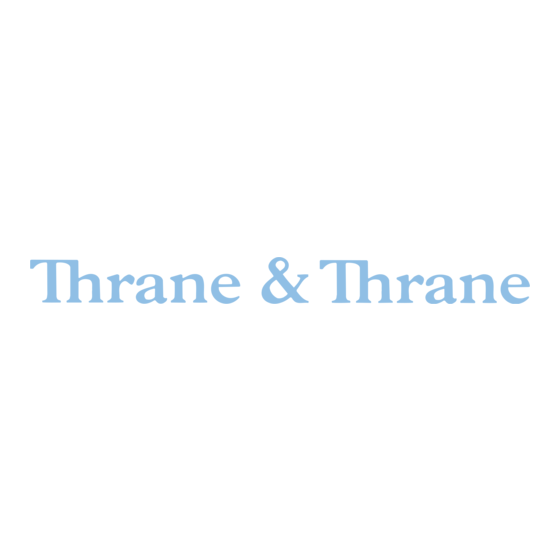
Advertisement
Quick Links
Advertisement

Summary of Contents for Thrane&Thrane SP3300 VHF
- Page 1 PROGRAMMING GUIDE SP3300 VHF...
- Page 2 SP3300 Programming Guide...
-
Page 3: Table Of Contents
SP3300 Programming Guide Contents Introduction ...................... 5 Required Equipment ..................5 Installation and Usage of Software ..............5 Method ......................5 Password ......................6 The Program ..................... 6 Appendix ....................... 15 Doc. No.: 60.273 Issue: B/0601... - Page 4 SP3300 Programming Guide...
-
Page 5: Introduction
SP3300 Programming Guide 1 Introduction This programming guide concerns the programming of the SP3300 Portable GMDSS VHF radio. The audience is intended to be Thrane & Thrane authorized service-personnel having received proper training. Basically, the program is self-explanatory. Please read the messages on the PC display carefully. -
Page 6: Password
SP3300 Programming Guide 5 Password PASSWORD IS: jack-tarr Please note that on-screen letters are in capitals despite the settings of the keyboard. 6 The Program When starting the program, the initial box will appear as a window on the PC display. Note that this is NOT a mouse-cursor driven window. - Page 7 SP3300 Programming Guide 6.1 Press PC key “1” to continue (if the cable and connector is added to port 2 – then choose port “2”).The PC display will be similar to the below: In case of re-programming: Press key “1” to continue. Please note that radios leave the factory with a factory setting complying with the regulations.
- Page 8 SP3300 Programming Guide Press any key and the data from the radio will appear, ready for editing: Now the initial data is loaded and can be altered following the instructions: Press any key to go back to main menu: Press key “3” to modify data:...
- Page 9 SP3300 Programming Guide Comments//Please note that: The screen copy shows the factory settings. Sign-on text Toggles between different start-up messages: Blank, GMDSS or DEBEG Country: Selects primary mode. NVM´s with INT (International) selected for the First Country flag will receive on the INT Rx frequencies. The radio can be switched to USA with weather channels if the VOL key is activated on power-up unless the Selected Mode Only flag is set (Second Mode–YES).
- Page 10 SP3300 Programming Guide First key beep: Enables or disables key beep. Startup Channel (SC): Selects the channel to be displayed on power up, usually Channel 16. Pressing “SPACE” results in the shown window: Watch Channel (WC): Selects third channel to be monitored when Tri Watch is enabled. USA/Canada Weather Channels: Enables or disables USA weather channels.
- Page 11 SP3300 Programming Guide Attribute settings can be changed by Select required channel, using direction keys Enter one of the attributes shown on the list at the bottom of the screen, simply by pressing the selected key Confirm by pressing “Enter” This procedure also includes the attribute-settings shown in the next screencopy: Press “Page Down”...
- Page 12 SP3300 Programming Guide Press key “4” to save data in the radio. Press key “5” to save data to a disk.
- Page 13 SP3300 Programming Guide The name “xyz” has been chosen for the example: The file can be used later for reprogramming other radios. In case of reloading the factory settings by loading the “mg1.dat” data file supplied on the CD-ROM: Start the programming mode as previously described. In the option menu, press “2” to load NVM-data from a file.
- Page 14 SP3300 Programming Guide Press any key and return to options. Choose “4” to save data to the radio. If the programming is successful, the PC display will be similar to below after approximately 20 seconds. When the programming has been completed, ! Press any key to revert to the options menu.
-
Page 15: Appendix
SP3300 Programming Guide Appendix Model Programming File SP3300 MG1.DAT... - Page 16 Thrane & Thrane A/S info@thrane.com www.thrane.com • •...







Need help?
Do you have a question about the SP3300 VHF and is the answer not in the manual?
Questions and answers