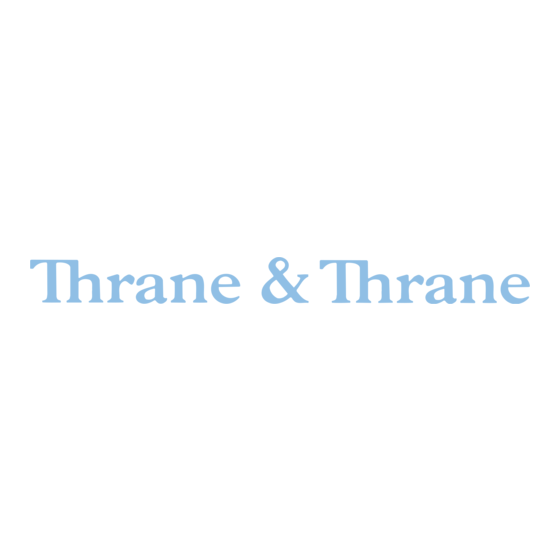
Advertisement
Table of Contents
- 1 Installation Instruction
- 2 Subject: Installing DSC Printer with Sailor RT5020/22 VHF System.
- 3 Using the Sailor/T&T TT-3608/H1252B (Oki Microline 280) Printer
- 4 Using Other Printers
- 5 Interfacing a Printer to the RT5020/RT5022
- 6 Acquiring a Printer Server
- 7 Setting up and Configuring of the Printer Server
- 8 Connecting the LB5007 LAN Box
- Download this manual
Installation instruction
Date: May 2008
Sailor RT5020/22 Printer Installation
Subject:
Installing DSC printer with Sailor RT5020/22 VHF system.
Priority:
•
LOW: For information purposes only – no direct action needed!
Identification:
Connecting a printer to the VHF5000-series for printing of DSC messages.
HS5001
Thrane & Thrane A/S · Lundtoftegaardsvej 93 D · DK-2800 Kgs. Lyngby · Denmark
T +45 39 55 88 00 · F +45 39 55 88 88 · info@thrane.com · www.thrane.com
Bank: Danske Bank · Comp.reg.: 65 72 46 18 · VAT: DK-20 64 64 46
Document number: 95-127467
H1252B
Parallel
printer
Continued....
Page 1 of 5
Advertisement
Table of Contents

Subscribe to Our Youtube Channel
Summary of Contents for Thrane&Thrane Sailor RT5022
- Page 1 Installation instruction Document number: 95-127467 Date: May 2008 Sailor RT5020/22 Printer Installation Subject: Installing DSC printer with Sailor RT5020/22 VHF system. Priority: • LOW: For information purposes only – no direct action needed! Identification: Connecting a printer to the VHF5000-series for printing of DSC messages. H1252B Parallel printer...
- Page 2 Document number: 95-127467 Continued…. A standard type parallel interface (Centronics) printer may be connected to the RT5020/RT5022 VHF for printing of DSC messages. Using the Sailor/T&T TT-3608/H1252B (Oki Microline 280) Printer For details on the installation of the TT-3608/H1252B printer refer to the M1252GB manual available for download at the Extranet/eSupport.
- Page 3 Document number: 95-127467 Continued…. However, most printer servers supporting the LPR printing protocols will provide printing capability from the RT5020/22 using the LB5007 LAN Box. The above mentioned printer servers are delivered with a normal AC to DC power supply. If AC power is not readily available or reliable on board the vessel, it may be necessary to source power from the ship DC power (e.g.
- Page 4 Document number: 95-127467 Continued..Continued…. Thrane & Thrane A/S · Lundtoftegaardsvej 93 D · DK-2800 Kgs. Lyngby · Denmark T +45 39 55 88 00 · F +45 39 55 88 88 · info@thrane.com · www.thrane.com Bank: Danske Bank · Comp.reg.: 65 72 46 18 · VAT: DK-20 64 64 46 Page 4 of 5...
- Page 5 Document number: 95-127467 Continued…. Connecting the LB5007 LAN box Connection of the printer server with the LAN Box LB5007 must be done using a crossed Ethernet cable. Alternatively, if operating in an office environment, an Ethernet HUB can be used, in which case the HUB does the terminal-terminal signal crossover inside.







Need help?
Do you have a question about the Sailor RT5022 and is the answer not in the manual?
Questions and answers