Advertisement
- 1 Introduction
- 2 Package Contents
- 3 Installation Requirements
- 4 Hardware Overview
- 5 LEDs
- 6 Hardware Installation
- 7 Pole‑Mounting
- 8 Connecting Power over Ethernet
- 9 Accessing airOS
- 10 Installer Compliance Responsibility
- 11 Specifications
- 12 Safety Notices
- 13 Electrical Safety Information
- 14 Limited Warranty
- 15 Documents / Resources
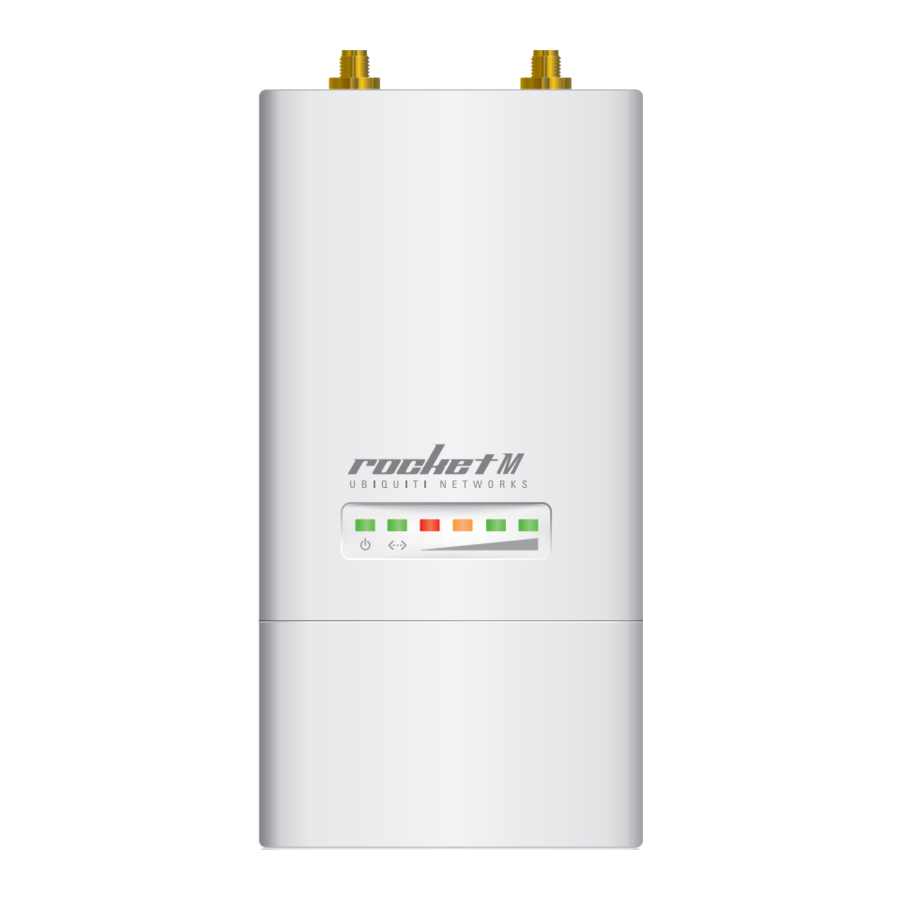
Introduction
This Quick Start Guide is designed to guide you through installation and also includes warranty terms.
Package Contents

Installation Requirements
Shielded Category 5 (or above) cabling should be used for all wired Ethernet connections and should be grounded through the AC ground of the PoE.
We recommend that you protect your networks from harmful outdoor environments and destructive ESD events with industrial‑grade, shielded Ethernet cable from Ubiquiti Networks. For more details, visit www.ubnt.com/toughcable
TERMS OF USE: Ubiquiti radio devices must be professionally installed. Shielded Ethernet cable and earth grounding must be used as conditions of product warranty. TOUGHCable designed for outdoor installations. It is the customer's responsibility to follow local country regulations, including operation within legal frequency channels, output power, and Dynamic Frequency Selection (DFS) requirements.
Hardware Overview

Reset Button: To reset to factory defaults, press and hold the Reset button for more than 10 seconds while the Rocket is already powered on.
LEDs

 | Power The Power LED will light green when the device is connected to a power source. | |
 | Ethernet The Ethernet LED will light steady green when an active Ethernet connection is made and flash when there is activity. | |
 | Signal In airOS, you can modify the wireless signal strength threshold values for each LED on the Advanced tab under Signal LED Thresholds. The default values are shown below: | |
 | LED will light red when the wireless signal strength is above ‑94 dBm. | |
 | LED will light amber when the wireless signal strength is above ‑80 dBm. | |
 | LED will light green when the wireless signal strength is above ‑73 dBm. | |
 | LED will light green when the wireless signal strength is above ‑65 dBm. | |
Hardware Installation
- Remove the Port Cover by lifting the release latch on the bottom of the Rocket and sliding the Port Cover off.
![Ubiquiti - Rocket M Series - Hardware Installation - Step 1 Hardware Installation - Step 1]()
- Connect an Ethernet cable to the LAN port.
![Ubiquiti - Rocket M Series - Hardware Installation - Step 2 Hardware Installation - Step 2]()
- Replace the Port Cover.
- Attach the RF cables to the connectors labeled Chain 0 and Chain 1 on the Rocket.
![]()
- Attach the Rocket to an antenna. Align the mounting tabs on the Rocket with the mounting slots on the antenna. Slide the Rocket down until it locks into place. (For pole‑mounting, refer to the Pole‑Mounting section.)
![Ubiquiti - Rocket M Series - Hardware Installation - Step 3 Hardware Installation - Step 3]()
- Attach the RF cables from the Rocket to the connectors on the antenna.
![Ubiquiti - Rocket M Series - Hardware Installation - Step 4 Hardware Installation - Step 4]()
- Attach the Protective Shroud.
![Ubiquiti - Rocket M Series - Hardware Installation - Step 5 Hardware Installation - Step 5]()
Align the hash mark on the top of the shroud with the notch on the RocketDish. Rotate the shroud clockwise until it locks into place.
![]()
Slide the Protective Shroud down over the Rocket until it locks into place on the Sector Antenna.
Pole‑Mounting
To mount the Rocket on a pole, use the included Metal Strap and perform the following steps:
- Open the Metal Strap by turning the screw counter‑clockwise. You can loosen it by hand or use a flathead screwdriver.
![Ubiquiti - Rocket M Series - Pole‑Mounting - Step 1 Pole‑Mounting - Step 1]()
- Straighten out the end of the Metal Strap and slide it through the back of the Rocket.
![Ubiquiti - Rocket M Series - Pole‑Mounting - Step 2 Pole‑Mounting - Step 2]()
- Wrap the Metal Strap around the pole. To tighten the strap, turn the screw clockwise using a flathead screwdriver.
![Ubiquiti - Rocket M Series - Pole‑Mounting - Step 3 Pole‑Mounting - Step 3]()
Connecting Power over Ethernet
- Connect the other end of the Ethernet cable from the Rocket to the Ethernet port labeled POE on the PoE Adapter.
![Ubiquiti - Rocket M Series - Connecting Power over Ethernet - Step 1 Connecting Power over Ethernet - Step 1]()
- Connect an Ethernet cable from your LAN to the Ethernet port labeled LAN on the PoE Adapter.
![Ubiquiti - Rocket M Series - Connecting Power over Ethernet - Step 2 Connecting Power over Ethernet - Step 2]()
- Connect the Power Cord to the power port on the PoE Adapter. Connect the other end of the Power Cord to a power outlet.
![Ubiquiti - Rocket M Series - Connecting Power over Ethernet - Step 3 Connecting Power over Ethernet - Step 3]()
Accessing airOS
Verify connectivity in the airOS Configuration Interface.
- Make sure that your host system is connected via Ethernet to the RocketM.
- Configure the Ethernet adapter on your host system with a static IP address on the 192.168.1.x subnet.
- Launch your web browser. Type https://192.168.1.20 in the address field. Press enter (PC) or return (Mac).
![]()
- The login screen will appear. Enter ubnt in the Username and Password fields. Select your Country and Language. You must agree to the Terms of Use to use the product. Click Login.
![]() Note: U.S. Country Code to ensure compliance with FCC regulations.
Note: U.S. Country Code to ensure compliance with FCC regulations.
![Ubiquiti - Rocket M Series - Accessing airOS Accessing airOS]()
The airOS Configuration Interface will appear, allowing you to customize your settings as needed.
For additional details on the airOS Configuration Interface, refer to the User Guide available at documentation.ubnt.com/airmax
Installer Compliance Responsibility
Devices must be professionally installed and it is the professional installer's responsibility to make sure the device is operated within local country regulatory requirements.

Since Ubiquiti Networks equipment can be paired with a variety of antennas and cables, the Antenna Gain, Cable Loss, and Output Power fields are provided to the professional installer to assist in meeting regulatory requirements.
Specifications
| RocketM | |
| Dimensions (Mount Included) | 160 x 80 x 30 mm (6.30 x 3.15 x 1.18") |
| Weight (Mount Included) | 500 g (1.1 lb) |
| Port | (1) 10/100 Ethernet Port |
| RF Connectors | (2) RP‑SMA (Waterproof ) |
| Enclosure | Outdoor UV Stabilized Plastic |
| Max. Power Consumption RocketM900/2/3/365 RocketM5/6 | 6.5W 8W |
| Power Supply | 24V, 1A PoE Adapter (Included) |
| Power Method | Passive PoE (Pairs 4, 5+; 7, 8 Return) |
| Certifications | CE, FCC, IC |
| Operating Temperature | ‑30 to 75°C (‑22 to 167°F) |
| Operating Humidity | 5 to 95% Noncondensing |
| Shock and Vibration | ETSI300‑019‑1.4 |
| RocketM900/M2/M3/M365/M6 Operating Frequency (MHz) | |
| RocketM900 | 902 ‑ 928 |
| RocketM2 | 2402 ‑ 2462 |
| RocketM3 | 3370 ‑ 3730* |
| RocketM365 | 3650 ‑ 3675 |
| RocketM6 | 5955 ‑ 6400 |
* RocketM3 not supported in the USA
| RocketM5 Operating Frequency (MHz) | ||||
| Worldwide | 5150 ‑ 5875 | |||
| USA | U‑NII‑1 | U‑NII‑2A | U‑NII‑2C | U‑NII‑3 |
| 5150 ‑ 5250 | 5250 ‑ 5350 | 5470 ‑ 5725 | 5725 ‑ 5850 | |
| IC | 5470 ‑ 5600, 5650 ‑ 5725, 5725 ‑ 5850 | |||
Safety Notices
- Read, follow, and keep these instructions.
- Heed all warnings.
- Only use attachments/accessories specified by the manufacturer.
Do not use this product in location that can be submerged by water.
Avoid using this product during an electrical storm. There may be a remote risk of electric shock from lightning.
Electrical Safety Information
- Compliance is required with respect to voltage, frequency, and current requirements indicated on the manufacturer's label. Connection to a different power source than those specified may result in improper operation, damage to the equipment or pose a fire hazard if the limitations are not followed.
- There are no operator serviceable parts inside this equipment. Service should be provided only by a qualified service technician.
- This equipment is provided with a detachable power cord which has an integral safety ground wire intended for connection to a grounded safety outlet.
- Do not substitute the power cord with one that is not the provided approved type. Never use an adapter plug to connect to a 2‑wire outlet as this will defeat the continuity of the grounding wire.
- The equipment requires the use of the ground wire as a part of the safety certification, modification or misuse can provide a shock hazard that can result in serious injury or death.
- Contact a qualified electrician or the manufacturer if there are questions about the installation prior to connecting the equipment.
- Protective earthing is provided by Listed AC adapter. Building installation shall provide appropriate short‑circuit backup protection.
- Protective bonding must be installed in accordance with local national wiring rules and regulations.
Limited Warranty
UBIQUITI NETWORKS, Inc ("UBIQUITI NETWORKS") warrants that the product(s) furnished hereunder (the "Product(s)") shall be free from defects in material and workmanship for a period of one (1) year from the date of shipment by UBIQUITI NETWORKS under normal use and operation. UBIQUITI NETWORKS' sole and exclusive obligation and liability under the foregoing warranty shall be for UBIQUITI NETWORKS, at its discretion, to repair or replace any Product that fails to conform to the above warranty during the above warranty period. The expense of removal and reinstallation of any Product is not included in this warranty. The warranty period of any repaired or replaced Product shall not extend beyond its original term.
www.ubnt.com/support/warranty.

Documents / Resources
References
Download manual
Here you can download full pdf version of manual, it may contain additional safety instructions, warranty information, FCC rules, etc.
Download Ubiquiti Rocket M Series M900/M2/M3/M365/M5/M6 Manual
Advertisement














 Note: U.S. Country Code to ensure compliance with FCC regulations.
Note: U.S. Country Code to ensure compliance with FCC regulations.



















Need help?
Do you have a question about the Rocket M Series and is the answer not in the manual?
Questions and answers