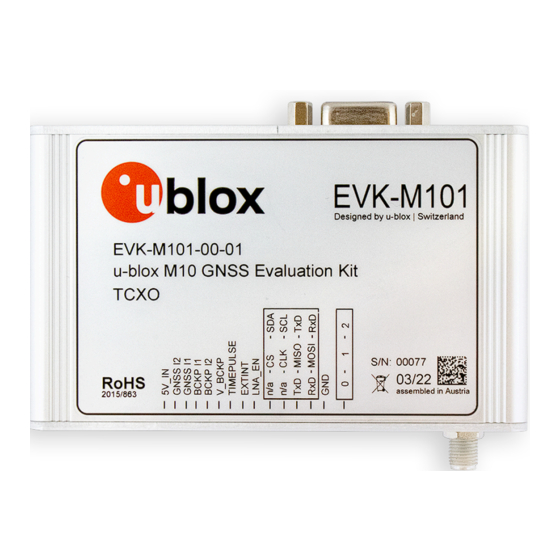
Table of Contents
Advertisement
Quick Links
Advertisement
Table of Contents

Summary of Contents for Ublox EVK-M101
- Page 1 EVK-M101, EVK-M101C Evaluation kit User guide Abstract This document describes the structure and use of the EVK-M101 and the EVK-M101C evaluation kits and provides information for evaluating u-blox M10 positioning technology. www.u-blox.com UBX-21003949 - R04 C1-Public...
- Page 2 EVK-M101, EVK-M101C - User guide Document information Title EVK-M101, EVK-M101C Subtitle Evaluation kit Document type User guide Document number UBX-21003949 Revision and date 23-Sep-2022 Disclosure restriction C1-Public This document applies to the following products: Product name Type number FW version IN/PCN reference...
-
Page 3: Table Of Contents
EVK-M101, EVK-M101C - User guide Contents 1 Product description......................5 1.1 Overview..............................5 1.2 Kit contents..............................5 1.3 System requirements..........................5 2 Specifications......................... 6 2.1 Safety precautions..........................6 2.2 Approvals..............................6 3 Getting started........................7 3.1 u-center 2 installation..........................7 3.2 Hardware installation..........................7 3.3 Interface default configuration......................7 4 Device description.........................8... - Page 4 9 Troubleshooting........................24 10 Common evaluation pitfalls..................26 Related documents........................ 27 Revision history........................28 Appendix............................ 29 A Glossary..............................29...
-
Page 5: Product Description
EVK-M101, EVK-M101C - User guide 1 Product description 1.1 Overview The EVK-M101 and the EVK-M101C evaluation kits make evaluating the high performance and low power consumption of u-blox M10 positioning technology simple (see an overview of u-blox M10 features on www.u-blox.com/m10). The built-in USB interface provides both power supply and USB-to-Serial communication to the receiver, keeping the possibility to also connect through a 14-pin connector or a dedicated RS-233 port. -
Page 6: Specifications
62368-1:2018 [4] for more information on the PS1 class. In addition to a limited power source, only ES1 class circuits are to be connected to the EVK-M101/C, including interfaces and antennas. See section 5.2.1.1 of IEC 62368-1:2018 [4] for more information on the ES1 class. -
Page 7: Getting Started
Microsoft Windows Update service. If the automatic installation fails, contact u-blox support to get the FTDI drivers and install manually. 3.2 Hardware installation Connect the EVK-M101/C to a PC running Microsoft Windows. The available interfaces are listed below. Refer to section Device description for more information on the interfaces. -
Page 8: Device Description
EVK-M101, EVK-M101C - User guide 4 Device description EVK-M101/C evaluation kit contains u-blox M10 GNSS receiver, RTC, SPI flash memory, DC-DC converter, LNA, SAW filter, and external TCXO or crystal depending on the EVK variant. In addition, the EVK includes I2C current sensors that provide an option for current measurements through the... -
Page 9: 14-Pin Connector
RS-232 – back panel or the 3.3 V level TXD/MISO, RXD/MOSI pins at the front panel). 4.1.2 14-pin connector The EVK-M101/C front panel has a 14-pin connector that provides PIO, communication interfaces and supply options. All these pins are ESD protected. The 14-pin connector can be used for communicating with the receiver through UART, SPI, and I2C interfaces. -
Page 10: Usb
The EVK unit includes two options for the UART connection, one is an RS-232 port for serial communication with the PC and the other one is through the 14-pin connector. By default, the UART communication speed is set to 38400 baud and EVK-M101/C supports speeds up to 921600 baud. The following... -
Page 11: Spi
To evaluate the GNSS reception, the GNSS signal must be supplied to the antenna input SMA connector of the evaluation kit. EVK-M101/C evaluation kit includes a GPS / Galileo / GLONASS / BeiDou antenna with a 3.0 m cable. It is possible to connect various active and passive GNSS antennas with SMA connectors or provide a signal from a recorded or simulated GNSS RF source to the antenna input. -
Page 12: Time Pulse
GNSS fix, the LED will only be lit, without flashing. 4.7 Flash memory EVK-M101/C has a 16-Mbit SPI flash that is connected to the u-blox M10 receiver. By default it can be used to: • Store the current configuration permanently. -
Page 13: External Interrupt
4.9 External interrupt On the EVK-M101/C, the external interrupt (EXTINT) signal is available on the 14-pin connector and on the RS-232 port. The EXTINT signal can be used for time mark and time aiding features of the receiver, as well as for waking up the receiver from power save modes. -
Page 14: Current Measurement
™ Online service. On EVK-M101/C, the main supply voltage for the u-blox M10 GNSS receiver is 3.3 V. The EVK contains an internal 3.3 V to 1.0 V DC-DC converter to reduce power consumption from the V_CORE and V_RF power domains of the receiver. To measure the total GNSS supply current with EVK-M101/ C, follow these steps: Power up EVK-M101/C. -
Page 15: Block Diagram
EVK-M101, EVK-M101C - User guide 6 Block diagram EVK-M101/C block diagram providing an overview on supply voltages, current measurement and communication interfaces is shown in Figure Figure 4: EVK-M101/C block diagram UBX-21003949 - R04 6 Block diagram Page 15 of 30 ... -
Page 16: Board Layout
EVK-M101, EVK-M101C - User guide 7 Board layout Figure 5: EVK-M101/C board layout Figure 6: EVK-M101/C PCB UBX-21003949 - R04 7 Board layout Page 16 of 30 C1-Public... -
Page 17: Device Configuration
EVK-M101, EVK-M101C - User guide 8 Device configuration This section shows how to configure and evaluate some important receiver features on EVK-M101/ C related to power modes, GNSS constellations, navigation rate, and internal LNA modes of the receiver. In addition, the receiver can be configured with the Advanced Configuration View of the u-... - Page 18 • EVK-M101 current sensors: Do not use this COM port. • EVK-M101 I2C: Do not use this COM port. • EVK-M101 UART: Use this COM port for UART communication with the receiver via the FTDI USB-to-UART interface. • EVK-M101 port D: Do not use this COM port.
-
Page 19: Uart Baud Rate Configuration
EVK-M101, EVK-M101C - User guide Figure 9: EVK-M101/C communication ports identification on Windows 8.1.1 UART baud rate configuration The baud rate for the UART communication to the receiver can be configured in the CFG-UART1- BAUDRATE configuration key or in the CFG-UART2-BAUDRATE configuration key depending on the UART interface that is in use. -
Page 20: Gnss Configuration
EVK-M101, EVK-M101C - User guide Figure 10: EVK-M101/C UART baud rate configuration Setting a different baud rate will interrupt communication. If other configuration keys were set after, these will not be applied. Therefore, the new baud rate needs to be selected manually to resume communication and apply the remaining configuration items. -
Page 21: Internal Lna Mode Configuration
EVK with a passive or an active antenna. This mode is also suitable when a GNSS simulator is connected to the EVK. This is the default mode on EVK-M101/C. • BYPASS: The internal LNA of the receiver is bypassed. Consider using this mode to save power if an active antenna with high gain is used like the antenna included in the EVK package. -
Page 22: Power Modes
Figure 13: EVK-M101/C receiver internal LNA mode configuration 8.5 Power modes EVK-M101/C supports the following power modes and can be configured with the CFG-PM- OPERATEMODE configuration key. • Continuous mode (FULL): This is the full power mode and the default mode of the receiver. No power save mode is active in this mode. -
Page 23: Backup Modes
• Hardware backup mode: In this mode, other supplies except the backup supply (V_BCKP) are turned off. On the EVK-M101/C, this is achieved by turning off the main power supply of the EVK either by removing the USB cable or the 5.0 V supply from the 14-pin connector. -
Page 24: Troubleshooting
EVK. The USB port on the EVK can also be used for UART communication because of the on-board FTDI USB-to-UART converter. EVK-M101/C is not able to use the available FTDI drivers automatically in Linux environment. EVK-M101/C does not officially support Linux and the following configuration is only provided to map the available FTDI drivers to the connected EVK, which should be useful in most cases. - Page 25 EVK-M101/C does not work properly when connected to a GNSS simulator When using EVK-M101/C together with a GNSS simulator, please pay attention to proper handling of the EVK. A GNSS receiver is designed for real-life use (i.e. time is always moving forward). When using a GNSS simulator scenarios, the scenario time can be in the past resulting in the receiver to jump backwards in time.
-
Page 26: Common Evaluation Pitfalls
EVK-M101, EVK-M101C - User guide 10 Common evaluation pitfalls • Parameters may have the same name but a different definition. GNSS receivers may have a similar size, price and power consumption but can still have different functionalities (e.g. no support for passive antennas, different temperature range). Also, the definitions of Hot, Warm, and Cold Start times may differ between suppliers. -
Page 27: Related Documents
EVK-M101, EVK-M101C - User guide Related documents UBX-M10050-KB Data sheet, UBX-20043795 (NDA required) MAX-M10S Data sheet, UBX-20035208 MIA-M10Q Data sheet, UBX-22015849 Information technology equipment - Safety Standard IEC 62368-1:2018 u-center 2 User guide, www.u-blox.com/en/info/u-center-2-user-guide u-blox M10 SPG 5.10 Interface description, UBX-21035062, UBX-21035061 (NDA required) For regular updates to u-blox documentation and to receive product change notifications... -
Page 28: Revision History
EVK-M101, EVK-M101C - User guide Revision history Revision Date Name Status / comments 09-Feb-2021 oola Initial release 30-Mar-2021 oola Updates for ES release: newer EVK images and COM port identification information. 06-Apr-2022 oola Added SPG 5.10 related updates and replaced references to u-center with u-center 2. -
Page 29: Appendix
EVK-M101, EVK-M101C - User guide Appendix A Glossary Abbreviation Definition BeiDou Chinese navigation satellite system Battery-Backed RAM Evaluation Kit Inter-Integrated Circuit bus Electrostatic Discharge Galileo European navigation satellite system GLONASS Russian navigation satellite system Ground GNSS Global Navigation Satellite System Global Positioning System... - Page 30 EVK-M101, EVK-M101C - User guide Contact For further support and contact information, visit us at www.u-blox.com/support. UBX-21003949 - R04 Page 30 of 30 C1-Public...















Need help?
Do you have a question about the EVK-M101 and is the answer not in the manual?
Questions and answers