Table of Contents
Advertisement
Advertisement
Table of Contents

Summary of Contents for Ublox EVK-R4 Series
- Page 1 EVK-R4 SARA-R4 series Cellular Evaluation Kits User Guide Abstract This guide explains how to set up the EVK-R4 Evaluation Kits to begin evaluating the u-blox SARA-R4 series cellular modules supporting multi-band LTE Cat M1 / NB1 radio access technology. www.u-blox.com UBX-16029216 - R04...
- Page 2 EVK-R4 - User Guide Document Information Title EVK-R4 SARA-R4 series Subtitle Cellular Evaluation Kits Document type User Guide Document number UBX-16029216 Revision and date 04-Jan-2018 Disclosure restriction This document applies to the following products: Name Type number Firmware version PCN reference Product Status EVK-R404M EVK-R404M-00B-00...
-
Page 3: Table Of Contents
EVK-R4 - User Guide Contents Contents ..........................3 Starting up ........................4 EVK-R4 overview ..........................4 EVK-R4 block diagram .......................... 6 Switches, jumpers and buttons ......................7 LEDs ..............................7 Connectors ............................8 EVK-R404M pin out ..........................9 EVK-R410M pin out ..........................10 Software installation ........................... -
Page 4: Starting Up
EVK-R4 - User Guide 1 Starting up 1.1 EVK-R4 overview The EVK-R4 kit is a powerful and easy-to-use tool that simplifies the evaluation of the u-blox SARA-R4 series LTE Cat M1 / NB1 cellular modules. The following evaluation kits are available with u-blox SARA-R4 cellular modules: ... - Page 5 EVK-R4 - User Guide Cellular RS232 Cellular USB 9 – 18 V GNSS USB (UART) (UART) Power input J102 J500 J501 J400 DS124 DS118 DL405 DL403 DL501 SW300 GNSS DL404 adapter board Main power switch SW400 GNSS antenna connector DL401 J208 GNSS module DS132...
-
Page 6: Evk-R4 Block Diagram
EVK-R4 - User Guide 1.2 EVK-R4 block diagram Figure 3 shows the main interfaces and internal connections of the EVK-R4 evaluation kit: Native Cellular RS232 RS232 MiniUSB/DB9 On-Board/B2B (UART) UART switch switch (J500) converter UART Cellular USB (SW403) (SW401) (UART) UART card holder (J501) -
Page 7: Switches, Jumpers And Buttons
EVK-R4 - User Guide 1.3 Switches, jumpers and buttons Function Description Name Board Main power switch Power on / off of the whole evaluation kit SW400 Cellular VCC Jumper socket to provide the 3.8 V supply to the cellular module VCC input J404 Cellular power on Push button to switch on the cellular module... -
Page 8: Connectors
EVK-R4 - User Guide 1.5 Connectors Function Description Name Board 9 - 18 V Power Input Connector for the AC / DC power adapter of the EVK IEC 60417-5172 J400 AC: 100-240 V, 0.8 A, 50-60 Hz / DC: +12 V, 2.5 A Class II equipment SIM card holder SIM card holder... -
Page 9: Evk-R404M Pin Out
EVK-R4 - User Guide 1.6 EVK-R404M pin out SARA-R404M DIL B2B SARA-R404M DIL B2B Pin N° Name Name / Pin N° Pin N° Name Name / Pin N° J102 Pins 7-8-9-10 RSVD Not available RSVD Not available I2S_WA J101 Pin 25 J102 Pins 7-8-9-10 I2S_TXD J101 Pin 24... -
Page 10: Evk-R410M Pin Out
EVK-R4 - User Guide 1.7 EVK-R410M pin out SARA-R410M DIL B2B SARA-R410M DIL B2B Pin N° Name Name / Pin N° Pin N° Name Name / Pin N° J301 Pins 7-8-9-10 RSVD Not available RSVD J301 Pin 3 I2S_WA Not available J301 Pins 7-8-9-10 I2S_TXD Not available... -
Page 11: Software Installation
EVK-R4 - User Guide 1.8 Software installation The USB drivers for Windows operating systems are available with the EVK-R4. Executable files can be downloaded from www.u-blox.com/evk-downloads and saved to any location on the computer hard drive. The installation can be started by running the executable file on a computer with the Windows operating system. 1.9 Board setup 1. -
Page 12: Enabling Error Result Codes
EVK-R4 - User Guide 8. For communication via the cellular module’s UART interface, the following connections are allowed and can be alternatively enabled in a mutually exclusive way (see Table 7 for the switch position and LED status): a. Connect a USB cable to the mini USB connector (Cellular USB, J501 on EVB). The LED DL501 lights blue. -
Page 13: Registration On A Cellular Network
EVK-R4 - User Guide 1.12 Registration on a cellular network Command sent by DTE (user) DCE response (module) Description AT+CEREG? +CEREG: 0,1 Verify the network registration status. AT+COPS=0 Register the module on the network. The cellular module automatically registers itself on the cellular network. -
Page 14: Appendix
EVK-R4 - User Guide Appendix A Setting up AT terminal applications for communication with the EVK-R4 The u-blox m-center cellular module evaluation tool is a powerful platform for evaluating, configuring and testing u-blox cellular products. m-center includes an AT commands terminal for communication with the device and can be downloaded free-of-charge from our website (http://www.u-blox.com). -
Page 15: B Setting Up A Cellular Packet Data Connection On A Windows Pc
EVK-R4 - User Guide B Setting up a cellular packet data connection on a Windows PC This section describes how to set up a packet data connection with the Windows 7 operating systems (for PC) and EVK-R4, using the TCP/IP stack of the PC (external TCP/IP stack). The following examples describe how to install and configure two different kinds of modem on Windows: 1. - Page 16 EVK-R4 - User Guide 5. Set the COM port on which the modem will be installed. 6. From the “Device Manager”> Modems > Standard Modem 33,600 bps Modem #X (X is the assigned modem number) right click and select “Properties”. 7.
- Page 17 EVK-R4 - User Guide 11. Select “Set up a new connection or network”. 12. Select the modem, if requested (the question appears only if more than one modem is available). 13. Enter parameters for dial-up connection: The module telephone number (*99***1#) ...
-
Page 18: How To Install And Configure A Modem Data Connection Over Usb
EVK-R4 - User Guide B.2 How to install and configure a modem data connection over USB This example describes how to install and configure a data connection on a PC with the Windows 7 operating system using the TCP/IP stack of the PC, over the native USB interface of the cellular module connected to the Windows PC by the Cellular Native USB connector (J105 on the ADP). - Page 19 EVK-R4 - User Guide 5. Enter the modem telephone number (*99***1#), select Allow other people to use this connection. Consult the cellular mobile network operator for the username and the password. In most cases, these can be left empty. 6. From the “Device Manager”, select the modem Qualcomm HS-USB Modem 90B2 under use and right click to show the “Properties”...
-
Page 20: C Examples Of At Commands
EVK-R4 - User Guide C Examples of AT commands For the complete description and syntax of the AT commands supported by SARA-R4 series cellular module product version, see the u-blox SARA-R4 series AT commands Manual [1]. Data connection using external/internal TCP/IP stack There is no need to explicitly establish a PSD connection using SARA-R4 series modules. -
Page 21: Opening A Udp Socket
EVK-R4 - User Guide Opening a UDP socket Command sent by DTE (user) DCE response (module) Description AT+CMEE=2 Enables the cellular module to report verbose error result codes. AT+CGATT? +CGATT: 1 Verifies the SARA-R4 module is attached to the network. AT+CEREG? +CEREG: 0,1 Verify the network registration status. -
Page 22: D Current Consumption Measurement
EVK-R4 - User Guide D Current consumption measurement The current consumption of SARA-R4 series modules can be measured on the EVK-R4 by removing the jumper socket from the Cellular VCC supply jumper (J404 on the EVB), described in Figure 6. Cellular VCC supply jumper socket (J404) to be removed for SARA-R4 module current consumption measurements... -
Page 23: Declaration Of Conformities
EVK-R4 - User Guide Declaration of conformities The equipment is intended for indoor usage. It is the user’s duty to verify if further restrictions apply, such as in airplanes, hospitals or hazardous locations (petrol stations, refineries…). Any changes or modification made to this equipment will void its compliance to the safety requirements. Maintenance, inspections and/or repairs of the EVK-R4 shall be performed by u-blox AG. -
Page 24: Contact
EVK-R4 - User Guide Contact For complete contact information, visit us at www.u-blox.com u-blox Offices North, Central and South America Headquarters Asia, Australia, Pacific Europe, Middle East, Africa u-blox America, Inc. u-blox Singapore Pte. Ltd. u-blox AG Phone: +1 703 483 3180 Phone: +65 6734 3811 E-mail:...
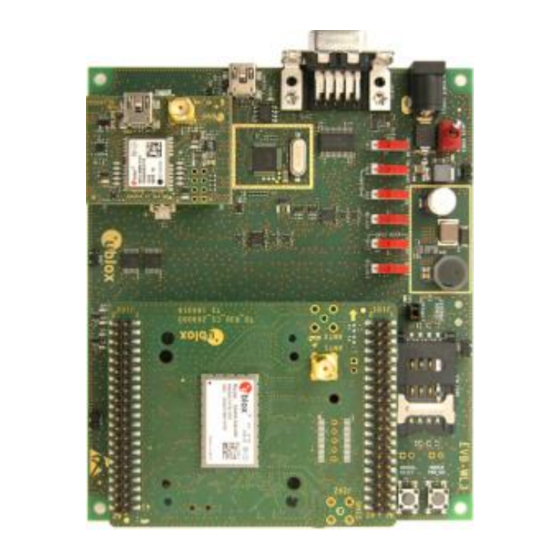












Need help?
Do you have a question about the EVK-R4 Series and is the answer not in the manual?
Questions and answers