Table of Contents
Advertisement
Quick Links
No.DOC1023126
NN58170301
PRODUCT NAME
e-Actuator / Rod type
El
ectric Actuator
Easy to Operate Integrated Controller
(
)
Servo 24VDC
Model / Series / Product Number
EQY series
Also check the e-Actuator setup software(e-Actuator setup tool)instruction manual.
Please download this software from our website.
http://www.smcworld.com/
Advertisement
Table of Contents

Summary of Contents for SMC Networks EQY Series
- Page 1 / Rod type ectric Actuator Easy to Operate Integrated Controller ( ) Servo 24VDC Model / Series / Product Number EQY series Also check the e-Actuator setup software(e-Actuator setup tool)instruction manual. Please download this software from our website. http://www.smcworld.com/...
-
Page 2: Table Of Contents
Contents Safety Instructions ................... 3 Precautions for product specific ..................5 1 Outlines of Product ..............22 1.1 System Construction Example ................. 22 1.2 Features ........................23 1.3 How to Order ......................24 1.4 Specification Table ....................25 1.5 Construction ....................... 26 1.6... - Page 3 4.1 Positioning operation ....................53 4.2 Pushing operation ..................... 53 4.3 Return to the origin ....................55 4.4 Response time in receiving an electric actuator input signal ... 56 4.5 Methods of interrupting operation ..............56 5 Alarm detection ................57 5.1...
-
Page 4: Safety Instructions
e-Actuator/ Rod Type Safety Instructions These safety instructions are intended to prevent hazardous situations and/or equipment damage. These instructions indicate the level of potential hazard with the labels of “Caution,” “Warning” or “Danger.” They are all important notes for safety and must be followed in addition to International Standards (ISO/IEC) , and other safety regulations. - Page 5 e-Actuator/ Rod Type Safety Instructions Caution The product is provided for use in manufacturing industries. The product herein described is basically provided for peaceful use in manufacturing industries. If considering using the product in other industries, consult SMC beforehand and exchange specifications or a contract if necessary.
-
Page 6: Precautions For Product Specific
Precautions for product specific Precautions for wiring and cable Warning ① Adjustment, installation, inspection, or wiring changes should be conducted after the power supply to this product has been turned off. Electrical shock, malfunction, or damage can result. ② Never disassemble the cable. ③... - Page 7 ⑪ The speed and force may change depending on the cable length, load, and mounting conditions. Furthermore, if the cable length exceeds 5 m, then it will decrease by up to 10% for every additional 5 m.(If cable length is 15m: Maximum 20% reduction.) ⑫...
- Page 8 ⑨ Do not use the stop signal as the emergency stop of the system. Stop by shutdown of M24V is for stopping the electric actuator with deceleration. For the emergency stop of the equipment, design the system with a separate emergency stop circuit conforming to relevant safety standards.
- Page 9 ⑤ When an external guide is used, connect the moving parts of the product and the load in such a way that there is no interference at any point within the stroke. Do not scratch or damage the sliding part by hitting it with an object. Components are manufactured to precise tolerances, so the slightest deformation may cause faulty operation.
- Page 10 ③ Immediately stop operation if abnormal operation noise or vibration occurs. If abnormal operation noise or vibration occurs, the product may have been mounted incorrectly. Unless operation of the product is stopped for inspection, the product can be seriously damaged. ④...
- Page 11 Caution ① Conduct the following inspection before operation. a) Confirm that the power supply line and each signal line is not damaged. b) Play and looseness of the connector to each power line and signal line c) Play and looseness of the mounting d) Confirm that the electric actuator/cylinder/controller/driver is operating correctly.
- Page 12 【 】 Unpackaging Caution ① Check the received product is as ordered. If the different product is installed from the one ordered, injury or damage can result. ■ Operating environment Warning ① Avoid use in the following environments. 1. Locations where a large amount of dust and cutting chips are airborne. 2.
- Page 13 ③ Install the electric actuator and its peripheral devices on a fire-proof material. Direct installation on or near a flammable material may cause a fire. ④ Do not install the product in a place subject to vibrations and impacts. It will cause failure or malfunction. ⑤...
- Page 14 ⑥ Take measures against drops and check that safety is assured before mounting, adjustment and inspection of the product. If the lock is released with the product mounted vertically, a work piece can drop due to its weight. ⑦ When the actuator is operated manually, supply 24VDC to the [LK RLS] terminal of the power supply connector.
- Page 15 ■ Handling Caution ① OUT output signal 1) Positioning Operation When the actuator moves to within a set range using parameter 【OUT output signal with】, the output signal, INP, will be turned on. Set to [0.50] or higher. It may cause malfunction. ②...
- Page 16 ⑪ When an actuator is operated with one end fixed and the other free (ends tapped or flange type), a bending moment may act on the actuator due to vibration generated at the stroke end, which can damage the actuator. In such a case, install a mounting bracket to suppress the vibration of the actuator body or reduce the speed so that the actuator does not vibrate at the stroke end.
- Page 17 Tightening the screws with a higher torque than the maximum may cause malfunction, whilst tightening with a lower torque can cause the displacement of the mounting position or in extreme conditions detaching of the work piece. <How to install the EQY Series> Work fixed/ Rod end female thread Max. tightening Max.
- Page 18 Mounting / Body bottom tapped style Max. tightening Max. screw Model Bolt used torque [N・m] depth [mm] EQY25 M5×0.8 EQY32 M6×1.0 Mounting/Rod side, Head side tapped style Head side Rod side EQY*D is excluded. Caution If the mounting surface of the controller is distorted or not flat, excessive force may be applied to the housing, etc.
- Page 19 [ Items for belt check ] Check the belt regularly as shown in “maintenance frequency”. Stop operation immediately and contact SMC when the belt appears to be like photographs shown below. a. Tooth shape canvas is worn out Canvas fiber becomes fuzzy. Rubber is removed and the fiber becomes whitish. Lines of fibers become unclear.
- Page 20 ■ Replacement of belt ① After Bolt is removed, "Pulley plate" is removed. Bolt ② The bolt that is the fixation of "Motor" is loosened (To extent in which the slide can be done), and "Bearing support" is removed, and "Belt" is removed. Bolt ③...
- Page 21 Air cylinder installation with an auto switch is forbidden in the shaded area. Example 2) When installing electric actuator LEY(G) or LEF、EQF、EQY series with an auto switch by side, leave a gap of 40 mm or more with respect to the position where the magnet passes.
- Page 22 The motors of the electric actuator can be installed close to each other. Caution ① Supply power when the actuator is stationary. The electric actuator acquires the absolute position data from the absolute encoder when power is applied. Therefore, if the power is applied to the controller when the actuator is moving with an external force, the controller fails to acquire the absolute position data, which generates an alarm.
-
Page 23: 1 Outlines Of Product
1 Outlines of Product 1.1 System Construction Example An example of a system configuration using the controller is shown below. ●PLC *3) (Provided by customer) ●IO cable *1) Part no.:JX-CI□-E-□-S ●PC *2)*3) (Provided by customer) ●Communication cable /USB cable *1) Part no.:JX-CT-E Communication cable Power supply for controller... -
Page 24: Features
1.2 Features Features of the electric actuator. ● Electric actuator control Positioning operation and operation at a specific speed and force of the actuator are possible by controlling the Step motor (24 VDC servo). ● Specified force operation Control the pushing force or the pressing force of the electric actuator. ●... -
Page 25: How To Order
1.3 How to Order How to order is shown below. Applicable stroke table Stroke [mm] Size Manufacturable stroke range ● ● ● ● ● ● ● ● ● 15 to 400 ● ● ● ● ● ● ● ● ● ●... -
Page 26: Specification Table
1.4 Specification Table Battery-less absolute encoder type (Step motor 24 VDC) Model EQY25 EQY32 Storoke [mm] 30 to 400 30 to 500 Horizontal Work load[kg] *1 Vertical Pushing force [N] Note2),3),4) 36 to 76 63 to 122 126 to 238 232 to 452 50 to 118 80 to 189... -
Page 27: Construction
1.5 Construction When the rod end male thread is selected Component Parts Description Material Note Body Aluminum alloy Anodized Ball screw assembly Piston Aluminum alloy Piston rod Stainless steel Hard chrome plating Rod cover Aluminum alloy Bearing holder Aluminum alloy Rotation stopper Synthetic resins Socket... -
Page 28: Accessories
1.6 Accessories Rod end thread Accessories Rod end thread Part name Male Rod end male thread Mounting bracket Motor mounting Accessories position Mounting Parallel In-line Part name Foot bracket ● Foot type Mounting bolt Flange ● ● Rod side Flange type Mounting bolt Flange ●... -
Page 29: 2 Installation And Initial Setting
2 Installation and Initial Setting 2.1 Flow from installation to initial setting Be sure to check the procedure below before use. Procedure 1 Preparation →Item2.2 ① Checking the contents of the package *: Please confirm that all packaging, accessories, and optional items are present. →Item2.3... -
Page 30: Check The Contents Of The Package
2.2 Check the contents of the package After unpacking everything, check the description on the label to identify the actuator and the number of accessories. If any parts are missing or damaged, please contact your distributor. Product Name and Number Quantity Actuator Electric actuator... -
Page 31: Preparation Of Necessary Supplies
2.3 Preparation of necessary supplies Please prepare the following items for installation and wiring. ・Wiring cable ・M4 screw ・ Cable with crimping terminal ・Toothed washer ・Switch (24 VDC, contact capacity of 0.5 A or more):For lock release Please provide the following equipment to run the system. ・24 VDC power supply ・... -
Page 32: Installation Of Electric Actuators
2.4 Installation of electric actuators Install the electric actuator at the installation location using the following method. (1) Mounting Refer to ” Precautions for product specific” for” Electric actuator/Individual precautions” information on bolts and fastening torques to be used for mounting workpieces and tools and for mounting the main unit. -
Page 33: Wiring And Connection
2.5 Wiring and Connection Please prepare electric actuator. Connect the cable to the connector part of the electric actuator. Setup Communication connector Power supply connector Parallel I/O connector 2.5.1 Connection to input power supply Input power supply 24VDC Electric actuator Power supply cable (Power supply (24 VDC) and wires must be prepared by the user.) - Page 34 2) Wiring of the stop switch (EMG) When applying 24V to M24V electric wire, the product starts operating. When 24V is shut off, Servo OFF activates and the product stops operating. Stop switch must be installed by the user to stop the actuator in abnormal situations for this M24V wire.
- Page 35 (2) Wiring of shutdown circuit Design the circuit so that M24V is turned off when the stop switch and ALARM are turned off. (see P.35 Fig.1-1 and Fig.1-2 for circuit example) Operation resumes when the stop is released.Please release the stop after fully confirming safety. The operation when the stop is released differs depending on the mode.
- Page 36 Fig.1-1 Circuit example(for NPN type) Fig.1-2 Circuit example(for PNP type) - 35 -...
- Page 37 Fig. 2-1 Circuit example(For NPN type) Example where operation is not restarted when double solenoid mode stop is released. Fig. 2-2 Circuit example(for PNP type) Example where operation is not restarted when double solenoid mode stop is released) Set the timer setting value to 0.5 seconds or more. Also, add the delay time such as the rise time of the 24V power supply specification to the timer setting value.
-
Page 38: Connection To Pc
2.5.2 Connection to PC Connect the setup communication cable to the communication connector of the electric actuator and the PC. ・Setup communication cable part number (with A-miniB type USB cable): JX-CT-E Electric actuator Setup communication cable USB cable (A-miniB type) (PC is prepared by the user.)... - Page 39 ●NPN type ●PNP type Input power Input power supply supply 24VDC 24VDC IO connecter IO connecter RESET RESET (Unused) (Unused) Not connected. Not connected. Load Load OUT0 OUT0 Load Load OUT1 OUT1 Load Load OUT2 OUT2 Load Load ALARM ALARM Caution The parallel input/output of this electric actuator is of non-insulated specification.
-
Page 40: Power On Alarm (Error)
2.6 Power ON alarm (error) Check that there is no problem with each wiring referring to 2.5 Wiring and Connection and supply 24 VDC power supply between C24V - 0V (power supply input for control) and between M24V - 0V (power supply input for power line) of the power supply cable. -
Page 41: Test Run
■ Settings and Data Entry Setup of the operation data is required using the setup software to move the electric actuator to the specified position. The data entered using the setup software is stored in the memory of the electric actuator. -
Page 42: 3 Operation
3 Operation 3.1 Operation flow The startup procedure varies depending on the power-on situation. Procedure1 Startup ●When turning on the power supply normally after shipped from SMC ●When supplying power again after resetting the alarm Group E or after changing the parameter of "return to the origin direction"... -
Page 43: Procedure For Power Set Up
3.2 Procedure for power set up 3.2.1 Procedure for power start up The following is a Startup procedure for the battery-less absolute encoder for every occasion that occurs when the power is applied (1) When turning on the power supply normally after shipped from SMC (2)... - Page 44 (2) When supplying power again after resetting the alarm Group E or after changing the parameter of "return to the origin direction" Return to the origin operation is required when the alarm Group E is generated and the alarm is reset due to power supply shutdown or when the "return to the origin direction"...
-
Page 45: Operation Instructions
3.3 Operation Instructions 3.3.1 Outline of operation command Operation command can be provided by the operation data pre-registered in the electric actuator using the parallel I/O signal. The operation procedure differs according to the control mode. There are two operation patterns with the operation data. ・Positioning operation ・Pushing operation There are three control modes. - Page 46 (2) Positioning operation by double solenoid mode - Procedure (Double solenoid mode) - 1. Specify and command operation using the operation data by turning IN0 and IN1 inputs ON. ⇒ Load the specified operation data → Command to move to the origin end IN0 input: ON (IN1: OFF) →...
- Page 47 (3) Positioning operation by closed center mode - Procedure (Closed center mode) - 1.Specify and command operation using the operation data by turning IN0 and IN1 inputs ON/OFF. ⇒ Load the specified operation data. IN0 input: ON (IN1: OFF) → Command to move to the origin end IN1 input: ON(IN0: OFF) →...
-
Page 48: Pushing Operation
3.3.3 Pushing operation (1) Pushing operation by single solenoid mode - Procedure (Single solenoid mode) - 1. Specify and command operation using the operation data by turning IN1 input ON/OFF. ⇒ Load the specified operation data. IN1: ON → Command to move to the opposite end IN1: OFF →... - Page 49 (2) Pushing operation by double solenoid mode - Procedure (Double solenoid mode) - 1. Specify and command operation using the operation data by turning IN0 and IN1 inputs ON/OFF. ⇒ Load the specified operation data. IN0: ON → Command to move to the opposite end IN1: OFF →...
- Page 50 (3) Pushing operation by closed mode - Procedure (Closed mode) - 1. Specify and command operation using the operation data by turning IN0 and IN1 inputs ON/OFF. ⇒ Load the specified operation data. IN0 input: ON (IN1: OFF) → Command to move to the origin end IN1 input: ON(IN0: OFF) →...
-
Page 51: Reset
3.3.4 Reset Alarm reset - Timing chart alarm reset- - Procedure - (1) Alarm is generated (*ALARM output turns OFF.) ↓ (2) Turn the RESET input ON. ↓ (3) The *ALARM output turns ON when the generated alarm is of the alarm Groups B to D and the cause of the alarm is solved. -
Page 52: Operation Examples
3.4 Operation Examples 3.4.1 Positioning operation Example) A setting example in the double solenoid mode is described when it is moved from the origin end (0 mm position) to the opposite end (100 mm position) with the speed of 100 mm/s (operation command to the opposite end) and then moved from the opposite end (100 mm position) to the origin end (0 mm position) with the speed of 300 mm/s (operation command to the intermediate point). -
Page 53: Pushing Operation
3.4.2 Pushing operation Example) A setting example in the closed center mode is described when it is moved from the origin end to the position 85 mm from the start position for the pushing operation with the speed of 50 mm/s (move command to the opposite end), moved from the 85 mm position to the opposite end in low speed (pushing operation), and when the workpiece hits an obstacle, perform pushing operation with 60% force. -
Page 54: 4 Operation Mechanism
4 Operation Mechanism 4.1 Positioning operation When a check mark is entered with the setup software in the "Positioning operation" of the operation data, the positioning operation will be set and it will move to the position set as the "origin end, opposite end, and intermediate point"... - Page 55 (2)When the pushing operation is unsuccessful (idling) The pushing operation will stop if the pushing operation is not completed when it is moved from the start position for the pushing operation to the "opposite end or origin end" set in the operation data. In this case, the OUT output will be turned OFF.
-
Page 56: Return To The Origin
4.3 Return to the origin The operation to return to the origin is required in the events described below. (1)Motor is replaced (2)When the alarm "Group E" is generated and reset the alarm by turning on the power supply again. (3)The "return to the origin direction"... -
Page 57: Response Time In Receiving An Electric Actuator Input Signal
4.4 Response time in receiving an electric actuator input signal Factors of the response delay to the electric actuator input signal are described below. (1) Delay in electric actuator input signal scan (2) Delay in analysis and computing of the input signal (3) Delay in analysis and processing of the command Make sure to have intervals of 15 ms or longer (30 ms is recommended) between input signals and maintain the state of the signal for the same period of time because delay in PLC processing and... -
Page 58: 5 Alarm Detection
5 Alarm detection The details of the alarm can be checked using the setting software. Refer to the operation manual of the setup software for the alarm checking method. When an alarm is generated, deactivate the alarm after troubleshooting and correcting the error with reference to 5.2 Alarm details. - Page 59 <Condition> - When changing the parameter "Rotating direction reference" -When alarm group E has occurred. In the above, the alarm occurs when JOG or Inching teaching is indicated Return to origin from this setting software (e-Actuator setup tool) at the actuator power is Input position is switched on again.
- Page 60 <Condition> The control The control power supply voltage is out of the specified range. power supply voltage is Input RESET <Countermeasure> outside the Check the voltage supplied to the control power supply (C24V). specification (147) <Condition> An overload condition continued for a certain time. Large current was applied for <Countermeasure>...
- Page 61 <Condition> (049) Please contact SMC when this alarm is generated. (051) (103) (109) (153) (193) (197) <Countermeasure> Please contact SMC when this alarm is generated. (198) (202) Warning Thoroughly check safety before resetting the alarm since the operation described below will be performed according to the mode immediately after the alarm is reset by RESET.
-
Page 62: 6 Troubleshooting
6 Troubleshooting Refer to the table below for troubleshooting. When the causes in the troubleshooting table cannot be identified and normal operation can be recovered only by replacing the product, the product itself is probably out of order. The product failure may be due to the operating conditions (application). Please contact SMC for assistance. - Page 63 Problem Problem Investigation method Problem Possible Countermeasures and possible causes causes Check the voltage and current supplied to the Is the green LED on the Power fault electric actuator. electric actuator ON? ⇒2.5.1 Connection to input power supply Check if the wiring is connected correctly or if LED is OFF.
- Page 64 If there is no sound of lock release from the Lock When the unlock switch is turned ON electric actuator with lock, the lock may be release or OFF there is an unlocking sound broken. If the problem persists, please contact error made.
- Page 65 Make sure to have intervals of 15 ms or longer (30 ms is recommended) between input signals and maintain the state of the signal for Signal Check the timing of the signal from the same period because delay in PLC timing the PLC to the electric actuator.
- Page 66 Check the max. speed and acceleration speed Incorrect of the electric actuator and be sure to input the Check that the parameter values are paramet correct parameters. correct. ⇒2.7 Setup of the operation parameters ⇒8Setting In case of such operation, the actuator may start slowing down before it reaches the Operatio Check if a trapezoidal...
-
Page 67: 7 Specifications
7 Specifications 7.1 Basic specifications of the product Basic specifications of the product are shown below. Item Specification Controlled motor Step motor (servo 24 VDC ) Note 1) 2) Power supply voltage:24VDC±10% Power supply 【for both of motor drive power control power, stop, lock brake release】 Parallel input 3 inputs Parallel output... -
Page 68: Parts Description
7.2 Parts Description Details of the parts of the electric actuator. ① ④ ③ ② ⑥ ⑦ ⑤ A side Viewed from A side Item Details Drive terminal ① Piston rod Loads and transfers workpieces, etc. Power supply Power supply ON/No alarm: Green LED is ON ②... -
Page 69: Power Supply Connector Specification
7.3 Power supply connector Specification Connect the power supply cable (JX-CD*-E-*-S) to the power supply connector. Tighten the socket with 0.6 N·m when connecting the power supply cable to the power supply connector. Specifications of the power supply cable are described below. Power supply cable (Straight connector type/JX-CDS-E-*-S)... -
Page 70: I/O Connector Specifications
7.4 I/O Connector specifications Connect the I/O cable (JX-CI*-E-*-S) to the parallel I/O connector. Tighten the socket with 0.6 N·m when connecting the I/O cable to the parallel I/O connector. Specifications of the I/O cable are described below. I/O cable (Straight connector type/JX-CIS-E-*-S) I/O cable (Angled connector type/JX-CIA-E-*-S) Electric actuator (I/O connector) side Higher-level device (PLC, etc.) side... - Page 71 - Output side - *When green is the I/O cable (JX-CI*-E-*-S) Wire Signal Terminal Description color name The condition where the OUT0, OUT1, and OUT2 outputs turn ON differs when the commanded operation data are for the positioning operation or the pushing operation.
-
Page 72: Parallel Input/Output Specification
7.4.2 Parallel input/output specification ● Input specification ● Output specification Items Specification Items Specification Input circuit insulation method Non-insulated Output circuit Non-insulated insulation method Number of inputs 3 points Number of outputs 4 points Input voltage 24 VDC +/- 10 (%) Load voltage 24 VDC +/- 10 (%) Input current when ON... -
Page 73: 8 Setting
8 Setting 8.1 Operation data Operation data is the setting for operating the electric actuator. The example shown below is the operation data setting example for the single solenoid mode and double solenoid mode using the e-Actuator setup tool/setup software. In the closed center mode, the operation data setting screen for the intermediate point is added in the operation condition. - Page 74 Name Input range Description "Maximum speed" Sets the speed for moving to the target position or the between minimum Speed start position for the pushing operation. value and basic (Unit: mm/s) Note 1) parameter "Maximum acceleration Sets the acceleration to reach the moving speed. Acceleration /deceleration"...
-
Page 75: Parameter
8.2 Parameter Setting of operation condition and other conditions of the electric actuator. Caution Write the parameter when the electric actuator is stopped. Details of parameters The parameters can be set using the setup software e-Actuator SETUP tool. Write column: ◎ = Effective immediately after writing in the electric actuator, ○ = Effective when the power supply is turned on again Default value Setting... - Page 76 *1 After changing the rotation direction reference and turning on the power again, return to origin is executed with the first movement command. If movement is obstructed during this return to origin, normal return to origin will not be possible. Therefore, make sure that there are no obstacles or loads within the movable range before returning to the origin so that the actuator can perform full stroke operation.
-
Page 77: 9 Optional Parts
9 Optional parts (sold separately) Optional parts described below are available (sold separately). ・Power supply cable ・I/O cable ・Setup communication cable ・e-Actuator setup tool/setup software (download from SMC webpage) 9.1 Power supply cable JX-CD□-E-□-S Cable length (L[m]) *The terminal on PLC Straight connector type/JX-CDS-E-*-S (45.8) Connector type... -
Page 78: Setup Communication Cable
9.3 Setup communication cable JX-CT-E-S *A set of the setup communication cable and USB cable. To e-Actuator (Single:LEC-W2-U) USB cable Communication Cable for Setting (Single:JX-CTC-E-S) ・Setup software (e-Actuator setup tool) (e-Actuator setup tool) - USB driver Please download from SMC website. https://www.smcworld.com/ 9.4... - Page 79 Revision history 4-14-1, Sotokanda, Chiyoda-ku, Tokyo 101-0021 JAPAN Tel: + 81 3 5207 8249 Fax: +81 3 5298 5362 URL https://www.smcworld.com Note: Specifications are subject to change without prior notice and any obligation on the part of the manufacturer. © 2023SMC Corporation All Rights Reserved №DOC1023126...
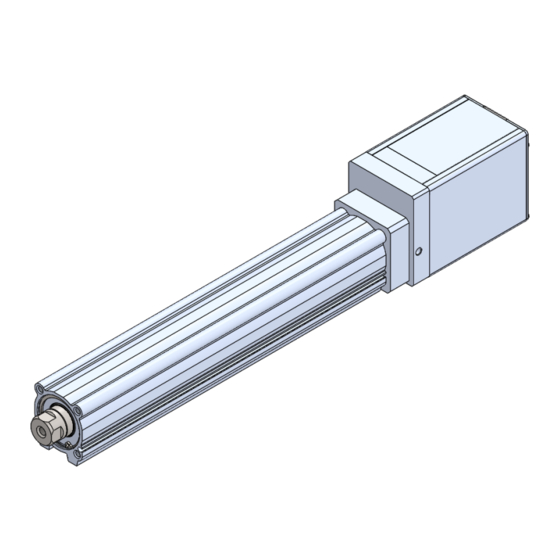










Need help?
Do you have a question about the EQY Series and is the answer not in the manual?
Questions and answers