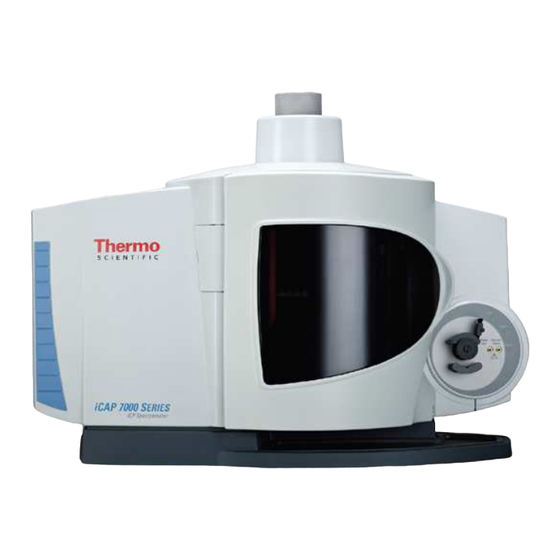
Thermo Scientific iCAP 7000 Series Reference Manual
Icp-oes spectrometer
Hide thumbs
Also See for iCAP 7000 Series:
- Manual (72 pages) ,
- Manual (36 pages) ,
- Hardware installation (14 pages)
Summary of Contents for Thermo Scientific iCAP 7000 Series
- Page 1 7000 Series ICP-OES Spectrometer Reference Guide Site pre-installation guide Instrument overview Instrument safety information Pre-installation checklist...
- Page 2 © March 2014 Thermo Fisher Scientific Inc. www.thermoscientific.com 8499 400 90041 Sales contact: Service contact: Thermo Fisher Scientific Page 2 of 45 iCAP 7000 Reference Guide v 1.03...
- Page 3 Purpose of this document This document provides the following • A brief introduction to the iCAP 7000 Series of instruments, including a list of common accessories available for your instrument • Details of where to find further information about using your instrument •...
- Page 4 Thermo Fisher Scientific Page 4 of 45 iCAP 7000 Reference Guide v 1.03...
-
Page 5: Table Of Contents
Contents 1 Introduction to the iCAP 7000 Series........8 1.1 Overview ................. 8 1.2 Further information ..............9 1.3 Quick Start Guide ..............9 1.3.1 User Manual ..............9 1.3.2 Qtegra Help ..............10 1.3.3 Online ................10 2 System Accessories ..............11 3 Pre Installation Guide............... - Page 6 Thermo Fisher Scientific Page 6 of 45 iCAP 7000 Reference Guide v 1.03...
- Page 7 Thermo Fisher Scientific Page 7 of 45 iCAP 7000 Reference Guide v 1.03...
-
Page 8: Introduction To The Icap 7000 Series
1 Introduction to the iCAP 7000 Series The iCAP 7000 Series is a range of Inductively Coupled Argon Plasma 1.1 Overview Optical Emission Spectrometers (ICP-OES) which use an Echelle optical design and a Charge Injection Device (CID) solid-state detector to measure trace elemental concentrations in a wide range of samples. -
Page 9: Further Information
The Quick Start Guide includes basic information required to get you includes basic information required to get you Quick Start started with operating your iCAP 7000 Series ICP Series ICP-OES. More Guide advanced operating instructions can be found in the advanced operating instructions can be found in the User Manual, and from the Qtegra software’s built-in Help. -
Page 10: Qtegra Help
This can be accessed by clicking on Help page from Qtegra (see Figure 1). For information about Thermo Scientific and your iCAP 7000 Series 1.3.3 Online ICP-OES Spectrometer, including application notes and other material visit the Thermo Scientific website: www.thermoscientific.com/ICP7000... -
Page 11: System Accessories
2 System Accessories Required: Recirculating chiller unit (specified later in this document) Data Station (specified later in this document) Optional: Cetac ASX-520 Autosampler (requires dedicated RS232 on Data Station) Cetac ASX-260 Autosampler (requires dedicated RS232 on Data Station) Cetac XLR-8 Autosampler (requires dedicated RS232 on Data Station) Cetac ASX 1400 Autosampler (Stirring) CETAC APS1650 Automated Prep Station (Oils Dilutor) -
Page 12: Pre Installation Guide
3 Pre Installation Guide The section below is part numbered 8499 400 90061 3.1 Transportation The spectrometer is supplied with all compatible accessories that have been purchased to meet the customer's system requirements. Items may be shipped in separate packages. WARNING: All items should be transported to the installation site on pallets, in their original packaging and the right way up. -
Page 13: Transit Damage
Requirements do so may result in delays to installation and additional charges. This section is designed to help ensure that your iCAP 7000 Series ICP- 3.2.1 Introduction OES Spectrometer will be installed efficiently and will be able to meet your requirements quickly and completely. -
Page 14: Before Installation
Warning: The installation of all services must comply with the appropriate rules and regulations required by the local authorities responsible for those services in the workplace. An installation engineer is not responsible for the fitting or compliance of the facilities or services. The choice of an operating site for the instrument will be influenced by local considerations for example, ease of access and availability of electrical power. -
Page 15: Environmental Requirements
as this could block ventilation. A length of bench approximately 3 meters is required for the spectrometer, PC and autosampler. A chiller is usually located under the same bench. The mounting arrangements should be capable of supporting the weight of the spectrometer and its accessories. Make sure that the working surface is sufficiently rigid to prevent vibration as this may affect the optical alignment of the spectrometer and accessories. - Page 16 In order to ensure optimum analytical performance, reliability and longevity of your iCAP 7000 Series product it is important that a number of basic laboratory considerations are observed as listed in the table below: Consideration Why is this aspect important?
-
Page 17: Electrical
The spectrometer will require an electrical supply at 230 (± 10%) VAC 3.2.5 Electrical 4 kVA 50/60 Hz. The spectrometer will be supplied with a 2.5 m mains cord. For customers in the USA and Canada the mains cord supplied will terminate in a NEMA L6-20P Twist&Lock plug. -
Page 18: Spectrometer Size
(32.7 in) (29.5 in) (24.8 in) (187 lbs) Table 3. Spectrometer Dimensions and Weight Figure 3. iCAP 7000 Series Front View Figure 4. iCAP 7000 Series Top View Thermo Fisher Scientific Page 18 of 45 iCAP 7000 Reference Guide v 1.03... -
Page 19: Gas Requirements
3.3.2 Gas The spectrometer will require argon at 5.5 bar (80 psi) (minimum Requirements quality of 99.995 % pure with less than 10 ppm water and less than 10 ppm oxygen - used for operation and optical path purge). The maximum flow requirement could be up to 25 l/min during installation. -
Page 20: Gas Consumption
The gas consumption of an iCAP 7000 instrument varies with plasma 3.3.3 Gas conditions and purge operating parameters. The table below shows the Consumption approximate gas consumption for plasma gas and purge gas at different conditions. Table 4. Typical iCAP gas consumption Purge gas Plasma gas (cool + aux + neb) min - max... -
Page 21: Spectrometer Fume Extraction
An appropriate container is required that is solvent proof, shatterproof and vented away from the instrument. Compatible container materials ensure that wastes will not react with, corrode them. Ensure the waste container does not constitute a spill or trip hazard. It may be necessary to neutralise waste to prevent any toxin build up. - Page 22 PLEASE NOTE: EXTRACTION REQUIREMENTS ARE NOT THE SAME AS FOR PREVIOUS THERMO FISHER ICP SPECTROMETERS. An iCAP 7000 Duo instrument will require an extraction of 10 m/s (33 ft/s; 22.4 mph). An iCAP 7000 Radial instrument will require an extraction of 5 m/s (16 ft/s; 11.2 mph). The extraction flow must be adjustable to enable the installation engineer to correctly set the flow and achieve the required extraction.
-
Page 23: Sample Fume Extraction
3.3.7 Sample Fume Additional, separate, extraction should be considered if significant Extraction numbers of volatile, or acidic, samples are left in the proximity of the instrumentation. If an autosampler is used with volatile or acidic samples a separately vented enclosure should be used. This should include appropriate filtering of hazardous toxic fumes. -
Page 24: On The Data Station
The Data Station requirements will normally be met by a PC meeting 3.4.2 On the Data the minimum specification: Station Windows 7 Professional 32 bit (Service pack 1) Dual core 2.4 GHz (i3, i5, i7 series or equivalent AMD) 500 GB free hard disk space 4 GB RAM 21”, 16.9 monitor Resolution 1920 x 1080... -
Page 25: Safety
4 Safety For your own safety, the safety of others and to prevent damage to the iCAP 7000 instrument, it is important that this chapter is carefully read and Safety understood before installing ,operating, or coming into contact with the instrument and its accessories. We suggest you display a copy of this manual near the instrument in sight of the operator. - Page 26 For the correct and safe use of the instrument and its accessories it is 4.1.2 Safety essential that the operating and service personnel follow generally Precautions accepted safety procedures in addition to the specific precautions specified in this manual. Specific warning and caution statements and symbols are included in the relevant sections of this manual.
- Page 27 It is important you apply prominently the appropriate symbol to warn your co prominently the appropriate symbol to warn your co-workers and Thermo Scientific field service engineer. The following symbols constitute a non-exhaustive list example: exhaustive list example: Yellow/black Warning;...
- Page 28 workplace is safe or healthful or that it complies with all laws, regulations or standards. 4.1.4 Peristaltic Warning: Follow the instructions of the maintenance chapter, use Pump suitable pump tubing and replace appropriately. Damaged tubing may result in fluid leaks. Warning: Keep body parts and foreign objects away from the rollers while the peristaltic pump is operating.
- Page 29 Thermo Fisher Scientific has contracted with one or more recycling/disposal companies in each EU Member State and this product should be disposed of or recycled through them. Further information on the compliance of Thermo Fisher Scientific with these directives, the recyclers in your country and information on Thermo Fisher Scientific products which may assist the directive are available at www.thermo.com/WEEERoHS.
-
Page 30: Icap 7000 Sicherheit
iCAP 7000 Lesen Sie diesen Abschnitt besonders sorgfältig vor der Installation und Sicherheit dem Gebrauch des Gerätes. Wir empfehlen, ein Exemplar dieses Handbuchs in der Nähe des Gerätes und dem Benutzer zugänglich aufzubewahren. Die hier beschriebenen Geräte und ihr Zubehör erfordern gründlich 4.2.1 Einführung ausgebildetes Bedienungspersonal. - Page 31 Gefahr für den Nutzer oder Servicepersonal darstellen. Bringen Sie daher geeignete Warnsymbole gut sichtbar am Gerät an, die Ihre Warnsymbole gut sichtbar am Gerät an, die Ihre Mitarbeiter und Thermo Scientific Servicepersonal vor den vom Gerät Mitarbeiter und Thermo Scientific Servicepersonal vor den vom Gerät ausgehenden Gefahren warnen.
- Page 32 Gelb/Schwarz Leichtentzündliches Material ▲ ▲ Die oben aufgeführten Empfehlungen sollen nur als Anhaltspunkt ührten Empfehlungen sollen nur als Anhaltspunkt dienen. Sie sind keine rechtsverbindliche Empfehlung. Thermo Fisher dienen. Sie sind keine rechtsverbindliche Empfehlung. Thermo Fisher Scientific übernimmt keine Verantwortung, weder audrücklich noch Scientific übernimmt keine Verantwortung, weder audrücklich noch implizit, dass Ihre Arbeitsumgebung sicher ist und alle geset implizit, dass Ihre Arbeitsumgebung sicher ist und alle gesetzlichen...
- Page 33 Eine Sicherheitsbeeinträchtigung liegt z.B. dann vor, wenn nicht mehr die erwarteten Ergebnisse oder eine sichtbare Beschädigung vorliegen. Wenn das Gerät nicht gemäß Spezifikationen des Herstellers eingesetzt wird, könnte die Sicherheit beeinträchtigt werden. Dieses Produkt muss die EU Waste Electrical & Electronic Equipment 4.2.8 WEEE (WEEE) Richtlinie 2002/96/EC erfüllen.
-
Page 34: Sécurité De L'icap 7000
Pour votre sécurité, la sécurité des autres et pour prévenir d’éventuels Sécurité de dommages à l’instrument, il est important de lire attentivement et de l’iCAP 7000 comprendre ce chapitre avant d’installer, d’utiliser ou d’être exposé à l’instrument et ses accessoires. Il est recommandé d’afficher une copie visible de ce manuel près de l’instrument. - Page 35 Jaune/Noir Ne pas retirer les panneaux de l’instrument ou l’ouvrir. e l’instrument ou l’ouvrir. Aucune pièce ne requiert maintenance par l’utilisateur par l’utilisateur à l’intérieur de l’instrument.▲ Sauf indication contraire dans ce manuel, les panneaux de l’instrument Sauf indication contraire dans ce manuel, les panneaux de l’instrument et des accessoires doivent être seulement retirés par un ingénieur de et des accessoires doivent être seulement retirés par un ingénieur de maintenance qualifié...
- Page 36 Jaune/Noir Avertissement; Substance corrosive. corrosive. ▲ Jaune/Noir Avertissement; Matériau radioacti adioactif or rayonnement ionisant. ▲ Jaune/Noir Avertissement; Matériau toxique. Matériau toxique. ▲ Jaune/Noir Avertissement; Matériau inflammable. Matériau inflammable. ▲ Les recommandations précédentes sont uniquement des instructions ntes sont uniquement des instructions d’ordre général et ne doivent pas être considérées comme fondement d’ordre général et ne doivent pas être considérées comme fondement de conformité...
- Page 37 Electriques (DEEE). Il est marqué par le DEEE symbole suivant: Thermo Scientific s’est associé avec une ou plusieurs compagnies de Thermo Scientific s’est associé avec une ou plusieurs compagnies de recyclage dans chaque état membre de l’Union européenne et ce nion européenne et ce...
- Page 38 Thermo Fisher Scientific Page 38 of 45 iCAP 7000 Reference Guide v 1.03...
-
Page 39: Ec Declaration Of Conformity
5 EC Declaration of Conformity Thermo Fisher Scientific Page 39 of 45 iCAP 7000 Reference Guide v 1.03... - Page 40 Thermo Fisher Scientific Page 40 of 45 iCAP 7000 Reference Guide v 1.03...
- Page 41 Thermo Fisher Scientific Page 41 of 45 iCAP 7000 Reference Guide v 1.03...
-
Page 42: Special Agreements
6 Special Agreements This section should detail any special agreements arranged with your local Thermo Fisher Scientific organisation. Thermo Fisher Scientific Page 42 of 45 iCAP 7000 Reference Guide v 1.03... -
Page 43: Pre-Installation Checklist
7 Pre-Installation Checklist This checklist is to be filled in by the customer to confirm that all relevant factors concerned with the installation have been considered and dealt with. On completion of the list, a copy should be forwarded to the local Thermo Fisher Scientific organisation with a request for installation to be carried out. - Page 44 Argon Gas Regulator valve in the wall 0 -10 bar (0 – 150 psi) Push fitting for Gas union dimension at the exit of the regulator valve plastic 6mm outside diameter Maximum distance between the instrument and the regulator valve 99.995% 0 <10 Purity of argon (Gas or Liquid)
- Page 45 Chiller Maximum distance from the spectrometer Pipe supply outer diameter dimension 12 mm Cooling capability 750W minimum Required Checked Flow rate (all chillers) >5.0 l/min Pressure at 5 L/min (Thermoflex 900 chiller only) 80 psi (5.5 bar) Chiller inhibitor PC and printer (if not bought with the instrument) 4 GB RAM, 500 GB HDD, 2 Ethernet ports, 1 serial port, USB ports, monitor, ink jet printer Windows 7 Professional 32 bit (service pack 1)














Need help?
Do you have a question about the iCAP 7000 Series and is the answer not in the manual?
Questions and answers