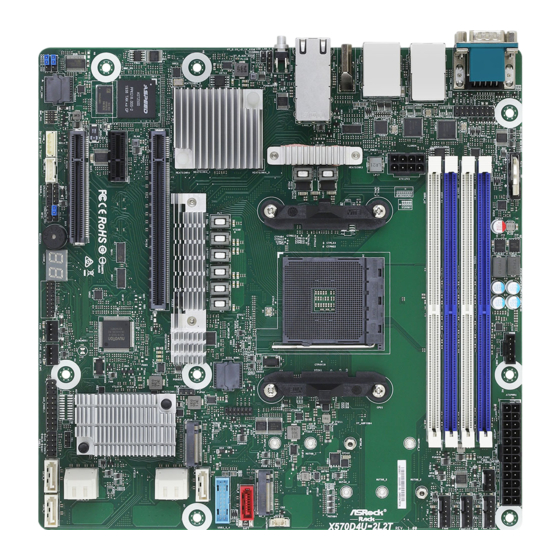
ASROCK Rack X570D4U User Manual
Hide thumbs
Also See for X570D4U:
- User manual (88 pages) ,
- User manual (61 pages) ,
- Quick installation manual (2 pages)
Summary of Contents for ASROCK Rack X570D4U
- Page 1 X570D4U X570D4U-2L2T X570D4U-2L2T/BCM User Manual Version 1.0 Published June 2022 Copyright©2022 ASRock Rack INC. All rights reserved.
- Page 2 In no event shall ASRock Rack, its directors, officers, employees, or agents be liable for any indirect, special, incidental, or consequential damages (including damages for loss of profits, loss of business, loss of data, interruption of business and the like), even if ASRock Rack has been advised of the possibility of such damages arising from any defect or error in the documentation or product.
- Page 3 ASRock Rack follows the green design concept to design and manufacture our products, and makes sure that each stage of the product life cycle of ASRock Rack product is in line with global environmental regulations. In addition, ASRock Rack disclose the relevant information based on regulation requirements.
-
Page 4: Table Of Contents
Contents Chapter 1 Introduction Package Contents Specifications Unique Features Motherboard Layout Onboard LED Indicators I/O Panel Block Diagram Chapter 2 Installation Screw Holes Pre-installation Precautions Installing the CPU Installing the CPU Fan and Heatsink Installing Memory Modules (DIMM) Expansion Slots (PCI Express Slots) Jumpers Setup Onboard Headers and Connectors Dr. - Page 5 3.1.1 UEFI Menu Bar 3.1.2 Navigation Keys Main Screen Advanced Screen 3.3.1 CPU Configuration 3.3.2 Chipset Configuration 3.3.3 Storage Configuration 3.3.4 ACPI Configuration 3.3.5 USB Configuration 3.3.6 Super IO Configuration 3.3.7 H/W Monitor 3.3.8 RAM Disk Configuration 3.3.9 Tls Auth Configuration 3.3.10 AMD PBS 3.3.11 AMD Overclocking 3.3.12 AMD CBS...
- Page 6 3.6.1 CSM Parameters Exit Screen Chapter 4 Software Support Install Operating System Support CD Information 4.2.1 Running The Support CD 4.2.2 Drivers Menu 4.2.3 Utilities Menu 4.2.4 Contact Information Chapter 5 Troubleshooting Troubleshooting Procedures Technical Support Procedures Returning Merchandise for Service...
-
Page 7: Chapter 1 Introduction
In case any modifications of this manual occur, the updated version will be available on ASRock Rack website without further notice. You may find the latest memory and CPU support lists on ASRock Rack website as well. ASRock Rack’s Website: www.ASRockRack.com If you require technical support related to this motherboard, please visit our website for specific information about the model you are using. -
Page 8: Specifications
1.2 Specifications X570D4U X570D4U-2L2T X570D4U-2L2T/BCM Physical Status Form Factor Micro-ATX Dimension 9.6" x 9.6" (244 mm x 244 mm) Processor System AMD Ryzen™ 5000, 4000 and 3000 G-Series Desktop Processors with Radeon™ Graphics AMD Ryzen™ 5000 and 3000 Series Desktop Processors AMD Ryzen™... - Page 9 Serial port 1 DB9 (COM) 2 Type-A (USB3.2 Gen2) RJ45 X570D4U: 2 RJ45 (1GbE), 1 dedicated IPMI X570D4U-2L2T / X570D4U-2L2T/BCM: 2 RJ45 (10GbE), 2 RJ45 (1GbE), 1 dedicated IPMI Note: -HDMI is only supported by AMD Ryzen™ with Radeon™ Graphics Processors...
- Page 10 System BIOS BIOS type 32MB AMI UEFI Legal BIOS Features Plug and Play, ACPI 2.0 compliance wake up events, SMBIOS 2.8, ASRock Rack instant flash Internal Connectors/Headers PSU connector 1 (24-pin, ATX main power), 1 (8-pin, ATX 12V) Auxiliary panel 1 (includes chassis intrusion, location button &...
- Page 11 X570D4U X570D4U-2L2T X570D4U-2L2T/BCM Support OS Microsoft® Windows®: Windows 10 (64 bit) Linux®: - UBuntu 18.04 (64 bit) - RedHat Enterprise Linux Server 8.1 (64bit) * Please refer to our website for the latest OS support list. * The Linux system doesn’t support Raid mode.
-
Page 12: Unique Features
POST or the <F2> key to enter into the BIOS setup menu to access ASRock Rack Instant Flash. Just launch this tool and save the new BIOS file to your USB flash drive, floppy disk or hard drive, then you can update your BIOS only in a few clicks without preparing an additional floppy diskette or other complicated flash utility. -
Page 13: Motherboard Layout
FAN6 DDR4_A2 (64 bit, 288-pin module) NUT110_1 NUT80_2 ATX12V3 NUT60_2 NUT80_1 HDMI1 NUT42_2 SATAPWR1 NUT60_1 LAN3 LAN4 M2_2 Socket (X570D4U-2L2T / (X570D4U-2L2T / X570D4U-2L2T/BCM only) X570D4U-2L2T/BCM only) SATA_0 AM4 PGA 1331 UID1 NUT42_1 USB3_3_4 LED_LAN_3_4 (X570D4U-2L2T / X570D4U-2L2T/BCM only) X550... - Page 14 Description ATX 12V Power Connector (ATX12V3) 2 x 288-pin DDR4 DIMM Slots (DDR4_A1, DDR4_B1, Blue)* PSU SMBus Header (PSU_SMB1) ATX Power Connector (ATXPWR1) System Fan Connector (4-pin) (FAN3) System Fan Connector (6-pin) (FAN4) System Fan Connector (6-pin) (FAN5) 2 x 288-pin DDR4 DIMM Slots (DDR4_A2, DDR4_B2, White)* System Fan Connector (6-pin) (FAN6) SATA DOM Power Connector (SATAPWR1) AM4 PGA 1331 Socket...
- Page 15 X570D4U-2L2T/BCM Description Chassis ID3 Jumper (CHASSIS_ID3) (Reserved for BOM option) Front LAN LED Connector (LED_LAN_3_4) (X570D4U-2L2T / X570D4U-2L2T/BCM only) Front VGA Header (FRNT_VGA1) *For DIMM installation and configuration instructions, please see p.21 (Installation of Memory Modules (DIMM)) for more details.
-
Page 16: Onboard Led Indicators
1.5 Onboard LED Indicators ATXPWR1 DDR4_B1 (64 bit, 288-pin module) FAN4 FAN3 DDR4_B2 (64 bit, 288-pin module) FAN5 DDR4_A1 (64 bit, 288-pin module) DDR4_A2 (64 bit, 288-pin module) FAN6 ATX12V3 Socket AM4 PGA 1331 BIOS ASPEED 2500 X570 RoHS PCIE4 CHASSIS_ID3 FAN2 FAN1... - Page 17 X570D4U X570D4U-2L2T X570D4U-2L2T/BCM Item Status Description SB_PWR1 Green STB PWR ready FAN_LED3 Amber FAN3 failed FAN_LED4 Amber FAN4 failed FAN_LED5 Amber FAN5 failed FAN_LED6 Amber FAN6 failed FAN_LED1 Amber FAN1 failed FAN_LED2 Amber FAN2 failed BMC_LED1 Green BMC heartbeat LED...
-
Page 18: I/O Panel
LAN RJ-45 Port (IPMI_LAN1)* Serial Port (COM1) HDMI Port 10G LAN RJ-45 Port (LAN3)** 1G LAN RJ-45 Port (LAN1) (X570D4U-2L2T / X570D4U-2L2T/BCM only) 10G LAN RJ-45 Port (LAN4)** 1G LAN RJ-45 Port (LAN2) (X570D4U-2L2T / X570D4U-2L2T/BCM only) USB 3.2 Gen2 Ports (USB3_1_2) UID Switch (UID1) *There are two LED next to the LAN port. - Page 19 **There are two LEDs on each LAN port. Please refer to the table below for the LAN port LED indications. SPEED LED ACT/LIN K LED SPEED LED ACT/LIN K LED LAN Port 10G LAN Port (LAN3, LAN4) LED Indications (X570D4U-2L2T / X570D4U-2L2T/BCM only) Activity / Link LED Speed LED Status Description Status Description No Link...
-
Page 20: Block Diagram
1.7 Block Diagram X570D4U:... - Page 21 X570D4U X570D4U-2L2T X570D4U-2L2T/BCM X570D4U-2L2T:...
- Page 22 X570D4U-2L2T/BCM...
-
Page 23: Chapter 2 Installation
X570D4U X570D4U-2L2T X570D4U-2L2T/BCM Chapter 2 Installation This is a micro-ATX form factor (9.6” x 9.6”, 24.4 cm x 24.4 cm) motherboard. Before you install the motherboard, study the configuration of your chassis to ensure that the motherboard fits into it. -
Page 24: Installing The Cpu
2.3 Installing the CPU Unplug all power cables before installing the CPU. - Page 25 X570D4U X570D4U-2L2T X570D4U-2L2T/BCM...
-
Page 26: Installing The Cpu Fan And Heatsink
2.4 Installing the CPU Fan and Heatsink After you install the CPU into this motherboard, it is necessary to install a larger heatsink and cooling fan to dissipate heat. You also need to spray thermal grease between the CPU and the heatsink to improve heat dissipation. Make sure that the CPU and the heatsink are securely fastened and in good contact with each other. - Page 27 X570D4U X570D4U-2L2T X570D4U-2L2T/BCM...
-
Page 29: Installing Memory Modules (Dimm)
X570D4U X570D4U-2L2T X570D4U-2L2T/BCM 2.5 Installing Memory Modules (DIMM) This motherboard provides four 288-pin DDR4 (Double Data Rate 4) DIMM slots, and supports Dual Channel Memory Technology. 1. For dual channel configuration, you always need to install identical (the same brand, speed, size and chip-type) DDR4 DIMM pairs. - Page 30 The DIMM only fits in one correct orientation. It will cause permanent damage to the motherboard and the DIMM if you force the DIMM into the slot at incorrect orientation.
-
Page 31: Expansion Slots (Pci Express Slots)
X570D4U X570D4U-2L2T X570D4U-2L2T/BCM 2.6 Expansion Slots (PCI Express Slots) There are 3 PCI Express slots on this motherboard. PCIE slot: Matisse: PCIE4 (PCIE 4.0 x8 slot, from CPU) is used for PCI Express x8 lane width cards. PCIE5 (PCIE 4.0 x1 slot, from Premium) is used for PCI Express x1 lane width cards. - Page 32 Installing an expansion card Step 1. Before installing an expansion card, please make sure that the power supply is switched off or the power cord is unplugged. Please read the documentation of the expansion card and make necessary hardware settings for the card before you start the installation. Step 2.
-
Page 33: Jumpers Setup
X570D4U X570D4U-2L2T X570D4U-2L2T/BCM 2.7 Jumpers Setup The illustration shows how jumpers are setup. When the jumper cap is placed on the pins, the jumper is “Short”. If no jumper cap is placed on the pins, the jumper is “Open”. The illustration shows a 3-pin jumper whose pin1 and pin2 are “Short”... - Page 34 Reserved for BOM options: Chassis ID1 Jumper (3-pin CHASSIS_ID1) (see p.7, No. 29) Chassis ID2 Jumper (3-pin CHASSIS_ID2) (see p.7, No. 33) Chassis ID3 Jumper Reserved for system level Reserved for system level (3-pin CHASSIS_ID3) (see p.7, No. 34) Reserved for BOM options: Chassis ID1 Jumper (3-pin CHASSIS_ID1) (see p.7, No.
-
Page 35: Onboard Headers And Connectors
X570D4U X570D4U-2L2T X570D4U-2L2T/BCM 2.8 Onboard Headers and Connectors Onboard headers and connectors are NOT jumpers. Do NOT place jumper caps over these headers and connectors. Placing jumper caps over the headers and connectors will cause permanent damage to the motherboard. - Page 36 Auxiliary Panel Header This header supports multiple (18-pin AUX_PANEL1) functions on the front panel, (see p.7, No. 24) including the front panel SMB, internet status indicator and chassis intrusion pin. A. Front panel SMBus connecting pin (6-1 pin FPSMB) This header allows you to connect SMBus (System Management Bus) equipment. It can be used for communication between peripheral equipment in the system, which has slower transmission rates, and power management equipment.
- Page 37 X570D4U X570D4U-2L2T X570D4U-2L2T/BCM Serial ATA3 Connectors These connectors SATA_0 Vertical: support SATA data (SATA_0: cables for internal see p.7, No. 13) SATA_1 storage devices with up (SATA_1: to 6.0 Gb/s data transfer see p.7, No. 15) rate. SATA_6 (SATA_6: see p.7, No. 21)
- Page 38 System Fan Connectors Please connect fan cables to the FAN_SPEED_CONTROL FAN_SPEED (4-pin FAN1) fan connectors and match the FAN_VOLTAGE (see p.7, No. 26) black wire to the ground pin. (4-pin FAN2) All fans support Fan Control. (see p.7, No. 27) (4-pin FAN3) (see p.7, No.
- Page 39 X570D4U X570D4U-2L2T X570D4U-2L2T/BCM PSU SMBus Header PSU SMBus monitors the ALERT SMBCLK (5-pin PSU_SMB1) status of the power supply, fan (see p.7, No. 3) and system temperature. SMBDATA Intelligent Platform IPMB_SDA This 4-pin connector is used IPMB_SCL Management Bus Header...
- Page 40 Connector for the front LAN status (LED_LAN_3_4) indicator. LAN3_LINK LED_PWR (see p.7, No. 35) (X570D4U-2L2T / X570D4U-2L2T/BCM only) Clear CMOS Pad This allows you to clear the (CLRCMOS1) data in CMOS. To clear CMOS, (see p.7, No. 25) take out the CMOS battery and...
-
Page 41: Dr. Debug
X570D4U X570D4U-2L2T X570D4U-2L2T/BCM 2.9 Dr. Debug Dr. Debug is used to provide code information, which makes troubleshooting even easier. Please see the diagrams below for reading the Dr. Debug codes. Code Description 0x10 PEI_CORE_STARTED 0x11 PEI_CAR_CPU_INIT 0x15 PEI_CAR_NB_INIT 0x19 PEI_CAR_SB_INIT... - Page 42 0x63 DXE_CPU_INIT 0x68 DXE_NB_HB_INIT 0x69 DXE_NB_INIT 0x6A DXE_NB_SMM_INIT 0x70 DXE_SB_INIT 0x71 DXE_SB_SMM_INIT 0x72 DXE_SB_DEVICES_INIT 0x78 DXE_ACPI_INIT 0x79 DXE_CSM_INIT 0x90 DXE_BDS_STARTED 0x91 DXE_BDS_CONNECT_DRIVERS 0x92 DXE_PCI_BUS_BEGIN 0x93 DXE_PCI_BUS_HPC_INIT 0x94 DXE_PCI_BUS_ENUM 0x95 DXE_PCI_BUS_REQUEST_RESOURCES 0x96 DXE_PCI_BUS_ASSIGN_RESOURCES 0x97 DXE_CON_OUT_CONNECT 0x98 DXE_CON_IN_CONNECT...
- Page 43 X570D4U X570D4U-2L2T X570D4U-2L2T/BCM 0x99 DXE_SIO_INIT 0x9A DXE_USB_BEGIN 0x9B DXE_USB_RESET 0x9C DXE_USB_DETECT 0x9D DXE_USB_ENABLE 0xA0 DXE_IDE_BEGIN 0xA1 DXE_IDE_RESET 0xA2 DXE_IDE_DETECT 0xA3 DXE_IDE_ENABLE 0xA4 DXE_SCSI_BEGIN 0xA5 DXE_SCSI_RESET 0xA6 DXE_SCSI_DETECT 0xA7 DXE_SCSI_ENABLE 0xA8 DXE_SETUP_VERIFYING_PASSWORD 0xA9 DXE_SETUP_START 0xAB DXE_SETUP_INPUT_WAIT 0xAD DXE_READY_TO_BOOT 0xAE DXE_LEGACY_BOOT...
- Page 44 0xAF DXE_EXIT_BOOT_SERVICES 0xB0 RT_SET_VIRTUAL_ADDRESS_MAP_BEGIN 0xB1 RT_SET_VIRTUAL_ADDRESS_MAP_END 0xB2 DXE_LEGACY_OPROM_INIT 0xB3 DXE_RESET_SYSTEM 0xB4 DXE_USB_HOTPLUG 0xB5 DXE_PCI_BUS_HOTPLUG 0xB6 DXE_NVRAM_CLEANUP 0xB7 DXE_CONFIGURATION_RESET 0xF0 PEI_RECOVERY_AUTO 0xF1 PEI_RECOVERY_USER 0xF2 PEI_RECOVERY_STARTED 0xF3 PEI_RECOVERY_CAPSULE_FOUND 0xF4 PEI_RECOVERY_CAPSULE_LOADED 0xE0 PEI_S3_STARTED 0xE1 PEI_S3_BOOT_SCRIPT 0xE2 PEI_S3_VIDEO_REPOST...
- Page 45 X570D4U X570D4U-2L2T X570D4U-2L2T/BCM 0xE3 PEI_S3_OS_WAKE 0x50 PEI_MEMORY_INVALID_TYPE 0x53 PEI_MEMORY_NOT_DETECTED 0x55 PEI_MEMORY_NOT_INSTALLED 0x57 PEI_CPU_MISMATCH 0x58 PEI_CPU_SELF_TEST_FAILED 0x59 PEI_CPU_NO_MICROCODE 0x5A PEI_CPU_ERROR 0x5B PEI_RESET_NOT_AVAILABLE 0xD0 DXE_CPU_ERROR 0xD1 DXE_NB_ERROR 0xD2 DXE_SB_ERROR 0xD3 DXE_ARCH_PROTOCOL_NOT_AVAILABLE 0xD4 DXE_PCI_BUS_OUT_OF_RESOURCES 0xD5 DXE_LEGACY_OPROM_NO_SPACE 0xD6 DXE_NO_CON_OUT 0xD7 DXE_NO_CON_IN...
- Page 46 0xD8 DXE_INVALID_PASSWORD 0xD9 DXE_BOOT_OPTION_LOAD_ERROR 0xDA DXE_BOOT_OPTION_FAILED 0xDB DXE_FLASH_UPDATE_FAILED 0xDC DXE_RESET_NOT_AVAILABLE 0xE8 PEI_MEMORY_S3_RESUME_FAILED 0xE9 PEI_S3_RESUME_PPI_NOT_FOUND 0xEA PEI_S3_BOOT_SCRIPT_ERROR 0xEB PEI_S3_OS_WAKE_ERROR...
-
Page 47: Unit Identification Purpose Led/Switch
X570D4U X570D4U-2L2T X570D4U-2L2T/BCM 2.10 Unit Identification purpose LED/Switch With the UID button, You are able to locate the server you’re working on from behind a rack of servers. Unit Identification When the UID button on the purpose LED/Switch front or rear panel is pressed,... -
Page 48: Ssd Module Installation Guide (M2_1)
2.11 M.2 SSD Module Installation Guide (M2_1) The Ultra M.2 Socket (M2_1, Key M) supports type 2242/2260/2280/22110 SATA3 6.0 Gb/ s module or a M.2 PCI Express module up to Gen4 x4 (16GT/s x4) (Matisse). The Hyper M.2 Socket (M2_1, Key M) supports type 2242/2260/2280/22110 SATA3 6.0 Gb/s module or a M.2 PCI Express module up to Gen3 x4 (8GT/s x4) (Picasso). - Page 49 X570D4U X570D4U-2L2T X570D4U-2L2T/BCM Step 3 Move the standoff based on the module type and length. The standoff is placed at the nut location C by default. Skip Step 3 and 4 and go straight to Step 5 if you are going to use the default nut.
-
Page 50: Ssd Module Installation Guide (M2_2)
2.12 M.2 SSD Module Installation Guide (M2_2) The Ultra M.2 Socket (M2_2, Key M) supports type 2242/2260/2280 M.2 SATA3 6.0 Gb/s module or a M.2 PCI Express module up to Gen4 x4 (16GT/s x4-) (Matisse). The Hyper M.2 Socket (M2_2, Key M) supports type 2242/2260/2280 M.2 SATA3 6.0 Gb/s module or a M.2 PCI Express module up to Gen3 x4 (8GT/s x4) (Picasso). - Page 51 X570D4U X570D4U-2L2T X570D4U-2L2T/BCM Step 3 Move the standoff based on the module type and length. The standoff is placed at the nut location C by default. Skip Step 3 and 4 and go straight to Step 5 if you are going to use the default nut.
-
Page 52: Chapter 3 Uefi Setup Utility
Chapter 3 UEFI Setup Utility 3.1 Introduction This section explains how to use the UEFI SETUP UTILITY to configure your system. The UEFI chip on the motherboard stores the UEFI SETUP UTILITY. You may run the UEFI SETUP UTILITY when you start up the computer. Please press <F2> or <Del> during the Power-On-Self-Test (POST) to enter the UEFI SETUP UTILITY;... -
Page 53: Navigation Keys
X570D4U X570D4U-2L2T X570D4U-2L2T/BCM 3.1.2 Navigation Keys Please check the following table for the function description of each navigation key. Navigation Key(s) Function Description Moves cursor left or right to select Screens Moves cursor up or down to select items + / - To change option for the selected items <Tab>... -
Page 54: Main Screen
3.2 Main Screen Once you enter the UEFI SETUP UTILITY, the Main screen will appear and display the system overview. The Main screen provides system overview information and allows you to set the system time and date. -
Page 55: Advanced Screen
X570D4U X570D4U-2L2T X570D4U-2L2T/BCM 3.3 Advanced Screen In this section, you may set the configurations for the following items: CPU Configuration, Chipset Configuration, Storage Configuration, ACPI Configuration, USB Configuration, Super IO Configuration, H/W Monitor, RAM Disk Configuration, Tls Auth Configura- tion, AMD PBS, AMD Overclocking, AMD CBS and Instant Flash. -
Page 56: Cpu Configuration
3.3.1 CPU Configuration PSS Support Enable/disable the generation of ACPI _PPC, _PSS, and _PCT objects. SPI/LPC/fTPM TPM switch To select. 0: AMD CPU fTPM. 1 - LPC TPM. 2 - SPI TPM SVM Mode Enable/disable CPU Virtualization. -
Page 57: Chipset Configuration
X570D4U X570D4U-2L2T X570D4U-2L2T/BCM 3.3.2 Chipset Configuration Above 4G Decoding Globally Enables or Disables 64bit capable Devices to be Decoded in Above 4G Address Space (Only if System Supports 64 bit PCI Decoding). SR-IOV Support If system has SR-IOV capable PCIe Devices, this option Enables or Disables Single Root IO Virtualization Support. - Page 58 Onboard X550 LAN2 To enable or disable Onabord LAN.
-
Page 59: Storage Configuration
X570D4U X570D4U-2L2T X570D4U-2L2T/BCM 3.3.3 Storage Configuration SATA Mode Select SATA Mode. Storage Configuration of Matisse series CPU Configure storage devices of Matisse series CPU. -
Page 60: Acpi Configuration
3.3.4 ACPI Configuration PCIE Devices Power On Allow the system to be waked up by a PCIE device and enable wake on LAN. RTC Alarm Power On Allow the system to be waked up by the real time clock alarm. Set it to By OS to let it be handled by your operating system. -
Page 61: Usb Configuration
X570D4U X570D4U-2L2T X570D4U-2L2T/BCM 3.3.5 USB Configuration Legacy USB Support Enables Legacy USB support. AUTO option disables legacy support if no USB devices are connected. DISABLE option will keep USB devices available only for EFI applications. -
Page 62: Super Io Configuration
3.3.6 Super IO Configuration Serial Port 1 Configuration Use this item to set parameters of Serial Port 1 (COM1). Serial Port Use this item to enable or disable the serial port. Serial Port Address Use this item to select an optimal setting for Super IO device. SOL Configuration Use this item to set parameters of SOL. -
Page 63: H/W Monitor
X570D4U X570D4U-2L2T X570D4U-2L2T/BCM 3.3.7 H/W Monitor In this section, it allows you to monitor the status of the hardware on your system, includ- ing the parameters of the CPU temperature, motherboard temperature, CPU fan speed, chassis fan speed, and the critical voltage. -
Page 64: Ram Disk Configuration
3.3.8 RAM Disk Configuration Disk Memery Type Specifies type of memory to use from available memory pool in system to create a disk. Create raw Create a raw RAM disk. Create from file Create a RAM disk from a given file. Remove selected RAM disk(s) Remove selected RAM disk(s). -
Page 65: Tls Auth Configuration
X570D4U X570D4U-2L2T X570D4U-2L2T/BCM 3.3.9 Tls Auth Configuration Server CA Configuration Press <Enter> to configure Server CA. Client Cert Configuration Enroll Cert Press <Enter> to enroll cert. Delete Cert Press <Enter> to delete cert. -
Page 66: Amd Pbs
3.3.10 AMD PBS AMD Firmware Version Show all of AMD Firmware Version. Discrete GPU's USB Port Disable Discrete GPU's USB Port or keep default setting Discrete GPU's SSID/SVID Program Discrete GPU's SSID/SVID depends on Hybridgraphics setting. Primary Graphics Adaptor Select Internal/External Graphics. Onboard VGA To Enable or Disable Onboard VGA. - Page 67 X570D4U X570D4U-2L2T X570D4U-2L2T/BCM PM L1 SS Enable for PM L1 SS and ASPM L1 SS. Data Link Feature Exchange Enable or Disable Data Link Feature Exchange, try to disable it if any Legacy Endpoint can not boot. Unused GPP Clocks Off Turn Unused GPP Clocks Off.
- Page 68 Flat Gain Setting (db) FG[1:0] are the selection buts for the DC gain. Swing Setting (mVp-p) SW[1:0] are the selection bits for the output swing value. AMD Fan Policy [Air Cooling] follow platform defined policy, [Water Cooling] force PWM 100%; Select [Fan Control] to [Manual] in CBS will override this option.
-
Page 69: Amd Overclocking
X570D4U X570D4U-2L2T X570D4U-2L2T/BCM 3.3.11 AMD Overclocking The AMD Overclocking menu accesses options for configuring CPU frequency and voltage. -
Page 70: Amd Cbs
3.3.12 AMD CBS CPU Common Options Use this item to configure CPU Common options. DF Common Options Use this item to configure DF Common options. UMC Common Options Use this item to configure UMC Common options. NBIO Common Options Use this item to configure NBIO Common options. FCH Common Options Use this item to configure FCH Common options. -
Page 71: Instant Flash
X570D4U X570D4U-2L2T X570D4U-2L2T/BCM 3.3.13 Instant Flash Instant Flash is a UEFI flash utility embedded in Flash ROM. This convenient UEFI update tool allows you to update system UEFI without entering operating systems ® first like MS-DOS or Windows . Just save the new UEFI file to your USB flash drive,... -
Page 72: Server Mgmt
3.4 Server Mgmt Wait For BMC Wait For BMC response for specified time out. BMC starts at the same time when BIOS starts during AC power ON. It takes around 90 seconds to initialize Host to BMC interfaces. -
Page 73: System Event Log
X570D4U X570D4U-2L2T X570D4U-2L2T/BCM 3.4.1 System Event Log SEL Components Change this to enable ro disable event logging for error/progress codes during boot. Erase SEL Use this to choose options for earsing SEL. When SEL is Full Use this to choose options for reactions to a full SEL. -
Page 74: Bmc Network Configuration
3.4.2 BMC Network Configuration BMC Out of Band Access Enabled/Disabled BMC Out of band Access. Manual Setting IPMI LAN If [No] is selected, the IP address is assigned by DHCP. If you prefer using a static IP address, toggle to [Yes], and the changes take effect after the system reboots. The default value is [No]. - Page 75 X570D4U X570D4U-2L2T X570D4U-2L2T/BCM The default login information for the IPMI web interface is: Username: admin Password: admin For more instructions on how to set up remote control environment and use the IPMI man- agement platform, please refer to the IPMI Configuration User Guide or go to the Support website at: http://www.asrockrack.com/support/faq.asp...
-
Page 76: Bmc Tools
3.4.3 BMC Tools Load BMC Default Settings Use this item to Load BMC Default Settings KCS Control Select this KCS interface state after POST end. If [Enabled] us selected, the BMC will remain KCS interface after POST stage. If [Disabled] is selected, the BMC will disable KCS interface after POST stage... -
Page 77: Security
X570D4U X570D4U-2L2T X570D4U-2L2T/BCM 3.5 Security In this section, you may set or change the supervisor/user password for the system. For the user password, you may also clear it. Supervisor Password Set or change the password for the administrator account. Only the administrator has authority to change the settings in the UEFI Setup Utility. -
Page 78: Key Management
3.5.1 Key Management In this section, expert users can modify Secure Boot Policy variables without full authenti- cation. Factory Key Provision Allow to provision factory default Secure Boot keys when System is in Setup Mode. Install Default Secure Boot Keys Please install default secure boot keys if it’s the first time you use secure boot. - Page 79 X570D4U X570D4U-2L2T X570D4U-2L2T/BCM c) EFI_CERT_RSA2048 (bin) d) EFI_CERT_SHAXXX 2. Authenticated UEFI Variable 3. EFI PE/COFF Image(SHA256) Key Source: Default, External, Mixed Key Exchange Keys Enroll Factory Defaults or load certificates from a file: 1. Public Key Certificate: a) EFI_SIGNATURE_LIST b) EFI_CERT_X509 (DER)
- Page 80 a) EFI_SIGNATURE_LIST b) EFI_CERT_X509 (DER) c) EFI_CERT_RSA2048 (bin) d) EFI_CERT_SHAXXX 2. Authenticated UEFI Variable 3. EFI PE/COFF Image(SHA256) Key Source: Default, External, Mixed Authorized TimeStamps Enroll Factory Defaults or load certificates from a file: 1. Public Key Certificate: a) EFI_SIGNATURE_LIST b) EFI_CERT_X509 (DER) c) EFI_CERT_RSA2048 (bin) d) EFI_CERT_SHAXXX...
-
Page 81: Boot Screen
X570D4U X570D4U-2L2T X570D4U-2L2T/BCM 3.6 Boot Screen In this section, it will display the available devices on your system for you to configure the boot settings and the boot priority. Boot Option #1 Use this item to set the system boot order. - Page 82 Boot From Onboard LAN(I210) Use this item to enable or disable the Boot From Onboard LAN feature. Setup Prompt Timeout Configure the number of seconds to wait for the UEFI setup utility. Bootup Num-Lock If this item is set to [On], it will automatically activate the Numeric Lock function after boot-up.
-
Page 83: Csm Parameters
X570D4U X570D4U-2L2T X570D4U-2L2T/BCM 3.6.1 CSM Parameters Enable to launch the Compatibility Support Module. Please do not disable unless you’re running a WHCK test. If you are using Windows Server 2012 R2 or later ver- sions 64-bit UEFI and all of your devices support UEFI, you may also disable CSM for faster boot speed. - Page 84 PCIE5 Slot OpROM Use this item to select slot storage and Network Option ROM policy. In Auto option, the default is Disabled with NVMe device, but it is Legacy with other devices. (This item can't select Video Option ROM policy.) PCIE6 Slot OpROM Use this item to select slot storage and Network Option ROM policy.
-
Page 85: Exit Screen
X570D4U X570D4U-2L2T X570D4U-2L2T/BCM 3.7 Exit Screen Save Changes and Exit When you select this option, the following message “Save configuration changes and exit setup?” will pop-out. Press <F10> key or select [Yes] to save the changes and exit the UEFI SETUP UTILITY. -
Page 86: Chapter 4 Software Support
4.3 Contact Information If you need to contact ASRock Rack or want to know more about ASRock Rack, welcome to visit ASRock Rack’s website at http://www.ASRockRack.com; or you may contact your... -
Page 87: Chapter 5 Troubleshooting
X570D4U X570D4U-2L2T X570D4U-2L2T/BCM Chapter 5 Troubleshooting 5.1 Troubleshooting Procedures Follow the procedures below to troubleshoot your system. Always unplug the power cord before adding, removing or changing any hardware com- ponents. Failure to do so may cause physical injuries to you and damages to motherboard components. - Page 88 1. Verify if the battery on the motherboard provides ~3VDC. Install a new battery if it does not. 2. Confirm whether your power supply provides adaquate and stable power. Other problems... 1. Try searching keywords related to your problem on ASRock Rack’s FAQ page: http://www.asrockrack.com/support...
-
Page 89: Technical Support Procedures
X570D4U-2L2T/BCM 5.2 Technical Support Procedures If you have tried the troubleshooting procedures mentioned above and the problems are still unsolved, please contact ASRock Rack’s technical support with the following information: 1. Your contact information 2. Model name, BIOS version and problem type. - Page 90 Contact Information If you need to contact ASRock Rack or want to know more about ASRock Rack, you’re welcome to visit ASRock Rack’s website at http://www.asrockrack.com; or you may contact your dealer for further information. For technical questions, please submit a support request form at https://event.asrockrack.com/tsd.asp ASRock Rack Incorporation e-mail: ASRockRack_sales@asrockrack.com...
















Need help?
Do you have a question about the X570D4U and is the answer not in the manual?
Questions and answers