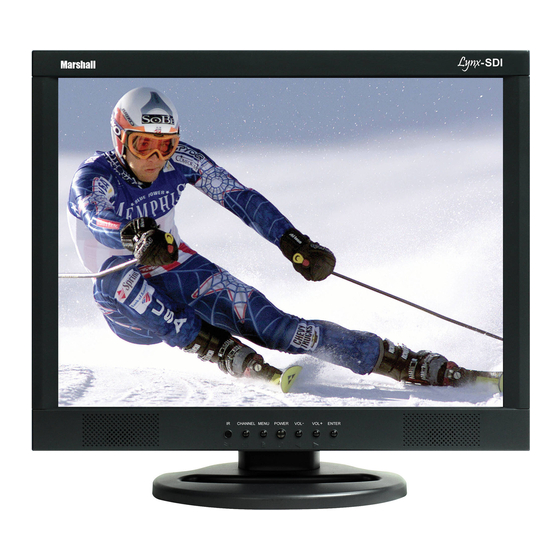
Subscribe to Our Youtube Channel
Summary of Contents for Marshall Electronics M-Lynx-15
-
Page 1: User Manual
Marshall Lynx LCD Universal Monitors User Manual Marshall Industrial Video/Security Div. For more information, contact Marshall Electronics, Industrial Video & Security (800) 800-6608 www.mars-cam.com... -
Page 2: Table Of Contents
(servicing) instructions. Warning– To Prevent Fire or Shock Hazard, DO NOT Expose this Monitor to Rain or Moisture This product must be grounded. Product specifications are subject to change without notice. -
Page 3: Important Safeguards
Lynx monitors are not recommended for outdoor use. 5. Accessories: Always ensure that the monitor is placed on a solid, steady surface/stand. To avoid any possible danger and/or damage, do not place the monitor on an unsteady stand, stool, or other surface that could result in the monitor falling. -
Page 4: Introduction
Lynx LCD Monitor User Manual INTRODUCTION Thank you for purchasing the Marshall Lynx LCD Monitor. The Lynx Series of Universal Monitors offers high performance features and excellent picture quality for use in a variety of industrial/commercial applications. The information contained in this instruction manual covers the installation and operation of the monitors, and we encourage you to read it carefully. - Page 5 Lynx LCD Monitor User Manual Display Unit 17” 5:4 TFT/LCD Video Input/Output 1-channel s-video input/output 2-channel multiple video BNC input/output 1-channel VGA input, 1 channel DVI input 1-channel YPbPr input. Audio Input/Output 3-channels RCA input/output Front Panel Controls Menu, Volume, Channel, and stand-by Power...
- Page 6 Lynx LCD Monitor User Manual Display Unit 20” 4:3 TFT/LCD Video Input/Output 1-channel s-video input/output 2-channel multiple video BNC input/output 1-channel VGA input, 1 channel DVI input 1-channel YPbPr input. Audio Input/Output 3-channels RCA input/output Front Panel Controls Menu, Volume, Channel, and stand-by Power...
-
Page 7: Front Panel Components And Controls
AC power source. Turn the Power Switch on. VOLUME CONTROL To adjust the volume on the Lynx monitor, press the monitor. Use the left and right arrow keys on the remote or front panel to adjust the volume. VIDEO MAIN MENU To access the Main Menu features, press Menu on the remote control or the button on the front panel. - Page 8 Lynx LCD Monitor User Manual Adjust the Image Settings In the Image Settings Screen, you can adjust Brightness, Contrast, Sharpness, as well as more Advanced Settings like Noise Reduction and Flesh Tone. To select, press the button on the front panel or Enter on the remote control.
- Page 9 Lynx LCD Monitor User Manual Lynx LCD Monitor User Manual Adjust the Display Settings Figures 5 & 6. Other To select, press the features that can be The settings will be highlighted (see Figure 9). Use ◄► arrow keys on the front accessed in Image panel or the remote control to scroll through the settings.
-
Page 10: Audio/Video Inputs
Setup menu. Lynx LCD Monitor User Manual Audio/Video Inputs The rear panel of the Lynx monitor includes inputs for connection to devices such as computer networks, DVD players, cameras, etc. These inputs include: or Enter on button on the front Figure 10. -
Page 11: Vga Input
VGA, etc. YPbPr Sometimes called component video, YPbPr is commonly used in video electronics. Proper connection to monitor is as follows: Y to R/Y, Pb to G/U, Pr to B/V (Y = green, Pb = Blue, Pr = Red.) S-Video 1... -
Page 12: Remote Control Functions
Lynx LCD Monitor User Manual REMOTE CONTROL FUNCTIONS Note: Remove the plastic tab in the remote to initiate contact with the battery. Video 2 Channel Video 1 Channel VGA Channel Submenu Channel when menu off, when in VGA menu, adjusts horizontal position This device complies with Part 15 of the FCC Ruled.

















Need help?
Do you have a question about the M-Lynx-15 and is the answer not in the manual?
Questions and answers