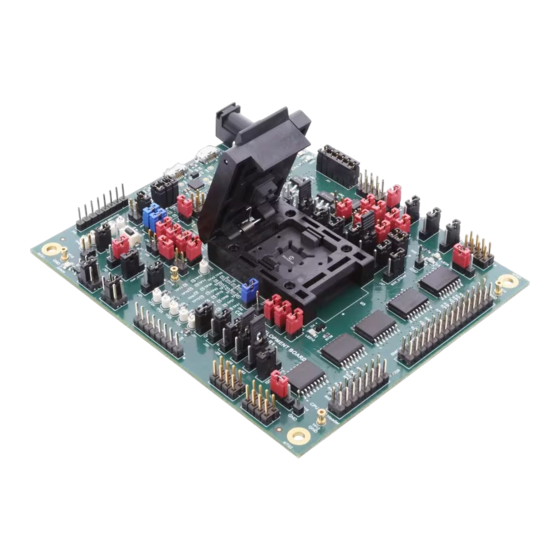
Summary of Contents for Microchip Technology EV19K07A
- Page 1 CEC1736 Development Board User’s Guide #EV19K07A 2022 Microchip Technology Inc. and its subsidiaries DS50003324A...
- Page 2 The Adaptec logo, Frequency on Demand, Silicon Storage Technology, Symmcom, and Trusted Time are registered trademarks of Microchip Technology Inc. in other countries. GestIC is a registered trademark of Microchip Technology Germany II GmbH & Co. KG, a subsidiary of Microchip Technology Inc., in other countries. All other trademarks mentioned herein are property of their respective companies.
-
Page 3: Table Of Contents
Chapter 5. Jumper Options Chapter 6. Running Out-of-Box (OOB) Demo Code Chapter 7. Getting Ready for Development 7.1 Evaluating CEC1736 with User's System ............. 21 Worldwide Sales and Service ..................22 2022 Microchip Technology Inc. and its subsidiaries DS50003324A-page 3... -
Page 4: Preface
Chapter 6. “Running Out-of-Box (OOB) Demo Code” - Explains the out-of-box demo that coming with the development board. • Chapter 7. “Getting Ready for Development” - Explains the steps when doing users customized development. 2022 Microchip Technology Inc. and its subsidiaries DS50003324A-page 4... -
Page 5: Conventions Used In This Guide
Choice of mutually exclusive errorlevel {0|1} character: { | } arguments; an OR selection Ellipses... Replaces repeated text var_name [, var_name...] Represents code supplied by void main (void) user { ... 2022 Microchip Technology Inc. and its subsidiaries DS50003324A-page 5... -
Page 6: Microchip Web Site
MPLAB REAL ICE in-circuit emulator, MPLAB ICD 3 in-circuit debugger and MPLAB PM3 device programmers. Also included are nonproduction development programmers such as PICSTART Plus and PIC-kit 2 and 3. 2022 Microchip Technology Inc. and its subsidiaries DS50003324A-page 6... -
Page 7: Customer Support
Technical support is available through the web site at: http://www.microchip.com/support DOCUMENT REVISION HISTORY Revision Section/Figure/Entry Correction DS50003324A (05-06-22) Document release 2022 Microchip Technology Inc. and its subsidiaries DS50003324A-page 7... -
Page 8: Chapter 1. Introduction
• CEC1736 socket - Users have the ability to use a production CEC1736 to develop their own OTP features for their specific designs. 2022 Microchip Technology Inc. and its subsidiaries DS50003324A-page 8... -
Page 9: Chapter 2. Features
- GPIOs / I2C headers for optional customization development - Board can be powered by Micro-USB Cable or +5V Power Adapter, which is NOT included with in the development board 2022 Microchip Technology Inc. and its subsidiaries DS50003324A-page 9... -
Page 10: Cec1736 Development Board Layout
14. SPI Flashes (U10,U12) on CEC1736 QSPI1 channel 15. SPI Flashes (U9, U13) on CEC1736 QSPI0 channel 16. SPI Flash (U11) on CEC1736 QSPI0 CS0# channel for failure case demonstra- tion purpose only 2022 Microchip Technology Inc. DS50003324A-page 10... -
Page 11: Chapter 3. Recommended Tools And Accessories
Microchip Support Case, with a Non-disclosure Agreement (NDA) in place. - Altium Design Files - Gerber Files - Schematic - Bill of Material Please contact your Microchip Representative with any further questions. 2022 Microchip Technology Inc. and its subsidiaries DS50003324A-page 11... -
Page 12: Chapter 4. Powering The Cec1736 Development Board
MEC1723 Firmware is loaded & executing. LED4, LED5, LED6, LED12 can be blinking indicating that the CEC1736 Soteria Firm- ware is loaded and executing. Power-Up as shown below: 2022 Microchip Technology Inc. and its subsidiaries DS50003324A-page 12... -
Page 13: Chapter 5. Jumper Options
IN (Default): connect VBAT power OUT: disconnect VBAT power VTR3 power to MEC1723 IN (Default): connect VTR3 power OUT: disconnect VTR3 power CEC1736 GPIO012/nEXTRST Pull 1-2 (Default): pull-high to VTR_REG selection 2-3: pull-down 2022 Microchip Technology Inc. and its subsidiaries DS50003324A-page 13... - Page 14 U8 SPI Flash power source selection 1-2 (Default): connect to board +3.3 power 2-3: connect Dediprog +3.3 power MEC1723 XTAL2 selection 1-2 (Default): connect to 2-pin crystal 2-3: connect to single-end 32Khz source 2022 Microchip Technology Inc. and its subsidiaries DS50003324A-page 14...
- Page 15 2-3: connect to U13 U10 or U12 SPI Flash Programming 1-2 (Default): connect to U10 Selection 2-3: connect to U12 CEC1736 AP0_RESET# connect to IN (Default): connect MEC1723 RESET_IN# OUT: disconnect 2022 Microchip Technology Inc. and its subsidiaries DS50003324A-page 15...
- Page 16 “Good to Go”, then corrupt the non-critical hash match image and read the image validation status again. This time it should indicate that “FW is bad”. All the steps & status will output to UART logs. 2022 Microchip Technology Inc. and its subsidiaries DS50003324A-page 16...
-
Page 17: Chapter 6. Running Out-Of-Box (Oob) Demo Code
Board P3 Micro-USB Port for MEC1723, as shown in Chapter 4 3. The connected PC Windows Device Manager should have the two USB Serial Ports (ex: COM7, COM8 as shown below) detected. 2022 Microchip Technology Inc. and its subsidiaries DS50003324A-page 17... - Page 18 S1 switch to reset the CEC1736, and the corresponding UART logs will appear as shown in the image below. Logs below are an example only, the actual results will depend on the test Note: environment and Soteria-G3 firmware release version being used. 2022 Microchip Technology Inc. DS50003324A-page 18...
- Page 19 Running Out-of-Box (OOB) Demo Code 2022 Microchip Technology Inc. and its subsidiaries DS50003324A-page 19...
- Page 20 PWM, etc. - Please contact you local Microchip representative to access the Trust Plat- form Design Suite (TPDS), MPLAB Harmony v3 and related user guides. A Non-Disclosure Agreement (NDA) is needed. 2022 Microchip Technology Inc. and its subsidiaries DS50003324A-page 20...
-
Page 21: Chapter 7. Getting Ready For Development
• If dual channels are used, connect P5 (CPU Host Header) to the Platform AP1 interface - CEC1736 QSPI1_IN bus to AP1 QMSPI bus - CEC1736 AP1_RESET# to the AP1 reset pin - Other optional feature signals that required in the design 2022 Microchip Technology Inc. and its subsidiaries DS50003324A-page 21... -
Page 22: Worldwide Sales And Service
Tel: 46-31-704-60-40 Tel: 631-435-6000 Sweden - Stockholm San Jose, CA Tel: 46-8-5090-4654 Tel: 408-735-9110 UK - Wokingham Tel: 408-436-4270 Tel: 44-118-921-5800 Canada - Toronto Fax: 44-118-921-5820 Tel: 905-695-1980 Fax: 905-695-2078 2022 Microchip Technology Inc. and its subsidiaries DS50003324A-page 22 09/14/21...
















Need help?
Do you have a question about the EV19K07A and is the answer not in the manual?
Questions and answers