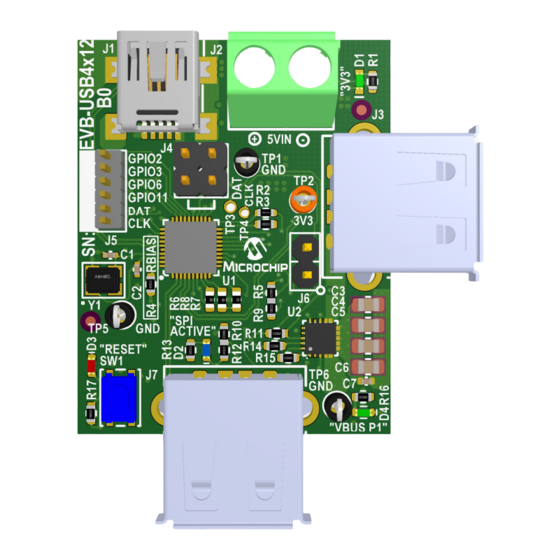
Summary of Contents for Microchip Technology EVB-USB4x12
- Page 1 EVB-USB4x12 Evaluation Board User’s Guide 2019 Microchip Technology Inc. DS50002889A...
- Page 2 SQTP is a service mark of Microchip Technology Incorporated in the U.S.A. Silicon Storage Technology is a registered trademark of Microchip Technology Inc. in other countries. GestIC is a registered trademark of Microchip Technology Germany II GmbH & Co. KG, a subsidiary of Microchip Technology Inc., in other countries.
-
Page 3: Table Of Contents
Customer Support ....................7 Document Revision History ................... 8 Chapter 1. Overview 1.1 USB4712/USB4912 General Introduction ............9 1.2 About EVB-USB4x12 ..................9 1.3 References ....................12 1.4 Acronyms and Definitions ................12 Chapter 2. Getting Started 2.1 Introduction ....................15 2.2 Kit Contents .................... - Page 4 EVB-USB4x12 Evaluation Board User’s Guide B.1 Introduction ....................27 Appendix C. Bill of Materials C.1 Introduction ....................33 Worldwide Sales and Service ..................38 DS50002889A-page 4 2019 Microchip Technology Inc.
-
Page 5: Preface
Customer Support • Document Revision History DOCUMENT LAYOUT This document describes how to use the EVB-USB4x12 Evaluation Board as a development tool for the USB4712/USB4912 1-Port USB 2.0 automotive hubs. The manual layout is as follows: • Chapter 1. “Overview”... -
Page 6: Conventions Used In This Guide
EVB-USB4x12 Evaluation Board User’s Guide CONVENTIONS USED IN THIS GUIDE This manual uses the following documentation conventions: DOCUMENTATION CONVENTIONS Description Represents Examples Arial font: ® Italic characters Referenced books MPLAB IDE User’s Guide Emphasized text ...is the only compiler... Initial caps... -
Page 7: The Microchip Web Site
PICSTART Plus and PIC-kit 2 and 3. CUSTOMER SUPPORT Users of Microchip products can receive assistance through several channels: • Distributor or Representative • Local Sales Office • Field Application Engineer (FAE) • Technical Support 2019 Microchip Technology Inc. DS50002889A-page 7... -
Page 8: Document Revision History
EVB-USB4x12 Evaluation Board User’s Guide Customers should contact their distributor, representative or field application engineer (FAE) for support. Local sales offices are also available to help customers. A listing of sales offices and locations is included in the back of this document. -
Page 9: Chapter 1. Overview
These features include, hub configuration through upstream USB interface, USB-to-I C Bridging, USB-to-SPI Bridging, USB-to-GPIO Bridging and more. ABOUT EVB-USB4X12 Figure 1-1 shows a rendering of the top side of EVB-USB4x12. 2019 Microchip Technology Inc. DS50002889A-page 9... - Page 10 EVB-USB4x12 Evaluation Board User’s Guide FIGURE 1-1: EVB-USB4X12 TOP Figure 1-2 shows a rendering of the bottom side of EVB-USB4x12. FIGURE 1-2: EVB-USB4X12 BOTTOM DS50002889A-page 10 2019 Microchip Technology Inc.
- Page 11 The EVB-USB4x12 is a 4-layer RoHS-compliant evaluation board that utilizes the USB4712/USB4912 to provide a fully functional 1-port hub with battery charging capa- bilities. The EVB-USB4x12 also features the UCS2114 two channel USB port power controller. The USB4712/USB4912 may optionally execute firmware from an external SST26VF016B SPI Flash device included in the PCB.
-
Page 12: References
EVB-USB4x12 Evaluation Board User’s Guide FIGURE 1-3: BLOCK DIAGRAM OF EVB-USB4X12 Terminal Block mini-B 3.3V USB2.0 MCP1825 USB4x12 Flash USB2.0 USB2.0 UCS2114 Type-A VBUS VBUS REFERENCES Concepts and materials available in the following documents may be helpful when reading this document. Visit www.microchip.com for the latest documentation. - Page 13 Upstream Facing Port. On a hub, this is a port that should connect to a USB host VBUS Refers to the 5V-20V power conductor inside of a Type-C cable, the power pins on a USB connector, or the USB power traces on a PCB 2019 Microchip Technology Inc. DS50002889A-page 13...
- Page 14 EVB-USB4x12 Evaluation Board User’s Guide NOTES: DS50002889A-page 14 2019 Microchip Technology Inc.
-
Page 15: Chapter 2. Getting Started
2.3.1 Power Source A power supply is not included with EVB-USB4x12. This board may be powered directly from VBUS of the USB host, VBUS from the host connected to downstream port 1, or from an external 5V power supply, which may be connected to J2. -
Page 16: Host Connection
EVB-USB4x12 Evaluation Board User’s Guide 2.3.3 Host Connection A USB2.0 or host must be connected to the upstream USB Mini-B port J1. A Type-A to Mini-B cable or a Type-C to Mini-B cable is required to connect the board to a standard USB host. -
Page 17: Chapter 3. Hardware Configuration Options
Configurator tool. After programming and executing a firmware image from an external SPI Flash, the firmware revision can be quickly identified by enumerating the EVB-USB4x12 to a USB host PC and inspecting the USB Device ID (bcdDevice) of the USB2.0 hub. See Figure 3-1. -
Page 18: Power Source
EVB-USB4x12 Evaluation Board User’s Guide 3.1.2 Power Source The EVB-USB4x12 must be powered externally through the J1 4-Pin DIN connector, or through the J5 terminal block. The supported input voltage range for the base board is 12V to 24V. By default, the sup- plied PM-PD requires an input of 24V to properly regulate up to 20V volts to the upstream PD ports. -
Page 19: Usb Ports
Hardware Configuration 3.1.5 USB Ports The following is a list of capabilities for each USB port on the EVB-USB4x12. • Port 0: - Data upstream port (connects to a USB host) - USB2.0 Mini-B receptacle - USB2.0 data connectivity • Port 1:... -
Page 20: Smbus/I2C Slave
EVB-USB4x12 Evaluation Board User’s Guide FIGURE 3-5: SPARE GPIOS SPARE GPIO HEADER 3.1.7 SMBus/I C Slave An SMBus/I C slave interface is available to configure or retrieve status from the USB4712/USB4912 hub. Pull-up resistors must be sensed by the hub at power on in order for the SMBus/I C slave interface to be active. -
Page 21: Led Indicators
Downstream Port 1 VBUS indicator. Illuminates when VBUS on Port 1 is present. 3.1.10 Switches Table 3-2 shows the switches included on the PCB. TABLE 3-2: EVB-USB4X12 SWITCH DESCRIPTIONS Reference Label Description Designator RESET Hub reset push button 2019 Microchip Technology Inc. DS50002889A-page 21... -
Page 22: Connector Descriptions
EVB-USB4x12 Evaluation Board User’s Guide 3.1.11 Connector Descriptions Table 3-3 specifies the connectors included on the PCB. TABLE 3-3: EVB-USB4X12 CONNECTOR DESCRIPTIONS Reference Type Label Description Designator USB Mini-B Upstream USB port Receptacle 2-Pin Terminal Optional 5V board supply input... -
Page 23: Appendix A. Pcb Layers
EVB-USB4X12 EVALUATION BOARD USER’S GUIDE Appendix A. PCB Layers INTRODUCTION This appendix shows the EVB-USB4x12 Evaluation Board User’s Guide PCB Layers. See Figure A-1 Figure A-6. FIGURE A-1: EVB-USB4X12 EVALUATION BOARD TOP SILKSCREEN FIGURE A-2: EVB-USB4X12 EVALUATION BOARD TOP COPPER ... - Page 24 EVB-USB4x12 Evaluation Board User’s Guide FIGURE A-3: EVB-USB4X12 EVALUATION BOARD LAYER 2 (GROUND) FIGURE A-4: EVB-USB4X12 EVALUATION BOARD LAYER 3 (POWER) DS50002889A-page 24 2019 Microchip Technology Inc.
- Page 25 PCB Layers FIGURE A-5: EVB-USB4X12 EVALUATION BOARD BOTTOM COPPER FIGURE A-6: EVB-USB4X12 EVALUATION BOARD BOTTOM SILKSCREEN 2019 Microchip Technology Inc. DS50002889A-page 25...
- Page 26 EVB-USB4x12 Evaluation Board User’s Guide NOTES: DS50002889A-page 26 2019 Microchip Technology Inc.
-
Page 27: Appendix B. Schematics
EVB-USB4X12 EVALUATION BOARD USER’S GUIDE Appendix B. Schematics INTRODUCTION This appendix shows the EVB-USB4x12 Evaluation Board Schematics. See Figure B-1 Figure B-4. 2019 Microchip Technology Inc. DS50002889A-page 27... - Page 28 FIGURE B-1: EVB-USB4X12 EVALUATION BOARD SCHEMATIC 1 USB4x12 Evaluation Board Table of Contents Revision History Sheet Description Revision Date Revision Summary Author Initial release Table of Contents, Revision History, Block Diagram 6/18/2018 Arnaldo Cruz USB4927, SST26VF SPI Flash, MCP1825 3.3V LDO...
- Page 29 FIGURE B-2: EVB-USB4X12 EVALUATION BOARD SCHEMATIC 2 USB4x12 Hub SPI Flash Option FCEn SIO3F SIO1 HOLD/SIO3 SO/SIO1 SIO2F WP/SIO2 SI/SIO0 SST26VF016B 0.1uF SIO0 Hold 100k 100k SPI_SQI UPSTREAM SPI_CLK VBUS_DET 0.1uF SPI_CLK/SQI_CLK VBUS_DET VBUS_DET SIO0 SPI_DO/SQI_D0 0R DNP SPI_DI USBP0_P...
- Page 30 FIGURE B-3: EVB-USB4X12 EVALUATION BOARD SCHEMATIC 3 USB Ports Mini-B Upstream Port USB-A Downstream Port 1 VBUS_UP VBUS1 VBUS VBUS "PORT3" USBP1_N VBUS_UP Can optionally supply power to the entire PCB. USBP1_P See the "Voltage Regulators" sheet for the jumper option PORT0 to select between "VBUS_UP"...
- Page 31 FIGURE B-4: EVB-USB4X12 EVALUATION BOARD SCHEMATIC 4 Voltage Regulator Voltage Input Select 3V3 @ 500mA 5VDC to 3.3VDC 0.1uF SMBJP6KE6.8 VOUT SHDN 86.6k 10uF GND (TAB) 10uF MCP1825/ADJ FB3V3 0.1uF VBUS_UP HDR-2.54 Male 2x2 VBUS_UP Can optionally supply power to the entire PCB.
- Page 32 EVB-USB4x12 Evaluation Board User’s Guide NOTES: DS50002889A-page 32 2019 Microchip Technology Inc.
-
Page 33: C.1 Introduction
EVB-USB4X12 EVALUATION BOARD USER’S GUIDE Appendix C. Bill of Materials INTRODUCTION This appendix includes the EVB-USB4x12 Evaluation Board Bill of Materials (BOM). See Table C-1. 2019 Microchip Technology Inc. DS50002889A-page 33... - Page 34 TABLE C-1: EVB-USB4X12 BILL OF MATERIALS Item Quantity Designator Description Manufacturer Manufacturer Part Number C1, C2 CAP CER 10 pF 50V 5% NP0 SMD 0402 Murata GRM1555C1H100JZ01D C3, C4, C5, C6, C28 CAP CER 47 uF 6.3V 20% X5R SMD 0805...
- Page 35 TABLE C-1: EVB-USB4X12 BILL OF MATERIALS (CONTINUED) Item Quantity Designator Description Manufacturer Manufacturer Part Number R24, R25, R32, R33 RES TKF 10k 1% 1/10W SMD 0603 ROHM MCR03EZPFX1002 R30, R31 RES TF 100k 1% 1/8W SMD 0603 Vishay MCT06030C1003FP500 R34, R35, R36, R41...
- Page 36 EVB-USB4x12 Evaluation Board User’s Guide NOTES: DS50002889A-page 36 2019 Microchip Technology Inc.
- Page 37 NOTES: 2019 Microchip Technology Inc. DS50002889A-page 37...
-
Page 38: Worldwide Sales And Service
New York, NY Tel: 46-31-704-60-40 Tel: 631-435-6000 Sweden - Stockholm San Jose, CA Tel: 46-8-5090-4654 Tel: 408-735-9110 UK - Wokingham Tel: 408-436-4270 Tel: 44-118-921-5800 Canada - Toronto Fax: 44-118-921-5820 Tel: 905-695-1980 Fax: 905-695-2078 DS50002889A-page 38 2019 Microchip Technology Inc. 05/14/19...











Need help?
Do you have a question about the EVB-USB4x12 and is the answer not in the manual?
Questions and answers