Table of Contents
Advertisement
Quick Links
PIC32CM LE00/LS00/LS60 Curiosity Pro User Guide
Preface
®
The Microchip
PIC32CM LE00, PIC32CM LS00, and PIC32CM LS60 Curiosity Pro evaluation kits are hardware
platforms for evaluating the PIC32CM LE00/LS00/LS60 microcontrollers (MCUs). Each evaluation kit is supported by
®
the MPLAB
X Integrated Development Environment (IDE) and MPLAB Harmony v3 featuring application examples.
The Curiosity Pro evaluation kits include an on-board embedded debugger to program or debug the target
microcontroller. This enables an easy start to a project, and provides application examples that can be used in
the design of a custom application.
The Curiosity Pro evaluation kits provide easy access to the features of the microcontroller, and are integrated
with Arduino Uno, mikroBUS
prototyping and expanded functionality.
©
2022 Microchip Technology Inc.
and its subsidiaries
PIC32CM LE00/LS00/LS60
™
, and extension headers to interface with Xplained Pro extension boards for a rapid
User Guide
DS70005443E-page 1
Advertisement
Table of Contents

Summary of Contents for Microchip Technology PIC32CM LS60 Curiosity Pro
-
Page 1: Preface
PIC32CM LE00/LS00/LS60 Curiosity Pro User Guide Preface ® The Microchip PIC32CM LE00, PIC32CM LS00, and PIC32CM LS60 Curiosity Pro evaluation kits are hardware platforms for evaluating the PIC32CM LE00/LS00/LS60 microcontrollers (MCUs). Each evaluation kit is supported by ® the MPLAB X Integrated Development Environment (IDE) and MPLAB Harmony v3 featuring application examples. -
Page 2: Table Of Contents
The Microchip Website..........................27 Product Change Notification Service......................27 Customer Support............................27 Microchip Devices Code Protection Feature....................27 Legal Notice..............................27 Trademarks..............................28 Quality Management System........................28 Worldwide Sales and Service........................29 User Guide DS70005443E-page 2 © 2022 Microchip Technology Inc. and its subsidiaries... -
Page 3: Introduction
PIC32CM LS00 Curiosity Pro – EV12U44A • PIC32CM LS60 Curiosity Pro – EV76R77A The evaluation kit offers a set of features that enables the user to start with the microcontroller peripherals immediately and to obtain an understanding of how to integrate the device in their design. - Page 4 PIC32CM LE00/LS00/LS60 Introduction Figure 1-1. PIC32CM LE00/LS00/LS60 Curiosity Pro Evaluation Board Layout (Top View) User Guide DS70005443E-page 4 © 2022 Microchip Technology Inc. and its subsidiaries...
- Page 5 PIC32CM LE00/LS00/LS60 Introduction Figure 1-2. PIC32CM LE00/LS00/LS60 Curiosity Pro Evaluation Board Layout (Bottom View) User Guide DS70005443E-page 5 © 2022 Microchip Technology Inc. and its subsidiaries...
- Page 6 DSC6003JI2B-012.0000 External 12 MHz Oscillator MIC5528-3.3YMT-T5 LDO for 3.3V DC Output AT32UC3A4256J-C1UR Embedded Debugger (EDBG) MCU ATSAMD20E17A-AUT Current Measurement (XAM) MCU Note: Only one target MCU per kit. User Guide DS70005443E-page 6 © 2022 Microchip Technology Inc. and its subsidiaries...
-
Page 7: Getting Started
(EDBG), hence external programmer or debugger tool is not required. ™ Note: Users can connect external debugger tools using the Cortex-M Debugger or the PICkit 4 Interface headers. User Guide DS70005443E-page 7 © 2022 Microchip Technology Inc. and its subsidiaries... -
Page 8: Curiosity Pro
Bootloader Mode The power LED and the status LED blink in an alternating pattern. (firmware upgrade) For additional information on EDBG, refer to the Microchip EDBG User Guide. User Guide DS70005443E-page 8 © 2022 Microchip Technology Inc. and its subsidiaries... -
Page 9: Curiosity Pro Embedded Current Measurement Circuitry (Xam)
GPIO: At least one GPIO that is connected to the EDBG from the target MCU is also connected to the current measurement unit to enable the user to sync current measurements with their application. User Guide DS70005443E-page 9 © 2022 Microchip Technology Inc. and its subsidiaries... - Page 10 MPLAB Data Visualizer front end tool. The maximum voltage drops over the shunt resistor is 100 mV, and the XAM will switch the range automatically before this limit is reached. User Guide DS70005443E-page 10 © 2022 Microchip Technology Inc. and its subsidiaries...
-
Page 11: Hardware User Guide
VCC_EBDG_P3V3 VCC_P5V0 EDBG USB (P5V0) VCC_CM_IN_P3V3 Regulator 3.3V Target USB VCC_MCU_P3V3 Power Power converter Jumper Measurement J203 Select Power consumer Power source VCC_TARGET_P3V3 Peripherals Power swit ch User Guide DS70005443E-page 11 © 2022 Microchip Technology Inc. and its subsidiaries... -
Page 12: Headers And Connectors
SPI Select and general purpose I/O TWI_SDA Data line for I²C interface TWI_SCL Clock line for I²C interface UART_RX Receiver line of target device UART UART_TX Transmitter line of target device UART User Guide DS70005443E-page 12 © 2022 Microchip Technology Inc. and its subsidiaries... - Page 13 16 [SPI_MOSI] PB02 SERCOM3/PAD[0] MOSI mikroBUS 17 [SPI_MISO] PB01 SERCOM3/PAD[3] MISO mikroBUS 18 [SPI_SCK] PB03 SERCOM3/PAD[1] SCK mikroBUS 19 [GND] Ground 20 [VCC] VCC_TARGET_P3V3 Power for extension Board User Guide DS70005443E-page 13 © 2022 Microchip Technology Inc. and its subsidiaries...
- Page 14 PB18 TCC0/WO[0] 8 [PWM(-)] PB19 TCC0/WO[1] 9 [IRQ/GPIO] PB22 EIC/EXTINT[6] - GPIO 10 [SPI_SS_B/GPIO] PA15 GPIO 11 [TWI_SDA] PB30 SERCOM5/PAD[0] I²C SDA EXT1, EXT2, mikroBUS, Arduino, EDBG DGI User Guide DS70005443E-page 14 © 2022 Microchip Technology Inc. and its subsidiaries...
- Page 15 The PIC32CM LE00/LS00/LS60 Curiosity Pro implements Arduino shield header connectors based on the Arduino Uno. All references to the Arduino pin names are considered from the official Arduino schematics of the Arduino Uno. User Guide DS70005443E-page 15 © 2022 Microchip Technology Inc. and its subsidiaries...
- Page 16 PA04 SERCOM0/PAD[0] UART TX 3 [D2] PC05 GPIO 4 [PWM/D3] PC06 GPIO 5 [D4] PC07 GPIO 6 [PWM/D5] PC08 GPIO 7 [PWM/D6] PC09 GPIO 8 [D7] PC10 GPIO User Guide DS70005443E-page 16 © 2022 Microchip Technology Inc. and its subsidiaries...
- Page 17 Removing the jumper from the pin-header while the kit is powered may cause the PIC32CM LE00/LS00/ CAUTION LS60 to be powered through its I/O pins. This may cause permanent damage to the device. User Guide DS70005443E-page 17 © 2022 Microchip Technology Inc. and its subsidiaries...
- Page 18 Table 4-16. PICkit 4 Interface Header (J402) PICkit 4 Interface Header Pin MCU Pin Function Shared Functionality 1 [/MCLR] /RESET TARGET_RESETN EDBG SWD, Cortex Debug, Arduino, RESET button 2 [VTG] VCC_TARGET_P3V3 User Guide DS70005443E-page 18 © 2022 Microchip Technology Inc. and its subsidiaries...
- Page 19 MCU Pin Function Shared Functionality 3 [GND] 4 [SWO] 5 [SWCLK] PA30/SWCLK SWCLK EDBG SWD, Cortex Debug 6 [N/C] 7 [N/C] 8 [SWDIO] PA31/SWDIO SWDIO EDBG SWD, Cortex Debug User Guide DS70005443E-page 19 © 2022 Microchip Technology Inc. and its subsidiaries...
-
Page 20: Peripherals
The LEDs can be activated by driving the connected I/O line to GND. Table 4-20. LEDs Connection Silkscreen Text MCU Pin Function Shared Functionality LED0 (Green) PC19 GPIO LED1 (Red) PC27 GPIO User Guide DS70005443E-page 20 © 2022 Microchip Technology Inc. and its subsidiaries... - Page 21 One Round Trimming Potentiometer with 10Ω to 2MΩ resistance range is available on the Curiosity Pro board. Table 4-22. Potentiometer Connection Silkscreen Text MCU Pin Function Shared Functionality VR400 PA07 ADC/AIN[5] User Guide DS70005443E-page 21 © 2022 Microchip Technology Inc. and its subsidiaries...
-
Page 22: Embedded Debugger Implementation
Schematics Text MCU Pin Function Shared Functionality [DGI_I2C SCL] PB31 SERCOM5/PAD[1] I²C SCL EXT1, EXT2, EXT3, Arduino, mikroBUS [DGI_I2C SDA] PB30 SERCOM5/PAD[0] I²C SDA EXT1, EXT2, EXT3, Arduino, mikroBUS User Guide DS70005443E-page 22 © 2022 Microchip Technology Inc. and its subsidiaries... - Page 23 This makes it possible to accurately time stamp events in the application code. Table 4-27. GPIO Lines Connected to the EDBG Schematics Text MCU Pin Function Shared Functionality [DGI_GPIO0] PC13 GPIO [DGI_GPIO1] PC14 GPIO [DGI_GPIO2] PC15 GPIO [DGI_GPIO3] PC16 GPIO User Guide DS70005443E-page 23 © 2022 Microchip Technology Inc. and its subsidiaries...
-
Page 24: Embedded Current Measurement Circuitry (Xam) Configuration
MCU and peripherals measurement: In this configuration both the MCU and the on-board Peripherals/ Components are measured by the XAM. Place both the jumpers on the on-board Peripherals/Components and MCU headers in the MEASURE position. User Guide DS70005443E-page 24 © 2022 Microchip Technology Inc. and its subsidiaries... -
Page 25: Product Identifier And Revision
= Product identifier r = Revision s = Board number Table 5-1. PIC32C LE00/LS00/LS60 Curiosity Pro Product Identifiers Family Product Identifier PIC32CM LE00 3365 PIC32CM LS00 3366 PIC32CM LS60 3383 User Guide DS70005443E-page 25 © 2022 Microchip Technology Inc. and its subsidiaries... -
Page 26: Revision History
Images were replaced in the following topics: – Preface – Kit Overview – Overview – Headers and Connectors Rev A - 10/2020 This is the initial released version of this document. User Guide DS70005443E-page 26 © 2022 Microchip Technology Inc. and its subsidiaries... -
Page 27: The Microchip Website
Information contained in this publication regarding device applications and the like is provided only for your convenience and may be superseded by updates. It is your responsibility to ensure that your application meets with User Guide DS70005443E-page 27 © 2022 Microchip Technology Inc. and its subsidiaries... -
Page 28: Trademarks
The Adaptec logo, Frequency on Demand, Silicon Storage Technology, and Symmcom are registered trademarks of Microchip Technology Inc. in other countries. GestIC is a registered trademark of Microchip Technology Germany II GmbH & Co. KG, a subsidiary of Microchip Technology Inc., in other countries. -
Page 29: Worldwide Sales And Service
Tel: 631-435-6000 Sweden - Stockholm San Jose, CA Tel: 46-8-5090-4654 Tel: 408-735-9110 UK - Wokingham Tel: 408-436-4270 Tel: 44-118-921-5800 Canada - Toronto Fax: 44-118-921-5820 Tel: 905-695-1980 Fax: 905-695-2078 User Guide DS70005443E-page 29 © 2022 Microchip Technology Inc. and its subsidiaries... - Page 30 Mouser Electronics Authorized Distributor Click to View Pricing, Inventory, Delivery & Lifecycle Information: Microchip EV12U44A EV76R77A EV80P12A...
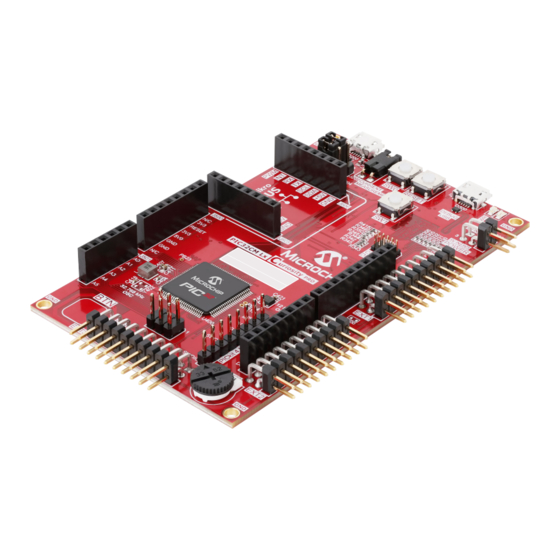












Need help?
Do you have a question about the PIC32CM LS60 Curiosity Pro and is the answer not in the manual?
Questions and answers