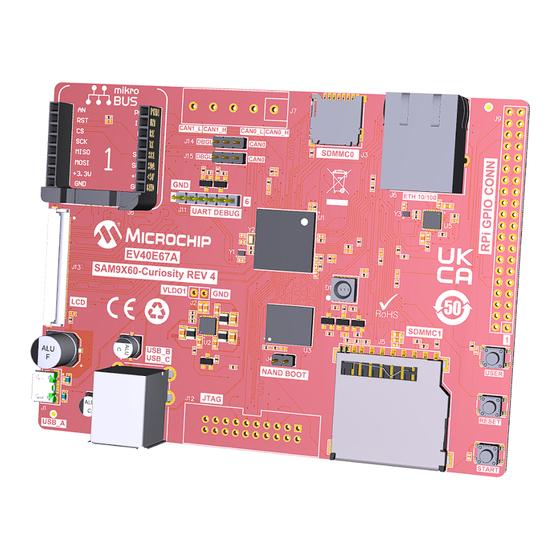
Table of Contents
Advertisement
Quick Links
Advertisement
Table of Contents

Summary of Contents for Microchip Technology EV40E67A
-
Page 1: Scope
EV40E67A SAM9X60-Curiosity User's Guide Scope This user's guide introduces the SAM9X60-Curiosity board (EV40E67A) and describes the development and ® debugging capabilities running on SAM9 Arm -based embedded MPUs. User Guide DS60001783A-page 1 © 2022 Microchip Technology Inc. and its subsidiaries... -
Page 2: Introduction
The following Microchip document is available and recommended as a supplemental reference resource: • SAM9X60 Data Sheet. Lit. Number DS60001579 • SAM9X60 SiP Data Sheet. Lit. Number DS60001580 User Guide DS60001783A-page 2 © 2022 Microchip Technology Inc. and its subsidiaries... -
Page 3: Product Overview
One mikroBUS connector Hundreds of possible Click extensions featuring Microchip functions inside Power management Power Supply Unit Microchip MCP16501TA-E/RMB Board supply System 5 V from USB A – User Guide DS60001783A-page 3 © 2022 Microchip Technology Inc. and its subsidiaries... -
Page 4: Evaluation Kit Specifications
The SAM9X60-Curiosity board runs at a 3.3V voltage level logic. The maximum voltage that the I/O pins CAUTION can tolerate is 3.3V. Providing higher voltages (e.g., 5V) to an I/O pin could damage the board. User Guide DS60001783A-page 4 © 2022 Microchip Technology Inc. and its subsidiaries... -
Page 5: Connectors On Board
Raspberry Pi GPIO connector (DNP) J10A Stacked USB Type-A (USB-B) J10B Stacked USB Type-A (USB-C) FTDI connector (UART debugger) JTAG connector (DNP) LCD connector RX connector (Debug/CAN0) TX connector (Debug/CAN0) User Guide DS60001783A-page 5 © 2022 Microchip Technology Inc. and its subsidiaries... -
Page 6: Default Jumper Settings
1-2: DEBUG TX • 2-3: CAN0 TX Kit Content The SAM9X60-Curiosity kit includes the following: • The SAM9X60-Curiosity board inside an ESD bag • One USB-A to USB Micro-B cable User Guide DS60001783A-page 6 © 2022 Microchip Technology Inc. and its subsidiaries... -
Page 7: Function Blocks
50-pin FPC connector 4-bit mode 1 x µUSB RJ45 2 x USB Type A Connector 2 x CAN µSD-CARD socket MCP2542 mikroBUS 4-bit mode 2 x CAN socket Connector User Guide DS60001783A-page 7 © 2022 Microchip Technology Inc. and its subsidiaries... -
Page 8: Power Supply Topology And Power Distribution
1.8V supplies SAM9X60D1G DDR2 pads (VDDIOM) and devices. • 1.15V supplies SAM9X60D1G Core (VDDCORE). • 3.3V supplies SAM9X60D1G I/O pads. The figure below shows the power management scheme. User Guide DS60001783A-page 8 © 2022 Microchip Technology Inc. and its subsidiaries... -
Page 9: Processor
• 3.3V for VDDIOP0, VDDIOP1, VDDIOQSPI, VDDUTMII, VDDPLLA, VDDANA, VDDOSC, VDDNF and VDDBU Decoupling capacitors are placed close to the MPU power pins to stabilize the voltage rails. User Guide DS60001783A-page 9 © 2022 Microchip Technology Inc. and its subsidiaries... - Page 10 • DDR_VREF pin serves as a voltage reference input for the DDR I/Os. • DDRCAL is used to calibrate all DDR I/Os. User Guide DS60001783A-page 10 © 2022 Microchip Technology Inc. and its subsidiaries...
- Page 11 Three reset sources for the SAM9X60D1G MPU are placed on the board: • Power-on Reset from the power management unit MCP16501 • User push button reset SW1 • External JTAG reset User Guide DS60001783A-page 11 © 2022 Microchip Technology Inc. and its subsidiaries...
- Page 12 MPU as possible, therefore no other hardware change must be made. In most cases, the user can use only one of their functions at a time, or can develop a composite driver enabling the use of multiple functions at the same time. User Guide DS60001783A-page 12 © 2022 Microchip Technology Inc. and its subsidiaries...
- Page 13 SPI Chip Select 1 output line for the external 40-pin connector VDD_3V3 DBGU_RX DEBUG UART Receive (DRX) input line VDD_3V3 CAN0_RX CAN Receive input line going to the first CAN transceiver MCP2542 User Guide DS60001783A-page 13 © 2022 Microchip Technology Inc. and its subsidiaries...
- Page 14 RMII Ethernet Receive Error signal going to KSZ8081 VDD_3V3 ETH0_RXDV RMII Ethernet Receive Data Valid signal going to KSZ8081 VDD_3V3 ETH0_TXCK RMII Ethernet Transmit Clock signal going to KSZ8081 User Guide DS60001783A-page 14 © 2022 Microchip Technology Inc. and its subsidiaries...
- Page 15 LCD Data Output 7 (DAT7) signal going to the LCD connector VDD_3V3 SDMMC1_CD Card Detect signal going to the SD card connector VDD_3V3 RPI_GPIO23 GPIO going to the external 40-pin connector User Guide DS60001783A-page 15 © 2022 Microchip Technology Inc. and its subsidiaries...
- Page 16 VDD_3V3 NAND_ALE MX30LF4G28AD-XKI NAND Flash Command Latch Enable (CLE) output signal going to VDD_3V3 NAND_CLE MX30LF4G28AD-XKI NAND Flash Chip Select (CS) output signal going to VDD_3V3 NAND_NCS MX30LF4G28AD-XKI User Guide DS60001783A-page 16 © 2022 Microchip Technology Inc. and its subsidiaries...
-
Page 17: On-Board Memories
Additional memory can be added to the board by: • Installing an SD or MMC card in the SD/MMC slot, • Installing a μSD or MMC card in the SD/MMC slot, • Using the USB ports. User Guide DS60001783A-page 17 © 2022 Microchip Technology Inc. and its subsidiaries... - Page 18 MAC or EUI address (EUI-48 ). For more information about the 24AA025E48, refer to the product page. User Guide DS60001783A-page 18 © 2022 Microchip Technology Inc. and its subsidiaries...
-
Page 19: Peripherals
MAC inside the SAM9X60D1G MPU. As the power-up default, the KSZ8081RNA uses a 25 MHz MEMS oscillator to generate all required clocks, including the 50-MHz RMII reference clock output for the MAC. For more information about the KSZ8081RNx, refer to the product page. User Guide DS60001783A-page 19 © 2022 Microchip Technology Inc. and its subsidiaries... - Page 20 Receive data 0 ETH0_RXER_PB2 Receive error ETH0_RXDV_PB3 Receive data valid ETH0_MDC_PB6 Management data clock ETH0_MDIO_PB5 Management data in/out ETH0_IRQ_PB8 Interrupt request PB25 MPU_NRSTOUT_PB25 Module reset PB16 ETH0_NRST_PB16 Reset User Guide DS60001783A-page 20 © 2022 Microchip Technology Inc. and its subsidiaries...
- Page 21 Two resistors are placed on its power rail to form a voltage divider, converting 5V into 3.3V that is then used to signal the presence of a USB host to the MPU. User Guide DS60001783A-page 21 © 2022 Microchip Technology Inc. and its subsidiaries...
- Page 22 FLGA USBB_OVCUR_PA26 GND1 OUTB FLGB 0.1uF USBC_OVCUR_PA28 0402 AL-C MIC2026-1YM 0402 180R 0402 0402 EARTH_USB J10B 5V_VBUSC VBUS2 0.1uF 47uF DIFF90 USBC_N DIFF90 USBC_P 0402 AL-C GND2 USB-A-D-RA User Guide DS60001783A-page 22 © 2022 Microchip Technology Inc. and its subsidiaries...
- Page 23 The MCP2542 is a high-speed CAN transceiver that provides the interface between the Controller Area Network (CAN) protocol controller and the physical two-wire bus. For more information about the MCP2542, refer to the product page. User Guide DS60001783A-page 23 © 2022 Microchip Technology Inc. and its subsidiaries...
- Page 24 Differential positive port 0 CAN0_L Differential negative port 0 Common ground CAN1_H Differential positive port 1 CAN1_L Differential negative port 1 Attention: CAN connector (J7) is not assembled in the board. User Guide DS60001783A-page 24 © 2022 Microchip Technology Inc. and its subsidiaries...
- Page 25 LCD_ID_PD14 ID LCD module – Ground – Ground – Ground LCDDAT2 LCD_D2_PC2 Data line LCDDAT3 LCD_D3_PC3 Data line – Ground LCDDAT4 LCD_D4_PC4 Data line LCDDAT5 LCD_D5_PC5 Data line User Guide DS60001783A-page 25 © 2022 Microchip Technology Inc. and its subsidiaries...
- Page 26 – Not connected LCDDISP PC24 LCD_DISP_PC24 Display enable signal PA30 LCD_TWD_PA30 C data line (maXTouch) TWCK PA31 LCD_TWCK_PA31 C clock line (maXTouch) GPIO PC25 LCD_IRQ1_PC25 maXTouch interrupt line User Guide DS60001783A-page 26 © 2022 Microchip Technology Inc. and its subsidiaries...
- Page 27 The SDMMC0 communication is based on an 8-pin interface (clock, command, four data and power lines). It includes a card detection switch. This connector gives access to the boot environment. User Guide DS60001783A-page 27 © 2022 Microchip Technology Inc. and its subsidiaries...
- Page 28 SAM) UART transmit (input from SAM SPI Clock PA23 into mikroBus) SPI MISO PA21 MISO TWI clock SPI MOSI PA22 MOSI TWI data 3.3V Ground Ground User Guide DS60001783A-page 28 © 2022 Microchip Technology Inc. and its subsidiaries...
- Page 29 RPI_TWCK_PA1 RPI_I2SMCK_PB23 RPI_TX_PC16 RPI_RX_PC17 RPI_GPIO17_PA26 RPI_I2SCK_PB19 RPI_GPIO27_PA27 RPI_GPIO22_PA28 RPI_GPIO23_PC8 VDD_3V3 RPI_GPIO24_PA29 RPI_MOSI_PA22 RPI_MISO_PA21 RPI_GPIO25_PD20 RPI_SCLK_PA23 RPI_NPCS0_PA7 RPI_NPCS1_PA8 RPI_GPIO0_PD18 RPI_GPIO1_PA24 RPI_GPIO5/CLK1_PB11 RPI_GPIO6_PC9 RPI_PWM0_PB12 RPI_GPIO13_PB14 RPI_I2SWS_PB20 RPI_GPIO16_PD16 RPI_GPIO26_PB24 RPI_I2SDIN_PB21 RPI_I2SDOUT_PB22 User Guide DS60001783A-page 29 © 2022 Microchip Technology Inc. and its subsidiaries...
-
Page 30: User Interaction And Debugging
JTAG emulators. The interface signals have a voltage level of 3.3V. Figure 3-23. JTAG Connector VDD_3V3 JTAG 100k 100k 100k 100k 0402 0402 0402 0402 RTCK 100R NRST HDR-2.54 Male 2x10 User Guide DS60001783A-page 30 © 2022 Microchip Technology Inc. and its subsidiaries... - Page 31 One Start push button (SW3) connected to the MCP16501 pin. When pressed, the PMIC start-up sequence is initiated if the buck converters are off. Figure 3-24. User Push Buttons NRST VDD_3V3 PTS647 100k 0402 USER_BUTTON_PA29 0.1uF PTS647 0402 START PTS647 User Guide DS60001783A-page 31 © 2022 Microchip Technology Inc. and its subsidiaries...
- Page 32 330R 0402 5% TN2106 RGBLED_GREEN_PD19 RF-W2SA50TS-A39R 0402 TN2106 RGBLED_BLUE_PD21 0402 Table 3-17. RGB LED PIOs Signal Function RGBLED_RED_PD17 PD17 Red LED RGBLED_GREEN_PD19 PD19 Green LED RGBLED_BLUE_PD21 PD21 Blue LED User Guide DS60001783A-page 32 © 2022 Microchip Technology Inc. and its subsidiaries...
-
Page 33: Installation And Operation
Connect a USB-UART converter to J11, making sure to also connect the VBUS_FTDI power source. Open a terminal (console 115200, N, 8, 1) on your PC for the USB-UART converter. Reset the board. A startup message appears on the console. User Guide DS60001783A-page 33 © 2022 Microchip Technology Inc. and its subsidiaries... -
Page 34: Appendix. Schematics And Layouts
EV40E67A Appendix. Schematics and Layouts Appendix. Schematics and Layouts User Guide DS60001783A-page 34 © 2022 Microchip Technology Inc. and its subsidiaries... -
Page 35: Sam9X60-Curiosity Schematics
USB Host Schematic, Figure 5-9 • Debug Interface and JTAG with SAM-ICE Schematic, Figure 5-10 • LCD RGB666 Interface Schematic, Figure 5-11 • PIO Muxing Schematic, Figure 5-12 User Guide DS60001783A-page 35 © 2022 Microchip Technology Inc. and its subsidiaries... - Page 36 Figure 5-1. Block Diagram Schematic rotatethispage90 USB Inter face SD CARD µSD-CARD socket USBA - Device Radio module socket USBB & USBC - Devices NAND Flash EEPROM MX30LF4G28AD-XKI 24AA025E48 Power Supply mikr oBUS User Inter face Raspber r y Pi GPIO RGB Leds User Buttons User Buttons...
- Page 37 Figure 5-2. SAM9X60 SiP Schematic rotatethispage90 SAM9X60 SiP VDDIOM DDR_VREF RPI/MBUS/EEPROM_TWD_PA0 MBUS_TX_PC0 0.1uF 4.7k RPI/MBUS/EEPROM_TWCK_PA1 MBUS_RX_PC1 0402 SDMMC1_DAT1_PA2 LCD_D2_PC2 0402 SDMMC1_DAT2_PA3 LCD_D3_PC3 XIN32K DIFF90 XIN32 HSDPA USBA_P 4.7uF SDMMC1_DAT3_PA4 LCD_D4_PC4 XOUT32K DIFF90 XOUT32 HSDMA USBA_N CAN1_TX_PA5 LCD_D5_PC5 0402 CAN1_RX_PA6 LCD_D6_PC6 0.1uF 4.7k RPI_NPCS0_PA7...
- Page 38 Figure 5-3. SAM9X60 SiP Power Schematic rotatethispage90 SAM9X60 SiP Power VDD_3V3 VDD_3V3 VDDIOQSPI VDDUTMII VDDPLLA VDDPLLA 4.7uF 0.1uF 0.1uF 0.1uF 0.1uF 0.1uF 0.1uF 0.1uF 0.1uF 0.1uF VDD_3V3 VDDANA 0402 0201 0201 0201 0201 0201 0201 0201 0201 0201 VDDIOM DDRM_VDDL VDD_3V3 VDDOSC VDD_3V3...
- Page 39 Figure 5-4. Power Management Schematic rotatethispage90 Power Management 5V_MAIN 5V_MAIN 5V_MAIN PVIN1 0402 SELV2 4.7uF PGND1 TN2106 22uF MCP16501_LPM_PB15 max 1A VDD_3V3 1.5uH 0805 DFE252012P-1R5M=P2 OUT1 SHDN PWRHLD 5V_VBUSA 5V_MAIN 0402 5V_MAIN 5V_MAIN PVIN2 VBUS 4.7uF DIFF90 VDD_3V3 USBA_N 180R DIFF90 USBA_P PGND2...
- Page 40 Figure 5-5. NAND Flash, SDMMCs and EEPROM Schematic rotatethispage90 µSD-CARD socket 4Gb NAND Flash VDD_3V3 SDMMC0 NAND Flash 0402 0402 0402 0402 0402 0402 NAND Flash Matched Net Lengths [Tolerance = 0.5mm] SDMMC0_DAT0_PA15 ENABLE BOOT: JP1 ON VDD_3V3 Matched Net Lengths [Tolerance = 0.5mm] SDMMC0_DAT1_PA18 Matched Net Lengths [Tolerance = 0.5mm] DISABLE BOOT: JP1 OFF...
- Page 41 Figure 5-6. Ethernet Schematic rotatethispage90 ETH0 ETH0_TX_P and ETH0_TX_N are differential traces and should have a differential impedance of 100 ohms ETH0_RX_P and ETH0_RX_N are differential traces and should have VDD_3V3 a differential impedance of 100 ohms ETH0 J1B1211CCD 50Ω ± 10% single-ended trace impedance 1 TX+ 0.1uF GND_ETH0...
- Page 42 Figure 5-7. CAN Schematic rotatethispage90 VDD_3V3 5V_MAIN MCP2542 1206 CAN0_H CANH CAN0_L CANL 4700pF CAN0_STBY_PC9 STBY CAN0_TX_PA10 0402 CAN0_RX_PA9 1206 0.1uF 0.1uF 15pF 0402 0402 0402 282836-5 VDD_3V3 5V_MAIN MCP2542 1206 CAN1_H CANH CAN1_L CANL 4700pF CAN1_STBY_PB17 STBY CAN1_TX_PA5 0402 CAN1_RX_PA6 1206 0.1uF...
- Page 43 Figure 5-8. User Interface Schematic rotatethispage90 RGB Leds mikroBUS 1 TN2106 RGBLED_RED_PD17 VDD_3V3 VDD_3V3 VDD_3V3 0402 750R 0402 5% 100k 100k 0402 0402 330R 0402 5% 330R 0402 5% TN2106 MPU_NRSTOUT_PB25 MBUS_AN_PB14 MBUS_PWM_PB13 RGBLED_GREEN_PD19 0402 RF-W2SA50TS-A39R MBUS_INT_PB18 MBUS_NRST_PD16 MBUS_NPCS_PA8 MBUS_RX_PC1 0402 MBUS_SCLK_PA23 MBUS_TX_PC0...
- Page 44 Figure 5-9. USB Host Schematic rotatethispage90 USB Host Interface VDD_3V3 VDD_3V3 0402 0402 J10A 5V_MAIN USB-A-D-RA 5V_VBUSB VBUS1 OUTA USBB_EN_PD18 DIFF90 USBB_N USBC_EN_PD15 DIFF90 USBB_P 0.1uF 47uF FLGA USBB_OVCUR_PA26 GND1 0.1uF OUTB FLGB USBC_OVCUR_PA28 0402 AL-C MIC2026-1YM 0402 180R 0402 0402 EARTH_USB J10B...
- Page 45 0402 1% TN2106 DBGU_RX_FTDI DBGU_RX_PA9 TN2106 HDR-2.54 Male 1x6 JTAG with SAM-ICE VDD_3V3 JTAG 100k 100k 100k 100k 0402 0402 0402 0402 RTCK 100R NRST HDR-2.54 Male 2x10 User Guide DS60001783A-page 45 © 2022 Microchip Technology Inc. and its subsidiaries...
- Page 46 LCD_D14_PC14 LCD_D15_PC15 LCD_D18_PC18 LCD_D19_PC19 LCD_D20_PC20 LCD_D21_PC21 LCD_D22_PC22 LCD_D23_PC23 LCD_PCK_PC30 LCD_VSYNC_PC27 LCD_HSYNC_PC28 LCD_DEN_PC29 LCD_DISP_PC24 LCD_TWD_PA30 LCD_TWCK_PA31 LCD_IRQ1_PC25 LCD_IRQ2_PC31 LCD_PWM_PC26 VDD_3V3 5V_MAIN MPU_NRSTOUT_PB25 0402 VDD_LCD 0402 FFC/FPC 50P Female XF2M-5015-1A User Guide DS60001783A-page 46 © 2022 Microchip Technology Inc. and its subsidiaries...
- Page 47 Figure 5-12. PIO Muxing Schematic rotatethispage90 VDD_3V3 2.2k MBUS_TWD_PA0 0402 0402 MBUS_AN_PB14 0402 MBUS_AN/RPI_GPIO13_PB14 RPI/MBUS/EEPROM_TWD_PA0 EEPROM_TWD_PA0 0402 RPI_GPIO13_PB14 0402 RPI_TWD_PA0 VDD_3V3 0402 2.2k MBUS_TWCK_PA1 0402 0402 RPI/MBUS/EEPROM_TWCK_PA1 EEPROM_TWCK_PA1 0402 RPI_TWCK_PA1 0402 MBUS_NPCS_PA8 0402 MBUS_NPCS/RPI_NPCS1_PA8 RPI_NPCS1_PA8 0402 SDMMC1_CD_PC8 0402 SDMMC1_CD/RPI_GPIO23_PC8 RPI_GPIO23_PC8 0402 DBGU_RX_PA9 DBGU_RX/CAN0_RX_PA9...
-
Page 48: Sam9X60-Curiosity Layout
Figure 5-16 • Top Components Placement, Figure 5-17 • Bottom Components Placement, Figure 5-18 Figure 5-13. SAM9X60-Curiosity Layout: Top Layer Figure 5-14. SAM9X60-Curiosity Layout: Mid Layer 1 (Ground) User Guide DS60001783A-page 48 © 2022 Microchip Technology Inc. and its subsidiaries... - Page 49 EV40E67A Appendix. Schematics and Layouts Figure 5-15. SAM9X60-Curiosity Layout: Mid Layer 2 (Power Supplies) Figure 5-16. SAM9X60-Curiosity Layout: Bottom Layer Figure 5-17. SAM9X60-Curiosity Layout: Top Silkscreen User Guide DS60001783A-page 49 © 2022 Microchip Technology Inc. and its subsidiaries...
- Page 50 EV40E67A Appendix. Schematics and Layouts Figure 5-18. SAM9X60-Curiosity Layout: Bottom Silkscreen User Guide DS60001783A-page 50 © 2022 Microchip Technology Inc. and its subsidiaries...
-
Page 51: Revision History
EV40E67A Revision History Revision History Rev A - 07/2022 Initial release. User Guide DS60001783A-page 51 © 2022 Microchip Technology Inc. and its subsidiaries... -
Page 52: Table Of Contents
The Microchip Website..........................53 Product Change Notification Service......................53 Customer Support............................53 Microchip Devices Code Protection Feature....................53 Legal Notice..............................53 Trademarks..............................54 Quality Management System........................55 Worldwide Sales and Service........................56 User Guide DS60001783A-page 52 © 2022 Microchip Technology Inc. and its subsidiaries... -
Page 53: The Microchip Website
It is your responsibility to ensure that your application meets with your specifications. Contact your local Microchip sales office for additional support or, obtain additional support at www.microchip.com/en-us/support/ design-help/client-support-services. User Guide DS60001783A-page 53 © 2022 Microchip Technology Inc. and its subsidiaries... -
Page 54: Trademarks
The Adaptec logo, Frequency on Demand, Silicon Storage Technology, Symmcom, and Trusted Time are registered trademarks of Microchip Technology Inc. in other countries. GestIC is a registered trademark of Microchip Technology Germany II GmbH & Co. KG, a subsidiary of Microchip Technology Inc., in other countries. -
Page 55: Quality Management System
TrustZone, ULINK, ULINK2, ULINK-ME, ULINK-PLUS, ULINKpro, µVision, Versatile are trademarks or registered trademarks of Arm Limited (or its subsidiaries) in the US and/or elsewhere. Quality Management System For information regarding Microchip’s Quality Management Systems, please visit www.microchip.com/quality. User Guide DS60001783A-page 55 © 2022 Microchip Technology Inc. and its subsidiaries... -
Page 56: Worldwide Sales And Service
Tel: 631-435-6000 Sweden - Stockholm San Jose, CA Tel: 46-8-5090-4654 Tel: 408-735-9110 UK - Wokingham Tel: 408-436-4270 Tel: 44-118-921-5800 Canada - Toronto Fax: 44-118-921-5820 Tel: 905-695-1980 Fax: 905-695-2078 User Guide DS60001783A-page 56 © 2022 Microchip Technology Inc. and its subsidiaries...
















Need help?
Do you have a question about the EV40E67A and is the answer not in the manual?
Questions and answers