Summary of Contents for Festo MPS
- Page 1 Station Puffern Handbuch Buffer station Manual CD-ROM included 648817 de/en 04/06 R2.2...
- Page 2 Ausbildungsunternehmens und/oder sonstiger Dritter aus, die bei Gebrauch/Einsatz der Anlage außerhalb einer reinen Ausbildungssituation auftreten; es sei denn Festo Didactic hat solche Schäden vorsätzlich oder grob fahrlässig verursacht. This station has been developed and produced solely for vocational and further training purposes in the field of automation and communication.
-
Page 3: Table Of Contents
Mechanischer Aufbau __________________________________________ 26 6.2.1 Montage von Profilplatte und Bedienpult __________________________ 26 Sensoren justieren _____________________________________________ 28 6.3.1 Näherungsschalter (Vereinzeler, Zylinder) __________________________ 28 6.3.2 Reflex-Lichttaster (Band, Werkstücknachweis) ______________________ 29 6.3.3 Einweg-Lichtschranke (Band, Werkstücknachweis)___________________ 30 Drosselrückschlagventile einstellen _______________________________ 31 © Festo Didactic 648817... - Page 4 6.11.1 Vernetzung ___________________________________________________ 45 6.11.2 Hardwareanpassungen _________________________________________ 45 Wartung _____________________________________________________ 47 Inhalt der CD-ROM ___________________________________________________ 49 Montageanleitungen ___________________________________________ 49 Schaltpläne __________________________________________________ 49 Programmierung ______________________________________________ 49 Stücklisten ___________________________________________________ 49 Videos_______________________________________________________ 49 Bedienungsanleitungen ________________________________________ 50 Datenblätter __________________________________________________ 50 Aktualisierungen ____________________________________________________ 51 © Festo Didactic 648817...
- Page 5 Adjust sensors ________________________________________________ 76 6.3.1 Proximity sensor (separator, cylinder) _____________________________ 76 6.3.2 Diffuse sensor (conveyor belt, detection of workpieces) ______________ 77 6.3.3 Through-beam sensor (conveyor, detection of workpieces) ____________ 78 Adjusting one-way flow control valves _____________________________ 79 © Festo Didactic 648817...
- Page 6 Manual override _______________________________________________ 81 Voltage supply ________________________________________________ 81 Loading the PLC program _______________________________________ 82 6.9.1 Siemens controller _____________________________________________ 82 6.9.2 Festo controller _______________________________________________ 85 6.9.3 Allen Bradley controller _________________________________________ 87 6.9.4 Mitsubishi/MELSEC controller ___________________________________ 90 6.10 Starting the sequence __________________________________________ 92 6.11...
-
Page 7: Einleitung
Einleitung Das Lernsystem Automatisierung von Festo Didactic orientiert sich an unterschiedlichen Bildungsvoraussetzungen und beruflichen Anforderungen. Die Anlagen und Stationen des Modularen Produktions-Systems (MPS ) ermöglichen eine an der betrieblichen Realität ausgerichtete Aus- und Weiterbildung. Die Hardware setzt sich aus didaktisch aufbereiteten Industriekomponenten zusammen. -
Page 8: Lerninhalte
• Inbetriebnahme Inbetriebnahme einer Fertigungsanlage – • Fehlersuche Systematische Fehlersuche an einer Fertigungsanlage – Themen für Projektarbeiten • Auswahl und Einsatz verschiedener elektrischer Antriebe • Programmieren von Zählern • Ersetzen der pneumatischen Komponenten durch elektrische Komponenten © Festo Didactic 648817... -
Page 9: Wichtige Hinweise
Wichtige Hinweise Betrieb des MPS ist die Kenntnis der grundlegenden Sicherheitshinweise und der Sicherheitsvorschriften Dieses Handbuch enthält die wichtigsten Hinweise, um das MPS sicherheitsgerecht zu betreiben. Insbesondere die Sicherheitshinweise sind von allen Personen zu beachten, die am arbeiten. -
Page 10: Gefahren Im Umgang Mit Dem Modularen Produktions-System
Produktions-System der Maschine oder an anderen Sachwerten entstehen. Das MPS ist nur zu benutzen: • für die bestimmungsgemäße Verwendung und • in sicherheitstechnisch einwandfreiem Zustand. Störungen, die die Sicherheit beeinträchtigen können, sind umgehend zu beseitigen! © Festo Didactic 648817... -
Page 11: Gewährleistung Und Haftung
Ursachen zurückzuführen sind: • Nicht bestimmungsgemäße Verwendung des MPS • Unsachgemäßes Montieren, in Betrieb nehmen, Bedienen und Warten des MPS • Betreiben des MPS bei defekten Sicherheitseinrichtungen oder nicht ordnungsgemäß angebrachten oder nicht funktionsfähigen Sicherheits- und Schutzvorrichtungen •... - Page 12 1. Einleitung © Festo Didactic 648817...
-
Page 13: Sicherheitshinweise
• Entkuppeln Sie keine Schläuche unter Druck. • Seien Sie beim Einschalten der Druckluft besonders vorsichtig. Zylinder können selbsttätig aus- oder einfahren. Mechanik • Montieren Sie alle Elemente fest auf die Platte. • Greifen Sie nur bei Stillstand in die Station. © Festo Didactic 648817... - Page 14 2. Sicherheitshinweise © Festo Didactic 648817...
-
Page 15: Technische Daten
Technische Daten Parameter Wert Betriebsdruck 600 kPa (6 bar) Spannungsversorgung 24 V DC, 4,5 A Digitale Eingänge Digitale Ausgänge Kombinationen Mögliche direkte MPS Folgestationen Prüfen Hand- Puffern Pick& Fluidic- Trennen Lagern Roboter Montieren* Sortieren** arbeiten haben Place Muscle ... - Page 16 3. Technische Daten © Festo Didactic 648817...
-
Page 17: Transport/Auspacken/Lieferumfang
Die Transportbox darf ausschließlich mit geeigneten Hubwagen oder Gabelstaplern transportiert werden. Die Transportbox muss gegen Umfallen und Herunterfallen gesichert sein. Transportschäden sind unverzüglich dem Spediteur und Festo Didactic zu melden. Auspacken Beim Auspacken der Station das Füllmaterial der Transportbox vorsichtig entfernen. - Page 18 4. Transport/Auspacken/Lieferumfang © Festo Didactic 648817...
-
Page 19: Aufbau Und Funktion
Anlage vermieden werden. Bei der Station Puffern handelt es sich um einen Durchlaufspeicher, bei dem die Reihenfolge der Teile nicht verändert wird. Am Ausgang der Pufferstrecke werden die Werkstücke vor der Weitergabe an die folgende Station vereinzelt. © Festo Didactic 648817... - Page 20 • Werkstücke transportieren, • Werkstücke puffern und • Werkstücke vereinzeln Der Aufbau der Station Puffern besteht aus: • Modul Pufferband • Profilplatte • Wagen • Bedienpult • SPS-Board Station Puffern mit Wagen, Bedienpult und SPS Board © Festo Didactic 648817...
-
Page 21: Aufbau Als Einzelstation
Aufbau der Station Puffern als Einzelstation bzw. letzte Station einer Anlage Der Stopper am Ende des Pufferbands ist montiert. 5.1.2 Aufbau mit Folgestation Aufbau der Station Puffern mit Folgestation Der Stopper am Ende des Pufferbands ist demontiert. © Festo Didactic 648817... -
Page 22: Funktion
• Steht das Sensorsignal „Werkstück erkannt“ nach 3 s noch an, wird der Bandmotor ausgeschaltet und der Leuchtmelder „Puffer voll“ eingeschaltet. • Im SPS Programm der Station Puffern werden die beiden Transportprozesse „Werkstück vom Bandanfang zum Vereinzeler“ und „Werkstück vom Vereinzeler zur Abholstelle“ in parallelen Programmzweigen bearbeitet. © Festo Didactic 648817... -
Page 23: Modul Pufferband
Kurzhubzylinder können die auslaufenden Werkstücke gestoppt und vereinzelt werden. Der Nachweis der Werkstücke am Bandanfang, vor dem Vereinzeler und am Bandende erfolgt durch optische Näherungsschalter mit Lichtleitern. Der Antrieb des Gurtbandes erfolgt durch einen Gleichstrom-Getriebemotor. © Festo Didactic 648817... - Page 24 5. Aufbau und Funktion © Festo Didactic 648817...
-
Page 25: Inbetriebnahme
Zur Inbetriebnahme der MPS Station benötigen Sie: Arbeitsplatz • die montierte und justierte MPS Station • ein Bedienpult • ein SPS Board • ein Netzgerät 24 V DC, 4,5 A • eine Druckluftversorgung mit 600 kPa (6 bar), Saugleistung ca. 50 l/min •... -
Page 26: Mechanischer Aufbau
6. Inbetriebnahme 6.2.1 Montage von Profilplatte und Bedienpult Mechanischer Aufbau 2 (4x) 4 (4x) 5 (2x) Profilplatte Hammermutter M6-32 (4x) Wagen Zylinderschraube M6x10 (4x) Blechschraube 3,5x9 (2x) Bedienpult © Festo Didactic 648817... - Page 27 6. Inbetriebnahme Montage der Station Hinweise zur Montage der Station entnehmen Sie bitte der Montageanleitung der Station Puffern im Verzeichnis Deutsch\5_Puffern\Montageanleitungen der mitgelieferten CD-ROM. © Festo Didactic 648817...
-
Page 28: Sensoren Justieren
Probeläufe des Zylinders (ein-/ausfahren). Dokumente • Datenblätter Näherungsschalter SME-8 (150857) im Verzeichnis Deutsch\5_Puffern\Datenblaetter der mitgelieferten CD-ROM. • Bedienungsanleitungen Näherungsschalter SME-8 (646518) im Verzeichnis Deutsch\5_Puffern\Bedienungsanleitungen der mitgelieferten CD-ROM. • Montageanleitungen Station Puffern im Verzeichnis Deutsch\5_Puffern\Montageanleitungen der mitgelieferten CD-ROM. © Festo Didactic 648817... -
Page 29: Reflex-Lichttaster (Band, Werkstücknachweis)
Lichtleitergerät SOEG_L (165327) und Lichtleiter Reflex SOEZ-RT (165358) im Verzeichnis Deutsch\5_Puffern\Datenblaetter der mitgelieferten CD-ROM. • Bedienungsanleitungen Lichtleitergerät (369669) und Lichtleiter Reflex (369682) im Verzeichnis Deutsch\5_Puffern\Bedienungsanleitungen der mitgelieferten CD-ROM. • Montageanleitungen Station Puffern im Verzeichnis Deutsch\5_Puffern\Montageanleitungen der mitgelieferten CD-ROM. © Festo Didactic 648817... -
Page 30: Einweg-Lichtschranke (Band, Werkstücknachweis)
Lichtleitergerät SOEG_L (165327) und Lichtleiter Einweg SOEZ-SE (165360) im Verzeichnis Deutsch\5_Puffern\Datenblaetter der mitgelieferten CD-ROM. • Bedienungsanleitungen Lichtleitergerät (369669) und Lichtleiter Einweg (369684) im Verzeichnis Deutsch\5_Puffern\Bedienungsanleitungen der mitgelieferten CD-ROM. • Montageanleitungen Station Puffern im Verzeichnis Deutsch\5_Puffern\Montageanleitungen der mitgelieferten CD-ROM. © Festo Didactic 648817... -
Page 31: Drosselrückschlagventile Einstellen
Überprüfen Sie vor dem Start der Station: • die elektrischen Anschlüsse • den korrekten Sitz und den Zustand der Druckluftanschlüsse • die mechanischen Komponenten auf sichtbare Defekte (Risse, lose Verbindungen usw.) Beseitigen Sie entdeckte Schäden vor dem Start der Station! © Festo Didactic 648817... -
Page 32: Kabelverbindungen
Stecken Sie den Stecker XMG1 des SPS Boards in die Buchse XMG1 des Bedienpults. 3. SPS Board – Netzgerät Stecken Sie die 4 mm Sicherheitsstecker in die Buchsen des Netzgerätes. 4. PC – SPS Verbinden Sie Ihren PC durch ein Programmierkabel mit der SPS. © Festo Didactic 648817... -
Page 33: Pneumatischer Anschluss
CPV Ventilinsel (165100) im Verzeichnis Deutsch\5_Puffern\Bedienungsanleitungen der mitgelieferten CD-ROM. • Die Stationen werden über ein Netzgerät mit 24 V Gleichspannung (max. 5 A) Spannungsversorgung versorgt. • Die Spannungsversorgung der kompletten Station erfolgt über das SPS Board. © Festo Didactic 648817... -
Page 34: Sps Programm Laden
– Sie können den Betriebsartenschalter loslassen. Er geht dabei selbsttätig in – die STOP Stellung. Die SPS ist urgelöscht und zum Laden der Programme bereit. – 6. Betriebsartenschalter in Position STOP 7. Starten Sie die Programmiersoftware © Festo Didactic 648817... - Page 35 9. Wählen Sie die entsprechende Hardwarekonfiguration und laden Sie diese in Ihre SPS: – SPS 313C – SPS 313C 2DP – SPS 314 – SPS 315 2DP 10. Wählen Sie das Projekt 5PU_AS oder 5PU_KFA (AS = Ablaufsprache, KFA = KOP/FUP/AWL) © Festo Didactic 648817...
- Page 36 6. Inbetriebnahme 11. Laden Sie das Projekt in die Steuerung Zielsystem Laden Folgen Sie den Anweisungen auf dem Bildschirm 12. Betriebsartenschalter in Position RUN © Festo Didactic 648817...
-
Page 37: Festo Steuerungen
6. Inbetriebnahme 6.9.2 Festo Steuerungen • Steuerungen: Festo FEC FC640, IPC CPU HC02, IPC CPU HC20 • Programmiersoftware: Festo FST Version 4.02 1. PC und Steuerung mit dem Programmierkabel TTL-RS232 verbinden 2. Netzgerät einschalten 3. Druckluftversorgung einschalten 4. NOT-AUS Taster entriegeln (falls vorhanden) 5. - Page 38 6. Inbetriebnahme 8. Kompilieren Sie das Projekt Projekt Alles übersetzen 9. Laden Sie das Projekt in die Steuerung Online Projekt laden Folgen Sie den Anweisungen auf dem Bildschirm © Festo Didactic 648817...
-
Page 39: Allen Bradley Steuerungen
Communications Configure Drivers… in der Liste “Available Driver Types“ die Einstellung “RS-232 DF1 devices“ wählen und auf Add New…klicken Meldung (“Choose a name…“, Vorgabe: AB_DF1-1) mit OK bestätigen Auto configure OK Close © Festo Didactic 648817... - Page 40 Processor Memory und bestätigen Sie mit OK. Wenn die COMM 0.-LED erlischt, ist der Speicher der SPS gelöscht und zum – Laden der Programme bereit. 6. Öffnen Sie die Projektdatei 05_PU_K im Verzeichnis Quellen\ SPS Programme\Release C\ML 1500 der mitgelieferten CD-ROM. © Festo Didactic 648817...
- Page 41 Comms. System Comms. Steuerung auswählen, auf Download klicken. Bestätigen Sie die nachfolgenden Meldungen ("Revision note","…sure to proceed with Download?", "…want to go online?") mit Ja bzw. OK 8. Betriebsartenschalter in Position REM bzw. RUN © Festo Didactic 648817...
-
Page 42: Mitsubishi/Melsec Steuerungen
6. Dearchivieren Sie die Projektdatei 05_PU_AS.pcd im Verzeichnis Quellen\ SPS Programme\Release C\FX1N der mitgelieferten CD-ROM. Extras Project Restore … Projektdatei auswählen (CD ROM: Quellen\SPS Programme\Release C\FX1N) 05_PU_AS.pcd Öffnen Zielverzeichnis auswählen OK nachfolgende Meldung (“After saving,…”)mit OK bestätigen © Festo Didactic 648817... - Page 43 7. Kompilieren Sie das Projekt Project Rebuild all 8. Laden Sie das Projekt in die Steuerung Project Transfer Download to PLC… nachfolgende Meldungen ("Transfer to PLC", ….),mit OK bestätigen 9. Betriebsartenschalter in Position RUN © Festo Didactic 648817...
-
Page 44: Ablauf Starten
• Der Ablauf kann durch Drücken des NOT-AUS Tasters oder durch Drücken des STOP Tasters jederzeit unterbrochen werden. • Mit dem Schlüsselschalter AUTO/MAN können Sie zwischen Dauerzyklus (AUTO) und Einzelzyklus (MAN) wählen. • Bei einer Kombination mehrerer Stationen gilt: Richten der einzelnen Stationen erfolgt entgegen dem Materialfluss. © Festo Didactic 648817... -
Page 45: Kombination Von Stationen
6.11 6.11.1 Vernetzung Kombination von Stationen In der Standardversion werden MPS Stationen mit optischen Sensoren gekoppelt. Diese Art der Kopplung wird mit StationLink bezeichnet. Als StationLink Sensoren werden Einweg-Lichtschranken Sender und Empfänger verwendet. Der StationLink Sender ist auf der Materialeingangsseite der Station montiert, der StationLink Empfänger auf der Materialausgangsseite. - Page 46 6. Inbetriebnahme © Festo Didactic 648817...
-
Page 47: Wartung
• die Linsen der optischen Sensoren, der Faseroptiken sowie Reflektoren • die aktive Fläche des Näherungsschalters • die gesamte Station mit einem weichen, fuselfreien Tuch oder Pinsel gereinigt werden. Es dürfen keine aggressiven oder scheuernde Reinigungsmittel verwendet werden. © Festo Didactic 648817... - Page 48 7. Wartung © Festo Didactic 648817...
-
Page 49: Inhalt Der Cd-Rom
Alle aufgelisteten Dokumente und Medien sind auf der mitgelieferten CD ROM (756662) im Verzeichnis Deutsch\5_Puffern gespeichert. Montageanleitungen Station Puffern Schaltpläne Station Puffern, elektrisch Station Puffern, elektropneumatisch Programmierung GRAFCET Station Puffern Stücklisten Station Puffern Videos Station Puffern © Festo Didactic 648817... -
Page 50: Bedienungsanleitungen
165 323 Lichtschranke, Sender 165 353 Näherungsschalter SME-8 150 857 Pneumatik Zylinder ADVU-16 156 041 Schalldämpfer UC-M7 161 418 Steckdose mit Anschlusskabel SIM-M8-3GD 159 420 Steckdose mit Anschlusskabel SIM-M8-4GD 158 960 Steckverschraubung 186 352 Steckverschraubung 186 353 © Festo Didactic 648817... -
Page 51: Aktualisierungen
Aktualisierungen Aktuelle Informationen und Ergänzungen zur Technischen Dokumentation der MPS Stationen finden Sie im Internet unter der Adresse: http://www.festo-didactic.de/Services > MPS © Festo Didactic 648817... - Page 52 Aktualisierungen © Festo Didactic 648817...
-
Page 53: Contents
Adjust sensors ________________________________________________ 76 6.3.1 Proximity sensor (separator, cylinder) _____________________________ 76 6.3.2 Diffuse sensor (conveyor belt, detection of workpieces) ______________ 77 6.3.3 Through-beam sensor (conveyor, detection of workpieces) ____________ 78 Adjusting one-way flow control valves _____________________________ 79 © Festo Didactic 648817... - Page 54 Manual override _______________________________________________ 81 Voltage supply ________________________________________________ 81 Loading the PLC program _______________________________________ 82 6.9.1 Siemens controller _____________________________________________ 82 6.9.2 Festo controller _______________________________________________ 85 6.9.3 Allen Bradley controller _________________________________________ 87 6.9.4 Mitsubishi/MELSEC controller ___________________________________ 90 6.10 Starting the sequence __________________________________________ 92 6.11...
-
Page 55: Introduction
Introduction The Festo Didactic Learning System for Automation is designed to meet a number of different training and vocational requirements. The systems and stations of the Modular Production System (MPS ) facilitate industry-orientated vocational and further training and the hardware consists of didactically suitable industrial components. -
Page 56: Training Contents
• Fault finding Systematic fault finding on a production system – Topics for project work • Selection and use of various electrical drives • Programming of counters • Replacement of pneumatic components by means of electrical components © Festo Didactic 648817... -
Page 57: Important Notes
1. Introduction The basic requirement for safe use and trouble-free operation of the MPS is to Important notes observe the fundamental safety recommendations and regulations. This manual contain important notes concerning the safe operation of the MPS The safety recommendations in particular must be observed by anyone working on ... -
Page 58: Risks Involved In Dealing With The Modular Production System
The MPS is to be used only: • for its intended purpose and • in an absolutely safe conditions. Faults impairing safety must be rectified immediately! © Festo Didactic 648817... -
Page 59: Warranty And Liability
• Incorrectly carried out repairs • Catastrophies as a result of foreign bodies and vis major. Festo Didactic herewith rules out any liability for damage or injury to trainees, the training company and/or other third parties which may occur during the use/operation of the system other than purely in a training situation, unless such damage has been caused intentionally or due to gross negligence by Festo Didactic. - Page 60 1. Introduction © Festo Didactic 648817...
-
Page 61: Notes On Safety
• Particular care is to be taken when switching on the compressed air. Cylinders may advance or retract as soon as the compressed air is switched on. Mechanics • Securely mount all components on the plate. • No manual intervention unless the machine is at rest. © Festo Didactic 648817... - Page 62 2. Notes on safety © Festo Didactic 648817...
-
Page 63: Technical Data
Technical data Parameter Value Operating pressure 6 bar (600 kPa) Voltage supply 24 V DC, 4.5 A Digital inputs Digital outputs Combinations Possible direct MPS downstream stations Testing Proces- Hand- Buffer Pick& Fluidic- Separat- Storing Robot Assembly* Sorting** sing... - Page 64 3. Technical data © Festo Didactic 648817...
-
Page 65: Transport/Unpacking/Scope Of Delivery
The container must be transported on a suitable fork lift truck at all times and must be secured against tipping or falling off. The carrier and Festo Didactic are to be notified immediately of any damage caused during transport. Unpacking Carefully remove the padding material in the container box when unpacking the station. - Page 66 4. Transport/Unpacking/Scope of delivery © Festo Didactic 648817...
-
Page 67: Design And Function
The Buffer station is a FIFO store (first-in-first-out), whereby the order of parts is not changed. The workpieces are separated out at the output of the buffer zone prior to being passed on to the subsequent station. © Festo Didactic 648817... - Page 68 • to separate out workpieces The Buffer station consists of the following: • Buffer conveyor module • Profile plate • Trolley • Control console • PLC board Buffer station with trolley, control console and PLC board © Festo Didactic 648817...
-
Page 69: Setup For Use As An Individual Station
Setup of Buffer station for use as an individual station or last station of a system A stopper is fitted at the end of the buffer conveyor. 5.1.2 Setup with subsequent station Setup of Buffer station with subsequent station The stopper at the end of the buffer conveyor is removed. © Festo Didactic 648817... -
Page 70: Function
3 s. The indicator light “buffer full” is switched on. • In the PLC program of the buffer station, the two transport sequences “workpiece from start of conveyor to separator” and “workpiece from separator to pick-up point” are processed via parallel branches. © Festo Didactic 648817... -
Page 71: Buffer Conveyor Module
Workpieces at the start of the conveyor, prior to the separator and at the conveyor end are detected by means of optical proximity sensors with fibre-optic cables. The conveyor belt is driven by a DC gear motor. © Festo Didactic 648817... - Page 72 5. Design and function © Festo Didactic 648817...
-
Page 73: Commissioning
/ wiring and supply of operating voltage. All components, tubing and wiring is clearly marked so that all connections can be easily re-established. The following is required to commission the MPS station: Workstation • The assembled and adjusted MPS station •... -
Page 74: Assembling Profile Plate And Control Console
6. Commissioning 6.2.1 Assembling profile plate and control console 2 (4x) 4 (4x) 5 (2x) Profile plate T-head nut M6 x-32 (4x) Trolley Socket head screw M6x10 (4x) Screw 3.5x9 (2x) Control console © Festo Didactic 648817... -
Page 75: Assembling The Station
6. Commissioning 6.2.2 Assembling the station Instructions on assembling the station please find in the assembly instructions of the Buffer station in the directory English\5_Buffer\Assembly instructions on the CD- ROM supplied. © Festo Didactic 648817... -
Page 76: Adjust Sensors
Proximity sensor SME-8 (150857) in the directory English\5_Buffer\Data sheets on the CD-ROM supplied. • Operating instructions Proximity sensor SME-8 (646518) in the directory English\5_Buffer\Operating instructions on the CD-ROM supplied. • Assembly instructions Buffer station in the directory English\5_Buffer\Assembly instructions on the CD-ROM supplied. © Festo Didactic 648817... -
Page 77: Diffuse Sensor (Conveyor Belt, Detection Of Workpieces)
• Operating instructions Fibre optic device (369669) and fibre optic cable diffuse (369682) in the directory English\5_Buffer\Operating instructions on the CD-ROM supplied. • Assembly instructions Buffer station in the directory English\5_Buffer\Assembly instructions on the CD- ROM supplied. © Festo Didactic 648817... -
Page 78: Through-Beam Sensor (Conveyor, Detection Of Workpieces)
• Operating instructions Fibre optic device (369669) and fibre optic cable through-beam (369684) in the directory English\5_Buffer\Operating instructions on the CD-ROM supplied. • Assembly instructions Buffer station in the directory English\5_Buffer\Assembly instructions on the CD- ROM supplied. © Festo Didactic 648817... -
Page 79: Adjusting One-Way Flow Control Valves
• The electrical connections • The correct installation and condition of the compressed air connections • The mechanical components for visual defects (tears, loose connections etc.) Eliminate any damage detected prior to starting up the station! © Festo Didactic 648817... -
Page 80: Cable Connections
3. PLC board – power supply unit Plug the 4 mm safety plugs into the sockets of the power supply unit. 4. PC – PLC Connect your PC to the PLC by means of a programming cable. © Festo Didactic 648817... -
Page 81: Pneumatic Connection
CD-ROM supplied. • The stations are supplied with 24 V DC voltage (max. 4.5 A) via a power supply Voltage supply unit. • The voltage supply of the complete station is effected via the PLC board. © Festo Didactic 648817... -
Page 82: Loading The Plc Program
You can let go of the mode selector switch. – When the STOP LED comes on permanently the memory reset is completed. – The PLC is ready for program download. – 6. mode selector switch in STOP position 7. Start the PLC programming software © Festo Didactic 648817... - Page 83 9. Select the hardware configuration and download it to the controller: – PLC 313C – PLC 313C 2DP – PLC 314 – PLC 315 2DP 10. Select the project 5PU_AS or 5PU_KFA (AS = sequential function chart, KFA = Ladder diagram/Function block diagram/Instruction list) © Festo Didactic 648817...
- Page 84 6. Commissioning 11. Download the project to the controller PLC Download Follow the instructions on the screen 12. Turn the mode selector switch of the CPU to RUN position © Festo Didactic 648817...
-
Page 85: Festo Controller
6. Commissioning 6.9.2 Festo controller • Controller: Festo FEC FC640, IPC CPU HC02, IPC CPU HC20 • Programming software: Festo FST Version 4.02 1. Connect PC and PLC using the TTL-RS232 programming cable 2. Switch on power supply unit 3. Switch on the compressed air supply 4. - Page 86 6. Commissioning 8. Compile the project Project Build Project 9. Download the project to the controller Online Download Projekt Follow the instructions on the screen © Festo Didactic 648817...
-
Page 87: Allen Bradley Controller
Communications Configure Drivers… select the setting “RS-232 DF1 devices“ from the list “Available Driver Types“ and click Add New… confirm note (“Choose a name…“, default: AB_DF1-1) with OK Auto configure OK Close © Festo Didactic 648817... - Page 88 When the COMM 0.- LED stops blinking the memory reset is completed. – The PLC is ready for program download. – 6. Open the file 05_PU_K from the directory Sources\PLC Programs\Release C\ ML 1500 of the CD-ROM supplied © Festo Didactic 648817...
- Page 89 Comms. System Comms. select controller, click Download Confirm the following notes (“Revision note","…sure to proceed with Download?", "…want to go online?") with Yes or OK 8. Turn the mode selector switch of the CPU to RUN position © Festo Didactic 648817...
-
Page 90: Mitsubishi/Melsec Controller
Release C\FX1N of the CD-ROM supplied Extras Project Restore … select a project file (CD ROM: Sources\PLC Programs\Release C\FX1N) 05_PU_AS.pcd Open Select destination directory OK Confirm the following note (“After saving,…”) with OK © Festo Didactic 648817... - Page 91 8. Download the project to the controller Project Transfer Download to PLC… Confirm the following notes ("Transfer to PLC", ….) with OK 9. Turn the mode selector switch of the CPU to RUN position © Festo Didactic 648817...
-
Page 92: Starting The Sequence
The individual stations are reset against the material flow. • The indicator light “Slide full” is illuminated if 6 workpieces are on the slide. Remove the workpieces and acknowledge by means of pressing the START pushbutton. © Festo Didactic 648817... -
Page 93: Combination Of Stations
6.11.1 Networking Combination of stations In the standard version, the MPS stations are linked using optical sensors. This type of linking is known as StationLink, which uses through-beam sensor transmitters and receivers as sensors. The StationLink transmitter is mounted on the incoming material side and the StationLink receiver on the outgoing material side. - Page 94 6. Commissioning © Festo Didactic 648817...
-
Page 95: Maintenance
• The lenses of the optical sensors, the fibre-optics and reflectors • The active surface of the proximity sensor • The entire station Do not use aggressive or abrasive cleaning agents. © Festo Didactic 648817... - Page 96 7. Maintenance © Festo Didactic 648817...
-
Page 97: Content Of The Cd-Rom
All documents and media listed below are stored in the directory English\5_Buffer on the CD-ROM (756663).supplied. Assembly instructions Buffer station Circuit diagrams Buffer station, electrical Buffer station, electropneumatic Programming GRAFCET Buffer station Parts lists Buffer station Videos Buffer station © Festo Didactic 648817... -
Page 98: Operating Instructions
161 418 Socket connector cable SIM-M8-3GD 159 420 Socket connector cable SIM-M8-4GD 158 960 Starting current limiter 150 768 Start-up valve with filter control valve 152 894 Through-beam sensor, receiver 165 323 Through-beam sensor, transmitter 165 353 © Festo Didactic 648817... -
Page 99: Updates
Updates Up-to-date information and additional documents for the Technical documentation of the MPS stations please find at the address: http://www.festo-didactic.de/Services > MPS © Festo Didactic 648817... - Page 100 Updates © Festo Didactic 648817...
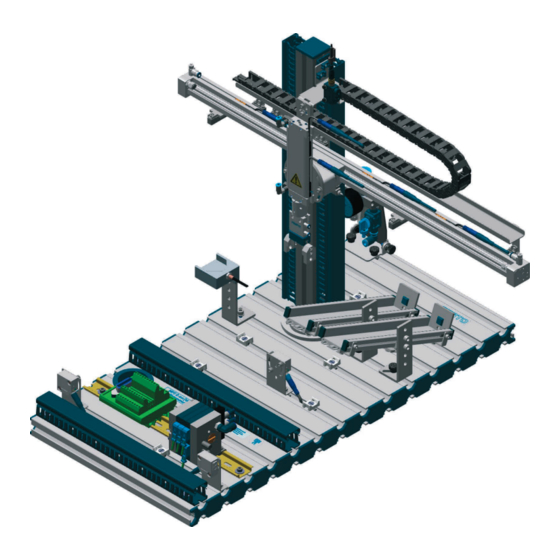

















Need help?
Do you have a question about the MPS and is the answer not in the manual?
Questions and answers