Advertisement
Quick Links
CY3267 POWERPS
1
Connect the CY3267 PowerPSoC board
to the LED daughter card; see section 2.5
of the user guide for instructions.
3
Insert the kit CD in the CD drive. Install kit
contents, PSoC Designer, PSoC Programmer,
and Intelligent Lighting Control GUI.
5
Use the GUI installed on the PC to control
LEDs. See the user guide for more informa-
tion about the GUI.
®
C
LIGHTING EVALUATION KIT
O
QUICK START GUIDE
2
Mount the optical diffuser on the LED
daughter card.
4
Connect the main board to the PC using
the USB cable provided with the kit.
6
Touch the ON/OFF CapSense button to
toggle the LEDs. Touch the COLOR
CapSense button to cycle through colors.
Advertisement

Summary of Contents for Cypress POWERPSOC CY3267
- Page 1 ® CY3267 POWERPS LIGHTING EVALUATION KIT QUICK START GUIDE Connect the CY3267 PowerPSoC board Mount the optical diffuser on the LED to the LED daughter card; see section 2.5 daughter card. of the user guide for instructions. Insert the kit CD in the CD drive. Install kit Connect the main board to the PC using contents, PSoC Designer, PSoC Programmer, the USB cable provided with the kit.
- Page 2 Main Board Interface HBLED Module For the latest information about this kit, visit www.cypress.com/go/CY3267 © 2011 Cypress Semiconductor Corporation. All rights reserved. All trademarks or registered trademarks referenced herein are the properties of their respective owners. DOC#: 001-50556 REV *B...
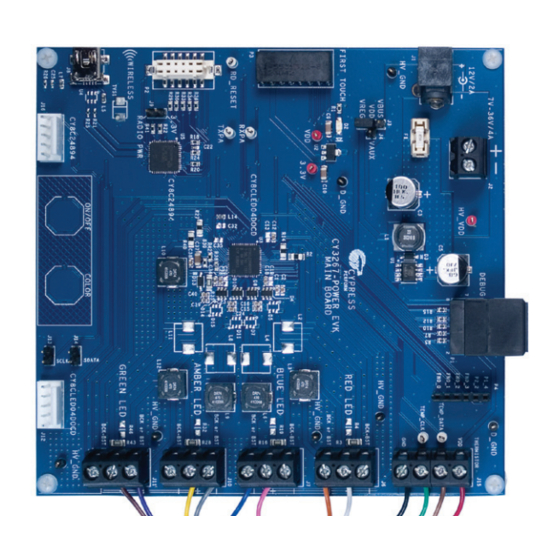














Need help?
Do you have a question about the POWERPSOC CY3267 and is the answer not in the manual?
Questions and answers