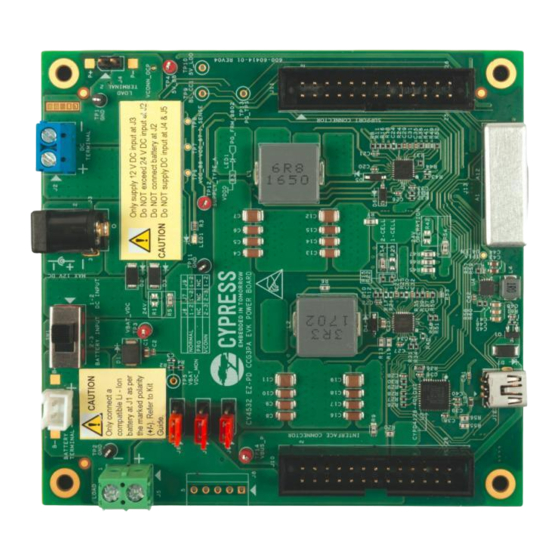
Summary of Contents for Cypress CY4532 EZ-PD
-
Page 1: Cy4532 Ez-Pd™ Ccg3Pa Evaluation Kit Guide
CY4532 EZ-PD™ CCG3PA Evaluation Kit Guide Doc. No. 002-18680 Rev. ** Cypress Semiconductor 198 Champion Court San Jose, CA 95134 Phone (USA): 800.858.1810 Phone (Intnl): +1.408.943.2600 www.cypress.com... - Page 2 Cypress is not liable, in whole or in part, and you shall and hereby do release Cypress from any claim, damage, or other liability arising from or related to all Unintended Uses of Cypress products.
-
Page 3: Table Of Contents
Configuring CY4532 EVK for 1-Cell or 2-Cell Li-Ion Battery Operation .............. 34 Identifying the Application Firmware Type ......................40 CY4532 Schematics and Bill Of Material (BoM) ..................... 41 Revision History ................................64 CY4532 EZ-PD™ CCG3PA Evaluation Kit Guide, Doc. No. 002-18680 Rev. **... -
Page 4: Safety Information
Safety Information The CY4532 EZ-PD™ CCG3PA EVK is intended for use as a evaluation platform for hardware or software in a laboratory environment. The board is an open-system design, which does not include a shielded enclosure. Due to this reason, the board may cause interference to other electrical or electronic devices in close proximity. - Page 5 Do NOT apply reverse voltage on the test points. Do NOT connect USB Type-C Power Adapter to the USB Type-C port (J13) located on the CY4532 Power Board. CY4532 EZ-PD™ CCG3PA Evaluation Kit Guide, Doc. No. 002-18680 Rev. **...
-
Page 6: Introduction
1. Introduction The CY4532 EZ-PD™ CCG3PA Evaluation Kit (EVK) is based on the CCG3PA product family of Cypress’s USB Type-C microcontrollers. This EVK is intended to be an evaluation vehicle for USB Type-C Power Adapter (PA) and USB Type-C Power Bank (PB) applications. The kit can be configured for a PA or PB application using a combination of firmware, jumper settings on the kit hardware, and external accessories. -
Page 7: Getting Started
Inter-Integrated Circuit Light-Emitting Diode Over Current Protection Power Adapter Power Bank Power Data Object PMIC Power Management Integrated Circuit Power Supply PSoC® Programmable System-on-Chip Quick Charge Serial Wire Debug CY4532 EZ-PD™ CCG3PA Evaluation Kit Guide, Doc. No. 002-18680 Rev. **... - Page 8 Introduction Acronym Definition UART Universal Asynchronous Receiver Transmitter Upstream Facing Port Universal Serial Bus USB-PD Universal Serial Bus Power Delivery CY4532 EZ-PD™ CCG3PA Evaluation Kit Guide, Doc. No. 002-18680 Rev. **...
-
Page 9: Kit Installation
To install the kit software, follow these steps: Download the latest kit software setup file “CY4532Setup.exe” from the kit’s web page www.cypress.com/CY4532. This package contains the kit hardware files, firmware binaries, and the kit documentation (Kit Guide, Quick Start Guide, and Release Notes). - Page 10 Kit Installation Figure 2-2. Installation Wizard Accept the license agreement for the software components and click Next (Figure 2-3). Figure 2-3. License Agreement CY4532 EZ-PD™ CCG3PA Evaluation Kit Guide, Doc. No. 002-18680 Rev. **...
- Page 11 Figure 2-4 shows the installation progress. Figure 2-4. Installation Progress Enter the Contact Information or select Continue Without Contact Information and click Finish. (Figure 2-5). Figure 2-5. Software Installation Complete CY4532 EZ-PD™ CCG3PA Evaluation Kit Guide, Doc. No. 002-18680 Rev. **...
- Page 12 Click the Check for updates button at the bottom of the window. If No Updates appears adjacent to the CY4532 EZ-PD CCG3PA EVK, click the Exit button. If there are updates, click the Update button to download and install the latest kit package.
-
Page 13: Cy4532 System Design Details
QC 3.0 (Qualcomm Quick Charge) If an application uses a USB Type-C-to-Type-A converter on the USB Type-C port, all the charging protocols supported on the USB Type-A port of the EVK are applicable. CY4532 EZ-PD™ CCG3PA Evaluation Kit Guide, Doc. No. 002-18680 Rev. **... -
Page 14: Cy4532 Evk Hardware Overview
CY4532 EVK Hardware Overview The CY4532 EZ-PD CCG3PA EVK consists of a Power Board and Main Board. The Main Board is pre-mounted on the Power Board during manufacturing. The CCG3PA device is located on the Main Board. The CY4532 hardware architecture... -
Page 15: Cy4532 Power Board
Battery Terminal to connect a 1-cell or 2-cell Li-ion battery. The input power mechanism (DC supply or battery) is selected using a switch (SW1). Figure 3-2. CY4532 Power Board Block Diagram CY4532 EZ-PD™ CCG3PA Evaluation Kit Guide, Doc. No. 002-18680 Rev. **... - Page 16 (which is located on the CY4532 EVK Main Board) using the EZ-PD configuration utility. It is connected to the CCG3PA device using the CC lines. The CCG4 controller is connected to a Cypress USB-Serial part (U7) over I C to receive the CCG3PA firmware.
- Page 17 Interface to download firmware on to the CCG3PA part receptacle Output USB Type-C Input/ External CCG3PA programming interface receptacle Output LED1 Power LED Output LED to indicate turning on of the SC8802 regulator and battery charging CY4532 EZ-PD™ CCG3PA Evaluation Kit Guide, Doc. No. 002-18680 Rev. **...
-
Page 18: Cy4532 Main Board
USB Type-A Source Port 3.0, BC 1.2, Apple 2.4A, and Samsung AFC charging protocols. Programming SWD pins to debug/program CCG3PA using MiniProg3 (not required if the EZ-PD configuration utility is used) CY4532 EZ-PD™ CCG3PA Evaluation Kit Guide, Doc. No. 002-18680 Rev. **... - Page 19 To connect the control signals from CCG3PA to Interface Connector Input/ Output the power regulators. To connect CCG4’s CC signals and other signals Support Connector Input/ Output between the Power board and Main board CY4532 EZ-PD™ CCG3PA Evaluation Kit Guide, Doc. No. 002-18680 Rev. **...
-
Page 20: Programming The Ez-Pd™ Ccg3Pa Controller
4. Programming the EZ-PD™ CCG3PA Controller The CCG3PA controller on the CY4532 EZ-PD CCG3PA EVK is pre-programmed with the latest Power Adapter firmware binary image at the time of manufacturing. However, a newer firmware image may be available on the... - Page 21 Figure 4-2. After installation, the EZ-PD Configuration Utility is available on the start menu at: Windows > Start > All Programs > Cypress > EZ-PD Configuration Utility > EZ-PD Configuration Utility Figure 4-2. EZ-PD Configuration Utility Confirm that the Utility’s status bar shows the connection with two devices as shown in Figure 4-2 Select Tools >...
- Page 22 CY4532 EZ-PD CCG3PA EVK webpage. The firmware images are also available at the following location after the CY4532 EZ-PD CCG3PA EVK installation: <Install_Directory>\CY4532 EZ-PD CCG3PA EVK\1.0\Firmware Select UFP-AMA from the Select target list shown in Figure 4-4.
- Page 23 This error message displayed on the dialog box can be ignored as long as “Firmware/Configuration write to flash completed” message is seen in the message window of the EZ-PD Configuration Utility GUI as shown in Figure 4-7. CY4532 EZ-PD™ CCG3PA Evaluation Kit Guide, Doc. No. 002-18680 Rev. **...
- Page 24 Power may not have been supplied as per Power Adapter/ Battery) and position the the existing firmware loaded on the EVK Power Selection Switch (SW1) as per the power supply used CY4532 EZ-PD™ CCG3PA Evaluation Kit Guide, Doc. No. 002-18680 Rev. **...
-
Page 25: Kit Operation
5. Kit Operation This chapter describes how to configure the CY4532 EZ-PD CCG3PA EVK to demonstrate the functionality as a USB Type- C Power Adapter (PA) and a USB Type-C Power Bank (PB) applications. Two separate demonstrations are covered: ... - Page 26 VBUS_P test point (TP14) located on the Power Board. Connect a USB Type-A device such as mobile phone on the Type-A receptacle (J9) to charge it. CY4532 EZ-PD™ CCG3PA Evaluation Kit Guide, Doc. No. 002-18680 Rev. **...
-
Page 27: Power Bank (Pb) Demo
A device which can be charged by connecting to USB Type-A interface (example: mobile phone which can be charged through the USB port) A 1-cell or 2-cell Lithium-ion battery CY4532 EZ-PD™ CCG3PA Evaluation Kit Guide, Doc. No. 002-18680 Rev. **... - Page 28 CY4532 Power Board. This port (J13) is meant for using the CY4532 EVK Power Board as an external programmer with Cypress EZ-PD products supporting CC bootloading feature. Refer to Section 5.3 for more details. CY4532 EZ-PD™ CCG3PA Evaluation Kit Guide, Doc. No. 002-18680 Rev. **...
- Page 29 Note: While the battery is being charged using the USB Type-C Power Adapter, a USB Type-A device such as a mobile phone can be charged by connecting it to the USB Type-A port. CY4532 EZ-PD™ CCG3PA Evaluation Kit Guide, Doc. No. 002-18680 Rev. **...
- Page 30 Note: If CY4532 is no longer providing power through the USB Type-C and/or Type-A ports, the Lithium-ion battery connected to the EVK may require charging again. Repeat the steps specified in Charging the battery attached to the CY4532 EVK section to charge the battery. CY4532 EZ-PD™ CCG3PA Evaluation Kit Guide, Doc. No. 002-18680 Rev. **...
-
Page 31: Using The Cy4532 Power Board As A Programmer
The procedure described below explains using the CY4532 Power Board as a Programmer for external hardware with a Cypress EZ-PD CCGx Product supporting the CC bootloading feature. This feature is implemented using the CCG4 controller located on the CY4532 EVK Power Board. - Page 32 Invoke the EZ-PD Configuration Utility on the PC/laptop and follow the programming procedure described in the User Manual of the utility. The User Manual can be invoked by clicking Help > User Manual on the GUI of the utility. CY4532 EZ-PD™ CCG3PA Evaluation Kit Guide, Doc. No. 002-18680 Rev. **...
-
Page 33: Terminology
A. Terminology Terminology This guide assumes that the user of the CY4532 EZ-PD CCG3PA EVK is familiar with the fundamentals of the Type-C connectivity and the USB Power Delivery protocol. A brief description of Type-C terms is provided here for reference. -
Page 34: Configuring Cy4532 Evk For 1-Cell Or 2-Cell Li-Ion Battery Operation
The hardware is now ready for 1-cell battery operation. Note: To switch from 1-cell battery configuration to 2-cell battery configuration (factory default state), de-populate the resistor from R23 to populate the same at R14. CY4532 EZ-PD™ CCG3PA Evaluation Kit Guide, Doc. No. 002-18680 Rev. **... - Page 35 . The EZ-PD Configuration Utility is available at the following location by default: Windows > Start > All Programs > Cypress > EZ-PD Configuration Utility > EZ-PD Configuration Utility CY4532 EZ-PD™ CCG3PA Evaluation Kit Guide, Doc. No. 002-18680 Rev. **...
- Page 36 That document can also be opened by clicking Help > User Manual in the EZ-PD Configuration Utility. Figure B-4. Invoking Read from Device Menu Item Select UFP-AMA from the Read from Device dialog box and click on Read button as shown in Figure B-5. CY4532 EZ-PD™ CCG3PA Evaluation Kit Guide, Doc. No. 002-18680 Rev. **...
- Page 37 Figure B-6. Updating Battery Configuration > Select File Save As and specify a path to store the updated firmware settings in a .xml file as shown in Figure B-7. CY4532 EZ-PD™ CCG3PA Evaluation Kit Guide, Doc. No. 002-18680 Rev. **...
- Page 38 Figure B-8. Downloading the Firmware Settings 10. Upon successful completion of the firmware settings update process, a window with the message “Flash updated successfully” is displayed as shown in Figure B-9. Click OK. CY4532 EZ-PD™ CCG3PA Evaluation Kit Guide, Doc. No. 002-18680 Rev. **...
- Page 39 1 to 9 and use a value of 8000 mV for Battery maximum voltage in step 5. Also use a 2-cell battery to power the EVK instead of 1-cell battery. CY4532 EZ-PD™ CCG3PA Evaluation Kit Guide, Doc. No. 002-18680 Rev. **...
-
Page 40: Identifying The Application Firmware Type
Figure C-1. Setup to Identify the Application Firmware Type Check the Power LED (LED1) on the Power Board. If it is blinking rapidly, the firmware loaded on the EVK is PB firmware; otherwise it is PA firmware. CY4532 EZ-PD™ CCG3PA Evaluation Kit Guide, Doc. No. 002-18680 Rev. **... -
Page 41: Cy4532 Schematics And Bill Of Material (Bom)
EZ-PD CCG3PA EVK\1.0\Hardware\. Note: On the Windows 32-bit platform, the default <Install Directory> is C:\Program Files\Cypress; on the Windows 64-bit platform, it is C:\Program Files(x86)\Cypress. CY4532 EVK Main Board Schematics CY4532 EZ-PD™ CCG3PA Evaluation Kit Guide, Doc. No. 002-18680 Rev. **... - Page 42 Schematics and Bill Of Material (BoM) CY4532 CY4532 EZ-PD™ CCG3PA Evaluation Kit Guide, Doc. No. 002-18680 Rev. **...
- Page 43 Schematics and Bill Of Material (BoM) CY4532 CY4532 EZ-PD™ CCG3PA Evaluation Kit Guide, Doc. No. 002-18680 Rev. **...
- Page 44 TEST POINT PC MINI .040"D Keystone TP6,TP8,TP11 YELLOW YELLOW Electronics 5004 TEST POINT PC MINI .040"D Keystone TP16,TP17 BLACK BLACK Electronics 5001 CYPD3171- Cypress 24LQXQ USB Type-C Port Controller Semiconductor CYPD3171-24LQXQ CY4532 EZ-PD™ CCG3PA Evaluation Kit Guide, Doc. No. 002-18680 Rev. **...
- Page 45 Schematics and Bill Of Material (BoM) CY4532 CY4532 EVK Main Board Layout CY4532 EZ-PD™ CCG3PA Evaluation Kit Guide, Doc. No. 002-18680 Rev. **...
- Page 46 Schematics and Bill Of Material (BoM) CY4532 CY4532 EZ-PD™ CCG3PA Evaluation Kit Guide, Doc. No. 002-18680 Rev. **...
- Page 47 Schematics and Bill Of Material (BoM) CY4532 CY4532 EZ-PD™ CCG3PA Evaluation Kit Guide, Doc. No. 002-18680 Rev. **...
- Page 48 Schematics and Bill Of Material (BoM) CY4532 CY4532 EVK Power Board Schematics CY4532 EZ-PD™ CCG3PA Evaluation Kit Guide, Doc. No. 002-18680 Rev. **...
- Page 49 Schematics and Bill Of Material (BoM) CY4532 CY4532 EZ-PD™ CCG3PA Evaluation Kit Guide, Doc. No. 002-18680 Rev. **...
- Page 50 Schematics and Bill Of Material (BoM) CY4532 CY4532 EZ-PD™ CCG3PA Evaluation Kit Guide, Doc. No. 002-18680 Rev. **...
- Page 51 Schematics and Bill Of Material (BoM) CY4532 CY4532 EZ-PD™ CCG3PA Evaluation Kit Guide, Doc. No. 002-18680 Rev. **...
- Page 52 Schematics and Bill Of Material (BoM) CY4532 CY4532 EZ-PD™ CCG3PA Evaluation Kit Guide, Doc. No. 002-18680 Rev. **...
- Page 53 Schematics and Bill Of Material (BoM) CY4532 CY4532 EZ-PD™ CCG3PA Evaluation Kit Guide, Doc. No. 002-18680 Rev. **...
- Page 54 0BEP,115 SOD128 Semiconductors PMEG3050BEP,115 Diode Standard 100V 300mA 1N4148W (DC) Surface Mount SOD- Diodes D4,D5,D6,D8 -7-F Incorporated 1N4148W-7-F SMBJ24C Vishay TVS DIODE 24VWM 38.9VC Semiconductor E3/52GICT Diodes Division SMBJ24CA-E3/52 CY4532 EZ-PD™ CCG3PA Evaluation Kit Guide, Doc. No. 002-18680 Rev. **...
- Page 55 StackPole 2,R86,R90 JUMPER 0603 Electronics HCJ0603ZT0R00 Panasonic R8,R10,R11,R12,R31,R32 RES SMD 1K OHM 1% 1/10W Electronic ,R33,R34 0402 Components ERJ-2RKF1001X RES SMD 270K OHM 1% 270K 1/16W 0402 Yageo RC0402FR-07270KL CY4532 EZ-PD™ CCG3PA Evaluation Kit Guide, Doc. No. 002-18680 Rev. **...
- Page 56 RES SMD 200 OHM 5% 1W Rohm R102 200E 2512 Semiconductor MCR100JZHJ201 RES SMD 0.02 OHM 1% 1W R105 0.02R,1W 1206 Yageo PE1206FKM470R02Z R107 RES SMD 51K OHM 1% Yageo RC0402FR-0751KL CY4532 EZ-PD™ CCG3PA Evaluation Kit Guide, Doc. No. 002-18680 Rev. **...
- Page 57 1-24LTXI DUAL 32QFN Corp CY7C65211-24LTXI USBLC6- TVS DIODE 5.25VWM 17VC STMicroelectron SOT666 USBLC6-2P6 IC OPAMP CURR SENSE INA199A3 14KHZ SC70-6rrent Sense Texas DCKR Amplifier 1 Circuit SC-70-6 Instruments INA199A3DCKR CY4532 EZ-PD™ CCG3PA Evaluation Kit Guide, Doc. No. 002-18680 Rev. **...
- Page 58 Schematics and Bill Of Material (BoM) CY4532 CY4532 EVK Power Board Layout CY4532 EZ-PD™ CCG3PA Evaluation Kit Guide, Doc. No. 002-18680 Rev. **...
- Page 59 Schematics and Bill Of Material (BoM) CY4532 CY4532 EZ-PD™ CCG3PA Evaluation Kit Guide, Doc. No. 002-18680 Rev. **...
- Page 60 Schematics and Bill Of Material (BoM) CY4532 CY4532 EZ-PD™ CCG3PA Evaluation Kit Guide, Doc. No. 002-18680 Rev. **...
- Page 61 Schematics and Bill Of Material (BoM) CY4532 CY4532 EZ-PD™ CCG3PA Evaluation Kit Guide, Doc. No. 002-18680 Rev. **...
- Page 62 Schematics and Bill Of Material (BoM) CY4532 CY4532 EZ-PD™ CCG3PA Evaluation Kit Guide, Doc. No. 002-18680 Rev. **...
- Page 63 Schematics and Bill Of Material (BoM) CY4532 CY4532 EZ-PD™ CCG3PA Evaluation Kit Guide, Doc. No. 002-18680 Rev. **...
-
Page 64: Revision History
Document Revision History Document Title: CY4532 EZ-PD™ CCG3PA Evaluation Kit Guide Document Number: 002-18680 Revision Issue Date Origin of Description of Change Change 07/02/2017 SELV New EVK kit guide. CY4532 EZ-PD™ CCG3PA Evaluation Kit Guide, Doc. No. 002-18680 Rev. **...













Need help?
Do you have a question about the CY4532 EZ-PD and is the answer not in the manual?
Questions and answers