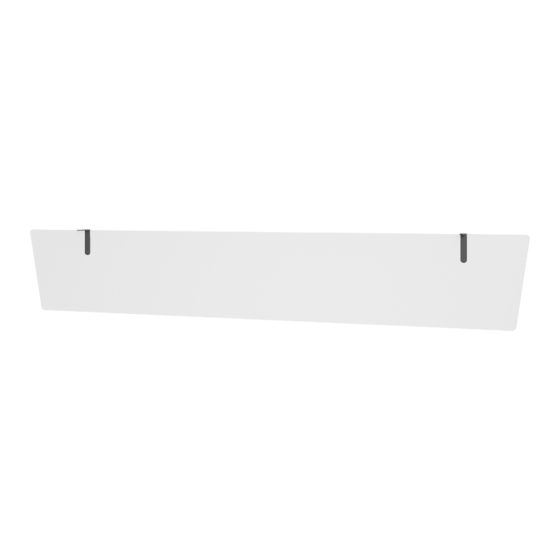
Advertisement
Acrylic Modesty Panel
1
x1
The panel can be used as a privacy panel or modesty panel. To use as a
privacy panel, attach the brackets facing up. To use as a modesty panel,
attach the brackets facing down.
x2
3
x2
x2
Align the holes of the panel with the front of the brackets. Push the panel
onto the brackets on each side.
(800) 207-2587
Patent and trademark information: vari.com/patents | ©2020, 2021 Varidesk, LLC All rights reserved.
No Tools
Required
2
To attach the brackets, put the bolt through the bracket cutout. Find the
pre-drilled holes located underneath the desk near the cable tray. Attach the
bracket to the desk using the included hand bolt. Do not fully tighten.
4
Press the bracket covers onto the front and pull down. Adjust the panel as needed
to accommodate cords or desk items. Fully tighten the bolts once the panel is in
your preferred position.
Advertisement
Table of Contents

Summary of Contents for Vari Acrylic Modesty Panel 72
- Page 1 Press the bracket covers onto the front and pull down. Adjust the panel as needed onto the brackets on each side. to accommodate cords or desk items. Fully tighten the bolts once the panel is in (800) 207-2587 your preferred position. Patent and trademark information: vari.com/patents | ©2020, 2021 Varidesk, LLC All rights reserved.
- Page 2 How To Link 2 Panels: To use both panels and create a privacy and modesty panel setup, put one To attach the brackets, put the bolt through the bracket cutout. Find the pre-drilled holes upward facing bracket on top of a downward facing bracket. located underneath the desk near the cable tray.















Need help?
Do you have a question about the Acrylic Modesty Panel 72 and is the answer not in the manual?
Questions and answers