Table of Contents
Advertisement
Quick Links
Advertisement
Table of Contents

Summary of Contents for Maxcess Fife GMA-BL
- Page 1 Fife GMA-BL Actuator Controller Quick-Start Manual MI 2-264 1 B...
-
Page 3: Table Of Contents
Language ......................1-1 FEATURES Display definitions ....................2-1 Button functions and definitions ................2-3 Status bar definitions ................... 2-5 OPERATION System setup ......................3-1 Auto setup configuration ..................3-2 Optional manual configuration ................3-3 www.maxcessintl.com Fife GMA-BL MI 2-264 1 B... -
Page 4: Introduction
All of the information herein is the exclusive proprietary property of Maxcess International, and is disclosed with the understanding that it will be retained in confidence and will neither be duplicated nor copied in whole or in part nor be used for any purpose other than for which disclosed. -
Page 5: Features
5. The vertical section on the right side contains the Sensor Selection and Setup buttons and indicates the current Sensor Mode selection by displaying the proper sensor symbol in the Sensor Select button. Figure 1. CONTROL PANEL (0° AND 180° ROTATION) www.maxcessintl.com Fife GMA-BL MI 2-264 1 B... - Page 6 5. The horizontal section along the bottom contains the Sensor Selection and Setup buttons and indicates the current Sensor Mode selection by displaying the proper sensor symbol in the Sensor Select button. Figure 2. CONTROL PANEL (90° AND 270° ROTATION) www.maxcessintl.com Fife GMA-BL MI 2-264 1 B...
-
Page 7: Button Functions And Definitions
System Guide Point while in Automatic Mode or Manual Mode. The button in the center is used to reset the System Guide Point to the default value, which is 50% of the sensor bandwidth. www.maxcessintl.com Fife GMA-BL MI 2-264 1 B... - Page 8 ACCEPT This button is used to save a changed value and return to the previous screen. REJECT This button is used to discard a changed value and return to the previous screen. www.maxcessintl.com Fife GMA-BL MI 2-264 1 B...
-
Page 9: Status Bar Definitions
Depending on the command, some touch panel controls may be disabled during this time. A red arrow in the down direction indicates digital input influence is disabled. A red up arrow indicates the digital outputs are disabled. www.maxcessintl.com Fife GMA-BL MI 2-264 1 B... - Page 10 This icon appears when a problem is detected with the encoder signals from the motor. MOTOR HALL STATE FAULT This icon appears when a problem is detected with the motor hall state transitions. www.maxcessintl.com Fife GMA-BL MI 2-264 1 B...
-
Page 11: Operation
10) Press the BACK or HOME button to return to the Operator Level screen. Once this procedure has been performed once for each sensor, it does not need to be repeated, unless the web/strip opacity has changed. Figure 3. CONTROL PANEL LEVEL 1 SETUP SCREEN www.maxcessintl.com Fife GMA-BL MI 2-264 1 B... -
Page 12: Auto Setup Configuration
11. Switch the system to Automatic Mode by pressing the AUTO button. This initiates the guiding function of the system. Once this procedure has been performed once for each sensor mode, it does not need to be repeated. www.maxcessintl.com Fife GMA-BL MI 2-264 1 B... -
Page 13: Optional Manual Configuration
7) Press the left arrow button near the bar graph to move the Guide Point toward the left sensor. 8) Press the center round button near the bar graph to reset the Guide Point to the default of 50%. www.maxcessintl.com Fife GMA-BL MI 2-264 1 B... - Page 14 Note: If the Guide Point is changed while in Automatic Mode, the change is effective immediately, but if the Guide Point is changed while in Manual Mode or Servo-Center modes, the change is effective when Automatic Mode is initiated. Figure 7. CONTROL PANEL SYSTEM GAIN SETUP SCREEN www.maxcessintl.com Fife GMA-BL MI 2-264 1 B...
- Page 16 Tel +86.756.881.9398 Fax +1.405.755.8425 Fax +49.6195.7002.933 Fax +86.756.881.9393 sales@maxcessintl.com sales@maxcess.eu info@maxcessintl.com.cn www.maxcessintl.com www.maxcess.eu www.maxcessintl.com.cn INDIA JAPAN KOREA, TAIWAN, AND SE ASIA Tel +91.22.27602633 Tel +81.43.421.1622 Tel +65.9620.3883 Fax +91.22.27602634 Fax +81.43.421.2895 Fax +65.6235.4818 india@maxcessintl.com japan@maxcessintl.com asia@maxcessintl.com www.maxcess.in www.maxcess.jp © 2014 Maxcess...
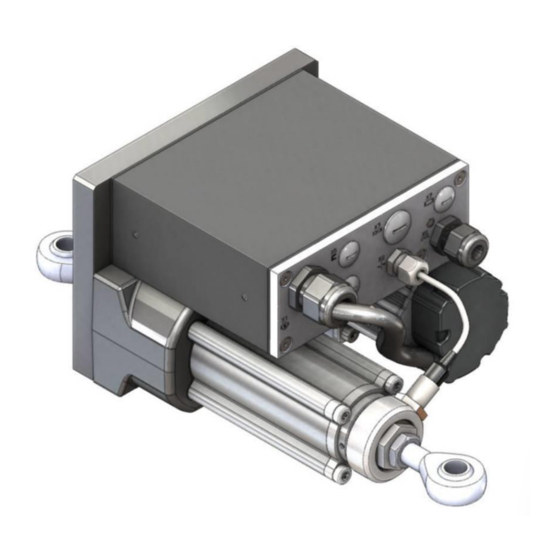














Need help?
Do you have a question about the Fife GMA-BL and is the answer not in the manual?
Questions and answers