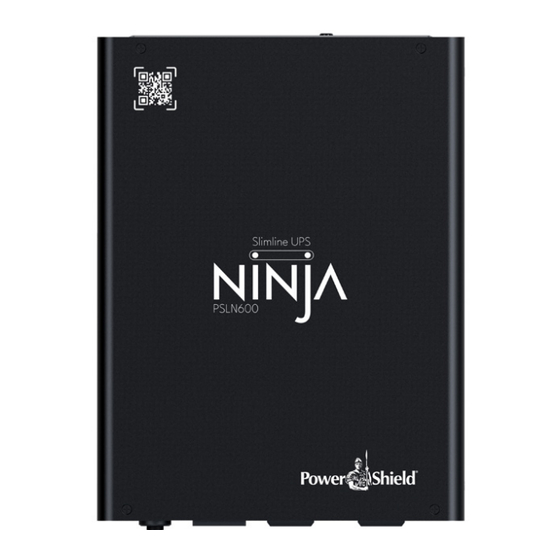
Table of Contents
Advertisement
Quick Links
1 Inspection
Included in the box:
• UPS Unit
• User Manual
• Power Lead
• Serial Cable (1200mm)
• Wall Mounting Kit
• Din Rail Mounting Kit
Remove the UPS from its package and inspect
it for damage that may have occurred during
shipping. If any damage is discovered, re-pack
the unit and return it to the place of purchase.
2 Connecting to Utility Power
Connect the AC power cord to the utility power.
The UPS will then start to charge the internal
battery. For best results, charge the battery for
6 hours prior to initial use.
USER MANUAL
Ninja 600VA Slimline UPS
(PSLN600)
PROTECT
BACKUP
CONNECT
3 Connecting your Equipment
Connect your equipment to the Battery Backup
Outlets on the rear panel of the UPS.
NOTE: Make sure that the UPS is powered on
to protect all important devices from data loss
during power failure.
Optional
PowerShield 10IECAUS, to convert IEC to
Australian three pin.
CAUTION: NEVER connect a laser printer or scanner
to the battery backup outlets of the UPS. The
equipment may draw too much power and overload
the UPS.
powershield.com.au
Advertisement
Table of Contents

Subscribe to Our Youtube Channel
Summary of Contents for PowerShield Ninja Slimline PSLN600
- Page 1 • Wall Mounting Kit Optional • Din Rail Mounting Kit PowerShield 10IECAUS, to convert IEC to Remove the UPS from its package and inspect Australian three pin. it for damage that may have occurred during CAUTION: NEVER connect a laser printer or scanner shipping.
- Page 2 RS-232 D-type connector (DB9) screws. Clip the assembled UPS unit onto the at the rear of the UPS. DIN Rail. Download the latest version of UPS management software from www.powershield.com.au/ support-menu/download-area/. Follow on-screen instructions to complete the software installation. Optional...
- Page 3 PRODUCT OVERVIEW SPECIFICATIONS Front Panel MODEL PSLN600 CAPACITY 600VA/360W Run Time 12 min @ 50%, 6 min @ 100% Input Voltage 220 - 240 VAC Input Voltage Range 180 - 270 VAC Output Voltage ± 10 % (Bat. mode) Regulation Rear Panel Frequency 50Hz...
- Page 4 Failure to follow this advice may result in the UPS overheating and premature failure WARNING: Changes or modifications not expressly of the UPS. approved by PowerShield will void the manufactures WARNING: Servicing of batteries should be performed warranty. or supervised by personnel knowledgeable of batteries This product has no user replaceable components.














Need help?
Do you have a question about the Ninja Slimline PSLN600 and is the answer not in the manual?
Questions and answers