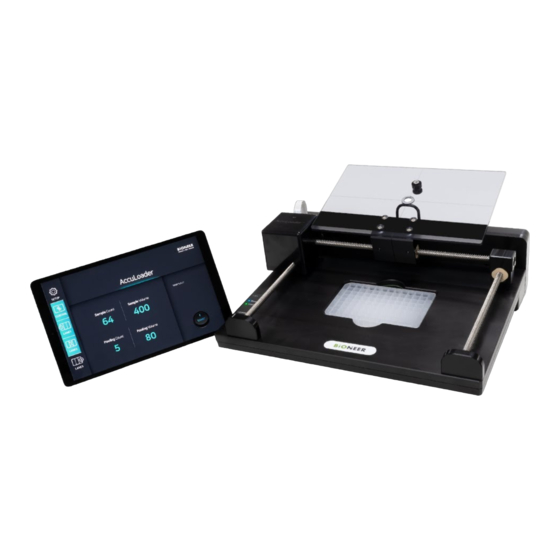
Summary of Contents for Bioneer AccuLoader A-5251
- Page 1 AccuLoader™ Multi-Well Sample Loader 35℃ 15℃ A-5251 MT Promedt Consulting GmbH Altenhofstr. 80 D-66386 St. Ingbert. Germany. Tel +49 6894-58 10 20...
- Page 2 AccuLoader™ AccuLoader™ Multi-Well Sample Loader User Guide Read all contents in this manual before using the instrument. BIONEER Corporation 8-11, Munpyeongseo-ro, Daedeok-gu, Daejeon, 34302, Republic of Korea Tel: +82-42-930-8777 Fax: +82-42-930-8688 Email: sales@bioneer.com Web: www.bioneer.com...
- Page 3 If there are any issues in product quality, immediately contact BIONEER Customer Service Center (sales@bioneer.com). BIONEER does not assure liability for use of the product apart from its intended purpose, as described in the appropriate and applicable User Guide.
- Page 4 Standard for Electrical Equipment for Measurement, Control and Laboratory Use; ▪ Part1: General Requirements, UL 61010-1:2012, 3 Ed, 5/11/12, CSA C22.2 No. 61010-1-12 MANUFACTURER : BIONEER CORPORATION 8-11, Munpyeongseo-ro, Daedeok-gu, Daejeon, 34302 Republic of Korea EUROPEAN : MT Promedt Consulting GmbH REPRESENTATIVE Altenhofstr.
- Page 5 AccuLoader™ FCC ID: 2AYOX-A5251 RF(Radio Frequency): 2402~2480 MHz This device can be operated in at least one Member State without infringing applicable requirements on the use of radio spectrum. FCC Part 15.105 This equipment has been tested and found to comply with the limits for a Class A digital device, pursuant to part 15 of the FCC Rules.
-
Page 6: Table Of Contents
IX. Troubleshooting ......................23 TechnicalSpecifications ....................24 XI. Technical Support ......................25 1. Requesting for service ....................25 2. Shipping the instrument for service ................. 25 3. WEEE(Waste Electrical and Electronic Equipment) .............. 25 XII. Warranty ........................26 BQ-042-101-13 Revision :0 (2018-07-05) www.bioneer.com... - Page 7 <Figure 9. Start button> ......................17 <Figure 10. NTC dispensation> ....................17 <Figure 11. PC dispensation> ....................18 <Figure 12. Sample dispensation> .................... 19 <Figure 13. Completion of operation> ..................20 <Figure 14. Adapter plug> ...................... 22 BQ-042-101-13 Revision :0 (2018-07-05) www.bioneer.com...
-
Page 8: Introduction
Even for pooled sample dispensation, the process may be performed by entering the information according to the pooling conditions. The instrument may be controlled and operated using the connected application. BQ-042-101-13 Revision :0 (2018-07-05) www.bioneer.com... -
Page 9: Symbols For Safe Use
Indicates the off position of the main power switch. Indicates a terminal that receives or supplies alternating current or voltage. Indicates a terminal that receives or supplies direct current or voltage. Refer to “IV. Warnings and Cautions for Safety” for more details. BQ-042-101-13 Revision :0 (2018-07-05) www.bioneer.com... -
Page 10: Warnings And Cautions For Safety
4) Do not use many instruments simultaneously from a single electrical outlet. The plug may overheat from overload and cause a fire. 5) Brush off the dust from the power plug and plug it in firmly. If the connection is unstable, it may cause a fire. BQ-042-101-13 Revision :0 (2018-07-05) www.bioneer.com... - Page 11 1) Use the instrument only according to its purpose of sample dispensation and do not use it for any purpose other than as instructed in the manual. 2) Use the accessories and consumables provided by BIONEER. 3) Do not modify or delete instrument-related information built into the instrument.
-
Page 12: Product Description
Cartridge block pin User Guide Adapter Power cable Spill pad for opening for sample dispensation (consumable) 48-well sample tube rack block – block pin included (optional) Tablet for operation application is not provided by BIONEER. BQ-042-101-13 Revision :0 (2018-07-05) www.bioneer.com... -
Page 13: Structure
AccuLoader™ 2. Structure <Figure 1. Top view> Name ™ AccuLoader Main Body of Contamination shield cover Contamination shield cover handle Opening for sample dispensation Contamination shield cover limit damper BQ-042-101-13 Revision :0 (2018-07-05) www.bioneer.com... - Page 14 AccuLoader™ <Figure 2. Left side view> <Figure 3. Right side view> Name Push power button USB port Barcode reader Power adapter jack BQ-042-101-13 Revision :0 (2018-07-05) www.bioneer.com...
-
Page 15: Led Status Indicator
C y a n : Running P u r p l e : Completed W h i t e : Paused Bluetooth LED B l u e : Connected to Bluetooth LED off: Not connected to Bluetooth BQ-042-101-13 Revision :0 (2018-07-05) www.bioneer.com... -
Page 16: Barcode Reading
(2) Pitch: ±60 degrees typical for 2.9-inch wide 15-mil C128(uncontrolled, can be demand printed) (3) Skew: ±65 degrees typical for 100% UPS at 5-inch distance (4) Tilt: ±35 degrees typical <Figure 5. Barcode reading angles> BQ-042-101-13 Revision :0 (2018-07-05) www.bioneer.com... -
Page 17: Unpackingand Installation
Checking the accessories and the consumables Check the composition part of “V. Product Description”. If any component is not included or damaged, contact your local distributor or BIONEER. Installing the instrument Lift the instrument from the package and move it to the desired location. - Page 18 2) Turn on the instrument by pressing the power button on the left side and check if initialization is performed. 3) Turn on the operation application and start the application. 4) Check the Bluetooth ID on the application and connect to the instrument. BQ-042-101-13 Revision :0 (2018-07-05) www.bioneer.com...
- Page 19 The barcodes must be scanned at the exact location for its accuracy. 7) Prepare for experiment if the instrument operates as explained above, or restart both the instrument and the application to check again. BQ-042-101-13 Revision :0 (2018-07-05) www.bioneer.com...
-
Page 20: Operation
™ operation is to assist operators in dispensation of samples with accuracy, AccuLoader The intention of especially for pooled samples. 2. Running the program 1) Turn on the instrument and run AccuLoader application after initialization. <Figure 6. Home screen> BQ-042-101-13 Revision :0 (2018-07-05) www.bioneer.com... - Page 21 It will display the previously set conditions. <Figure 7. Setting screen> 3) Tap the SETUP button on the left side of the screen. The ID address of Bluetooth differs for each instrument. 4) Select AL_BNR. BQ-042-101-13 Revision :0 (2018-07-05) www.bioneer.com...
- Page 22 Total number of samples including the controls Pooling Count Number of samples per well excluding the controls Has initial value of 400 µl Sample Volume Automatically calculated from the assigned sample count Pooling Volume and pooling count values BQ-042-101-13 Revision :0 (2018-07-05) www.bioneer.com...
- Page 23 Scan the NTC tube with the barcode scanner and the plate will move from the starting position so that the opening is on the NTC well. Open the NTC tube cap and dispense the assigned volume of NTC into the NTC well using a pipette. <Figure 10. NTC dispensation> BQ-042-101-13 Revision :0 (2018-07-05) www.bioneer.com...
- Page 24 Scan the PC tube with the barcode scanner and the plate will move so that the opening is on the PC well. Open the PC tube cap and dispense the assigned volume of PC into the PC well using a pipette. <Figure 11. PC dispensation> BQ-042-101-13 Revision :0 (2018-07-05) www.bioneer.com...
- Page 25 When all dispensation has been completed, “Remain Tube: 0” and “Load Completed!” will be displayed at the bottom and the upper right side, respectively. Tap the END button for initialization of the instrument to open the contamination shield cover. BQ-042-101-13 Revision :0 (2018-07-05) www.bioneer.com...
- Page 26 AccuLoader™ <Figure 13. Completion of operation> 11) In case of dispensing into a new cartridge, repeat from Step 5. BQ-042-101-13 Revision :0 (2018-07-05) www.bioneer.com...
-
Page 27: Maintenance
2) If the contaminant has flown inside the instrument, contact your local distributor for service of disassembly and cleaning of the instrument. You may be charged for service. 5. Waste treatment Dispose of the used solutions and consumables following the waste disposal regulations after sample dispensation. BQ-042-101-13 Revision :0 (2018-07-05) www.bioneer.com... -
Page 28: Power Adapter
“Certificate of Decontamination” to your local distributor. The instrument will be retrieved after your local distributor receives the disposal request with the “Certificate of Decontamination”. BQ-042-101-13 Revision :0 (2018-07-05) www.bioneer.com... -
Page 29: Troubleshooting
1. Request for service as it may be an internal problem of the burning. instrument. instrument does 1. Check if two or more AccuLoader applications are running. operate. 2. Check the Bluetooth connection. 3. Check the settings. 4. Request for service. BQ-042-101-13 Revision :0 (2018-07-05) www.bioneer.com... -
Page 30: Technicalspecifications
Operation control via a mobile application Communication Bluetooth Receipt of info. 1D barcode Mobile application specifications Core Octa Core Core clock 1.6GHz Bluetooth V4.2 or over Display 1,920 x 1,200 pixels resolution 3GB or over BQ-042-101-13 Revision :0 (2018-07-05) www.bioneer.com... -
Page 31: Technical Support
To minimize the effect of electric or electronic instruments on the environment, follow the regulations on proper disposal of such items. European Union customers: Call your local Europe office for Bioneer instruments pick-up and recycling. BQ-042-101-13 Revision :0 (2018-07-05) www.bioneer.com... -
Page 32: Warranty
➢ Web: http://www.bioneer.com 5. Service cost ▪ BIONEER provides free service under our warranty terms and conditions in case of repairing instruments for problems of the instrument itself within the warranty period on all BIONEER instruments. ▪ The service fee is determined by the service fee standard for each product. For the exact cost of repair, contact our customer support center. - Page 33 Appendix B Certificate of Decontamination Decontamination and disinfection procedures of the instrument must be performed for repair or return before shipping. This must be performed for safety of both the customer and the manufacturer. Instrument: Serial no.: Contact Name: information: Address: The method of decontamination Dampen a lint-free cloth with70% ethanol or nucleic acid degrading solution and clean all parts of the...
- Page 34 Appendix C Service Request Form AccuLoader Product ™, Multi-Well Sample Loader Catalog No. A-5251 Serial No. Date of Request Date of Purchase Date Part Description Problem Remark Address Department Customer Name Contact Phone: Fax: E-mail...
- Page 35 8-11, Munpyeongseo-ro,Daedeok-gu,Daejeon, 34302, Republic of Korea Tel: (international)+82-42-930-8777, (Korea)1588-9788, Fax:+82-042-930-8688 AccuLoader™ Maintenance Sheet Operator: Month/Year: S/N: Days Description Before Operation Clean workbench Clean contamination shield cover Clean cartridge heating block Check spill pad of the opening Check cable connection...
- Page 36 8-11 Munpyeongseo-ro, Daedeok-gu, Daejeon, 34302, Republic of Korea +82-42-930-8777 (Korea: 1588-9788) +82-42-930-8688 sales@bioneer.com www.bioneer.com 155 Filbert St. Suite 216 Oakland, CA 94607, USA +1-877-264-4300 (Toll-free) +1-510-865-0350 order.usa@bioneer.com us.bioneer.com Korea Bio Park Bldg. #B-702, 700 Daewangpangyo-ro, Bundang-gu, Seongnam-si, Gyeonggi-do, 13488, Republic of Korea...








Need help?
Do you have a question about the AccuLoader A-5251 and is the answer not in the manual?
Questions and answers