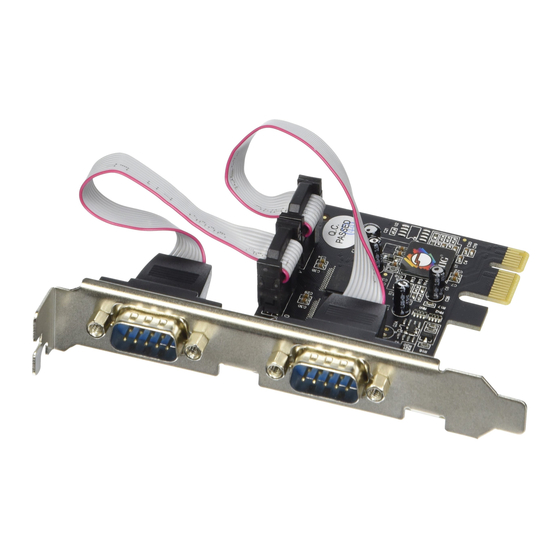
Advertisement
Quick Links
I
ntroduction
The 2-Port RS232 Serial PCIe with 16950 UART is
a high-speed serial card that provides two
additional serial ports to your system.
Key Features and Benefits
•
PCI Express (x1) single port serial with 128-
byte FIFO buffers
•
Works in any available PCI Express slot
•
Supports data transfer rate up to 230Kb/s
•
Built-in 16C950 compatible UART
System Requirements
•
PCI Express equipped system with an
available PCI Express slot
•
Windows
Vista (32-/64-bit) / XP (32-/64-bit) / Server
2003 & 2008 (32-/64-bit) / Server 2008 R2
/ 2000
04-0719B
2-Port RS232 Serial
PCIe with 16950 UART
Quick Installation Guide
8 (32-/64-bit) / 7 (32-/64-bit) /
®
1
Advertisement

Summary of Contents for SIIG JJ-E02111-S1
- Page 1 2-Port RS232 Serial PCIe with 16950 UART Quick Installation Guide ntroduction The 2-Port RS232 Serial PCIe with 16950 UART is a high-speed serial card that provides two additional serial ports to your system. Key Features and Benefits • PCI Express (x1) single port serial with 128- byte FIFO buffers •...
-
Page 2: Package Contents
Package Contents • 2-Port RS232 Serial PCIe with 16950 UART • Driver CD • Quick installation guide Layout Stripe Serial port pin header (P2) Serial port pin header (P1) Connector bracket with 9-pin serial port Figure 1: Layout... -
Page 3: Hardware Installation
Hardware Installation General instructions for installing the card are provided below. Since the design of computer cases and motherboards vary, refer to your computer’ s reference manual for further information, if needed. Static Electricity Discharge may permanently damage your system. Discharge any static electricity build up in your body by touching your computer’... -
Page 4: Driver Installation
Replace the slot bracket's holding screw to secure the card. Replace the computer cover and reconnect the power cord. Driver Installation Follow the instructions below to install the 2-Port RS232 Serial PCIe with 16950 UART drivers. Windows 8 (32-/64-bit) / 7 (32-/64-bit) / Server 2008 R2 Install the board and boot up Windows. - Page 5 At the User Account Control, click Yes. Skip this step if not prompted. At the Welcome to the OXFORD OXPCIe952 Serial/Parallel PCIe Card Setup Wizard, click Install. At the Completing the OXFORD OXPCIe952 Serial/Parallel PCIe Card Wizard, select Reboot now, then click Finish to complete the installation.
- Page 6 At the Welcome to the OXFORD OXPCIe952 Serial/Parallel PCIe Card Setup Wizard, click Install. At the Completing the OXFORD OXPCIe952 Serial/Parallel PCIe Card Wizard, select Reboot now, then click Finish to complete the installation. Windows XP (32-/64-bit) / Server 2003 (32-/64-bit) Install the board and boot up Windows.
- Page 7 At the Completing the OXFORD OXPCIe952 Serial/Parallel PCIe Card Wizard, select Reboot now, then click Finish to complete the installation. Windows 2000 Install the board and boot up Windows. At the Found New Hardware Wizard, click Cancel. Insert the driver CD. Close AutoPlay if prompted.
- Page 8 To Verify Windows Installation Check in Device Manager to verify installation. For Windows 8 / 7: Right click Computer, click Manage, then click Device Manager. For Windows Vista: Right click Computer, click Manage, click Continue, then click Device Manager. For Windows XP / Server 2003 / 2000: Right click My Computer, click Manage, click Device Manager.
- Page 9 Changing Serial Port Number Some serial port devices need a specific communication port in order to function properly. If your communication port device works, do not make any changes. Right click My Computer, click Manage, then click Device Manager. Click on the + (plus sign) in front of Ports (COM &...
- Page 10 Blank Page...
-
Page 11: Technical Support And Warranty
Go to www.siig.com, click Support, then REQUEST A PRODUCT REPLACEMENT to submit a request to SIIG RMA or fax a request to 510-657-5962. Your RMA request will be processed, if the product is determined to be defective, an RMA number will be issued. - Page 12 Fremont, CA 94538-3152, USA Phone: 510-657-8688 2-Port RS232 Serial PCIe with 16950 UART is a trademark of SIIG, Inc. SIIG and the SIIG logo are registered trademarks of SIIG, Inc. Microsoft and Windows are registered trademarks of Microsoft Corporation. All other names used in this publication are for identification only and may be trademarks of their respective owners.













Need help?
Do you have a question about the JJ-E02111-S1 and is the answer not in the manual?
Questions and answers