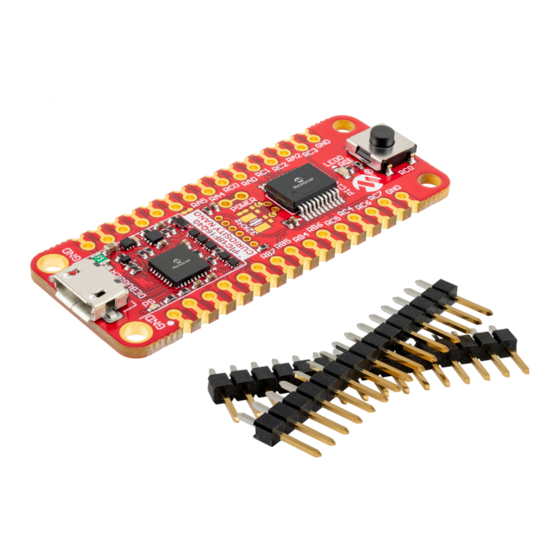
Table of Contents
Advertisement
Quick Links
PIC18F16Q40 Curiosity Nano Hardware User Guide
Preface
The PIC18F16Q40 Curiosity Nano Evaluation Kit is a hardware platform to evaluate microcontrollers in the
PIC18‑Q40 Family. This board has the PIC18F16Q40 microcontroller (MCU) mounted.
®
Supported by MPLAB
X IDE, the board provides easy access to the features of the PIC18F16Q40 to explore how to
integrate the device into a custom design.
The Curiosity Nano series of evaluation boards include an on-board debugger. No external tools are necessary to
program and debug the PIC18F16Q40.
®
•
MPLAB
X IDE
- Software to discover, configure, develop, program, and debug Microchip microcontrollers.
•
Code examples on GitHub
•
PIC18F16Q40 website
•
PIC18F16Q40 Curiosity Nano website
©
2020 Microchip Technology Inc.
PIC18F16Q40 Curiosity Nano
- Get started with code examples.
- Find documentation, data sheets, sample, and purchase microcontrollers.
- Kit information, latest user guide, and design documentation.
User Guide
DS50003047A-page 1
Advertisement
Table of Contents

Subscribe to Our Youtube Channel
Summary of Contents for Microchip Technology PIC18F16Q40 Curiosity Nano
-
Page 1: Preface
PIC18F16Q40 Curiosity Nano PIC18F16Q40 Curiosity Nano Hardware User Guide Preface The PIC18F16Q40 Curiosity Nano Evaluation Kit is a hardware platform to evaluate microcontrollers in the PIC18‑Q40 Family. This board has the PIC18F16Q40 microcontroller (MCU) mounted. ® Supported by MPLAB X IDE, the board provides easy access to the features of the PIC18F16Q40 to explore how to integrate the device into a custom design. -
Page 2: Table Of Contents
Hardware Modifications....................21 4.5.4. Connecting to External Microcontrollers..............22 4.6. Connecting External Debuggers....................23 Hardware User Guide........................... 25 5.1. Connectors..........................25 5.1.1. PIC18F16Q40 Curiosity Nano Pinout................25 5.1.2. Using Pin Headers.......................25 5.2. Peripherals..........................26 5.2.1. LED..........................26 5.2.2. Mechanical Switch....................... 27 5.2.3. - Page 3 PIC18F16Q40 Curiosity Nano 6.2. Revision 3...........................29 6.3. Revision 2...........................29 Document Revision History........................30 Appendix............................... 31 8.1. Schematic...........................31 8.2. Assembly Drawing........................33 ™ 8.3. Curiosity Nano Base for Click boards ..................34 8.4. Disconnecting the On-Board Debugger..................35 The Microchip Website..........................37 Product Change Notification Service......................37 Customer Support............................
-
Page 4: Introduction
– 1.8–5.1V output voltage (limited by USB input voltage) – 500 mA maximum output current (limited by ambient temperature and output voltage) Board Overview The Microchip PIC18F16Q40 Curiosity Nano Evaluation Kit is a hardware platform to evaluate the PIC18F16Q40 microcontroller. Figure 1-1. PIC18F16Q40 Curiosity Nano Board Overview... -
Page 5: Getting Started
Tip: The latest device family packs are available through Tools > Packs in MPLAB X IDE or online at ® Microchip MPLAB X Packs Repository. Design Documentation and Relevant Links The following list contains links to the most relevant documents and software for the PIC18F16Q40 Curiosity Nano board: ® ® ® ® •... - Page 6 Microchip development boards, ready to be adapted and extended. • PIC18F16Q40 Curiosity Nano website - Kit information, latest user guide, and design documentation. • PIC18F16Q40 Curiosity Nano on Microchip Direct - Purchase this kit on Microchip Direct. User Guide DS50003047A-page 6 ©...
-
Page 7: Preprogrammed Application
PIC18F16Q40 Curiosity Nano Preprogrammed Application Preprogrammed Application The PIC18F16Q40 mounted on the Curiosity Nano Evaluation Kit is preprogrammed with an example application ready to demonstrate some of the key features of the PIC18‑Q40 Family such as: • 16-bit Pulse-Width Modulators (PWM) •... -
Page 8: Curiosity Nano
A Data Gateway Interface (DGI) for code instrumentation with logic analyzer channels (debug GPIO) to visualize program flow The on-board debugger controls a Power and Status LED (marked PS) on the PIC18F16Q40 Curiosity Nano board. The table below shows how the LED is controlled in different operation modes. -
Page 9: Virtual Serial Port (Cdc)
PIC18F16Q40 Curiosity Nano Curiosity Nano Remember: Keep the debugger’s firmware up-to-date. Firmware upgrades are automatically done when ® using MPLAB X IDE. 4.1.2 Virtual Serial Port (CDC) The virtual serial port (CDC) is a general purpose serial bridge between a host PC and a target device. - Page 10 PIC18F16Q40 Curiosity Nano Curiosity Nano Info: For all operating systems: Be sure to use a terminal emulator that supports DTR signaling. See 4.1.2.4 Signaling. 4.1.2.3 Limitations Not all UART features are implemented in the on-board debugger CDC. The constraints are outlined here: •...
-
Page 11: Mass Storage Device
PIC18F16Q40 Curiosity Nano Curiosity Nano 4.1.2.5 Advanced Use CDC Override Mode In normal operation, the on-board debugger is a true UART bridge between the host and the device. However, in certain use cases, the on-board debugger can override the basic operating mode and use the CDC TX and RX pins for other purposes. - Page 12 PIC18F16Q40 Curiosity Nano Curiosity Nano ® • Write access for programming Intel HEX formatted files into the target device’s memory • Write access for simple text files for utility purposes 4.1.3.1 Mass Storage Device Implementation The on-board debugger implements a highly optimized variant of the FAT12 file system that has several limitations, partly due to the nature of FAT12 itself and optimizations made to fulfill its purpose for its embedded application.
-
Page 13: Data Gateway Interface (Dgi)
X IDE or a stand-alone application that can be used ® in parallel with MPLAB X IDE. Although DGI encompasses several physical data interfaces, the PIC18F16Q40 Curiosity Nano implementation includes logic analyzer channels: • One debug GPIO channel (also known as DGI GPIO) 4.1.4.1... -
Page 14: Curiosity Nano Standard Pinout
PIC18F16Q40 Curiosity Nano Curiosity Nano ® Figure 4-2. Monitoring Debug GPIO with MPLAB Data Visualizer Debug GPIO channels are timestamped, so the resolution of DGI GPIO events is determined by the resolution of the DGI timestamp module. Important: Although bursts of higher-frequency signals can be captured, the useful frequency range of signals for which debug GPIO can be used is up to about 2 kHz. -
Page 15: Power Supply
PIC18F16Q40 Curiosity Nano Curiosity Nano ...continued Debugger Signal Target MCU Description VBUS — VBUS voltage for external use VOFF — Voltage Off input. Disables the target regulator and target voltage when pulled low. — Target voltage — Common ground Figure 4-3. Curiosity Nano Standard Pinout... - Page 16 1.7V to 5.1V. Additional output voltage limits are configured in the debugger firmware to ensure that the output voltage never exceeds the hardware limits of the PIC18F16Q40 microcontroller. The voltage limits configured in the on-board debugger on PIC18F16Q40 Curiosity Nano are 1.8– 5.5V.
-
Page 17: External Supply
VBUS Output Pin PIC18F16Q40 Curiosity Nano has a VBUS output pin that can be used to power external components that need a 5V supply. The VBUS output pin has a PTC fuse to protect the USB against short circuits. A side effect of the PTC fuse is a voltage drop on the VBUS output with higher current loads. -
Page 18: Power Supply Exceptions
PIC18F16Q40 Curiosity Nano Curiosity Nano Figure 4-6. VBUS Output Voltage vs. Current 4.3.4 Power Supply Exceptions This is a summary of most exceptions that can occur with the power supply. Target Voltage Shuts Down This can happen if the target section draws too much current at a given voltage. This will cause the thermal shutdown safety feature of the MIC5353 regulator to kick in. -
Page 19: Low-Power Measurement
PIC18F16Q40 Curiosity Nano Curiosity Nano No Target Voltage and PS LED is Lit 1 This occurs if the target voltage is set to 0.0V. To fix this, set the target voltage to a value within the specified voltage range for the target device. -
Page 20: Programming External Microcontrollers
8.4 Disconnecting the On-Board Debugger. Programming External Microcontrollers The on-board debugger on PIC18F16Q40 Curiosity Nano can be used to program and debug microcontrollers on external hardware. 4.5.1 Supported Devices All external AVR microcontrollers with the UPDI interface can be programmed and debugged with the on-board debugger with Atmel Studio. -
Page 21: Hardware Modifications
PIC18F16Q40 Curiosity Nano Curiosity Nano Figure 4-8. Hide Unsupported Devices Info: Atmel Studio allows any microcontroller and interface to be selected when the Hide unsupported devices setting is set to False, also microcontrollers and interfaces which are not supported by the on- board debugger. -
Page 22: Connecting To External Microcontrollers
DBG3 is an open-drain connection and requires a pull-up resistor to function. PIC18F16Q40 Curiosity Nano has pull-down resistors R204 and R205 connected to the ICSP data and clock signal (DBG0 and DBG1). There is also a pull-up resistor R200 connected to the #MCLR signal (DBG3). The location of pull resistors is shown in the 8.2 Assembly Drawing... -
Page 23: Connecting External Debuggers
PIC18F16Q40 Curiosity Nano Curiosity Nano Figure 4-10. Curiosity Nano Standard Pinout PS LED VBUS VOFF CDC RX DBG3 DEBUGGER CDC TX DBG0 DBG1 DBG2 CURIOSITY NANO Table 4-4. Programming and Debugging Interfaces ™ Curiosity Nano Pin UPDI ICSP DBG0 UPDI DATA SWDIO DBG1 —... - Page 24 PIC18F16Q40 Curiosity Nano Curiosity Nano ™ ® Figure 4-11. Connecting the MPLAB PICkit 4 In-Circuit Debugger/Programmer to PIC18F16Q40 Curiosity Nano 1 = MCLR MPLAB® PICkit™ 4 2 = VDD 3 = Ground 4 = PGD 5 = PGC 6 = Unused...
-
Page 25: Hardware User Guide
Using Pin Headers The edge connector footprint on PIC18F16Q40 Curiosity Nano has a staggered design where each hole is shifted 8 mil (~0.2 mm) off-center. The hole shift allows the use of regular 100 mil pin headers on the board without soldering. -
Page 26: Peripherals
Peripherals 5.2.1 There is one yellow user LED available on the PIC18F16Q40 Curiosity Nano board that can be controlled by either GPIO or PWM. The LED can be activated by driving the connected I/O line to GND. Table 5-1. LED Connection... -
Page 27: Mechanical Switch
5.2.3 Crystal The PIC18F16Q40 Curiosity Nano Board has a 32.768 kHz crystal footprint made for standard 3.2 mm by 1.5 mm surface mount crystals with two terminals. The crystal footprint is not connected to the PIC18F16Q40 by default, as the GPIOs are routed out to the edge connector. -
Page 28: On-Board Debugger Implementation
Hardware User Guide 5.2.4 On-Board Debugger Implementation PIC18F16Q40 Curiosity Nano features an on-board debugger that can be used to program and debug the PIC18F16Q40 using ICSP. The on-board debugger also includes a virtual serial port (CDC) interface over UART and ®... -
Page 29: Hardware Revision History And Known Issues
Identifying Product ID and Revision The revision and product identifier of the PIC18F16Q40 Curiosity Nano board can be found in two ways: Either by ® utilizing the MPLAB X IDE Kit Window or by looking at the sticker on the bottom side of the PCB. -
Page 30: Document Revision History
PIC18F16Q40 Curiosity Nano Document Revision History Document Revision History Revision Date Description 09/2020 Initial document release User Guide DS50003047A-page 30 © 2020 Microchip Technology Inc. -
Page 31: Appendix
PIC18F16Q40 Curiosity Nano Appendix Appendix Schematic Figure 8-1. PIC18F16Q40 Curiosity Nano Schematic User Guide DS50003047A-page 31 © 2020 Microchip Technology Inc. - Page 32 PIC18F16Q40 Curiosity Nano Appendix User Guide DS50003047A-page 32 © 2020 Microchip Technology Inc.
-
Page 33: Assembly Drawing
PIC18F16Q40 Curiosity Nano Appendix Assembly Drawing Figure 8-2. PIC18F16Q40 Curiosity Nano Assembly Drawing Top Figure 8-3. PIC18F16Q40 Curiosity Nano Assembly Drawing Bottom User Guide DS50003047A-page 33 © 2020 Microchip Technology Inc. -
Page 34: Curiosity Nano Base For Click Boards
PIC18F16Q40 Curiosity Nano Appendix ™ Curiosity Nano Base for Click boards Figure 8-4. PIC18F16Q40 Curiosity Nano Pinout Mapping VBUS DBG3 VOFF DBG0 CDCTX DBG2 CDCRX DBG1 User Guide DS50003047A-page 34 © 2020 Microchip Technology Inc. -
Page 35: Disconnecting The On-Board Debugger
PIC18F16Q40 Curiosity Nano Appendix Disconnecting the On-Board Debugger The on-board debugger and level shifters can be completely disconnected from the PIC18F16Q40. The block diagram below shows all connections between the debugger and the PIC18F16Q40. The rounded boxes represent connections to the board edge. The signal names shown are also printed in silkscreen on the bottom side of the board. - Page 36 PIC18F16Q40 Curiosity Nano Appendix Figure 8-6. On-Board Debugger Connection Cut Straps GPIO straps (bottom side) Power Supply strap (top side) User Guide DS50003047A-page 36 © 2020 Microchip Technology Inc.
-
Page 37: The Microchip Website
PIC18F16Q40 Curiosity Nano The Microchip Website Microchip provides online support via our website at www.microchip.com/. This website is used to make files and information easily available to customers. Some of the content available includes: • Product Support – Data sheets and errata, application notes and sample programs, design resources, user’s guides and hardware support documents, latest software releases and archived software •... -
Page 38: Legal Notice
The Adaptec logo, Frequency on Demand, Silicon Storage Technology, and Symmcom are registered trademarks of Microchip Technology Inc. in other countries. GestIC is a registered trademark of Microchip Technology Germany II GmbH & Co. KG, a subsidiary of Microchip Technology Inc., in other countries. -
Page 39: Quality Management System
PIC18F16Q40 Curiosity Nano Quality Management System For information regarding Microchip’s Quality Management Systems, please visit www.microchip.com/quality. User Guide DS50003047A-page 39 © 2020 Microchip Technology Inc. -
Page 40: Worldwide Sales And Service
New York, NY Tel: 46-31-704-60-40 Tel: 631-435-6000 Sweden - Stockholm San Jose, CA Tel: 46-8-5090-4654 Tel: 408-735-9110 UK - Wokingham Tel: 408-436-4270 Tel: 44-118-921-5800 Canada - Toronto Fax: 44-118-921-5820 Tel: 905-695-1980 Fax: 905-695-2078 User Guide DS50003047A-page 40 © 2020 Microchip Technology Inc. - Page 41 Mouser Electronics Authorized Distributor Click to View Pricing, Inventory, Delivery & Lifecycle Information: Microchip EV70C97A...













Need help?
Do you have a question about the PIC18F16Q40 Curiosity Nano and is the answer not in the manual?
Questions and answers