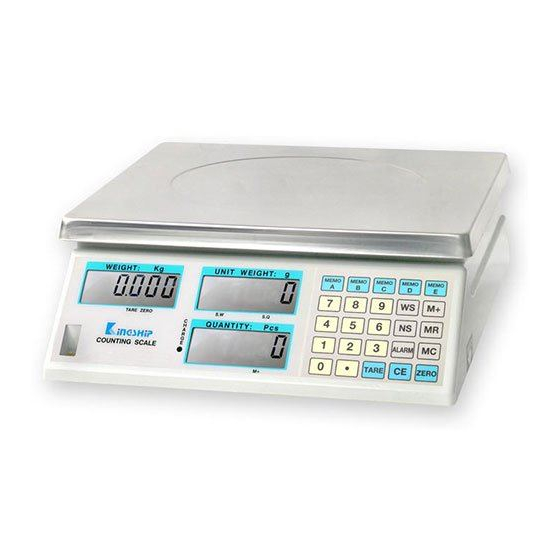
Advertisement
Quick Links
Advertisement

Summary of Contents for Hocom GRC Series
- Page 1 User Manual GRC Series DIGITAL COUNTING SCALE...
- Page 2 Cautions Upon receiving the scale, please take at least 8 hours to recharge the battery (refer to page 10) before you start to operate this scale. Please recharge the battery after a long period of storage (more than one month). It takes 8~10 hours to fully recharge the battery.
- Page 3 Dimensions Tabletop: Indicator: 300mm 160mm 150mm 140mm User Manual GRC-Counting Series...
-
Page 4: Symbols On Lcd
Symbols on LCD Zero Indication cursor appears on the bottom edge of WEIGHT LCD (above of printed on the display-overlay), ZERO and indicates the scale is at zero-point. NET Weight Indication cursor appears on the bottom edge of WEIGHT ... - Page 5 Insufficient Unit Weight Indication cursor appears on the bottom edge of UNIT WEIGHT LCD (above of printed on the display-overlay), and indicates the averaging unit weight is too light. The internal resolution of this scale is 30000. While the averaging unit weight of measured subjects is lighter than “max capacity / 30000”, cursor will...
- Page 6 0 ~ 9 : Pressing these keys to key in the unit weight or sampling-quantity. (1) Pressing this key to set the decimal point for the weight. (2) Press and hold [ ] key till the scale sounds beep to enable or disable optional Backlight.
- Page 7 and quantity values into the memory bank (up to 99 data accumulation). Please notice the M+ function must be operated under the same unit weight. Pressing this key to recall the data one by one that is saved in the memory bank. After the last item of saved data is recalled, pressing [MR] key again will show the total accumulative values of total weight (on WEIGHT LCD) and total quantity (on QNANTITY...
- Page 8 clear the original value and then show the updated value). Please do NOT remove any thing from the platter till the updated value of averaging unit weight has been displayed. Pressing this key is to set the value of unit weight. We suggest the unit weight should be heavier than the division (or sensitivity) of the scale.
- Page 9 press [ALARM] key again to confirm the setting. !! Notice: The setting values under -Hi- mode and -Lo- mode must be 0. When the total quantity of measured subjects is ≧ 100, the scale will sound beep continuously. 2. Hi/Lo Weight Limit: Example: setup Hi/Lo weight range at 10kg ±...
-
Page 10: Wiring Configuration
!! Notice: The setting values under PCS mode and -HI- mode must be 0. The scale will sound beep continuously when the measured weight is 10.000kg. ≧ RS232 Interface <optional device> SCALE 5 4 3 2 1 5 4 3 2 1 DATA OUT 9 8 7 6 9 8 7 6... -
Page 11: Recharge The Battery
Recharge the Battery Power off the scale and connect the power cord to an AC outlet. CHARGE LED will indicate the ongoing status of the battery. It takes about 8~10 hours to fully recharge the battery. CHARGE LED: Color of LED Status of the battery Initial connection ORANGE... - Page 12 Installation Diagram of Bench Scale List of Components: Item <1> Indicator <2> Regulator <3> Stainless Steel Tube <4> Tube Base <5> Stainless Steel Platter <6> Main Structure <7> Cable of Load Cell <8> Connector Installation Procedure: A. Screw <4> Tube Base and <6> Main Structure together (with 2 screws of Tube Base).
- Page 13 We do more than you expect User Manual GRC-Counting Series...


Need help?
Do you have a question about the GRC Series and is the answer not in the manual?
Questions and answers