Table of Contents
Advertisement
Quick Links
ГК Атлант Инжиниринг – официальный представитель в РФ и СНГ
+7(495)109-02-08 sales@bbrc.ru www.bbrc.ru
PISO-813 Series Card
User Manual
32-channel Single-Ended Isolated A/D board
S
UPPORTS
Board includes PISO-813 and PISO-813U.
W
ARRANTY
All products manufactured by ICP DAS are warranted against defective materials
for a period of one year from the date of delivery to the original purchaser.
W
ARNING
ICP DAS assumes no liability for damages consequent to the use of this product.
ICP DAS reserves the right to change this manual at any time without notice. The
information furnished by ICP DAS is believed to be accurate and reliable. However,
no responsibility is assumed by ICP DAS for its use, nor for any infringements of
patents or other rights of third parties resulting from its use.
C
OPYRIGHT
Copyright © 2014 by ICP DAS. All rights are reserved.
T
RADEMARK
Names are used for identification only and may be registered trademarks of their
respective companies.
C
ONTACT
If you have any question, please feel to contact us at:
service@icpdas.com; service.icpdas@gmail.com
We will give you quick response within 2 workdays.
US
Version 1.5, Feb. 2014
Advertisement
Table of Contents

Summary of Contents for ICP DAS USA PISO-813 Series
- Page 1 ГК Атлант Инжиниринг – официальный представитель в РФ и СНГ +7(495)109-02-08 sales@bbrc.ru www.bbrc.ru PISO-813 Series Card User Manual 32-channel Single-Ended Isolated A/D board Version 1.5, Feb. 2014 UPPORTS Board includes PISO-813 and PISO-813U. ARRANTY All products manufactured by ICP DAS are warranted against defective materials for a period of one year from the date of delivery to the original purchaser.
-
Page 2: Table Of Contents
NSTALLATION ..........................19 ERIFYING THE NSTALLATION 4.3.1 How do I get into Windows Device Manager? ....................19 4.3.2 Check that the Installation ..........................21 TESTING PISO-813 SERIES CARD ........................22 .............................. 22 IRING ..........................23 XECUTE THE ROGRAM I/O CONTROL REGISTER ............................ 25 I/O A .......................... - Page 3 ГК Атлант Инжиниринг – официальный представитель в РФ и СНГ +7(495)109-02-08 sales@bbrc.ru www.bbrc.ru PISO-813 Series Card 32-channel Single-Ended Isolated A/D Board I/O A ........................30 SSIGNMENT OF DDRESS I/O A ............................32 DDRESS 6.3.1 RESET\ Control Register..........................32 6.3.2 A/D Data Register ............................33 6.3.3 Multiplexer Channel Select Register ......................
-
Page 4: Introduction
PISO-813 by the PISO-813U directly without software/driver modification. The PISO-813 series card is bus-typed isolated A/D board for IBM or compatible PC. The PISO-813U universal PCI card supports 3.3 V/5 V PCI bus while the PISO-813 supports 5 V PCI bus. They feature... -
Page 5: Packing List
1.1 Packing List The shipping package includes the following items: Note: If any of these items is missing One PISO-813 series card hardware or damaged, contact the dealer One printed Quick Start Guide from whom you purchased the ... -
Page 6: Specifications
ГК Атлант Инжиниринг – официальный представитель в РФ и СНГ +7(495)109-02-08 sales@bbrc.ru www.bbrc.ru PISO-813 Series Card 32-channel Single-Ended Isolated A/D Board 1.3 Specifications Model Name PISO-813U PISO-813 Analog Input Isolation Voltage 3750 V (Bus Type) Channels 32 single-ended 12- it, 8 μs Co ersio ti e... -
Page 7: Hardware Configuration
ГК Атлант Инжиниринг – официальный представитель в РФ и СНГ +7(495)109-02-08 sales@bbrc.ru www.bbrc.ru PISO-813 Series Card 32-channel Single-Ended Isolated A/D Board 2. Hardware Configuration 2.1 Board Layout Board Layout of the PISO-813. PISO-813 3000Vdc photo-isolation controller CON1 PCI BUS... - Page 8 ГК Атлант Инжиниринг – официальный представитель в РФ и СНГ +7(495)109-02-08 sales@bbrc.ru www.bbrc.ru PISO-813 Series Card 32-channel Single-Ended Isolated A/D Board Board Layout of the PISO-813U. PISO-813U 3000Vdc photo-isolation controller CON1 Universal PCI BUS CON1 32-channel analog input Sec.2.4 for more detailed information.
-
Page 9: Card Id Switch
ГК Атлант Инжиниринг – официальный представитель в РФ и СНГ +7(495)109-02-08 sales@bbrc.ru www.bbrc.ru PISO-813 Series Card 32-channel Single-Ended Isolated A/D Board 2.2 Card ID Switch The PISO-813U has a Card ID switch (SW1) with which users can recognize the board by the ID via software when using two or more PISO-813U cards in one computer. -
Page 10: A/D Converter Operation
ГК Атлант Инжиниринг – официальный представитель в РФ и СНГ +7(495)109-02-08 sales@bbrc.ru www.bbrc.ru PISO-813 Series Card 32-channel Single-Ended Isolated A/D Board 2.3 A/D Converter Operation 2.3.1 A/D Conversion Block Diagram Analog Input Programmable Input Polarity Gain Amplifier Range Select Select... -
Page 11: Jp2: Analog Input Polarity Selection
ГК Атлант Инжиниринг – официальный представитель в РФ и СНГ +7(495)109-02-08 sales@bbrc.ru www.bbrc.ru PISO-813 Series Card 32-channel Single-Ended Isolated A/D Board 2.3.3 JP2: Analog Input Polarity Selection Bipolar Mode Unipolar Mode (Default Settings) 2.3.4 Setting Reference Analog Input Gain Polarity Select... -
Page 12: A/D Operation Flow
ГК Атлант Инжиниринг – официальный представитель в РФ и СНГ +7(495)109-02-08 sales@bbrc.ru www.bbrc.ru PISO-813 Series Card 32-channel Single-Ended Isolated A/D Board 2.3.5 A/D Operation Flow Step 1: Find address-mapping of PISO-813(U). (Refer to Sec.6.1) Step 2: Enable operation of PISO-813(U). (Refer to Sec.6.3.1) Step 3: Make sure the range and polarity of the analog input signal. -
Page 13: Pin Assignments
ГК Атлант Инжиниринг – официальный представитель в РФ и СНГ +7(495)109-02-08 sales@bbrc.ru www.bbrc.ru PISO-813 Series Card 32-channel Single-Ended Isolated A/D Board 2.4 Pin Assignments The Pin assignments of CON1 for 37-pin D-type female connector on the PISO-813 and PISO-813U are represented in the figure below. -
Page 14: Hardware Installation
This reduces the times to restart the computer. To install the PISO-813 series card, follow the procedure described below: Step 1: Installing PISO-813 series card driver on your computer first. - Page 15 ГК Атлант Инжиниринг – официальный представитель в РФ и СНГ +7(495)109-02-08 sales@bbrc.ru www.bbrc.ru PISO-813 Series Card 32-channel Single-Ended Isolated A/D Board Step 3: Shut down and power off your computer. Step 4: Remove all covers from the computer. Step 5: Select an empty PCI slot.
- Page 16 Step 6: Remove the PCI slot cover form the PC. Step 7: Remove the connector cover form the PISO-813 series card. Step 8: Carefully insert your PISO-813 series card into the PCI slot. User Manual, Ver. 1.5, Feb. 2014, PMH-003-15, Page: 15...
- Page 17 +7(495)109-02-08 sales@bbrc.ru www.bbrc.ru PISO-813 Series Card 32-channel Single-Ended Isolated A/D Board Step 9: Tighten the screw. Confirm the PISO-813 series card is mounted on the motherboard. Step 10: Replace the computer cover. Step 11: Power on the computer. Follow the prompt message to finish the Plug&Play steps,...
-
Page 18: Software Installation
This chapter provides a detailed description of the process for installing the PISO-813 series driver and how to verify whether the PISO-813 was properly installed. PISO-813 series card can be used on DOS, Linux and Windows 98/ME/2000 and 32-/64-bit XP/2003/Vista/7/8 based systems, and the drivers are fully Plug and Play (PnP) compliant for easy installation. -
Page 19: Pnp Driver Installation
4.2 PnP Driver Installation Power off the computer and install the PISO-813 series cards. Turn on the computer and Windows 95/98/ME/NT/2000 and 32-/64-bit Windows XP/2003/Vista/7/8 should automatically defect the new PCI device(s) and then ask for the location of the driver files for the hardware. If a problem is encountered during installation, refer to the PnPinstall.pdf file for more information. -
Page 20: Verifying The Installation
ГК Атлант Инжиниринг – официальный представитель в РФ и СНГ +7(495)109-02-08 sales@bbrc.ru www.bbrc.ru PISO-813 Series Card 32-channel Single-Ended Isolated A/D Board 4.3 Verifying the Installation Please open the Device Manager to verify the installation. Below are the steps for entering the Device Manager in each of the major versions of windows. - Page 21 ГК Атлант Инжиниринг – официальный представитель в РФ и СНГ +7(495)109-02-08 sales@bbrc.ru www.bbrc.ru PISO-813 Series Card 32-channel Single-Ended Isolated A/D Board Microsoft Windows Vista/7 users “tart Step 1: Click on the button. Step 2: In the Start Search box type device manager and then press enters.
-
Page 22: Check That The Installation
+7(495)109-02-08 sales@bbrc.ru www.bbrc.ru PISO-813 Series Card 32-channel Single-Ended Isolated A/D Board 4.3.2 Check that the Installation Check the PISO-813 series card which listed correctly or not, as illustrated below. Installation successful User Manual, Ver. 1.5, Feb. 2014, PMH-003-15, Page: 21... -
Page 23: Testing Piso-813 Series Card
Provide a stable signal source. (For example, dry battery) Step 1: Use the DN-37 to connect the CON1 on the PISO-813 series card. Step 2: Wire the signal source to channel0, and then keep set the JP1 and JP2 jumper to default (refer to Sec. -
Page 24: Execute The Test Program
PISO-813 Series Card 32-channel Single-Ended Isolated A/D Board 5.2 Execute the Test Program The following example use UniDAQ driver to perform self-test. If you install the PISO-813 series classic driver, please refer to Quick Start Guide of the PISO-813 (http://ftp.icpdas.com/pub/cd/iocard/pci/napdos/pci/piso-813/manual/quickstart/classic/piso-813_ quickstart_eng.pdf... - Page 25 ГК Атлант Инжиниринг – официальный представитель в РФ и СНГ +7(495)109-02-08 sales@bbrc.ru www.bbrc.ru PISO-813 Series Card 32-channel Single-Ended Isolated A/D Board Step 2: Get A/D function test result. 1. Click the A alog I put Item. 2. Confirm the hardware setting (Depend on JP1 and JP2) 3.
-
Page 26: I/O Control Register
6.1 How to Find the I/O Address The plug&play BIOS will assign a proper I/O address to every PIO/PISO series card in the power-on stage. The fixed IDs for the PISO-813 series cards are given as follows: Table 6-1: PISO-813 (Rev 2.0 or above) PISO-813 (Rev 1.0) -
Page 27: Pio_Driverinit
ГК Атлант Инжиниринг – официальный представитель в РФ и СНГ +7(495)109-02-08 sales@bbrc.ru www.bbrc.ru PISO-813 Series Card 32-channel Single-Ended Isolated A/D Board 3. PC’s physi al slot information: wSlotBus: hard are slot ID i this PC’s slot positio wSlotDevice: hard are slot ID i this PC’s slot positio ... - Page 28 ГК Атлант Инжиниринг – официальный представитель в РФ и СНГ +7(495)109-02-08 sales@bbrc.ru www.bbrc.ru PISO-813 Series Card 32-channel Single-Ended Isolated A/D Board Sample program 2: Find all PIO/PISO in this PC (refer to Sec. 7.3 for more information) wRetVal=PIO_DriverInit(&wBoards,0xff,0xff,0xff); /*find all PIO_PISO*/ printf("\nThrer are %d PIO_PISO Cards in this PC",wBoards);...
-
Page 29: Pio_Getconfigaddressspace
ГК Атлант Инжиниринг – официальный представитель в РФ и СНГ +7(495)109-02-08 sales@bbrc.ru www.bbrc.ru PISO-813 Series Card 32-channel Single-Ended Isolated A/D Board 6.1.2 PIO_GetConfigAddressSpace PIO_GetConfigAddressSpace(wBoardNo,*wBase,*wIrq, *wSubVendor, *wSubDevice, *wSubAux, *wSlotBus, *wSlotDevice) Parameter Description totally N+ oards fou d y PIO_Dri eI it …. -
Page 30: Show_Pio_Piso
ГК Атлант Инжиниринг – официальный представитель в РФ и СНГ +7(495)109-02-08 sales@bbrc.ru www.bbrc.ru PISO-813 Series Card 32-channel Single-Ended Isolated A/D Board 6.1.3 Show_PIO_PISO Show_PIO_PISO(wSubVendor,wSubDevice,wSubAux) Parameter Description wSubVendor subVendor ID of board to find wSubDevice subDevice ID of board to find... -
Page 31: The Assignment Of I/O Address
Then record the wSlotBus1 and wSlotDevice1 information. Step 3: Remove all PISO-813 series boards from the PC. Install one PISO-813 series i to the PC’s PCI_slot a d ru PIO_PI“O.EXE. Step 4: Then record the wSlotBus2 and wSlotDevice2 information. Step 5: Repeat Steps(3) and (4) for every PCI_slot and record all information from wSlotBus and wSlotDevice. - Page 32 ГК Атлант Инжиниринг – официальный представитель в РФ и СНГ +7(495)109-02-08 sales@bbrc.ru www.bbrc.ru PISO-813 Series Card 32-channel Single-Ended Isolated A/D Board The above procedure will record all the wSlotBus and wSlotDevice information on a PC. These alues ill e apped to this PC’s physi al slot a d this...
-
Page 33: The I/O Address Map
32-channel Single-Ended Isolated A/D Board 6.3 The I/O Address Map The I/O address for PISO-813 series cards are automatically assigned by the main board ROM BIOS. The I/O address can also be re-assigned by the user. It is strongly recommended that users do not change the I/O address. -
Page 34: A/D Data Register
ГК Атлант Инжиниринг – официальный представитель в РФ и СНГ +7(495)109-02-08 sales@bbrc.ru www.bbrc.ru PISO-813 Series Card 32-channel Single-Ended Isolated A/D Board 6.3.2 A/D Data Register (Read): wBase+0xd0 Low Byte of A/D Conversion Data Bit 7 Bit 6 Bit 5... -
Page 35: Multiplexer Channel Select Register
ГК Атлант Инжиниринг – официальный представитель в РФ и СНГ +7(495)109-02-08 sales@bbrc.ru www.bbrc.ru PISO-813 Series Card 32-channel Single-Ended Isolated A/D Board 6.3.3 Multiplexer Channel Select Register (Write): wBase+0xe0 Bit 7 Bit 6 Bit 5 Bit 4 Bit 3 Bit 2... -
Page 36: A/D Trigger Control Register
ГК Атлант Инжиниринг – официальный представитель в РФ и СНГ +7(495)109-02-08 sales@bbrc.ru www.bbrc.ru PISO-813 Series Card 32-channel Single-Ended Isolated A/D Board 6.3.5 A/D Trigger Control Register (Read): wBase+0xf0 Bit 7 Bit 6 Bit 5 Bit 4 Bit 3 Bit 2... -
Page 37: Demo Programs
PISO813.vb Visual Basic Source files PISO813.cs Visual C# Source files For detailed information about the DLL function of the PISO-813 series card, please refer to PISO-813 DLL Software Manual (CD:\NAPDOS\PCI\PISO-813\Manual\) User Manual, Ver. 1.5, Feb. 2014, PMH-003-15, Page: 36... - Page 38 ГК Атлант Инжиниринг – официальный представитель в РФ и СНГ +7(495)109-02-08 sales@bbrc.ru www.bbrc.ru PISO-813 Series Card 32-channel Single-Ended Isolated A/D Board Demo Program for UniDAQ SDK Driver The demo program is contained in: CD:\NAPDOS\PCI\UniDAQ\DLL\Demo\ http://ftp.icpdas.com/pub/cd/iocard/pci/napdos/pci/unidaq/dll/demo/ BCB6 for Borland C Delphi6 ...
-
Page 39: Demo Program For Dos
ГК Атлант Инжиниринг – официальный представитель в РФ и СНГ +7(495)109-02-08 sales@bbrc.ru www.bbrc.ru PISO-813 Series Card 32-channel Single-Ended Isolated A/D Board 7.2 Demo Program for DOS The demo program is contained in: CD:\NAPDOS\PCI\PISO-813\DOS\PISO813\ http://ftp.icpdas.com/pub/cd/iocard/pci/napdos/pci/piso-813/dos/piso-813/ \TC\*.* for Turbo C 2.xx or above \MSC\*.* ... -
Page 40: Pio_Piso Utility
ГК Атлант Инжиниринг – официальный представитель в РФ и СНГ +7(495)109-02-08 sales@bbrc.ru www.bbrc.ru PISO-813 Series Card 32-channel Single-Ended Isolated A/D Board 7.3 PIO_PISO Utility The PIO_PISO.EXE is valid for all PIO/PISO cards. This program shows all PCI hardware ID regarding the PIO and PISO series DAQ cards. - Page 41 ГК Атлант Инжиниринг – официальный представитель в РФ и СНГ +7(495)109-02-08 sales@bbrc.ru www.bbrc.ru PISO-813 Series Card 32-channel Single-Ended Isolated A/D Board For DOS The PIO_PISO.EXE for DOS is contained in: CD:\NAPDOS\PCI\Utility\DOS\ http://ftp.icpdas.com/pub/cd/iocard/pci/napdos/pci/utility/dos/ The PIO_PISO program source is given as follows:...
-
Page 42: Appendix: Daughter Board
The DB-37 is a general purpose daughter board for D-sub 37 pins. It is designed for easy wire connection via pin-to-pin. Use a 37-pin cable (e.g. CA-3710, etc.) to connect DB-37 to CON1 of the PISO-813 series card. DB-37 ...
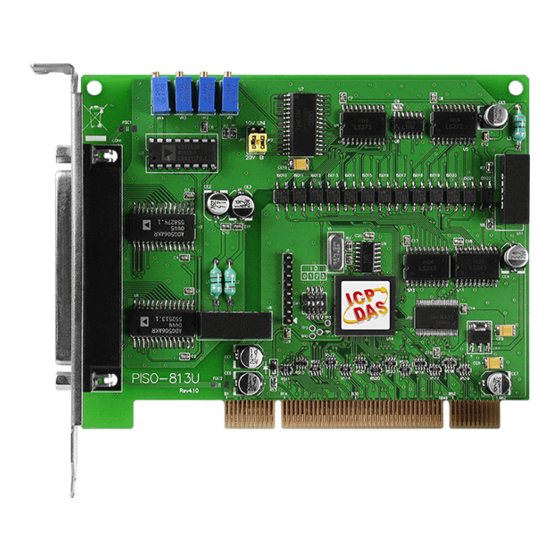











Need help?
Do you have a question about the PISO-813 Series and is the answer not in the manual?
Questions and answers