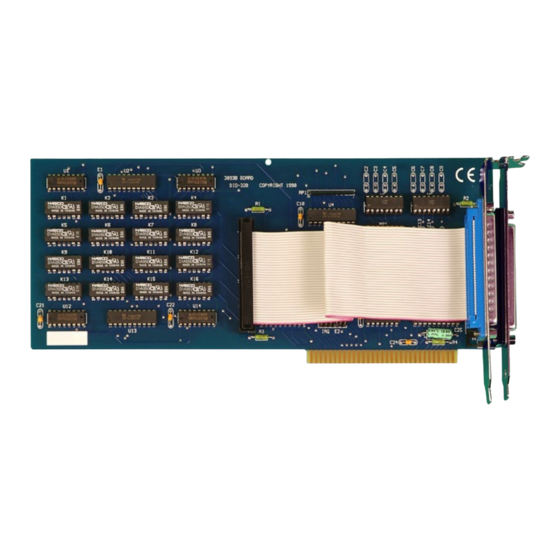
Summary of Contents for SeaLevel DIO-32B
- Page 1 ™ DIO-32B USER’S MANUAL Part Number 3093 Sealevel Systems, Inc Phone: (864) 843-4343 155 Technology Place Fax: (864) 843-3067 P.O. Box 830 www.sealevel.com Liberty, SC 29657...
-
Page 2: Table Of Contents
Contents ......................1 NTRODUCTION ....................1 VERVIEW ’ ..................1 NCLUDED ..............1 ACTORY EFAULT ETTINGS ........................2 ETUP ..................2 DDRESS ELECTION IRQ H E2..................3 EADER ......................4 NSTALLATION ................4 OFTWARE NSTALLATION For Windows Users................4 ...................5 ECHNICAL ESCRIPTION ....................5 EATURES .................... - Page 3 ........................19 ARRANTY Figures Figure 1 - Address Selection Table ................2 Figure 2 - DIP-Switch Illustration................2 Figure 3 - IRQ Header E2..................3 ©2002a Sealevel Systems, Incorporated. All rights reserved.
-
Page 4: Introduction
ISA or EISA slot. Addressing, data and control signals are TTL compatible. The DIO-32B is simple to operate. By writing instruction bytes to the I/O port addresses, the reed relays are energized or de-energized. Inputs are just as simply read from their data ports. -
Page 5: Card Setup
Card Setup Card Setup The DIO-32B contains several jumper straps for each port which must be set for proper operation. Address Selection The DIO-32B occupies 4 consecutive I/O locations. The DIP-switch (SW1) is used to set the base address for these locations. Be careful when selecting the base address as some selections conflict with existing PC ports. -
Page 6: Irq Header E2
Other inputs can be ‘wire OR ed.’ to also generate interrupts if desired. Please consult the factory for more information. 2/9 3 4 5 6 7 Figure 3 - IRQ Header E2 Sealevel Systems DIO-32B Page 3... -
Page 7: Installation
3. Locate an two available slots and remove the blank metal slot covers. 4. Gently insert the DIO-32B into the slot. Make sure the adapter is seated properly. Insert the cable bracket into the adjacent slot and screw in place. -
Page 8: Technical Description
Technical Description Technical Description The DIO-32B provides four parallel input/output (I/O) ports. The ports are organized as ports A, B, C, and D. Port A and B are input ports interfaced to optically-isolated inputs, while ports C and D are reed relay output ports. - Page 9 The input circuits are not intended for monitoring 120 volt AC circuits. In addition to being too high a voltage for the circuits, it is dangerous to have that high a voltage on the card. Sealevel Systems DIO-32B Page 6...
-
Page 10: Sensor Input Ports Pin Assignments (P1)
Contact Resistance, Initial: .15 Ohms • Rated Life: Low Load: 200 Million Closures Maximum Load: 100 Million Closures • Contact Speed: Operate: .5 m Sec Release: .5 m Sec Bounce: .5 m Sec • Maximum Operating Speed: 600 Hertz Sealevel Systems DIO-32B Page 7... -
Page 11: Output Ports (Reed Relay) Pin Assignments (P2)
Port C Bit Relay P2 Pin Port D Bit Relay P2 Pin 2,20 10,28 3,21 11,29 4,22 12,30 5,23 13,31 6,24 14,32 7,25 15,33 8,26 16,34 9,27 17,35 Ground 18,36,37 + 5 Volts + 12 Volts Sealevel Systems DIO-32B Page 8... -
Page 12: Programming
) input port of the device will be utilized. In all addressing modes, port numbers are zero-indexed; that is, the first port is port #0, the second port is #1, the third #2, and so on. Sealevel Systems DIO-32B Page 9... - Page 13 D4 - Output 29 ( R/W ) 13 ( W ) D5 - Output 30 ( R/W ) 14 ( W ) D6 - Output 31 ( R/W ) 15 ( W ) D7 - Output Sealevel Systems DIO-32B Page 10...
-
Page 14: Direct Hardware Control
Port Address Hex Address Port Type Available Decimal 300 (Base + 0) Input Port (Opto Input) 301(Base + 1) Input Port 302 (Base + 2) Output Port (Reed Relays) 303 (Base + 3) Output Port Sealevel Systems DIO-32B Page 11... -
Page 15: Specifications
Greater than 150,000 hours. (Calculated) Physical Dimensions Board length 9.75 inches (24.77 cm) Board Height including Goldfingers 4.2 inches (10.66 cm) Board Height excluding Goldfingers 3.9 inches (9.906 cm) Note: Please see Appendix D for board layout and dimensions. Sealevel Systems DIO-32B Page 12... -
Page 16: Appendixa - Troubleshooting
1. Identify all I/O adapters currently installed in your system. This includes your on-board serial ports, controller cards, sound cards etc. 2. Configure your Sealevel Systems adapter so that there is no conflict with currently installed adapters. No two adapters can occupy the same I/O address. -
Page 17: Appendixb - How T O Get Assistance
If possible, please have the adapter installed in a computer ready to run diagnostics. 3. Sealevel Systems maintains a forum on CompuServe which is accessed by typing ‘GO Sealevel’ at the command prompt. 4. Technical support is available Monday to Friday from 8:00 a.m. to 5:00 p.m. -
Page 18: Appendixc - Silk -Screen
Appendix C - Silk-Screen Appendix C - Silk-Screen 4.2" 9.75" 3.9" Sealevel Systems DIO-32B Page 15... -
Page 19: Appendixd - Schematic
Appendix D - Schematic Appendix D - Schematic Sealevel Systems DIO-32B Page 16... - Page 20 Appendix D - Schematic Sealevel Systems DIO-32B Page 17...
-
Page 21: Appendixe - Compliance Notices
Always use cabling provided with this product if possible. If no cable is provided or if an alternate cable is required, use high quality shielded cabling to maintain compliance with FCC/EMC directives. Sealevel Systems DIO-32B Page 18... -
Page 22: Warranty
Sealevel Systems, Inc. provides a lifetime warranty for this product. Should this product fail to be in good working order at any time during this period, Sealevel Systems will, at it's option, replace or repair it at no additional charge except as set forth in the following terms.












Need help?
Do you have a question about the DIO-32B and is the answer not in the manual?
Questions and answers