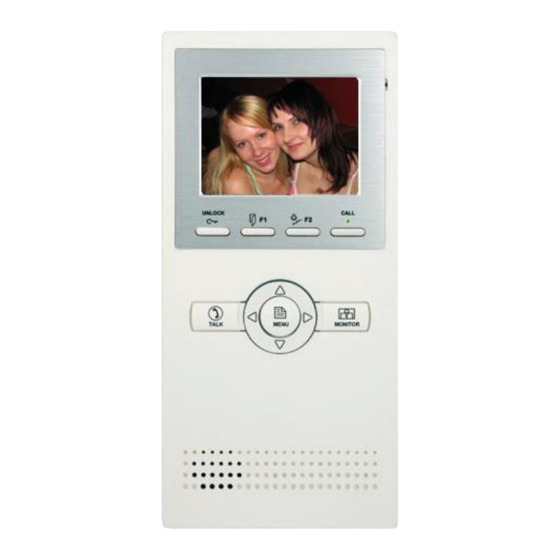
Table of Contents
Advertisement
Quick Links
Advertisement
Table of Contents

Summary of Contents for XtendLan DPM-535
- Page 1 User manual for DPM-535 Multi-user CAT5 system...
- Page 2 Precautions ● ● ● ● ● ● ●...
-
Page 3: Table Of Contents
Contents 1. Parts and Functions ..............1 2. Basic Door Release Operation ............ 2 3. Intercom Function ............... 2 4. Basic Setup Instructions .............. 3 4.1 How to Enter Main Menu Page ........... 3 4.2 Ring Tone Settings .............. 3 4.3 NO Disturb Mode .............. -
Page 4: Parts And Functions
4wire door station connection/ 1. Parts and Functions 4b&3y pins for a door bell button back view Key Functions ● ● ● ● ● ● ● ● ● ● ● ● ●... -
Page 5: Basic Door Release Operation
2. Basic Door Release Operation TALK TALK UNLOCK MONITOR UNLOCK MONITOR 3. Intercom Function CALL MENU Call Guard Unit Direct Call Guard Unit... -
Page 7: Basic Setup Instructions
Intercom Call Talk 4. Basic Setup Instructions 4.1 How to Enter Main Menu Page MENU MENU 4.2 Ring Tone Settings Door Station Tone Door Bell Tone Guard Unit Tone... -
Page 8: Disturb Mode
4.3 NO Disturb Mode 4.4 Date and Time Setting Installation... MENU Date and Time Set... MENU 4.5 Room Adress Room Adress... MENU... -
Page 9: Restore To Default
4.6 Restore to Default Information... hardware/software Restore to default MENU 5. Screen and Volume Adjustment ADJUST MENU Normal, User, Soft Bright. User mode Brightness colour. Brightness colour Scene mode User Brightness Colour Ring Volume Talk Volume... -
Page 10: Defense Alarm Operation(Optional)
6. Defense Alarm Operation(optional) Infrared Sensor Motion Sensor Smoke Sensor Emergency Help Button MENU... -
Page 11: Remote Control Function(Optional)
Out-Delay Period: In-Delay Period: 7. Remote Control Function(optional) Other Settings... [A] Button: [B] Button: [C] Button: [D] Button:... -
Page 12: Specifications
NOTE: 8. Specifications ● ● ● ● ● ● ●...













Need help?
Do you have a question about the DPM-535 and is the answer not in the manual?
Questions and answers