Table of Contents
Advertisement
Quick Links
OB1203SD-BT2-EVK
Evaluation kit for Heart Rate, SpO2, and Respiration Rate
The OB1203SD-BT2-EVK evaluation kit for Heart
Rate, SpO2, and Respiration Rate uses Renesas'
highly integrated OB1203 biosensor for reflective
photoplethysmography.
With the provided algorithm, the kit can determine
Heart Rate, Oxygen Saturation (SpO2), and
Respiration Rate. Data can be monitored locally by
connecting a USB cable between the EVK and a
computer and using a terminal program. Data is also
sent by a wireless Bluetooth (BLE) link and available
for monitoring using the Renesas OB1203 Web App
running on a Windows™ v10 or later PC.
The design incorporates a Dialog DA14531MOD
SmartBond TINY™ Module for MCU+BLE capability
and a Renesas ISL9111 DC-DC boost converter.
Functions
■
Collects data from Renesas OB1203 sensor
module through I2C communication
■
Calculates the oxygen saturation, pulse, and
respiration rate using the provided algorithm
■
Reports oxygen saturation, pulse, and respiration
rate raw data and tabular summary values plus
battery level
■
Boosts battery voltage to system's voltage needs
Target Devices
■
MCU+BLE: Dialog DA14531MOD module
■
Sensor: OB1203 module
■
Boost: ISL9111 (ISL9111EH33Z)
When applying the provided algorithm to another
microcontroller, modify the program to the
specifications for the target microcontroller and
conduct an extensive evaluation of the modified
program. Changes in analog or power supply
components also must be fully evaluated.
R36UH0006EU0101 Rev.1.01
Dec 19, 2021
Getting Started Guide
Specifications
The OB1203SD-BT2-EVK monitors heart rate, blood
oxygen saturation, and respiration rate. Battery-
operated and portable, the evaluation kit is suitable
for monitoring at home, during exercise, or travel.
■
Operating voltage: 3.0V (AAA battery × 2)
■
Measurement range: Oxygen saturation: 70% to
100%
■
Pulse rate: 25 to 200 bpm
■
Operating temperature: -40 to 85°C
■
Operating humidity: 5 to 99% RH (No condensate
water)
Page 1
© 2021 Renesas Electronics
Advertisement
Table of Contents

Summary of Contents for Renesas OB1203SD-BT2-EVK
- Page 1 Data is also ■ Pulse rate: 25 to 200 bpm sent by a wireless Bluetooth (BLE) link and available for monitoring using the Renesas OB1203 Web App ■ Operating temperature: -40 to 85°C running on a Windows™ v10 or later PC.
-
Page 2: Table Of Contents
OB1203SD-BT2-EVK Getting Started Guide Contents Setup and Configuration ..........................3 Data Acquisition and Illustration Using BLE ....................4 Data Acquisition and Illustration Using the USB Port ................5 Using SerialPlot ............................. 6 Using Putty ............................8 Windows BLE Web App ..........................11 Ordering Information ........................... -
Page 3: Setup And Configuration
OB1203SD-BT2-EVK Getting Started Guide 1. Setup and Configuration The evaluation kit runs on battery power. Complete the following to set up the kit: 1. Plug the battery cable to the connector on the EVK. 2. Slide the battery switch on the battery case to ON. -
Page 4: Data Acquisition And Illustration Using Ble
Compatible browsers are listed on the Can I Use website. The OB1203SD-BT2-EVK will time out after ~30s without a finger on the sensor to extend battery life. 3. Click Connect. 4. Select DLG-OB1203-vxx and click Pair. R36UH0006EU0101 Rev.1.01 Page 4... -
Page 5: Data Acquisition And Illustration Using The Usb Port
OB1203SD-BT2-EVK Getting Started Guide 5. Observe and evaluate. 3. Data Acquisition and Illustration Using the USB Port Note: Connection between the EVK and PC must be made after/while the red power LED is ON. In other words, plugging in the USB and then turning on the EVK will not work. The EVK must first be on and then the USB plugged. -
Page 6: Using Serialplot
No Flow Control vi. Click the refresh Port button on the right-hand side next to the Port pull-down menu. This will refresh the COM port select the COM Port the OB1203SD-BT2-EVK is connected to. b. In the Data Format tab select:... - Page 7 3. Establish connection and stream measured data to SerialPlot: a. Connect the battery pack and make sure the sliding swtich on the bettery pack is ON. b. Turn on the OB1203SD-BT2-EVK power by sliding the power switch to the ON position (slider close to the battery pack connector).
-
Page 8: Using Putty
OB1203SD-BT2-EVK Getting Started Guide e. Click the Open button in SerialPlot and observe the data being graphed. Optional: Click the red record button if you want to export the measurement data into a file. SPo2,HR,RR 99,80,11 99,79,10 … 98,80,10 Using Putty For Windows, use Device Manager to determine the COM port that enumerates when the EVK is tethered to the PC. - Page 9 OB1203SD-BT2-EVK Getting Started Guide The EVK will time out with no finger over the OB1203 sensor after about 30 seconds. Connect the USB cable within that time or place a finger or cover over the OB1203 sensor to extend the time available for setting up the USB tether.
- Page 10 OB1203SD-BT2-EVK Getting Started Guide reset_oximeter_params SPO2 [%], HR [bpm], RR [bpm] 100,140,0 100,140,0 100,140,0 100,131,0 100,122,0 100,105,0 100,90,0 100,81,0 100,76,0 100,78,0 100,77,0 100,79,0 100,78,0 100,78,0 100,78,0 100,78,0 100,79,23 100,79,23 100,79,24 100,79,24 100,78,18 100,78,18 100,78,18 100,78,18 100,77,18 100,77,17 100,77,17 100,77,17 100,77,17...
-
Page 11: Windows Ble Web App
The OB1203SD-BT2-EVK is provided for reference, demonstration, and/or evaluation. No performance is guaranteed or warranted, nor is fitness or suitability for any medical device application claimed. Renesas will not indemnify customers using any part of the provided reference code. OEM is responsible for performance of products made using any of the provided reference code. - Page 12 Renesas' products are provided only subject to Renesas' Terms and Conditions of Sale or other applicable terms agreed to in writing. No use of any Renesas resources expands or otherwise alters any applicable warranties or warranty disclaimers for these products.
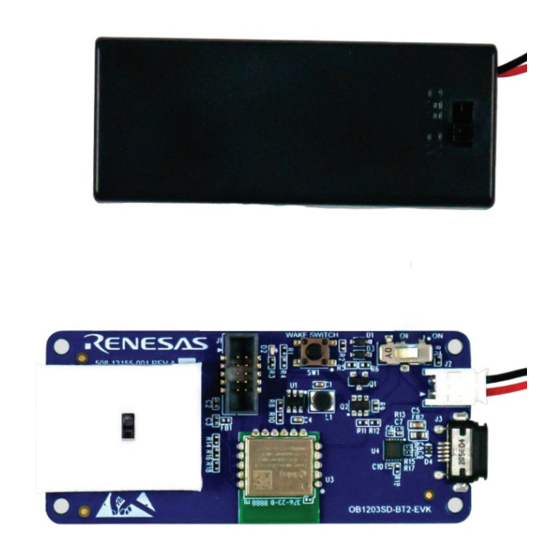













Need help?
Do you have a question about the OB1203SD-BT2-EVK and is the answer not in the manual?
Questions and answers