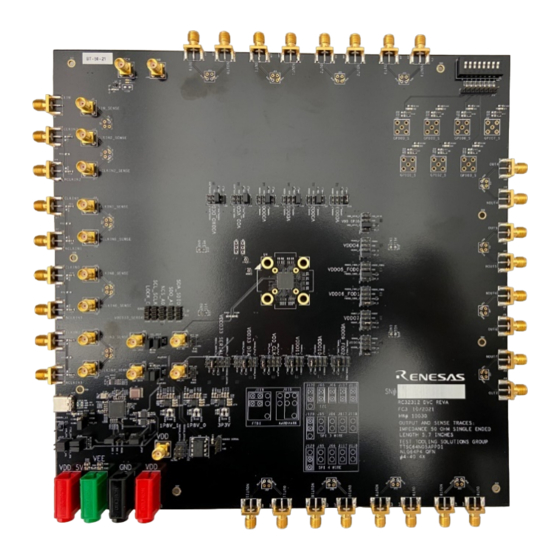
Table of Contents
Advertisement
Quick Links
RC32312A
Evaluation Board Manual
This document describes the following topics about
the RC32312A evaluation board:
■
Basic hardware and GUI setup
■
Board power-up instructions
■
Instructions to get active output signals using a
provided configuration file
■
Hardware modifications require for different
conditions
Features
■
Four differential clock inputs
■
Twelve differential clock outputs
■
On-board EEPROM stores startup-configuration
data
■
Selectable output buffer voltage
■
XIN terminal can use laboratory signal generator
or OCXO/TCXO/XO components and board
■
Laboratory power supply connectors
■
USB-C power supply
■
Serial port for configuration and register read out
R31UH0014EU0100 Rev.1.00
Apr 19, 2022
Evaluation Board Manual
Computer Requirements
■
USB 2.0 or USB 3.0 Interface
■
Processor: Minimum 1GHz
■
Memory: Minimum 512MB; recommended 1GB
■
Available disk space: minimum 600MB (1.5GB 64-
bit); recommended 1GB (2GB 64-bit)
Evaluation Kit Contents
■
RC32312A evaluation board
■
Evaluation board manual
■
Configuration software (Installable plugin for
Renesas IC Toolbox)
■
Configuration example file for four built-in device
settings
■
Board schematic and BOM
Figure 1. RC32312A Evaluation Board
Page 1
© 2022 Renesas Electronics
Advertisement
Table of Contents

Subscribe to Our Youtube Channel
Summary of Contents for Renesas RC32312A-EVK
-
Page 1: Figure 1. Rc32312A Evaluation Board
XIN terminal can use laboratory signal generator or OCXO/TCXO/XO components and board ■ Laboratory power supply connectors ■ USB-C power supply ■ Serial port for configuration and register read out Figure 1. RC32312A Evaluation Board R31UH0014EU0100 Rev.1.00 Page 1 Apr 19, 2022 © 2022 Renesas Electronics... -
Page 2: Table Of Contents
RC32312A Evaluation Board Manual Contents Functional Description ..........................3 Operational Characteristics ........................3 Hardware Setup and Configuration ...................... 3 GUI Setup and Configuration ........................ 5 1.3.1. Prepare the Software ......................5 1.3.2. Activating the GUI ........................6 1.3.3. Configure the Evaluation Board....................8 Hardware Modification Options ...................... -
Page 3: Functional Description
RC32312A Evaluation Board Manual 1. Functional Description The evaluation kit is used to demonstrate and evaluate the RC32312A, a fully integrated clock synthesizer/generator and clock jitter attenuator. The kit can evaluate major parameters including phase noise, spurious attenuation, clock frequency, output skew, phase alignment, device timing, and the signal waveform. The device on the board accepts any input frequency from 1kHz to 1GHz. - Page 4 RC32312A Evaluation Board Manual Power Connection: ■ Set the power supply voltage to 5V and the current limit to 2.5A ■ +5V (J123) = +5V ■ GND (J125) = GND Expected Current Draw: ~ 0.58A ■ After programming the device, depending on the configuration, ~0.6A to 1A during normal operation. USB/I2C Connection ■...
-
Page 5: Gui Setup And Configuration
2. If Renesas IC Toolbox software is not yet installed, download and install the software from the webpage or install the one provided by Renesas support. 3. Double click the Renesas IC Toolbox software .exe file and install the one that corresponds to the version of Microsoft Windows currently being used. -
Page 6: Activating The Gui
RC32312A Evaluation Board Manual 1.3.2. Activating the GUI After successfully installing the Renesas IC Toolbox (RICBox) software, activate the software from the Windows Start menu at the bottom left-corner of the screen. 1. Start > RICBox 2. Click Create new project Figure 3. -
Page 7: Figure 5. Configuration And Registers Window
RC32312A Evaluation Board Manual 5. Follow the on-screen wizard to setup the device for general evaluation starting from “Inputs”, then “DPLL”, and then “Outputs”. Figure 5. Configuration and Registers Window 6. After the settings are decided, click Finish to review the “Control Panel” page. 7. -
Page 8: Configure The Evaluation Board
RC32312A Evaluation Board Manual 1.3.3. Configure the Evaluation Board 1. To establish communication between the EVB and the GUI, click the Not Connected button in the lower right corner. Then click Connect. 2. Once a connection is established to the EVB, the "Not Connected" button will change to say "Connected". 3. -
Page 9: Overdrive The Xin With An External Signal
RC32312A Evaluation Board Manual 1.4.1. Overdrive the XIN with an External Signal 1. Populate C1 with 0.1µF capacitor to ensure that J2 has a connected path to the RC32312A device. 2. Depopulate C2 and C3 to ensure that excess trace is not used. 3. -
Page 10: Board Design
RC32312A Evaluation Board Manual 2. Board Design Figure 9. RC32312A Evaluation Board – Top View R31UH0014EU0100 Rev.1.00 Page 10 Apr 19, 2022... -
Page 11: Layout Guidelines
RC32312A Evaluation Board Manual Figure 10. RC32312A Evaluation Board – Bottom View Layout Guidelines For more information, contact Renesas support. Schematic Diagrams The schematic diagrams are located at the end of this document. R31UH0014EU0100 Rev.1.00 Page 11 Apr 19, 2022... -
Page 12: Typical Phase Noise Plots
RC32312A Evaluation Board Manual Typical Phase Noise Plots Figure 11. 245.76MHz Typical Phase Noise Synthesizer Mode Figure 12. 156.25MHz Typical Phase Noise Synthesizer Mode R31UH0014EU0100 Rev.1.00 Page 12 Apr 19, 2022... -
Page 13: Bill Of Materials
RC32312A Evaluation Board Manual Bill of Materials Table 2. Bill of Materials Manufacturer Part Item Reference Part Number C1,C7,C10,C13,C18,C19,C24,C27,C30,C33,C71,C72,C96,C97,C117, 0.1µF C0603C104K5R C119 C38,C41,C42,C45,C46,C49,C50,C53,C54,C57,C58,C61,C62,C65,C75, C78,C79,C82,C83,C86,C87,C90,C100,C103,C104,C107,C112,C114, 0.1µF GRM21BR71E104K C120,C123,C125,C128,C129,C132,C145,C148,C149,C152,C195 C39,C40,C43,C44,C47,C48,C51,C52,C55,C56,C59,C60,C63,C64,C76, C77,C80,C81,C84,C85,C88,C89,C101,C102,C105,C106,C108,C113, 10µF GRM21BC71E106K C121,C122,C126,C127,C130,C131,C141,C142,C143,C144,C146,C147 ,C150,C151,C196 C66,C68,C91,C93,C109,C115 10µF GRM188D70J106MA73D C67,C69,C92,C94,C110,C116,C189,C190,C193,C194,C198,C200,C20 0.1µF GCM155R71E104KE02D 2,C204,C206,C207,C208,C209,C210,C218,C219,C220,C221 C70,C73,C95,C98,C111,C118 22µF GRM188R60J226M... -
Page 14: Ordering Information
12.0000MHZ- B1U-T3 6-B1U-T3 93LC56BT- 93LC56BT-I/OT I/OT U24,U25 PCA9517 PCA9517 LSF0204 LSF0204PWR 3. Ordering Information Part Number Description RC32312A-EVK RC32312A Evaluation Board 4. Revision History Revision Date Description 1.00 Apr 19, 2022 Initial release. R31UH0014EU0100 Rev.1.00 Page 14 Apr 19, 2022... - Page 18 Renesas' products are provided only subject to Renesas' Terms and Conditions of Sale or other applicable terms agreed to in writing. No use of any Renesas resources expands or otherwise alters any applicable warranties or warranty disclaimers for these products.










Need help?
Do you have a question about the RC32312A-EVK and is the answer not in the manual?
Questions and answers