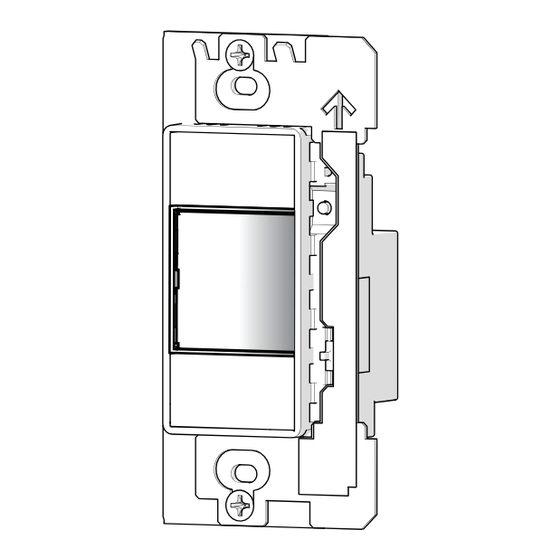
ETC Echo Installation Manual
Inspire station
Hide thumbs
Also See for Echo:
- Installation manual (9 pages) ,
- Installation manual (3 pages) ,
- Installation manual
Advertisement
Quick Links
ETC Installation Guide
Echo Inspire Station
Overview
Echo Inspire Stations provide preset, zone, space combine, and color controls
for use with Echo and Sensor control systems.
Reference the ETC website at
documentation including the datasheet, which provides a complete listing of
station types.
Stations are available in 1, 2, 4, 6, and 8–button assemblies and a 4–button
with fader station. Station buttons are backlit by both blue and amber LEDs.
The 4–button with fader station knob is backlit with a blue LED.
This document guides you through the installation and local DIP switch setup
of the Inspire Station. For more detailed information about local
configuration options available for the Inspire Station, reference the Echo
Inspire Station Programming Guide .
Custom Configuration
For information about the custom configuration options available for the
Inspire Station using EchoAccess, reference the EchoAccess Mobile App
integrated help system. User documentation is available for download on our
website etcconnect.com.
Note:
Function switch must be set to Custom.
To configure the Inspire Station using EchoAccess, the station
Corpora te He a dqua rte rs n Middleton, WI, USA | +1 608 831 4116
Globa l Offic e s n London, UK | Rome, IT | Holzkirchen, DE | Paris, FR | Hong Kong
Dubai, UAE | Singapore | New York, NY | Orlando, FL | Los Angeles, CA | Austin, TX
We b
etcconnect.com
Conta c t
etcconnect.com/contactETC
Trademark and patent info:
subject to change. ETC intends this document to be provided in its entirety.
7 1 8 6 M 2 1 4 0 Rev F Released 2021-06
etcconnect.com
for related Inspire station
| Support
support.etcconnect.com
| © 2021 Electronic Theatre Controls, Inc.
etcconnect.com/ip
| Product information and specifications
Advertisement

Summary of Contents for ETC Echo
- Page 1 ETC Installation Guide Echo Inspire Station Overview Echo Inspire Stations provide preset, zone, space combine, and color controls for use with Echo and Sensor control systems. Reference the ETC website at etcconnect.com for related Inspire station documentation including the datasheet, which provides a complete listing of station types.
-
Page 2: Prepare For Installation
EchoConnect is a bi-directional protocol that uses one pair of wires (data + and data -) for both data and power. ETC recommends using Belden 8471 Class 2 wire (or approved equal – see the ETC cable cross database etcconnect.com/Support/Cable-Cross-Database for equal alternatives). The total combined length of an EchoConnect wire run using Belden 8471 may not exceed 500 m (1,640 ft), with a maximum distance of 400 m (1,312 ft) -
Page 3: Connect Wiring
ETC Installation Guide Echo Inspire Station Note: When using Category 5 (or equivalent) cable on the EchoConnect communication bus, please note the following: Cat5 wiring must be terminated using EchoConnect Cat5 • Termination Kit and must be installed using a bus topology. - Page 4 ETC Installation Guide Echo Inspire Station Rotary and DIP Switches Rotary and DIP switch settings are accessible on the rear of the station. Set Space and Address Two rotary switches on the rear panel of the station provide for space assignment and station address assignment.
-
Page 5: Station Configuration
When the station Function switch is set to Custom, only DIP switch number 8 applies. All other DIP switch settings are ignored. Reference the Echo Inspire Station Programming Guide (available for download from etcconnect.com) for details on use of the Function selection switch. - Page 6 ETC Installation Guide Echo Inspire Station Install Button Legends Inspire Stations ship with standard button legends installed beneath a clear lens. An additional sheet of standard button legends are provided for field installation as needed. Note: Customize and print your own button legends on standard transparency.
- Page 7 ETC Installation Guide Echo Inspire Station Install the Station into the Back Box Receptacle spacers are provided to help align the station and cover flush against the wall in flush- mount applications. The spacers are not required when installing the station into a surface-mount back box.
- Page 8 ETC Installation Guide Echo Inspire Station Install the Wall Plate The wall plate is secured to the station with built-in magnets. 1. Align the top of the wall plate to the station and angle the bottom approximately 20 degrees. 2. Hook the top of the wall plate to the tabs located on the station electronics assembly.











Need help?
Do you have a question about the Echo and is the answer not in the manual?
Questions and answers