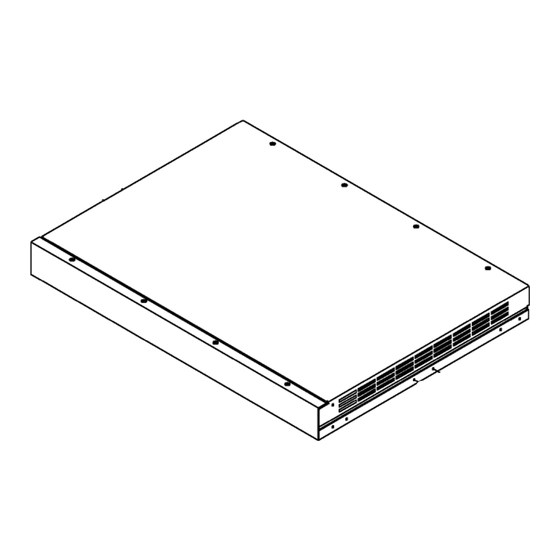
Table of Contents
Advertisement
Quick Links
Advertisement
Table of Contents

Summary of Contents for ETC Express
- Page 1 Lighting Playback Controller QuickGuide Version 3.1...
-
Page 3: Table Of Contents
........... . .6 Producing shows for the Express LPC... - Page 4 Appendix A Appendix A Appendix A Appendix A Specifications Specifications Specifications Specifications ..........15 Appendix B Appendix B Appendix B...
-
Page 5: Introduction
It is ideal for environments where simplified control of lighting sequences and effects is needed. If more control capability is needed, the power of the Express LPC can be expanded by using it in a network or connecting it to external devices. -
Page 6: Getting Started
QuickGuide. In many places, these instructions rely upon additional information in the Express User Manual, which is supplied with the LPC. Shows to run in the Express LPC may be created in the console or in Expression Off-Line, a software program that emulates the programming capabilities of Expression-family consoles Following are the items contained in an LPC shipping package. -
Page 7: Rack Mounting
Attach each rear bracket to a slider using two 10-32 x 3/8” screws each. The screws go through slots in the brackets and into threaded slider bracket holes. 9. Secure all bolts so that the assembly is level and tight. Express LPC QuickGuide, v.3.1... -
Page 8: Mount On A Horizontal Or Along A Vertical Surface
Mount on a horizontal or along a vertical surface To mount the LPC either to the top of a horizontal surface or along a vertical surface, follow the illustrated procedure below: 1. Remove all mounting hardware from the plastic bag. 2. -
Page 9: Cabling
LPC, or if your show performs remote triggering, connect and install as explained in the installation sections of your Express User Manual (Appendix A). The chassis may also be grounded, if needed, by placing a ground wire under this Phillips-head screw. -
Page 10: Front Panel
6. RFU connector. Producing shows for the Express LPC Shows that run in the Express LPC may be produced in a couple of ways. One way is to develop the show in an ETC console that runs the same version of software as the LPC, such as an Express, Expression or Insight console. -
Page 11: Lpc Operation
LPC operation You need two things to run a show in an Express LPC: a diskette containing the show in console-ready form, and instructions about which macros available to the LPC were programmed into the show. The LPC clock may also be used in addition to macros to control the show, but clock control is not required. -
Page 12: Autocontrols
1. Press M7 and hold. 2. Press the additional button or buttons and hold. 3. Release M7. 4. Release the additional button or buttons. An Express LPC with version 3.1 system software contains the following autocontrols. Autocontrol buttons Function M7 / M1... -
Page 13: Interfacing With External Devices
“Out” port to the “In” port of the external MIDI device. Older Express LPC models also supported thinnet wiring, which is compatible only with RIU and RVI interface devices. If using an older Express LPC and thinnet, see the Installation Appendix of your Express User Manual for special information and information. -
Page 14: Midi Time Code Programs
LPC. Connect the printer to the LPC port labeled Parallel Printer. Information about printouts available from the Express LPC can be found in the Printing chapter of the Express User Manual. Serial interface On the rear panel of your LPC is a RS232 connector. This is reserved for a serial interface function that may be implemented later. -
Page 15: Setting The Clock
If you need to set the LPC astronomic clock, you can perform those settings in either an Express console or in Expression Off-Line. They become part of the system configuration components which can then be read into the LPC from a showfile. -
Page 16: Using An Rfu
System settings chapter of your console user manual except where required to choose from the Clock Functions menu. To make that choice, in the Express LPC, use the Plus or Minus autocontrols to move through menu selections. Use the Enter autocontrol to confirm your selection. -
Page 17: Expression Off-Line
Expression Off-Line Shows for the Express LPC are often created in the same type of console for which the LPC is designed as a playback device. But you can also use ETC’s console emulator, Expression Off-Line, which runs on an IBM- equivalent personal computer. -
Page 18: Upgrading Remote Interface Devices
Upgrading remote interface devices • Crossed wiring ~ Sometimes when you’re using twisted pair wiring, a remote interface device does not appear on the Remote Units list. The cause could be crossed wiring. This problem is covered in the Upgrade software section of the console user manual under Devices missing from the list. -
Page 19: Specifications
Display functions • VGA video output • Stage • Blind • Fader • Effects • Spreadsheets: Cues, Submasters, Groups and Focus Points • Patch • Park • Setup • Flexichannel (displays only recorded channels) • Channel attributes Express LPC QuickGuide, v.3.1... -
Page 20: Channel Functions
Submaster functions • Ten pages of 24 recorded submasters each • Fully overlapping channel assignments • Proportional channel levels • Programmable fade and wait times • Live and programmed rate control • Submasters either overlapping pile-on or inhibitive • All submasters programmable with effects •... - Page 21 Profiles may be assigned to dimmers • Ten preset profiles, nine of which are editable • Twenty-three additional profiles that may be programmed Options • Parallel printer • Remote Focus Unit • Remote Macro controls • Remote interface devices Express LPC QuickGuide, v.3.1...
- Page 22 Appendix A Specifications...
-
Page 23: Limited Warranty
ETC at their acceptance of any terms and conditions factory or authorized service center. contained in the Customer’s order or other... - Page 24 Customer. When drawings are approved, they shall take precedence over all other of, any part of the contract, then ETC shall written or verbal instructions. Orders are make a reasonable adjustment to the price effective only when accepted and of the goods.
- Page 25 No failure of ETC to insist upon or compel all orders from the Customer if an invoice compliance by the customer with any of remains unpaid after 30 days. All disputes these terms and conditions shall be...
- Page 26 Appendix B Limited Warranty...
- Page 27 Appendix C Declaration of Conformity Express LPC QuickGuide, v.3.1...
- Page 28 Americas Middleton, Wisconsin • USA • Tel: (+1) 608 831 4116 • Fax: (+1) 608 836 1736 • (+1) 800 775 4382 • service@etcconnect.com Europe London • England • Tel: +44 (0)20 8896 1000 • Fax: +44 (0)20 8896 2000 • service@etceurope.com Asia Hong Kong •...













Need help?
Do you have a question about the Express and is the answer not in the manual?
Questions and answers