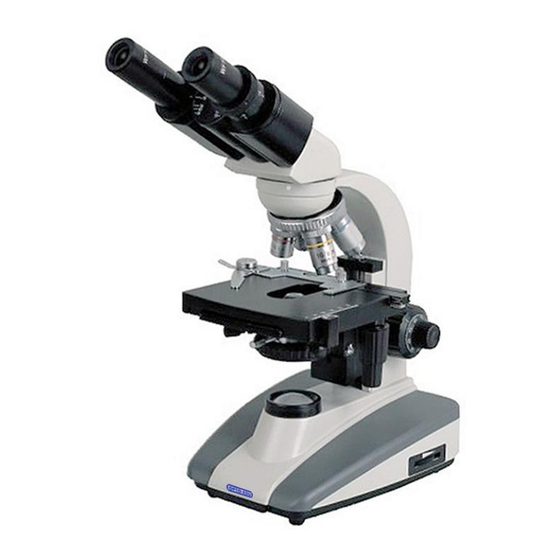
Summary of Contents for OPTO-EDU A11.1303 Series
- Page 1 A11.1303 Student Biological Microscope Instruction Manual www.optoecu.com 1 / 15 sale@cnoec.com...
- Page 2 Dear Sir or Madam: Thank you for using our A11.1303 series microscopes. As one of the professional designers, manufacturers and distributors for optical instruments in China, since 1978, we have been working for supplying the new or old customers worldwide with high-quality and low-cost products.
-
Page 3: Table Of Contents
INDEX A) Application B) Principle C) Structure and Specification 1. Eyepiece 2. Objective 3. Mechanical Tube Length 4. Conjugated Distance Between Object and Image 5. Viewing Heads and Microscope Models 6. Nosepiece 7. Mechanical Stage 8. ABBE Condenser 9. Focusing System 10. -
Page 4: A) Application
A) Application: This series microscope is a high precision instrument designed and produced by our company. It is specially designed for clinical examination and teaching demonstration in medical and health establishments, laboratories, agricultural science and technology field, research institutes. It is used for routine work and research in biology, bacteriology cytology and pharmacology. -
Page 5: Mechanical Tube Length
1.Nosepiece 2.Viewing Head 3.Eyepiece 5.Specimen Clamp 4.Objective 6.Mechanical Stage 8.Screw for Centring the Condenser 7.Vernier for Stage Moving Lengthwise 9.Screw for Fixing the Condenser 10.Iris Diaphragm Plate 11.Filter Holder 13.Light Collector 12.Screw for Condenser Height 14.Knob for Moving Stage Lengthwise(Y) 15.Knob for Moving Stage Crosswise(X) 16.Screw for Bulb Changing 17.Swtich... - Page 6 Monocular head for comfortable observing. 45° inclined,and 360° rotatable. S-type dual observing head, 360° rotatable. Two viewing tubes for two viewers are 45° inclined. The length of one tube can be adjusted to fit the same optical path length with another one. So, both of two viewers can observe the image sharp enough at the same time.
- Page 7 Articulated free binocular head, 30° inclined and 360° rotatable. Its Interpupillary distance can be adjusted from 55mm to 75mm to suit for the different viewers by turning the hinge. There is a diopter ring in the right tube. When beginning observing, adjust the microscope to make the image in the left fixed tube clear, then adjust the diopter ring by turning it to make the same clear image in right tube.
-
Page 8: Mechanical Stage
6. Nosepiece(1): The advanced and precise construction of the nosepiece guarantees smooth rotation, clear and positive location, and meets the requirement of par-focal and par-centred objectives. 7. Mechanical stage(6): The stage of this microscope is double layers mechanical stage showed in Fig 3. Its size is 125(L)X130(W)mm. -
Page 9: D) How To Use And Assemble
is soft in light to suit the operator for a long time micro-observation. When the current and voltage don't overstep their limits, its average life can reach to 100000 hours. It is very securely because the bulb's temperature is lower than 30° C even in a long time using. Equiped with rechargeable and high-capacity NiMH batteries, it can avoid the trouble of power supply shortage. -
Page 10: E) Trouble Shooting
c) Keep the microscope away from dust. When it is not used, please put the dust cover over it. d) Keep the microscope away from vibration. 2) Insert the micro-slide specimen into the clamp(5). Be sure that the cover glass is facing towards the objective. -
Page 11: Troubles In Optical System
2. Troubles in optical system: Troubles Causes Remedies Slightly rotate the nosepiece until it The nosepiece is not changed properly. clicks into position. The centre of the bulb is not Field of view is cut off, or coincidence with the centre of the Position the bulb correctly. -
Page 12: Troubles In Electric System
3.Troubles in electric system: Troubles Remedies Causes Loose electric connection. Secure the connection. No insert the bulb. Insert the bulb correctly. The bulb does not light when Fuse is burned out. Replace the bulb. turn on. Fuse is burned out. Replace the fuse. -
Page 13: H) Microscope With Camera
1). Whether the "VIDEO OUT" terminal of the CCD camera is connected correctly to the "VIDEO IN" terminal of Color TV by a signal line, or not? 2). Whether the CCD camera is powered, and its "PL" pilot lamp is lighting? 3). -
Page 14: I) Microscope With Electron Eyepiece
When a camera is used, it's better to choose model XSP-121V or XSP-121T microscope. See Fig 5., and connect the camera with the microscope as following steps: 1) Take the plastic dust cover off from the viewing head and screw the vertical tube in; 2) Take the lens away from the camera, and put the camera joint on;... -
Page 15: Appendix A: Eyepieces And Objectives For Option
of the condenser and the diameter of the iris diphragm to make the picture clearer. User-friendly sophisticated micro-image process software help you to preview, measure, compare, count, save and delete. (See Appendix B: Digital Camera Head ) J) XSP21-01DN ditigal microscope: 1) Prepare a PC required: Hardware : USB2.0 Connecting Socket;...















Need help?
Do you have a question about the A11.1303 Series and is the answer not in the manual?
Questions and answers