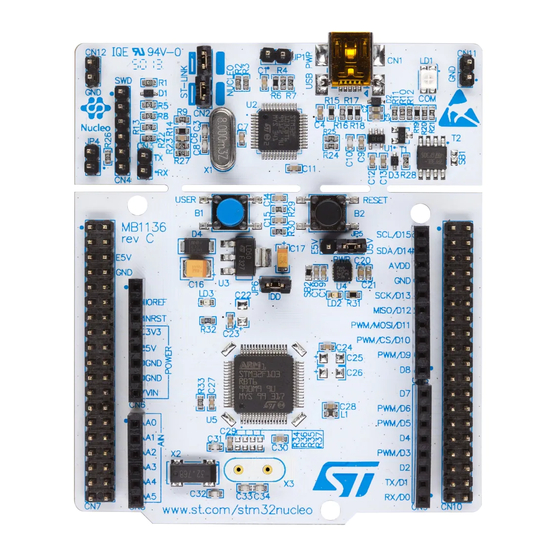
Table of Contents
Advertisement
Quick Links
Introduction
STMCube
reducing development efforts, time and cost. STM32Cube covers STM32 portfolio.
STM32Cube Version 1.x includes:
• The STM32CubeMX, a graphical software configuration tool that allows to generate C
initialization code using graphical wizards.
• A comprehensive embedded software platform, delivered per series (such as
STM32CubeF3 for STM32F3 series)
– The STM32CubeF3 HAL, an STM32 abstraction layer embedded software, ensuring
maximized portability across STM32 portfolio
– A consistent set of middleware components such as RTOS, USB, STMTouch and
FatFs
– All embedded software utilities coming with a full set of examples.
The STM32CubeF3 Nucleo Demonstration platform is built around the STM32Cube HAL,
BSP and FatFs middleware component and uses almost the whole STM32 capability to load
and display full color bitmaps from a microSD card.
September 2014
STM32CubeF3 Nucleo demonstration firmware
TM
initiative was originated by STMicroelectronics to ease developers' life by
DocID026524 Rev 2
UM1784
User manual
www.st.com
1/18
Advertisement
Table of Contents

Summary of Contents for ST Nucleo STM32F302R8
- Page 1 The STM32CubeF3 Nucleo Demonstration platform is built around the STM32Cube HAL, BSP and FatFs middleware component and uses almost the whole STM32 capability to load and display full color bitmaps from a microSD card. September 2014 DocID026524 Rev 2 1/18 www.st.com...
-
Page 2: Table Of Contents
Contents UM1784 Contents STM32CubeF3 main features ........5 Getting started with the demonstration . - Page 3 UM1784 List of tables List of tables Table 1. Bitmap image properties ........... 12 Table 2.
- Page 4 List of figures UM1784 List of figures Figure 1. STM32Cube block diagram ..........5 Figure 2.
-
Page 5: Stm32Cubef3 Main Features
UM1784 STM32CubeF3 main features STM32CubeF3 main features STM32CubeF3 gathers together, in a single package, all the generic embedded software components required to develop an application on STM32F3 microcontrollers. In line with the STM32Cube initiative, this set of components is highly portable, not only within the STM32F3 series but also to other STM32 series. -
Page 6: Getting Started With The Demonstration
(STM32F103, STM32F030, STM32F072, STM32L152 and STM32L053). Before installing and using the product, please accept the Evaluation Product License Agreement available at www.st.com/epla. For more information on the STM32 Nucleo board visit www.st.com/stm32nucleo. Figure 2. STM32F302 Nucleo board 6/18 DocID026524 Rev 2... -
Page 7: Adafruit Tft Shield
UM1784 Getting started with the demonstration 2.1.2 Adafruit TFT shield The STM32 Nucleo board supports Arduino connectivity. This Adafruit 1.8" TFT shield may be found on the Adafruit website (reference ID 802) with the following features: • one 1.8” TFT display with 128x160 color pixels •... -
Page 8: Assembling The Adafruit Shield
Getting started with the demonstration UM1784 2.2.2 Assembling the Adafruit shield The Adafruit TFT shield comes with all surface mount parts pre-soldered. User can install the headers following the next steps: • Cut the breakaway header strip into sections to fit the holes on the edge of the shield: two sections of 6 pins and two other sections of 8 pins are needed. -
Page 9: Demonstration Firmware Package
UM1784 Demonstration firmware package Demonstration firmware package Demonstration repository The Nucleo demonstration is provided within the STM32CubeF3 firmware package, as shown in Figure Figure 5. Folder structure The demonstration sources are located in the projects folder of the STM32Cube package for all of the STM32F302R8, STM32F303RE and STM32F334R8 Nucleo boards.The sources are divided into five groups described as follows: Binary: demonstration binary file in Hex format... -
Page 10: Nucleo Board Bsp
Demonstration firmware package UM1784 Media: the media files (*.bmp) required to run the demonstration are available under the FW package Utilities\Media\Images folder Inc: contains the demonstration header files Src: contains the demonstration source files Project settings: a folder per toolchain containing the project settings and the linker files. -
Page 11: Lcd
UM1784 Demonstration firmware package 3.2.2 The LCD available on the Adafruit 1.8" TFT shield uses 4-wire SPI to communicate with the STM32F3 chip (Digital I/O pins 13, 11, 10 and 8) and has its own pixel-addressable frame buffer to display text, shapes, lines, pixels, etc. The SPI peripheral is configured within the stm32f3xx_nucleo.c/.h driver which contains also the SPI bus link mechanism and IO operations. -
Page 12: Demo Functional Description
Demo functional description UM1784 Demo functional description In this demonstration application, we will show how to use the STM32CubeF3 firmware package with the NUCLEO-F302R8, NUCLEO-F303RE or the NUCLEO-F334R8 boards and the Adafruit 1.8” TFT shield to display a 128x160 pixel full color bitmap from a microSD card using the FatFs file system. -
Page 13: Figure 7. Demonstration Application Menu
UM1784 Demo functional description Figure 7. Demonstration application menu User has to follow the instructions below: • Press the Joystick DOWN to continue menu display (see Figure • Choose one of the available display modes (manual and automatic) using the Joystick button: –... -
Page 14: Figure 9. Demonstration Application Error Messages
Demo functional description UM1784 It is worth noting that the application manages some errors (refer to Figure 9) that can occur during the access to microSD card to load the bitmap images: • If the microSD card is not FAT formatted, a message will be displayed on TFT. In this case, format the microSD card and put into its root directory the bmp files available within the FW package under \Utilities\Media\Images folder. -
Page 15: Programming Firmware Application
Load the project image: Go to Project and select Debug – Run the program: Go to Debug and select Go. The demonstration software as well as other software examples that allow you to discover the STM32 microcontroller features are available on ST website at www.st.com/stm32nucleo. DocID026524 Rev 2 15/18... -
Page 16: Faqs
FAQs UM1784 FAQs How can I use this application to display my own images? Use any image editing tool and crop your image to no larger than 160 pixels high and 128 pixels wide. Save it as a 16-bit color BMP format file. Can I display more bitmap files? Yes. -
Page 17: Revision History
UM1784 Revision history Revision history Table 2. Document revision history Date Revision Changes 20-Jun-2014 Initial release. Demonstration available for STM32F303RE-NUCLEO, hence updated: – Section 2.1: Hardware requirements; – Section 2.1.1: STM32F302R8, STM32F303RE or STM32F334R8 Nucleo boards; 16-Sep-2014 – Section 3.1: Demonstration repository;... - Page 18 ST products and/or to this document at any time without notice. Purchasers should obtain the latest relevant information on ST products before placing orders. ST products are sold pursuant to ST’s terms and conditions of sale in place at the time of order acknowledgement.













Need help?
Do you have a question about the Nucleo STM32F302R8 and is the answer not in the manual?
Questions and answers