Summary of Contents for AEG COMPETENCE B8920-1
- Page 1 COMPETENCE B8920-1 Built In Fan / Steam Oven Installation and Operating Instructions...
-
Page 2: Dear Customer
These operating instructions contain information on steps you can take yourself to rectify a possible malfunction. Refer to the section “What to do if...”. Your local AEG Service Force Centre is available to deal with technical problems (addresses and telephone numbers are listed under “Customer Service Centres”). -
Page 3: Table Of Contents
Contents Operating Instructions Safety ............Disposal . - Page 4 Baking ............39 Baking Table .
-
Page 5: Operating Instructions
Operating Instructions 1 Safety Electrical Safety • This appliance must be connected by a specially licensed technician only. • In the event of a fault or damage to the appliance: take the fuses out or switch off. • For safety reasons, do not clean the appliance with steam jet or high- pressure cleaning equipment. -
Page 6: How To Avoid Damage To The Appliance
How to avoid damage to the appliance • Do not line the oven with aluminium foil and do not place baking trays, pots, etc. on the oven floor, as the heat that builds up will dam- age the oven enamel. •... -
Page 7: Description Of The Appliance
Description of the Appliance General Overview Water Drawer Control Panel Door Han- Full Glass Door... -
Page 8: Control Panel
Control Panel Water Drawer Main Power Button Oven Features Shelf positions Side rails, removable Bottom heat Oven/Time Display Selector Buttons Oven Functions Clock Functions Oven Light Top heat and grill elements Steam generator/Steam rosette Temperature Display Oven lighting Meat probe socket Oven lighting Rear wall heating ele- ment/Fat filter... -
Page 9: Oven Accessories
Oven Accessories Combination shelf For dishes, cake tins, items for roasting and grilling. Baking Tray For cakes and biscuits (not suitable for steam cooking) All-purpose tray For roasting or for collecting meat juices or fat (not suitable for steam cooking) Inner tray For fatty meat (for positioning in All-Purpose tray, not suitable for... -
Page 10: Before Using For The First Time
Before using for the first time Setting the clock The oven only operates when the time has been set. When the appliance is connected to the electrical supply or when there has been a power cut, the arrow for the clock flashes. -
Page 11: Setting The Language
Setting the Language 1. Switch the appliance on by pressing the main power button 2. Press the main power clock function same time. 3. Using the selector buttons select one of the languages suggested. 4. Press the main power clock function same time, to store the selected language. -
Page 12: Setting The Display Brightness
Setting the Display Brightness The brightness of the display can be adjusted, to make it easier to read in ovens built-in at higher levels. 1. Switch the appliance on by pressing the main power button 2. Press the main power clock function same time. -
Page 13: Initial Cleaning
Initial Cleaning You should clean the oven thoroughly before using for the first time. Attention: do not use sharp or abrasive cleaning materials. These could damage the oven surface. For ovens with metal fronts, use normal commercially available clean- ing agents. 1. -
Page 14: Operating The Oven
Operating the Oven The Electronic Oven Control Display Oven Functions Cooking Time Display Time Functions Main Power Button Oven Functions General Instructions • Always switch the appliance on first by pressing the main power switch • When the selected function is lit, the oven begins to heat up or the time set begins to count down. -
Page 15: Oven Functions
Oven Functions The oven has the following functions: The functions Conventional (Top/Bottom heat), Pizza setting and Rotitherm have an automatic rapid heating function. This ensures that the temperature set is reached as quickly as possible. Vigorous Steam Fixed temperature setting: 96°C. For vegetables, potatoes, rice, pasta or other side-dishes. - Page 16 Single Grill Suggested temperature: 230°C. For grilling flat foodstuffs placed in the centre of the grill, for example, steaks, escalopes, fish, or for toasting. The grill heating element is on. Top/Bottom Heat (conventional oven) Suggested temperature: 200°C For baking and frying/roasting on one shelf position. The Top and Bottom Heat heating elements are on.
-
Page 17: Switching The Oven On And Off
Switching the Oven On and Off Switching on the oven function 1. Switch the appliance on by pressing the main power switch 2. Press the Oven Function as often as necessary, until the de- sired oven function is lit. • A suggested temperature appears on the temperature display. -
Page 18: Changing The Oven Function
Checking the temperature Press at the same time. The current temperature appears in the temperature display. Changing the oven function Press the OVEN FUNCTION button as often as necessary, until the desired oven function appears. Switching off the oven function To switch off the oven, press the OVEN FUNCTION button, as of-... -
Page 19: Switching Off The Oven
Switching off the oven Switch the appliance off by pressing the main power switch Cooling fan When the oven is switched on, the fan comes on automatically to keep the surfaces of the appliance cool. When the oven is switched off, the fan continues to operate to cool the appliance down, then switches it- self off. -
Page 20: Inserting The General Purpose Pan, Grill, And Tray
Inserting the general purpose pan, grill, and tray Inserting the general purpose pan and tray: The trays have a little bulge on the left and right edges. These are pro- vided as positioning guides and must always be located towards the rear when inserting the tray. -
Page 21: Steam Cooking Functions
Steam Cooking Functions Important: The steam cooking functions must always be set in con- junction with the clock functions Cook Time chapter Clock Functions Cook Time and End Time). Important: Only water can be used as liquid. A buzzing sound is heard when the water has been used up. When more water is added, the buzzing sound is switched off. - Page 22 5. Stop the signal and switch off the oven by pressing the main power switch After the oven has cooled down, soak up any remaining water from the steam generator using a sponge and, if necessary, wipe out with a little vinegar.
-
Page 23: Additional Functions
Additional Functions Baking and Roasting Programmes For this function, use the recipes supplied in the chapter “Usage, Tables and Tips”. Selecting baking and roasting programmes 1. Press the Programme often as necessary, until the desired baking/roasting programme appears. – In the function display field the symbols for the oven function and the recommended oven shelf appear. -
Page 24: Meat Probe
Meat Probe Ensures that the oven switches itself off as soon as the temperature at the centre of a roast reaches a set temperature. The meat probe is best used together with the Conventional (Top/Bot- tom heating), Fan Cooking and Rotitherm functions. There are two temperatures to be set: –... - Page 25 • The core temperature is displayed from 30°C. • Should the current core tempera- ture already be being displayed, before the desired core tempera- ture is set, press the meat probe button and carry out the setting process. • To set the oven temperature, press the meat probe •...
-
Page 26: Clock Functions
Clock Functions Countdown To set a countdown. A signal sounds after the time has elapsed. This function does not affect the operation of the oven. Cook time To set how long the oven is to be in use. End time To set when the oven is to switch off again. - Page 27 Countdown 1. Press the clock function ton as often as necessary, until the Countdown arrow 2. Set the desired Countdown time us- ing the button (max. 99 minutes). After about 5 seconds the display shows the time remaining. The Countdown arrow When the time has elapsed, an au- dible signal sounds for 2 minutes.
- Page 28 Cooktime 1. To select the oven function and temperature. 2. Press the button as often as necessary, until the Cooktime arrow 3. Set the desired cooking time with The Cooktime arrow When the time has elapsed, an au- dible signal sounds for 2 minutes. The oven switches itself off.
- Page 29 End Time 1. To select the desired oven function and temperature. 2. Press the button as often as necessary, until the End Time arrow 3. Set the desired switch-off time with button. The End Time arrow When the time has elapsed, an au- dible signal sounds for 2 minutes.
- Page 30 COOK TIME Cook Time and End Time can be used simultaneously if the oven is to automatically switch on and off at a later time. 1. To select the desired oven function and temperature. 2. Using the COOK TIME set the time required for cooking the dish concerned, for example, 1 hour.
- Page 31 Adjusting the time 1. Press the clock function ton as often as necessary, until the Time arrow flashes. 2. Set the current time with the or the button. 3. After about 5 seconds, the arrow stops flashing and the clock displays the time set.
-
Page 32: Other Functions
Other Functions Between 22:00 and 6:00, the brightness of the display is automatically reduced. Switching off the clock display You can save energy by switching off the clock display. 1. If required, switch off the appliance using the main power switch 2. -
Page 33: Child Safety Device
Child Safety Device As soon as the child safety device is engaged, the oven cannot be switched on. Activating the child safety device 1. If required, switch on the appliance by pressing the main power switch . No Oven Function must be selected. -
Page 34: Button Lock
Button Lock To ensure that oven functions set are not accidentally altered. Setting the Button Lock 1. If required, switch on the appliance by pressing the main power switch 2. Select the oven function. 3. Press and hold Programme buttons at the same time for about 2 seconds, until PROGRAMME LOCK appears in the display. -
Page 35: Usage, Tables And Tips
Usage, Tables and Tips Steam Cooking For steam cooking, use either the Vigorous Steam or Interval Steam oven functions. Warning: During steam cooking, do not under any circumstances open the oven door. Attention: Always use water only. Cookware for Steam Cooking •... -
Page 36: Vigorous Steam
Vigorous Steam The Vigorous Steam Cooking method of preparation is suitable for all types of food, fresh or frozen. It can be used for cooking, warming, de- frosting, poaching or blanching vegetables, meat, fish, pasta, rice, sweet corn, semolina and eggs. A complete menu can be prepared at one time, on the serving dishes, irrespective of quantity or cooking time. -
Page 37: Vigorous Steam And Fan Cooking In Succession
Type of food Eggs, medium Eggs, hard Vigorous Steam and Fan Cooking in succession Vigorous Steam and Fan Cooking can be combined to cook meat, vege- tables and side-dishes in the oven one after the other and then using Vigorous Steam with one another, so that they will be ready to serve at the same time. -
Page 38: Interval Steam
Interval Steam Interval Steam cooking is particularly suitable for roasting large joints of meat and defrosting or re-heating portions of food cooked previous- Interval Steam Cooking Table Cooking on more than one oven leve Type of food Reheating complete meal 6 plates, dia. -
Page 39: Baking
Baking For baking, use either the Fan Cooking, Pizza setting or Conventional oven functions. When baking, remove the grease filter, as otherwise baking time is prolonged and surfaces are browned unevenly. Baking Tins • For Conventional baking (Top/Bottom heat), use dark metal and non- stick tins. - Page 40 General Instructions • Be careful to count oven levels starting from the bottom. • Insert the baking tray with the bevel at the front! • Always place cakes in tins in the middle of the grill. • With Conventional (top/bottom heat) or Fan-assisted cooking, you can also bake two cakes at the same time in tins placed next to each other on the grill.
-
Page 41: Baking Table
Baking Table Baking on one oven leve Type of baking Baking in tins Ring cake or brioche Madeira cake/ fruit cakes Sponge cake Flan base - short pastry Flan base - sponge mix- ture Apple pie Savoury flan (e. g. Quiche Lorraine) Cheesecake Cakes/pastries/breads on baking trays Plaited bread/bread... - Page 42 Type of baking Fruit flans made with short pastry Yeast cakes with delicate toppings/fillings (e. g. cream cheese, cream, etc) Pizza (with a lot of top- ping) Pizza (round baking sheet) Unleavened bread, pitta bread Tarts (CH) Biscuits Short pastry biscuits Viennese whirls Biscuits made with sponge mixture...
- Page 43 Baking on several shelf positions Type of cake or pastry Shelf position from bottom Cakes and pastries on baking sheets Cream puffs/eclairs Dry streusel cake Biscuits Shortcrust biscuits Small piped biscuits Sponge fingers Meringues Macaroons Small pastries made with yeast dough Small pastries made with puff pastry Bread rolls...
-
Page 44: Pizza Setting
Pizza Setting The stated baking times are for guidance only. Type of pastry or cake Shortcrust pastry Large cheesecake (750 g soft cheese, loose-bottomed tin, 26 cm) Covered fruit pie Cheesecake on the tray Blackcurrant cake, initial baking for base Blackcurrant cake finish baking Puff pastry... -
Page 45: Table For Bakes And Gratins
Frozen foods Type of pastry or cake Temperature in °C Follow the manu- Frozen pizza as stated on the Also observe the manufacturer’s instructions for all other frozen products. Table for Bakes and Gratins Conventional cooking (top/bottom heat) Oven level, from bot- Pasta bake Lasagne... -
Page 46: Frozen Ready Meals Table
Frozen Ready Meals Table Food to be cooked Frozen pizza Chips (300-600 g) Baguettes Fruit flans * Note: turn chips 2 or 3 times during cooking. Oven level from Oven function bottom Conventional oven Rotitherm Conventional oven Conventional oven Temperature Time as per manu- as per manufac-... -
Page 47: Tips On Baking
Tips on Baking Baking Results The cake is not Wrong oven level browned enough at the bottom The cake sinks (be- Oven temperature too high comes soggy, lumpy, streaky) Baking time too short Too much liquid in the dough Cake is too dry Oven temperature too low Baking time too long Cake browns uneven-... -
Page 48: Roasting
Roasting Use the rotitherm or conventional oven functions for roasting. Ovenware for roasting • Any heat-resistant dish is suitable for roasting (refer to the manufac- turer's instructions!). • If the dish has plastic handles, check that they are heat-resistant (re- fer to manufacturer's instructions!). -
Page 49: Roasting Table
Roasting Table Quantity Oven Type of Level Weight Meat from Bottom Beef Pot roast 1-1.5 kg Roast beef or fillet - inside each cm. thick - inside each cm. rare thick - well each cm. done thick Pork Shoulder, Neck, 1-1.5 kg Cutlet, 1-1.5 kg... - Page 50 Quantity Type of Weight Meat Game Chine of hare, up to 1 kg Leg of hare Saddle of 1.5-2 kg venison Haunch of 1.5-2 kg venison Poultry Poultry each portions 200-250 g 4-6 pieces Chicken each halves 400-500 g 2-4 pieces Chicken, Fatted 1-1.5 kg...
-
Page 51: Meat Probe Table
Meat Probe Table Food to be cooked Beef Pot roast Rib steak or filet steak, rare medium well done Pork Shoulder of pork, ham joint, neck Chop (saddle), smoked pork loin Meat loaf Veal Roast veal Knuckle of veal Mutton / Lamb Leg of mutton Saddle of mutton Roast lamb, leg of lamb... -
Page 52: Grill Sizes
Grill Sizes For grilling, use either the Single Grill or Dual Grill oven functions with the 230°C temperature setting. Important: Always grill with the oven door closed. The empty oven should always be pre-heated for 3 minutes! Ovenware for grilling •... -
Page 53: Grilling Table
Grilling Table Grilled item Function 4-8 pork chops Dual grill Single 2-4 pork chops grill Marinaded pork Dual grill steaks Single 2-4 fillet steaks, rare grill 4 fillet steaks, Dual grill medium Single 2 chicken portions grill 4 chicken portions Dual grill 1-4 legs of chicken Dual grill... -
Page 54: Drying
Drying For drying, use the Defrost/Dry oven function. Ovenware • Use the oven shelf or baking tray, spread with grease-proof or baking paper. Oven Levels • You can dry food on 2 oven levels at the same time. • Place the shelf or the baking tray in the 1st and 4th levels from the bottom. -
Page 55: Defrosting
Defrosting For defrosting, use the Defrost/Dry oven function with the 30°C tem- perature setting. Cookware for defrosting • Unpack the food and set it on a plate on the oven shelf. • Do not cover with a plate or bowl, as these can substantially lengthen the defrosting time. -
Page 56: Bio Functions
Bio Functions The low temperatures that can be set with this oven can be used to make yoghurt or to raise yeast dough. Attention: the suggested temperatures have to be changed with all Bio functions! Making Yoghurt For making yoghurt, use the Conventional (Top/Bottom heat) oven function. -
Page 57: Low Temperature Cooking
Low Temperature Cooking With the Low Temperature cooking function, meat becomes beautifully tender and remains particularly succulent. When roasting with low temperatures, up to 20 percent less energy is needed than with normal roasting. Attention: Insert the grease filter when roasting! Ovenware •... -
Page 58: Making Preserves
Making Preserves For making preserves, use the Interval Steam oven function. Preserving Jars • For preserving, use only commercially available preserve jars of the same size. Jars with twist-off or bayonet type lids and metal tins are not suitable. Oven Levels •... -
Page 59: Programmed Functions And Recipes
Programmed Functions and Recipes The appliance has 12 programmed functions and recipes, which can be selected one after the other using the Programme Cleaning programme Vegetables Potatoes au gratin White bread Rolls Baked fish fillet Steamed trout Pizza Quiche Lorraine Chicken Saddle of veal Heating food... -
Page 60: Potatoes Au Gratin
3. Potatoes au gratin Ingredients: – 1000 g potatoes, – salt and pepper, 1 teaspoon of each – 1 clove of garlic, peeled – 300 g Greyerz or Emmental cheese, grated, – 3 eggs, – 250 ml milk, – 4 tablespoons cream, –... -
Page 61: White Bread
4. White bread Ingredients: – 1000 g flour, type 405, – 1 cube of fresh yeast or 2 packets of dried yeast, – 600 ml milk, – 15 g salt. Method: Place the flour and the salt in a large bowl. Dissolve the yeast in the milk and add to the flour. - Page 62 6. Baked fish fillet Ingredients: – 700 g pike-perch filet (or salmon filet or sea trout filet), – 100 g emmental cheese, grated, – 200 ml cream, – 40 g breadcrumbs, – 40 g butter to grease the dish, – salt, pepper, lemon juice, –...
- Page 63 8. Pizza 1 original baking tray or 2 round baking sheets (dia. 26 cm) Ingredients for the dough: – 300 g flour, type 405, – 180 ml water, – 15 g yeast, – 2 tablespoons olive oil, – 1 teaspoon salt. Method for the dough: Dissolve the yeast in the water and with the other ingredients knead to an elastic dough.
-
Page 64: Quiche Lorraine
9. Quiche Lorraine Ingredients for the pastry: – 250 g flour, type 405, – 125 g butter, – 60 ml water, – 1 teaspoon salt, – some pepper and nutmeg. Method: Mix together flour, butter and salt, add the water and knead together briefly. -
Page 65: Saddle Of Veal
10. Chicken Ingredients: – 1 chicken (1000 - 1200 g), – 2 tablespoons oil, – salt, pepper, paprika, curry powder. Method: Wash the chicken and dry it with kitchen paper. Mix the spices with the oil and use the mixture to oil the chicken evenly inside and out. -
Page 66: Cleaning And Care
Cleaning and care Warning: For safety reasons cleaning the appliance with a steam jet cleaner or high-pressure water cleaner is not permissible! Exterior of the Appliance • Wipe the front of the appliance with a soft cloth dipped in warm soapy water. -
Page 67: Accessories
Accessories Wash all slide-in units (shelf unit, baking tray, shelf support rails etc.) after each use and dry well. Soak briefly to make them easier to clean. Grease Filter 1. Clean the grease filter in hot water and washing up liquid or in the dishwasher. -
Page 68: Side Rails
Side Rails To clean the sides of the oven, the left and right side rails can be re- moved from the oven. Taking out the side rails 1. Loosen the screw. 2. Pull the rails sidewards (1). 3. Lift the rails off the rear hook (2). To remove/replace the side rails on the right, open the cover on the meat probe socket. - Page 69 Replacing the side rails 1. Set the rails in the rear hook and press against the screw hole (1). 2. Insert the screw and tighten (2).
-
Page 70: Steam Generation System
Steam Generation System Important: Wipe the steam generator dry after each use. Soak up wa- ter with a sponge. Remove any lime residue with water and vinegar. To prevent the build-up of limescale, use only distilled or decalcified water, for example, from a water filter. Important: Chemical de-scaling agents can damage the oven's surface enamel. -
Page 71: Oven Light
Oven Light Danger of electric shock! Before replacing the oven light bulb: • Switch off the oven. • Take the fuses out of the fuse box or switch off. To protect the oven light bulb and the glass cover, lay a cloth on the bottom of the oven. - Page 72 Replacing the side oven light bulb/Cleaning the glass cap 1. Take out the side rails on the left. 2. Unscrew the metal frame using a cross-tip screwdriver. 3. Take off the metal frame and seal and clean them. 4. If necessary: replace bulb with a 25 Watt, 230 V, 300°C heat-resistant oven light bulb.
-
Page 73: Oven Door
Oven Door The oven door of your appliance may be removed for cleaning. Removing the oven door 1. Open the oven door completely. 2. Completely fold back the brass- coloured clamping lever on both door hinges. 3. Grip the oven door with both hands on the sides and close it to about 3/4 going past the point of resist- ance. -
Page 74: What To Do If
What to do if … Fault The oven will not heat. “F 9” appears on the dis- play. The oven is not heating up, and the function display is operating. A small arrow will light up. The oven light will not come on. -
Page 75: Technical Data
Technical Data Oven Interior Dimensions Height x Width x Depth Capacity (usable capacity) Regulations, Standards, Directives This appliance meets the following standards: • EN 60 335-1 and EN 60 335-2-6 relating to the safety of electrical appliances for household use and similar purposes and •... -
Page 76: Installation Instructions
Installation Instructions Important: The new appliance may only be installed and connected by an approved specialist. Please observe this instruction, otherwise the warranty will not cover any damage that may occur. Safety Instructions for the Installer • A device must be provided in the electrical installation which allows the appliance to be disconnected from the mains at all poles with a contact opening width of at least 3 mm. - Page 80 3,5x25...
-
Page 82: Index
Index Accessories ......9 Additional functions ....23 All-purpose tray . -
Page 83: Service And Spare Parts
Customer Care For general enquiries concerning your AEG appliance or for further in- formation on AEG products please contact our Customer Care Depart- ment by letter or telephone at the address below or visit our website at www.aeg.co.uk. - Page 84 USD 14 billion in more than 150 countries around the world. AEG Hausgeräte GmbH Postfach 1036 D-90327 Nürnberg http://www.aeg.hausgeraete.de © Copyright by AEG 315 6430 13-A-080503-01 Subject to change without notice...
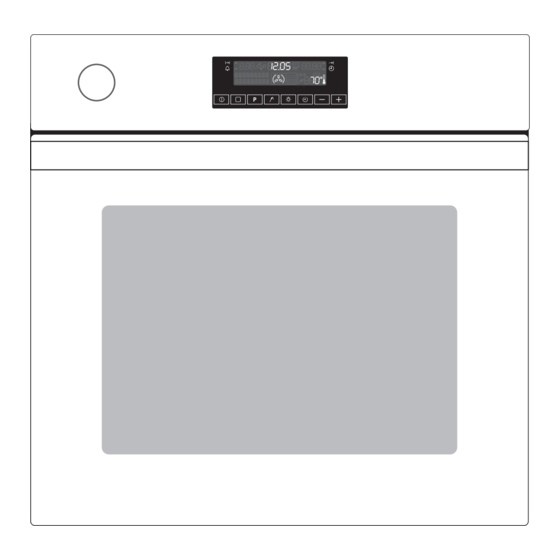










Need help?
Do you have a question about the COMPETENCE B8920-1 and is the answer not in the manual?
Questions and answers