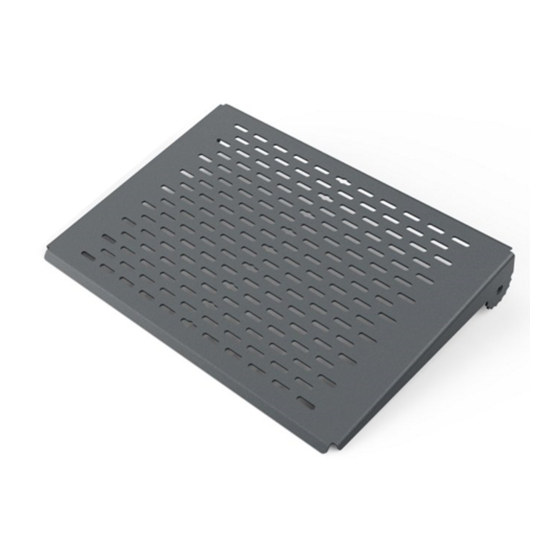
Advertisement
Advertisement
Table of Contents

Summary of Contents for HECKLER Control Shelf H709
- Page 1 H709 - Control Shelf for Heckler AV Cart Designed & made in Arizona Patented...
- Page 2 Mounting options Horizontal Angled Vertical Flipped...
- Page 3 IN THE BOX Control Shelf for Heckler AV Cart Cart-mounting wingnuts Cart-mounting screws Cart-mounting assembly key Velcro for strapping devices. 12 inches.
- Page 4 COMPONENTS NEEDED (Not Included) Heckler AV Cart Controller PTZ Camera If you have any questions, please contact service@hecklerdesign.com.
- Page 5 STEP 1 Fasten Control Shelf to Heckler AV Cart. Hold the shelf at the desired installation angle as you insert the lower screw.
- Page 6 STEP 2 Mount controller. For Logitech Tap, use the mounting screws included inside of Tap's underside panel. For Neat Pad, use the M4 mounting screws included in Neat Pad's packaging.
- Page 7 OPTION Mount camera. Note that the center slots include 1/4" clearance holes for camera mounting. *Camera-mounting screws not included.
- Page 8 OPTION Manage cables with included Velcro strap.


Need help?
Do you have a question about the Control Shelf H709 and is the answer not in the manual?
Questions and answers