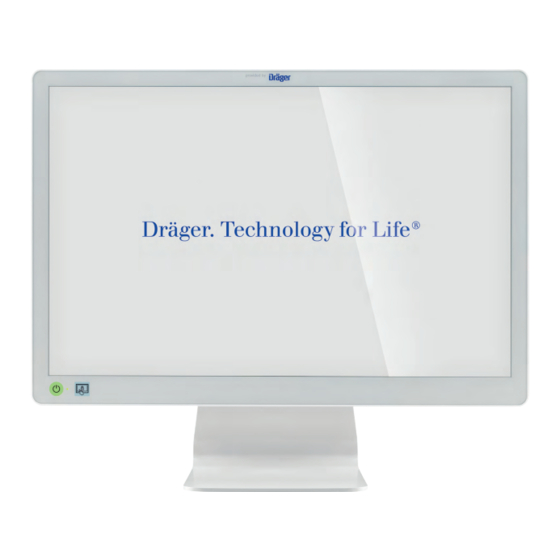
Table of Contents
Advertisement
Quick Links
Advertisement
Table of Contents

Summary of Contents for Dräger OR-PC 21
-
Page 2: Table Of Contents
Table of Contents General notes ..............4 Classification and intended use . -
Page 3: General Notes
1. General notes This manual provides you with an overview of the necessary steps for commissioning and opera- ting the computer system. Please read them even if you are familiar with the operation of compu- ter systems. The term "device" is used below to refer to the OR-PC 21 or OR-PC 24 manufactured by ACL ®... -
Page 4: Installation And Commissioning
3. Installation and commissioning The device was thoroughly cleaned before leaving the factory. However, due to the transport con- ditions and the transport packaging, neither a sterile nor a disinfected product can be assumed upon delivery. For the initial cleaning, please observe the instructions provided in Section 5.1. - Page 5 When establishing an electrical connection with other devices and when operating the device on a portable multiple socket outlet, ensure compliance with IEC 60601-1 in the currently valid version. To maintain conformity with the standard, so-called "decoupled interfaces" are provided for this case for the RJ-45 port (LAN1) and, depending on the configuration, one or both RS232 ports.
-
Page 6: Device Environment, Safety And Handling Instructions
3.2 Device environment, safety and handling instructions Please observe the safety instructions compiled below to avoid fire, electric shocks, injuries and damage to the device. Protect the unit from • exposure to strong infrared radiation, such as direct sunlight, • strong magnetic fields, such as those occurring in the immediate vicinity of an MRI, •... - Page 7 The device is intended for operation in an electromagnetic environment with controlled RF dis- turbances. Electromagnetic interference can be avoided by observing the distances to mobile HF telecommunication devices (transmitters) specified below to prevent performance degradations. These minimum distances depend on the output power of the communication device but must not be closer than 30cm between portable HF telecommunication devices and any point of the unit or its cables.
- Page 8 Electromagnetic immunity test Test level High frequency electromagnetic fields IEC 60601-1-2:2014 table 4, home care; acc. 61000-4-3 IEC 60601-1-2:2014 table 9 ESD (electrostatic discharge) acc. IEC 61000-4-2 IEC 60601-1-2:2014 table 4; IEC 60601-1-2:2014 table 8 Electrical fast transients / bursts acc. IEC 61000-4-4 IEC 60601-1-2:2014 Table 5 Surge acc.
-
Page 9: Bios
3.4 BIOS The BIOS can be called up with the "Del" key when starting the device. The BIOS settings of the device are password-protected by default to prevent malfunctions caused by improper settings. BIOS password ex works: asdf9 3.5 Graphic symbols Depending on the equipment version of your product, the following symbols and notes may have been used on your device: Symbol... -
Page 10: Operation
4. Operation The standby button can be used to switch the device on and off. This function corresponds to the soft start switch of conventional PCs. This does not disconnect the power supply from the mains. Your device has a capacitive keypad. It is enough to touch the glass pane on the key icon to trigger the function of the key. -
Page 11: Maintenance
5. Maintenance 5.1 Care and hygiene instructions The device cannot be sterilized. Before starting disinfection on the running device, use the touch shutdown key to avoid uninten- tional incorrect entries. All surface disinfectants on the RKI list are approved for cleaning (see: "List of disinfectants and disinfection methods tested and approved by the Robert Koch Institute,"... -
Page 12: Maintenance Intervals And Wearing Parts
5.2 Maintenance intervals and wearing parts All devices are designed for 24/7 use. The resulting load places the highest demands on the com- ponents and materials used. To ensure reliable operation under these demanding operating conditions in the long term, pre- ventive replacement of the following components is recommended: Component replacement after... -
Page 13: In-House Repairs
5.4 In-house repairs The manufacturer guarantees that the device and accessories have been carefully checked before leaving the factory. The manufacturer is only responsible for safety-related properties within the scope of statutory regulations if all work on the product is carried out by service personnel autho- rized by the manufacturer and the device and accessories are used exclusively in accordance with their intended use. -
Page 14: Transport Notes For Acl Devices
5.5 Transport notes for ACL devices To avoid transport damage, please use only the original ACL transport packaging. If you need sui- table transport packaging, we will be happy to send you suitable materials for your device at short notice at cost price. Improper packaging may result in damage to individual components. -
Page 15: Manufacturer Contact
6. Manufacturer contact We are at your disposal at the following address: ACL GmbH Apelsteinallee 5 04416 Markkleeberg Germany Phone: +49 (341) 23078 - 60 Monday to Friday 8:00 am to 5:00 pm CET Fax: +49 (341) 23078 - 99 Email: service@acl.de Internet:... - Page 16 ALWAYS A STEP AHEAD...










