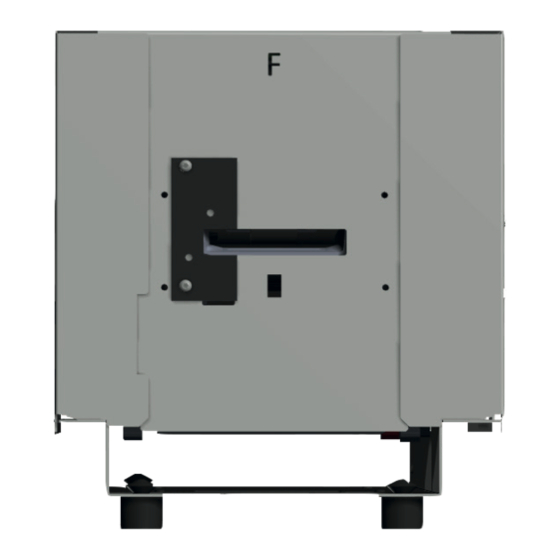
Subscribe to Our Youtube Channel
Summary of Contents for Evolis KC ESSENTIAL
- Page 1 USER GUIDE FOR SYSTEM INTEGRATORS KC ESSENTIAL Evolis © 2021. All rights reserved. User-Guide_KSKC1_ENG_20210705...
-
Page 2: Table Of Contents
Fitting the ribbon Cards Storing new cards Inserting the cards Removing printed cards 2 - Servicing General Warranty Information Printer Cleaning Printer servicing Servicing the Print Head Maintenance of the dust filter Application development Appendix A Declarations of Conformity KC Essential... -
Page 3: Copyright
All the information contained in this document is subject to change without prior notice. Evolis cannot be held liable for any errors that may be found in this manual, or for any loss or damage arising accidentally or as a result of dissemination or use of this manual. -
Page 4: About Your New Printer
ABOUT YOUR NEW PRINTER Using your new Evolis printer, you can create a wide variety of high-quality cards and personalized badges that can be printed and laminated in various thicknesses, colors, and styles. This printer uses consumables and accessories available from Evolis. For further details, visit our website at www.evolis.com. -
Page 5: Icons
The following icons are used in this manual to highlight important information: NOTE Information providing further details about certain points in the main text. Indicates that failing to take the recommended action is likely to damage your printer. KC ESSENTIAL A video showing the procedure is available on www.evolis.com website. -
Page 6: Getting Started Unpacking
KC ESSENTIAL Evolis takes great care over the quality of its packaging and we ask that you keep this packaging somewhere clean and dry. You will be asked for the full original packaging (outer box, inner wedges, and protective bags) in the event that the printer is returned. -
Page 7: Description Of The Printer Options And Accessories
To mount the feet, please refer to the instructions provided with the feet kit in the printer package. NOTE Options are described below. They may be already integrated in the printer or provided separately. In this case, their shipped kits contain all instructions of installation. KC ESSENTIAL LED flashing bezel Duplex activation Encoding options... -
Page 8: Description Of The Printer Functions
DESCRIPTION OF THE PRINTER FUNCTIONS KC ESSENTIAL E F G - Front input/output slot - DB9 port to connect an external encoding station (optional) - Control Panel - Ejection Slot - Ethernet port - USB port - Power cable socket... -
Page 9: Description Of The Printer Functions
DESCRIPTION OF THE PRINTER FUNCTIONS KC ESSENTIAL - Thermal print head - Serial number label - Dust Filter - Cleaning roller... -
Page 10: Installation
Fix the printer to the terminal through the four screw holes that are available on the bottom plate. KC ESSENTIAL holes for screws (filetage M4) For more information on the printer dimensions, please refer to the technical drawings provided by your Evolis contact. -
Page 11: Connecting The Printer
SE: Apparaten skall anslutas till jordat uttag. DK: Printeren skal tilsluttes til en korrekt beskyttet og jordforbundet el-installtion. KC ESSENTIAL To do so: • Connect the power cable to the power supply unit, then plug the power cable jack into the printer. -
Page 12: Installing The Driver
Installing the driver Your printer is delivered with a CD-ROM comprising the Evolis Premium Suite , which contains the print drivers for Windows and Mac OS ® platforms. The Evolis Premium Suite is an all-in-one driver software solution, which enhances the user experience by making the interactions between ®... -
Page 13: Ribbons
The use of third-party ribbons ® may damage your printer and will void the manufacturer's warranty for the printer. For optimum print quality, Evolis recommends that the printer is fully cleaned every time the ribbon is changed. See the Servicing chapter of this manual. Fitting the ribbon KC ESSENTIAL The printer automatically recognizes the ribbon inserted. -
Page 14: Cards
Cards For optimum quality, the cards used must be ISO 7810 certified. Use only the card types recommended by Evolis. Avoid touching the printable surface of the cards in order to preserve print quality. NOTE Do not use cards that have been damaged, folded, embossed, or dropped on the floor. -
Page 15: Removing Printed Cards
Once the print cycle is complete, the printed and/or encoded card is issued into the output slot of the terminal. By default, it is issued at the rear side (with or without bezel). KC ESSENTIAL To change the exit setting, launch the EPS driver on Windows or CUPS driver on Macintosh and open the Feeder/Hopper tab. -
Page 16: Servicing
Any failure to follow the servicing procedures described in this chapter will void the print head warranty. Evolis declines any liability where there has been a failure to carry out required maintenance on the printer. The print head is a wear part and an extremely sensitive component of the printer. Its useful life can be seriously curtailed by the presence of dust, liquids or solids in the printer's immediate environment, on the print head or on the cards. -
Page 17: Printer Cleaning
The print head warranty is directly linked to routine cleaning of your printer. If you do not carry out this cleaning at the required times, the print head warranty will cease to be valid. KC ESSENTIAL Recommended cleaning cycle: whenever the ribbon is changed. - Page 18 Evolis provides an Evolis High Trust maintenance kit consisting of 2 adhesive cards, 2 pre-soaked "T" shaped cards, a cleaning pen, and a box of ® wipes. The "T" shaped cleaning card is used to clean the transport rollers and the magnetic encoder head. Please go through the following steps to validate cleaning.
- Page 19 - front/rear bezel, if the printer is equipped with it. Do not insert the card too deeply: the printer quickly detects it and cleaning starts. Front side Rear side KC ESSENTIAL Once cleaning is finished, remove the "T" shaped card. Rear side Front side...
- Page 20 If the terminal is in a dusty environment, we recommend that you place a protective cover on the printer to limit exposure to dust, whether the printer is in operational mode or not. For more thorough cleaning, you can also carry out manual cleaning. The cleaning frequencies recommended by Evolis may be increased depending on the environment in which the terminal is located.
-
Page 21: Servicing The Print Head
To maintain the original print quality and to absorb excess ink on the print head, we recommend that you clean the print head regularly (at each ribbon change and periodic cleaning) using the cotton swabs provided by Evolis. You must also protect the print head and its components from any electrostatic discharge. -
Page 22: Maintenance Of The Dust Filter
Remove the filter by pulling it up and sliding to release it completely. Once the filter has been removed from its place, take one of the cleaning wipes supplied by Evolis. Clean the filter by wiping each side of it. -
Page 23: Application Development
In a Windows environment, we expressly recommend that you use the Premium SDK to develop the software application. The Premium SDK is designed for developers who want to communicate with one or several Evolis printers from their own software environment, while benefitting from the key functionalities of the Evolis Premium suite. -
Page 24: Declarations Of Conformity Kc Essential
Pursuant to Part 15.21 of the FCC Rules, any changes or modifications made to this equipment without Article 3.1 a: (electromagnetic compatibility protection requirement) the express, written consent of the company Evolis may cause harmful interference and void the FCC Safety standard applied EN62368-1 :2014 authorization to operate this equipment.















Need help?
Do you have a question about the KC ESSENTIAL and is the answer not in the manual?
Questions and answers