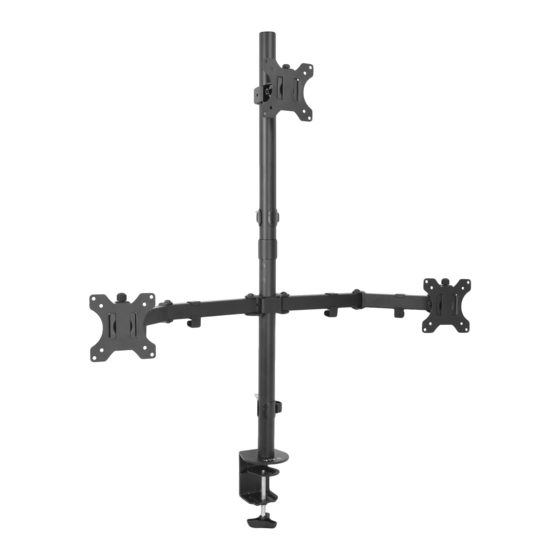
Advertisement
Triple Monito Monitor Stand
Instruction Manual
Mode Monito l : STAND- STAND-V003T V003T
Email: help@vivo-us.com
Live chat: www.vivo-us.com
Call: 1-800-371-5654
-
Scan the QR code with your mobile device or follow the link
to helpful videos and specifications related to this product.
https Requir : STAND- / /vivo us Requir . com/products Requir / s Requir t and v003t
-
Tools Requir Re Monito q uire Monito d : STAND-
phillips screwdriver
Package Monito Conte Monito n ts Requir
A (x3)
B (x1)
VESA Plate
Monitor Mount
E (x1)
F (x1)
Pole
Pole
I (x1)
J (x2)
Grommet Base
VESA Cap
N (x1)
O (x1)
Grommet Plate
Knob
3mm Allen Wrench
M A (x4)
-
M B (x4)
-
M5x14
M6x14
M E (x4)
-
M F (x4)
-
M8x30
-
C (x1)
Arm
G (x1)
H (x2)
Pole Adapter
Cable Clip
K (x2)
L (x5)
Small Screw
Rubber Pads
Large Screw
P (x1)
Q (x1)
4mm Allen Wrench
6mm Allen Wrench
M C (x4)
-
M D-V003T (x4)
-
M8x20
M6x30
D-V003T (x2)
Clamp
M (x3)
R (x1)
1
Advertisement
Table of Contents

Subscribe to Our Youtube Channel
Summary of Contents for Vivo STAND-V003T
- Page 1 Scan the QR code with your mobile device or follow the link to helpful videos and specifications related to this product. https Requir : STAND- / /vivo us Requir . com/products Requir / s Requir t and v003t Tools Requir Re Monito q uire Monito d : STAND-...
- Page 2 As Requir s Requir e Monito m bly Steps Ste Monito p s Requir Ste Monito p 2 Ste Monito p 1 Slide one cable management clip (H) onto pole (E). Slide arm (C) Option A: STAND- “C” Clamp Clamp Ins Requir t allation onto pole (E) and tighten in place using 6mm allen wrench (R).
- Page 3 Ste Monito p 6 Ste Monito p 4 Use VESA caps (J) and small screws (K) to secure bottom two monitors Inne Monito r Hole Monito s Requir on VESA Plate Monito as shown in diagram. Tighten with 6mm allen wrench (R) as shown in Attach VESA plates (A) to monitors using screws (M-A or M-C) and diagram.
- Page 4 Call: 1-800-371-5654 If any parts are received damaged or defective, please contact us. We are happy to replace parts to ensure you have a fully functioning product. For more VIVO products, check out our website at www.vivo-us.com. Last updated: 04/30/18...






Need help?
Do you have a question about the STAND-V003T and is the answer not in the manual?
Questions and answers