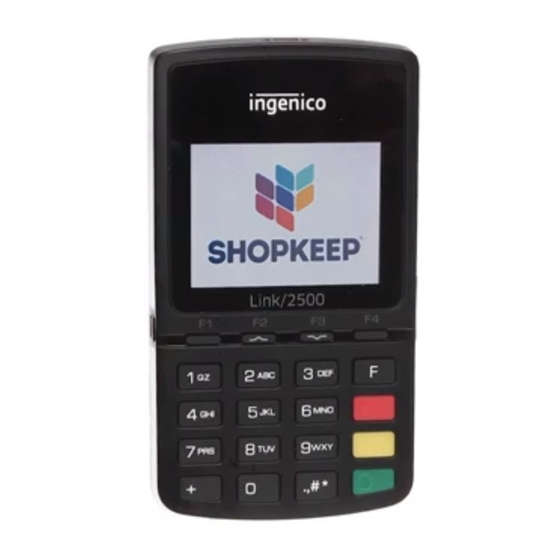
Ingenico Link/2500 User Manual
For axepta bnp paribas
Hide thumbs
Also See for Link/2500:
- Quick start manual (25 pages) ,
- User manual (22 pages) ,
- Manuallines for setting up (11 pages)
Table of Contents
Advertisement
Advertisement
Table of Contents

Summary of Contents for Ingenico Link/2500
- Page 1 Link/2500 (Slim version) User Guide...
-
Page 2: Table Of Contents
Content Introduction Presentation Content of the box Overview of the Link/2500 Keypad details and functionalities Use of the terminal Switch off the terminal Reading card Installation Recommendations USB terminal connections 4.2.1 USB type C Battery 4.3.1 Main characteristics 4.3.2 Charging the battery... -
Page 3: Introduction
Failure to comply with these instructions will void the manufacturer’s responsibility. This symbol indicates an important warning. This symbol indicates a piece of advice. Copyright© 2021 User guide Link/2500 (Slim version) 900036315 R11 Axepta BNP Paribas 000 01/0618 All rights reserved... -
Page 4: Presentation
Content of the box Link/2500 terminal unit USB C cable ADVICE Keep the packaging. It must be re-used whenever the terminal is shipped. Copyright© 2021 User guide Link/2500 (Slim version) 900036315 R11 Axepta BNP Paribas 000 01/0618 All rights reserved... -
Page 5: Overview Of The Link/2500
129 x 70 x 13 mm Electrical mains network 100-240VAC / 50-60 Hz - Class II equipment Connections on terminal USB C connector Copyright© 2021 User guide Link/2500 (Slim version) 900036315 R11 Axepta BNP Paribas 000 01/0618 All rights reserved... -
Page 6: Keypad Details And Functionalities
The yellow key cancels the last character The green key validates input selections and information. It is also used to switch on the terminal Copyright© 2021 User guide Link/2500 (Slim version) 900036315 R11 Axepta BNP Paribas 000 01/0618 All rights reserved... -
Page 7: Use Of The Terminal
The 4 virtual LEDs are displayed during the transaction. The terminal behavior for the cardholder may depend on: • The terminal • The environment • The local usage (language) Copyright© 2021 User guide Link/2500 (Slim version) 900036315 R11 Axepta BNP Paribas 000 01/0618 All rights reserved... -
Page 8: Installation
Battery charging conditions Ambient temperature from 0°C to +40°C Storage conditions Ambient temperature from -20°C to +55°C Max relative humidity 85% at +55°C Copyright© 2021 User guide Link/2500 (Slim version) 900036315 R11 Axepta BNP Paribas 000 01/0618 All rights reserved... -
Page 9: Usb Terminal Connections
USB Terminal connections 4.2.1 USB type C There is a USB connector (USB type C) on the right side of the Link/2500 wireless terminal (see below picture). This connector manages Host and Slave connections. The terminal supports USB Keys with FAT16 or FAT32... -
Page 10: Charging The Battery
When does the battery need to be charged? • Charge the battery for 4 hours at initial start-up. • Connect the terminal power supply to the Link/2500 USB C connector. How does the battery need to be charged? • The environment in which the charge takes place influences battery lifetime and autonomy (number of transactions). -
Page 11: Recommendations
Powering down the Link/2500: Disconnect the Link/2500 power supply from the electrical mains network. Lithium cell The Link/2500 is fitted with an internal lithium cell which can only be accessed by a qualified technician. Battery Link/2500 is fitted with a battery specially designed for this terminal. -
Page 12: Security Of Your Terminal
NEVER ask the customer to divulge their PIN Code. Customers should be advised to ensure that they are not being spied upon when entering their PIN code Copyright© 2021 User guide Link/2500 (Slim version) 900036315 R11 Axepta BNP Paribas 000 01/0618 All rights reserved... -
Page 13: Environment (Weee, Batteries And Packaging)
Packaging waste must also be collected separately to assure a proper disposal and recycling. Please note that proper recycling of the electrical and electronic equipment and waste batteries will ensure safety of human health and environment. Copyright© 2021 User guide Link/2500 (Slim version) 900036315 R11 Axepta BNP Paribas 000 01/0618 All rights reserved... -
Page 14: Fcc/Ic Compliance
To reduce potential radio interference to other users, the antenna type and its gain should be chosen in a way that the equivalent isotropically radiated power (e.i.r.p.) is not more than that necessary for successful communication. Copyright© 2021 User guide Link/2500 (Slim version) 900036315 R11 Axepta BNP Paribas 000 01/0618 All rights reserved... -
Page 15: Markings
Power charge symbol USB symbol Copyright© 2021 User guide Link/2500 (Slim version) 900036315 R11 Axepta BNP Paribas 000 01/0618 All rights reserved... -
Page 16: Troubleshooting
• For a contactless payment be sure to hold the card close enough to the terminal display. If it is still failing, try the smart card reader. Copyright© 2021 User guide Link/2500 (Slim version) 900036315 R11 Axepta BNP Paribas 000 01/0618... - Page 17 Axepta BNP Paribas Benelux nv/SA | Warandeberg 3, B-1000 Brussel | VAT: BE0719319138 www.axepta.be | +32 (0) 2 828 06 06 | support@axepta.be Copyright© 2021 User guide Link/2500 (Slim version) 900036315 R11 Axepta BNP Paribas 000 01/0618 All rights reserved...















Need help?
Do you have a question about the Link/2500 and is the answer not in the manual?
Questions and answers