Table of Contents
Advertisement
Quick Links
PC, DVI, HDMI, VIDEO INTERFACE CONTROLLER
CONTENTS
Page: 2. Introduction, How to Proceed, Usage Note, Disclaimer
3. System design – Diagram of a suggested system
4. Assembly notes – Important information about system elements
6. Connection & Operation – How to use the controller
11. Connectors, pinouts & jumpers – Essential connection information
23. Controller dimensions
24. Application notes
26. Troubleshooting
27. Specifications
28. Appendix I – Supported graphics modes table
31. Appendix II – RS-232 control protocols
39. Appendix III – Mapping definition
43. Appendix IV – Auto Color Gain
44. Appendix V – DV remote control unit work for SVX-1920v3
45. Appendix VIII - Network connection
46. Warranty, Caution & Limitation of Liability, Trademarks
47.Contact details
It is essential that these instructions are read and understood before connecting or
powering up this controller.
Specifications subject to change without notice
© Digital View Ltd – Doc Ver 1.0: 5 Nov, 2014 (SVX-1920v3_manual.doc)
FOR TFT PANEL
Model: SVX-1920v3
Part number : 41748001X-3 or up
INSTRUCTIONS
1 of 48
Page
Advertisement
Table of Contents

Subscribe to Our Youtube Channel
Summary of Contents for Digital View SVX-1920v3
- Page 1 31. Appendix II – RS-232 control protocols 39. Appendix III – Mapping definition 43. Appendix IV – Auto Color Gain 44. Appendix V – DV remote control unit work for SVX-1920v3 45. Appendix VIII - Network connection 46. Warranty, Caution & Limitation of Liability, Trademarks 47.Contact details...
- Page 2 Introduction Designed for LCD monitor and other flat panel display applications, the SVX-1920v3 is a feature rich interface controller for : TFT (active matrix) LCD panels of 1920x1200, 1920x1080, 1920x480, 1680x1050, 1600x1200, 1600x900, 1440x900, 1366x768, 1280x1024, 1280x800, 1280x768 1024x768, 1024x600, 800x600, 800x480 and 640x480 resolutions.
-
Page 3: System Design
25. Optional audio extend cable 26. +12V / +24V DC power input 27. External panel power input Digital View provides a range of parts, such as listed above, to make up complete display solutions. Specifications subject to change without notice 3 of 48 ©... -
Page 4: Assembly Notes
21. Alternate HDMI input : This port gives alternate HDMI input support. This port is not support when P3 connector is connected. Specifications subject to change without notice 4 of 48 © Digital View Ltd – Doc Ver 1.0: 5 Nov, 2014 (SVX-1920v3_manual.doc) Page... - Page 5 Non-interlaced & interlaced video input is acceptable. • IMPORTANT: Please read the Application Notes section for more information. Specifications subject to change without notice 5 of 48 © Digital View Ltd – Doc Ver 1.0: 5 Nov, 2014 (SVX-1920v3_manual.doc) Page...
-
Page 6: Connection And Operation
Once the system has been connected and switched on there are a number of functions available to adjust the display image as summarized in the following sections. The settings chosen will be saved for each mode independently. Specifications subject to change without notice 6 of 48 © Digital View Ltd – Doc Ver 1.0: 5 Nov, 2014 (SVX-1920v3_manual.doc) Page... - Page 7 12V / 24VDC power input : Digital 10K Type OSD switch mount uses P/N 416100520-3 or up Digital type Specifications subject to change without notice 7 of 48 © Digital View Ltd – Doc Ver 1.0: 5 Nov, 2014 (SVX-1920v3_manual.doc) Page...
- Page 8 : OFF / ON ON – Auto source select always enable OFF – Disable auto source select function Specifications subject to change without notice 8 of 48 © Digital View Ltd – Doc Ver 1.0: 5 Nov, 2014 (SVX-1920v3_manual.doc) Page...
- Page 9 Red Offset : Green Offset : Blue Offset : Reset to Defaults : Resume to the default values Specifications subject to change without notice 9 of 48 © Digital View Ltd – Doc Ver 1.0: 5 Nov, 2014 (SVX-1920v3_manual.doc) Page...
- Page 10 Are you sure ? Yes/No # : DISPLAY IN ARGB MODE ONLY + DISPLAY IN ARGB & COMPONENT MODE ONLY Specifications subject to change without notice 10 of 48 © Digital View Ltd – Doc Ver 1.0: 5 Nov, 2014 (SVX-1920v3_manual.doc) Page...
-
Page 11: Connectors, Pinouts & Jumpers
Panel power output JS-1147A-08 Top 1.25mm (Matching type : JS-1146-08) DB-15 way high density 3 row DVI-D DVI-D connector Specifications subject to change without notice 11 of 48 © Digital View Ltd – Doc Ver 1.0: 5 Nov, 2014 (SVX-1920v3_manual.doc) Page... - Page 12 Config Menu button (for Ethernet Tact switch button function) Panel selection 8-way DIP Switch Function selection 6-way DIP Switch Specifications subject to change without notice 12 of 48 © Digital View Ltd – Doc Ver 1.0: 5 Nov, 2014 (SVX-1920v3_manual.doc) Page...
- Page 13 1-3 & 2-4 OPEN 1-3 & 2-4 5-7 & 6-8 CAUTION: Incorrect setting can damage panel & controller Specifications subject to change without notice 13 of 48 © Digital View Ltd – Doc Ver 1.0: 5 Nov, 2014 (SVX-1920v3_manual.doc) Page...
- Page 14 Because CNA1 pin 1 and CNB1 pin 2 will output 24VDC if input 24VDC via PP2 or PP5. Specifications subject to change without notice 14 of 48 © Digital View Ltd – Doc Ver 1.0: 5 Nov, 2014 (SVX-1920v3_manual.doc) Page...
- Page 15 JA3, JA5 & JA6 location on board : (Please pay attention to the jumper settings on JA3, JA5 & JA6 which are red in color) JA6 & JA5 Specifications subject to change without notice 15 of 48 © Digital View Ltd – Doc Ver 1.0: 5 Nov, 2014 (SVX-1920v3_manual.doc) Page...
- Page 16 (other resolution lock the output be 60Hz. ) OFF – Enable : Always fix the output be 60Hz. Specifications subject to change without notice 16 of 48 © Digital View Ltd – Doc Ver 1.0: 5 Nov, 2014 (SVX-1920v3_manual.doc) Page...
- Page 17 VESA and JEIDA. Output LVDS display mode selection OFF : 8 bit ON : 10 bit Reserved Specifications subject to change without notice 17 of 48 © Digital View Ltd – Doc Ver 1.0: 5 Nov, 2014 (SVX-1920v3_manual.doc) Page...
- Page 18 Hot plug detection DDC_SCL DDC serial clock DDC_SDA DDC Data Consumer Electronics Control(CEC) pin VCC2 VCC 5V output Specifications subject to change without notice 18 of 48 © Digital View Ltd – Doc Ver 1.0: 5 Nov, 2014 (SVX-1920v3_manual.doc) Page...
- Page 19 Backlight Brightness VR pin B (470 ohm resistor to +5V Vcc) Ground MENU OSD menu -/LEFT OSD -/Left +/RIGHT OSD +/Right SEL_DN OSD Select down Specifications subject to change without notice 19 of 48 © Digital View Ltd – Doc Ver 1.0: 5 Nov, 2014 (SVX-1920v3_manual.doc) Page...
- Page 20 Negative differential LVDS data bit B1 TXB0+ Positive differential LVDS data bit B0 TXB0- Negative differential LVDS data bit B0 Ground Specifications subject to change without notice 20 of 48 © Digital View Ltd – Doc Ver 1.0: 5 Nov, 2014 (SVX-1920v3_manual.doc) Page...
- Page 21 TMDS Clock+ /RXC TMDS Clock- No connection No connection No connection HS_IN Analog horizontal sync Ground No connection Specifications subject to change without notice 21 of 48 © Digital View Ltd – Doc Ver 1.0: 5 Nov, 2014 (SVX-1920v3_manual.doc) Page...
- Page 22 External panel power Ground External panel power Ground PP5 – 12V/24VDC input power supply DESCRIPTION +12V / +24VDC Ground Specifications subject to change without notice 22 of 48 © Digital View Ltd – Doc Ver 1.0: 5 Nov, 2014 (SVX-1920v3_manual.doc) Page...
-
Page 23: Controller Dimensions
CAUTION: Ensure adequate insulation is provided for all areas of the PCB with special attention to high voltage parts such as the inverter. Specifications subject to change without notice 23 of 48 © Digital View Ltd – Doc Ver 1.0: 5 Nov, 2014 (SVX-1920v3_manual.doc) Page... -
Page 24: Application Notes
This can then be matched with function controls connected to CNC1 pins 4 & 3 or 5: see table. CNC1 DESCRIPTION VR A VR WIP VR B Specifications subject to change without notice 24 of 48 © Digital View Ltd – Doc Ver 1.0: 5 Nov, 2014 (SVX-1920v3_manual.doc) Page... - Page 25 3.6 V 10 K 4.8 V So this circuit could provide Brightness adjust voltage ranging from 0V to 5V. Specifications subject to change without notice 25 of 48 © Digital View Ltd – Doc Ver 1.0: 5 Nov, 2014 (SVX-1920v3_manual.doc) Page...
-
Page 26: Troubleshooting
Generally after common sense issues have been resolved we recommend step by step substitution of known working parts to isolate the problem. Specifications subject to change without notice 26 of 48 © Digital View Ltd – Doc Ver 1.0: 5 Nov, 2014 (SVX-1920v3_manual.doc) Page... -
Page 27: Specifications
For specific panel setup a sample of an LCD may be required (this will be returned) and a copy of the full • technical specifications for the panel from the manufacturer. Re-layout and custom development services are available. • Specifications subject to change without notice 27 of 48 © Digital View Ltd – Doc Ver 1.0: 5 Nov, 2014 (SVX-1920v3_manual.doc) Page... -
Page 28: Appendix I - Signal Support Mode Table
X_70 1024x768 75.000 56.476 70.069 Digital Separate Sync 70Hz X_70 1024x768 75.000 56.476 70.069 Sync On Green 70Hz Specifications subject to change without notice 28 of 48 © Digital View Ltd – Doc Ver 1.0: 5 Nov, 2014 (SVX-1920v3_manual.doc) Page... - Page 29 1080p50 1920x1080 50Hz 62.75 720p60 1280x720P 60Hz 74.25 576p50 720x576P 50Hz 26.9568 31.2 480p60 26.9568 31.4 720x480P 60Hz Specifications subject to change without notice 29 of 48 © Digital View Ltd – Doc Ver 1.0: 5 Nov, 2014 (SVX-1920v3_manual.doc) Page...
- Page 30 Component video port : Mode 720p60 720p59.94 720p50 720p30 720p29.97 1080p30 1080p29.97 1080p25 1080p24 1080p23.98 1080i60 1080i59.94 1080i50 1080p60 1080p59.94 1080p50 Specifications subject to change without notice 30 of 48 © Digital View Ltd – Doc Ver 1.0: 5 Nov, 2014 (SVX-1920v3_manual.doc) Page...
-
Page 31: Appendix Ii - Rs-232 Control Protocols
The RS-232 program can be custom-made to fit for application or it can be used the serial control program, like Accessport, Telix or Serial Utility program developed by DigitalView. Please contact your local support for information. Specifications subject to change without notice 31 of 48 © Digital View Ltd – Doc Ver 1.0: 5 Nov, 2014 (SVX-1920v3_manual.doc) Page... - Page 32 “2” – fill to aspect ratio “r” | “R” | Query “9” – 4:3 “?” “A” – 16:9 Specifications subject to change without notice 32 of 48 © Digital View Ltd – Doc Ver 1.0: 5 Nov, 2014 (SVX-1920v3_manual.doc) Page...
- Page 33 “I” – Auto Picture Setup Runtime counter 0xa1, runtime counter value = Runtime = nnnnn. nnnnn | nnnnn (* 0.5 hour) Specifications subject to change without notice 33 of 48 © Digital View Ltd – Doc Ver 1.0: 5 Nov, 2014 (SVX-1920v3_manual.doc) Page...
- Page 34 Horizontal sync frequency (in “nnn” = horizontal frequency sync frequency units of 100Hz) in 3 digit hex enquiry number Specifications subject to change without notice 34 of 48 © Digital View Ltd – Doc Ver 1.0: 5 Nov, 2014 (SVX-1920v3_manual.doc) Page...
- Page 35 “?” Query 120Hz : “0”,”7”,”8” 140Hz : “0”,”8”,”C” 160Hz : “0”,”A”,”0” (Default) 180Hz : “0”,”B”,”4”’ 200Hz : “0”,”C”,”8” Specifications subject to change without notice 35 of 48 © Digital View Ltd – Doc Ver 1.0: 5 Nov, 2014 (SVX-1920v3_manual.doc) Page...
- Page 36 Range : "R" | "r" | Reset D/A : "0""0" ~ "0""B" "?" Query 100Hz : "0""0" ~ "5""F" Specifications subject to change without notice 36 of 48 © Digital View Ltd – Doc Ver 1.0: 5 Nov, 2014 (SVX-1920v3_manual.doc) Page...
- Page 37 Load Calibrated 0xd8 Loading all parameters to “1” - successful. default user default value “0” - not successful Specifications subject to change without notice 37 of 48 © Digital View Ltd – Doc Ver 1.0: 5 Nov, 2014 (SVX-1920v3_manual.doc) Page...
- Page 38 0x52 0x72 0x53 0x73 0x54 0x74 0x55 0x75 0x56 0x76 0x57 0x77 0x58 0x78 0x59 0x79 0x5A 0x7A Specifications subject to change without notice 38 of 48 © Digital View Ltd – Doc Ver 1.0: 5 Nov, 2014 (SVX-1920v3_manual.doc) Page...
-
Page 39: Appendix Iii - Mapping Definition
Appendix III – Mapping definition Definition of Mapping A : • Specifications subject to change without notice 39 of 48 © Digital View Ltd – Doc Ver 1.0: 5 Nov, 2014 (SVX-1920v3_manual.doc) Page... - Page 40 Definition of Mapping B : • Specifications subject to change without notice 40 of 48 © Digital View Ltd – Doc Ver 1.0: 5 Nov, 2014 (SVX-1920v3_manual.doc) Page...
- Page 41 Definition of VESA : • Specifications subject to change without notice 41 of 48 © Digital View Ltd – Doc Ver 1.0: 5 Nov, 2014 (SVX-1920v3_manual.doc) Page...
- Page 42 Definition of JEIDA : • Specifications subject to change without notice 42 of 48 © Digital View Ltd – Doc Ver 1.0: 5 Nov, 2014 (SVX-1920v3_manual.doc) Page...
-
Page 43: Appendix Iv - Auto Color Gain
Gain function can be used. This function will reset the stored RGB values to a set of approximate values. Specifications subject to change without notice 43 of 48 © Digital View Ltd – Doc Ver 1.0: 5 Nov, 2014 (SVX-1920v3_manual.doc) Page... -
Page 44: Appendix V - Dv Remote Control Unit Work For Svx-1920V3
Press this button in the non OSD menu display mode to select DVI source. HDMI BUTTON Press this button in the non OSD menu display mode to select HDMI source. Specifications subject to change without notice 44 of 48 © Digital View Ltd – Doc Ver 1.0: 5 Nov, 2014 (SVX-1920v3_manual.doc) Page... -
Page 45: Appendix Vi - Network Connection
Use the IP Locator utility available from the IP-50 web-page. • http://www.digitalview.com/media/downloads/IPLocator.zip (Windows only) Double click on the IP address in the IP Locator window, it will open the SVX-1920v3 • browser page in your default browser. Alternatively copy the IP address into your browser address line. -
Page 46: Warranty
TRADEMARKS The following are trademarks of Digital View Ltd: Digital View • SVX-1920v3 • Specifications subject to change without notice 46 of 48 © Digital View Ltd – Doc Ver 1.0: 5 Nov, 2014 (SVX-1920v3_manual.doc) Page... -
Page 47: Contact Details
52 Hung To Road Kwun Tong Hong Kong Tel: (852) 2861 3615 Fax: (852) 2520 2987 Sales: hksales@digitalview.com WEBSITE www.digitalview.com Specifications subject to change without notice 47 of 48 © Digital View Ltd – Doc Ver 1.0: 5 Nov, 2014 (SVX-1920v3_manual.doc) Page... - Page 48 Revision History Date Rev No. Page Summary 5 Nov 2014 1.00 First issued Specifications subject to change without notice 48 of 48 © Digital View Ltd – Doc Ver 1.0: 5 Nov, 2014 (SVX-1920v3_manual.doc) Page...
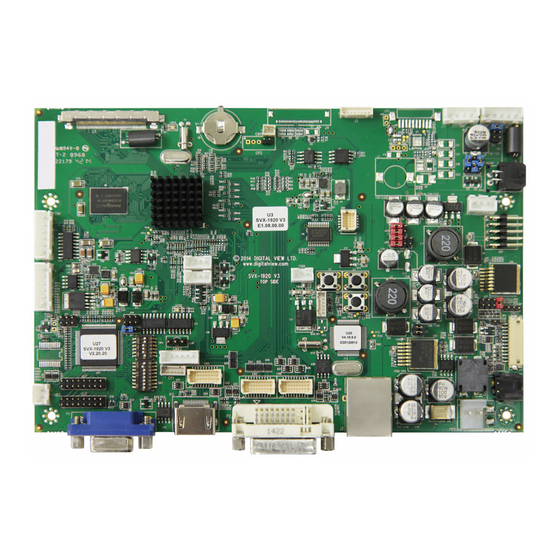
















Need help?
Do you have a question about the SVX-1920v3 and is the answer not in the manual?
Questions and answers