Table of Contents
Advertisement
Quick Links
Quick Start Guide
Texas Instruments Board MSP-EXP432P401R LaunchPad
Install Keil MDK Version 5
Download and install the MDK Core from
Add Software Pack using the Pack Installer
TexasInstruments::MSP432P4xx_DFP – Device Family Pack for Texas Instruments MSP432 Series
Power up the board
Connect a USB power supply to the Power / XDS110-ET Micro USB Connector
Verify Installation
Copy an example using the Pack Installer. Compile, download to Flash, and debug the application.
The provided examples are ready to run. Trace settings might have to be adapted.
Or download examples for this board
More Information
Evaluation Board Description
TI XDS Debugger Description
Related Information
MDK Version 5
Getting Started User's Guide
MDK-Professional Middleware
Learning Platform
www.keil.com/mdk5/install
www.keil.com/dd2/texasinstruments/msp432p401r/
www.ti.com/tool/MSP-EXP432P401R
www.keil.com/support/man/docs/xds110
www.keil.com/mdk5
www.keil.com/gsg
www.keil.com/middleware
www.keil.com/learn
Copyright © 2016 ARM Ltd. All rights reserved.
Advertisement
Table of Contents

Summary of Contents for Texas Instruments MSP-EXP432P401R
- Page 1 Download and install the MDK Core from www.keil.com/mdk5/install Add Software Pack using the Pack Installer TexasInstruments::MSP432P4xx_DFP – Device Family Pack for Texas Instruments MSP432 Series Power up the board Connect a USB power supply to the Power / XDS110-ET Micro USB Connector Verify Installation ...
- Page 2 Debug and Trace Configuration Texas Instruments Board MSP-EXP432P401R LaunchPad Debug with TI XDS Debugger In µVision, open the dialog Project – Options for Target – Debug and enable Use and select TI XDS Debugger. Click on Settings. In the Debug dialog, set the connection for Serial Wire Debug (SWD) by selecting the Port SW and verify the connection in the SW Device section.
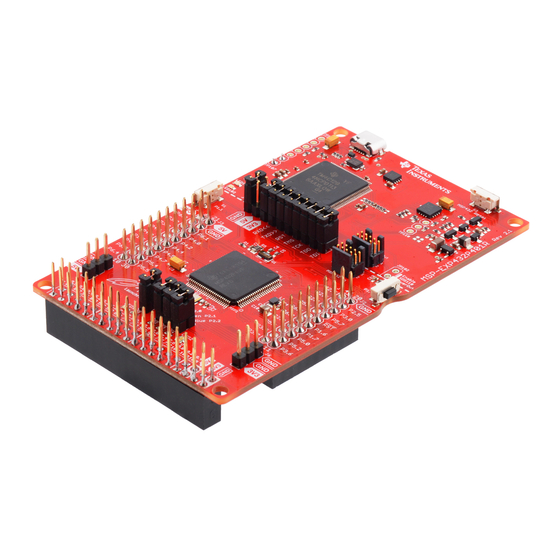











Need help?
Do you have a question about the MSP-EXP432P401R and is the answer not in the manual?
Questions and answers