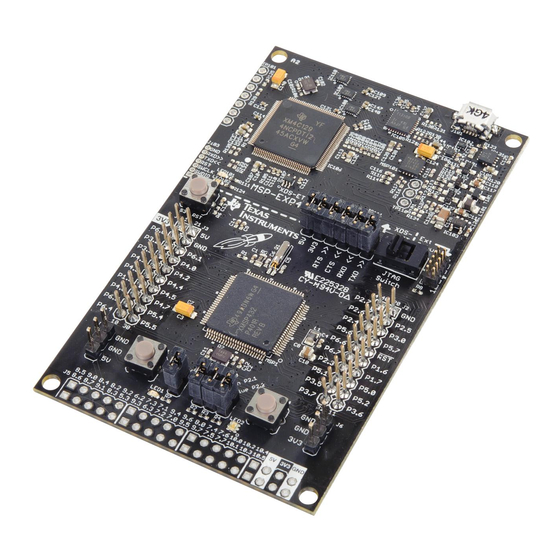
Texas Instruments MSP432P401R User Manual
Launchpad
Hide thumbs
Also See for MSP432P401R:
- User manual (48 pages) ,
- Manual (198 pages) ,
- Quick start manual (5 pages)
Table of Contents
Advertisement
The
MSP‑EXP432P401R
MSP432P401R
microcontroller. It contains everything needed to start developing on the MSP432 Low-
Power + Performance ARM
programming, debugging, and energy measurements. The MSP432P401R device supports low-power
applications requiring increased CPU speed, memory, analog, and 32-bit performance.
LaunchPad, BoosterPack, Code Composer Studio, EnergyTrace, SimpleLink, E2E are trademarks of Texas Instruments.
ARM, Cortex are registered trademarks of ARM Ltd.
IAR Embedded Workbench is a trademark of IAR Systems.
All other trademarks are the property of their respective owners.
SLAU597A – March 2015 – Revised July 2015
Submit Documentation Feedback
MSP432P401R LaunchPad™ Development Kit
LaunchPad™ is an easy-to-use evaluation module (EVM) for the
32-bit Cortex
®
®
Figure 1. MSP‑ ‑ EXP432P401R LaunchPad
Copyright © 2015, Texas Instruments Incorporated
SLAU597A – March 2015 – Revised July 2015
(MSP ‑ ‑ EXP432P401R)
-M4F microcontroller (MCU), including on-board emulation for
MSP432P401R LaunchPad™ Development Kit (MSP ‑ EXP432P401R)
User's Guide
1
Advertisement
Table of Contents

Summary of Contents for Texas Instruments MSP432P401R
-
Page 1: Msp-Exp432P401R Launchpad
CPU speed, memory, analog, and 32-bit performance. Figure 1. MSP‑ ‑ EXP432P401R LaunchPad LaunchPad, BoosterPack, Code Composer Studio, EnergyTrace, SimpleLink, E2E are trademarks of Texas Instruments. ARM, Cortex are registered trademarks of ARM Ltd. IAR Embedded Workbench is a trademark of IAR Systems. -
Page 2: Table Of Contents
IDE Minimum Requirements for MSP‑EXP432P401R ....................Source File and Folders ................ How MSP Device Documentation is Organized MSP432P401R LaunchPad™ Development Kit (MSP ‑ EXP432P401R) SLAU597A – March 2015 – Revised July 2015 Submit Documentation Feedback Copyright © 2015, Texas Instruments Incorporated... -
Page 3: Getting Started
LEDs and basic serial communication with a computer. A more detailed explanation of the out-of-box demo can be found in Section MSP432P401R LaunchPad™ Development Kit (MSP ‑ EXP432P401R) SLAU597A – March 2015 – Revised July 2015 Submit Documentation Feedback... - Page 4 Section 3. All code is licensed under BSD, and TI encourages reuse and modifications to fit specific needs. MSP432P401R LaunchPad™ Development Kit (MSP ‑ EXP432P401R) SLAU597A – March 2015 – Revised July 2015 Submit Documentation Feedback Copyright © 2015, Texas Instruments Incorporated...
-
Page 5: Hardware
40 pin LaunchPad 48 MHz MSP432P401R standard headers User Interface Buttons and LEDs Figure 3. Block Diagram MSP432P401R LaunchPad™ Development Kit (MSP ‑ EXP432P401R) SLAU597A – March 2015 – Revised July 2015 Submit Documentation Feedback Copyright © 2015, Texas Instruments Incorporated... -
Page 6: Msp432P401Ripz Pinout
Hardware www.ti.com MSP432P401R The MSP432P401R is the first MSP432 family device featuring low-power performance with an ARM Cortex-M4F core. Device features include: • Low-power ARM Cortex-M4F MSP432P401R • Up to 48-MHz system clock • 256KB flash memory, 64KB SRAM, and 32KB ROM with MSPWare libraries •... -
Page 7: Xds110-Et Emulator
The isolation block allows the user to connect or disconnect signals that cross from the XDS110-ET domain into the MSP432P401R target domain. This crossing is shown by the dotted line across the LaunchPad. No other signals cross this domain, so the XDS110-ET can be decoupled from the MSP432P401R target side. -
Page 8: Xds110-Et Isolation Block
PC. The provided UART supports hardware flow control (RTS and CTS); although by default these signals are not connected to the target. MSP432P401R LaunchPad™ Development Kit (MSP ‑ EXP432P401R) SLAU597A – March 2015 – Revised July 2015 Submit Documentation Feedback Copyright ©... -
Page 9: Application Backchannel Uart In Device Manager
The XDS110-ET has a configurable baud rate; therefore, it is important that the PC application configures the baud rate to be the same as what is configured on the eUSCI_A0 backchannel UART. MSP432P401R LaunchPad™ Development Kit (MSP ‑ EXP432P401R) SLAU597A – March 2015 – Revised July 2015 Submit Documentation Feedback Copyright ©... - Page 10 The XDS110-ET also supports hardware flow control, if desired. Hardware flow control (CTS and RTS handshaking) allows the target MSP432P401R and the emulator to tell each other to wait before sending more data. At low baud rates and with simple target applications, flow control may not be necessary.
-
Page 11: Energytrace Technology Preferences
Hardware www.ti.com Figure 8. EnergyTrace Technology Preferences MSP432P401R LaunchPad™ Development Kit (MSP ‑ EXP432P401R) SLAU597A – March 2015 – Revised July 2015 Submit Documentation Feedback Copyright © 2015, Texas Instruments Incorporated... -
Page 12: Energytrace Windows
For more details and questions about setting up and using EnergyTrace technology with the MSP432P401R, see the Code Composer Studio 6 User's Guide for MSP432. MSP432P401R LaunchPad™ Development Kit (MSP ‑ EXP432P401R) SLAU597A – March 2015 – Revised July 2015 Submit Documentation Feedback Copyright © 2015, Texas Instruments Incorporated... -
Page 13: Msp-Exp432P401R Power Block Diagram
Header J6 is present on the board to supply external power directly. It is important to comply with the device voltage operation specifications when supplying external power. The MSP432P401R has an operating range of 1.62 V to 3.7 V. More information can be found in the... -
Page 14: Default Clock Operation
Hardware www.ti.com Measure MSP432 Current Draw To measure the current draw of the MSP432P401R, use the 3V3 jumper on the jumper isolation block. The current measured includes the target device and any current drawn through the BoosterPack headers. To measure ultra-low power, follow these steps: 1. - Page 15 Figure 11 shows all of the functions for which the MSP432P401R device's pins can be configured. This can also be seen in the MSP432P401R data sheet. The BoosterPack side of the dashed line shows the standard. The MSP432P401R function whose color matches the BoosterPack function shows the specific software-configurable function by which the MSP‑EXP432P401R LaunchPad adheres to the standard.
-
Page 16: Launchpad To Boosterpack Connector Pinout
All design files including TI-TXT object-code firmware images, software example projects, and documentation are available in the MSP‑EXP432P401R Software Examples. MSP432P401R LaunchPad™ Development Kit (MSP ‑ EXP432P401R) SLAU597A – March 2015 – Revised July 2015 Submit Documentation Feedback Copyright © 2015, Texas Instruments Incorporated... -
Page 17: Software Examples
Graphics Library Example primitives and images To use any of the software examples with the LaunchPad, you must have an integrated development environment (IDE) that supports the MSP432P401R device. Table 5. IDE Minimum Requirements for MSP‑ ‑ EXP432P401R Code Composer Studio™ IDE IAR Embedded Workbench®... -
Page 18: Out-Of-Box Gui Running Locally
Figure 12. Out-of-Box GUI Running Locally The GUI can also run directly from the TI Cloud Tools (see Section 4.1.1). MSP432P401R LaunchPad™ Development Kit (MSP ‑ EXP432P401R) SLAU597A – March 2015 – Revised July 2015 Submit Documentation Feedback Copyright © 2015, Texas Instruments Incorporated... -
Page 19: Out-Of-Box Gui Running From Ti Cloud Tools
This demo uses the MQTT connectivity protocol to realize a simple Internet-of-Things application that allows user to control MSP432 LaunchPad RGB LED wirelessly via Twitter tweets. MSP432P401R LaunchPad™ Development Kit (MSP ‑ EXP432P401R) SLAU597A – March 2015 – Revised July 2015 Submit Documentation Feedback Copyright ©... -
Page 20: Source File And Folders
32-bit Unique ID in your tweet message to control the RGB LED on the specific LaunchPad+CC3100BOOST combination tied to that unique ID: <32-bit unique ID> RGB(red_value, green_value, blue_value) #MSP432LaunchPad MSP432P401R LaunchPad™ Development Kit (MSP ‑ EXP432P401R) SLAU597A – March 2015 – Revised July 2015 Submit Documentation Feedback... -
Page 21: Backend Block Diagram Of Cc3100Boost Mqtt-Twitter Led Control Demo
CC3100BOOST with newer SDK release. Refer to the CC3100 SimpleLink Wi-Fi and IoT Solution Getting Started Guide for more information. MSP432P401R LaunchPad™ Development Kit (MSP ‑ EXP432P401R) SLAU597A – March 2015 – Revised July 2015 Submit Documentation Feedback Copyright © 2015, Texas Instruments Incorporated... - Page 22 MSP grlib and the Image Reformer tool can be found in the Design Considerations when Using MSP430 Graphics Library application note. MSP432P401R LaunchPad™ Development Kit (MSP ‑ EXP432P401R) SLAU597A – March 2015 – Revised July 2015 Submit Documentation Feedback Copyright © 2015, Texas Instruments Incorporated...
-
Page 23: Importing And Converting An Image With Msp Image Reformer
Images This demo introduces the functions to configure grlib such as initialization, color inversion, and using foreground and background colors properly. MSP432P401R LaunchPad™ Development Kit (MSP ‑ EXP432P401R) SLAU597A – March 2015 – Revised July 2015 Submit Documentation Feedback Copyright © 2015, Texas Instruments Incorporated... -
Page 24: Resources
IDE for MSP432 User's Guide (SLAU590) for detailed instructions of using the IDE with MSP432. You can learn more about Keil uVision and download it at http://www.keil.com/arm/mdk.asp. MSP432P401R LaunchPad™ Development Kit (MSP ‑ EXP432P401R) SLAU597A – March 2015 – Revised July 2015 Submit Documentation Feedback Copyright ©... - Page 25 API called MSP Driver Library. This library makes it easy to program MSP hardware. More information can be found at http://www.ti.com/tool/mspware. MSP432P401R LaunchPad™ Development Kit (MSP ‑ EXP432P401R) SLAU597A – March 2015 – Revised July 2015 Submit Documentation Feedback...
-
Page 26: Using Ti Resource Explorer To Browse Msp-Exp432P401R In Mspware
Figure 16. Using TI Resource Explorer to Browse MSP‑ ‑ EXP432P401R in MSPWare Inside TI Resource Explorer, these examples and many more can be found and easily imported into CCS with one click. MSP432P401R LaunchPad™ Development Kit (MSP ‑ EXP432P401R) SLAU597A – March 2015 – Revised July 2015 Submit Documentation Feedback... -
Page 27: How Msp Device Documentation Is Organized
Resources www.ti.com MSP432P401R 4.4.1 Device Documentation At some point, you will probably want more information about the MSP432P401R device. For every MSP device, the documentation is organized as shown in Table Table 7. How MSP Device Documentation is Organized Document... -
Page 28: Faq
– Under targetconfigs, double-click the *.ccxml file – Click the Advanced tab at the bottom – Click on Texas Instruments XDS110 USB Debug Probe – Under Connection Properties, change SWD Mode Settings to Use SWD Mode with SWO Trace Disabled Figure 17. -
Page 29: Launch Selected Configuration
CPU core but marks it as disconnected. – Right click Show all cores. Figure 20. Show All Cores MSP432P401R LaunchPad™ Development Kit (MSP ‑ EXP432P401R) SLAU597A – March 2015 – Revised July 2015 Submit Documentation Feedback Copyright © 2015, Texas Instruments Incorporated... -
Page 30: Connect Target
Keil uVision IDE Version 5 for MSP432 User's Guide – IAR Embedded Workbench for ARM 7.10 for MSP432 User's Guide MSP432P401R LaunchPad™ Development Kit (MSP ‑ EXP432P401R) SLAU597A – March 2015 – Revised July 2015 Submit Documentation Feedback Copyright © 2015, Texas Instruments Incorporated... - Page 31 • Consider the use of the hardware flow control lines (especially for higher baud rates). MSP432P401R LaunchPad™ Development Kit (MSP ‑ EXP432P401R) SLAU597A – March 2015 – Revised July 2015 Submit Documentation Feedback Copyright © 2015, Texas Instruments Incorporated...
-
Page 32: Schematics
Schematics www.ti.com Schematics Figure 23. Schematics (1 of 7) MSP432P401R LaunchPad™ Development Kit (MSP ‑ EXP432P401R) SLAU597A – March 2015 – Revised July 2015 Submit Documentation Feedback Copyright © 2015, Texas Instruments Incorporated... -
Page 33: Schematics (2 Of 7)
Schematics www.ti.com Figure 24. Schematics (2 of 7) MSP432P401R LaunchPad™ Development Kit (MSP ‑ EXP432P401R) SLAU597A – March 2015 – Revised July 2015 Submit Documentation Feedback Copyright © 2015, Texas Instruments Incorporated... -
Page 34: Schematics (3 Of 7)
Schematics www.ti.com Figure 25. Schematics (3 of 7) MSP432P401R LaunchPad™ Development Kit (MSP ‑ EXP432P401R) SLAU597A – March 2015 – Revised July 2015 Submit Documentation Feedback Copyright © 2015, Texas Instruments Incorporated... -
Page 35: Schematics (4 Of 7)
Schematics www.ti.com Figure 26. Schematics (4 of 7) MSP432P401R LaunchPad™ Development Kit (MSP ‑ EXP432P401R) SLAU597A – March 2015 – Revised July 2015 Submit Documentation Feedback Copyright © 2015, Texas Instruments Incorporated... -
Page 36: Schematics (5 Of 7)
Schematics www.ti.com Figure 27. Schematics (5 of 7) MSP432P401R LaunchPad™ Development Kit (MSP ‑ EXP432P401R) SLAU597A – March 2015 – Revised July 2015 Submit Documentation Feedback Copyright © 2015, Texas Instruments Incorporated... -
Page 37: Schematics (6 Of 7)
Schematics www.ti.com Figure 28. Schematics (6 of 7) MSP432P401R LaunchPad™ Development Kit (MSP ‑ EXP432P401R) SLAU597A – March 2015 – Revised July 2015 Submit Documentation Feedback Copyright © 2015, Texas Instruments Incorporated... -
Page 38: Schematics (7 Of 7)
Schematics www.ti.com Figure 29. Schematics (7 of 7) MSP432P401R LaunchPad™ Development Kit (MSP ‑ EXP432P401R) SLAU597A – March 2015 – Revised July 2015 Submit Documentation Feedback Copyright © 2015, Texas Instruments Incorporated... - Page 39 ....................MSP ‑ EXP432P401R Software Examples NOTE: Page numbers for previous revisions may differ from page numbers in the current version. SLAU597A – March 2015 – Revised July 2015 Revision History Submit Documentation Feedback Copyright © 2015, Texas Instruments Incorporated...
- Page 40 IMPORTANT NOTICE Texas Instruments Incorporated and its subsidiaries (TI) reserve the right to make corrections, enhancements, improvements and other changes to its semiconductor products and services per JESD46, latest issue, and to discontinue any product or service per JESD48, latest issue.
- Page 41 Mouser Electronics Authorized Distributor Click to View Pricing, Inventory, Delivery & Lifecycle Information: Texas Instruments MSP-EXP432P401R...














Need help?
Do you have a question about the MSP432P401R and is the answer not in the manual?
Questions and answers