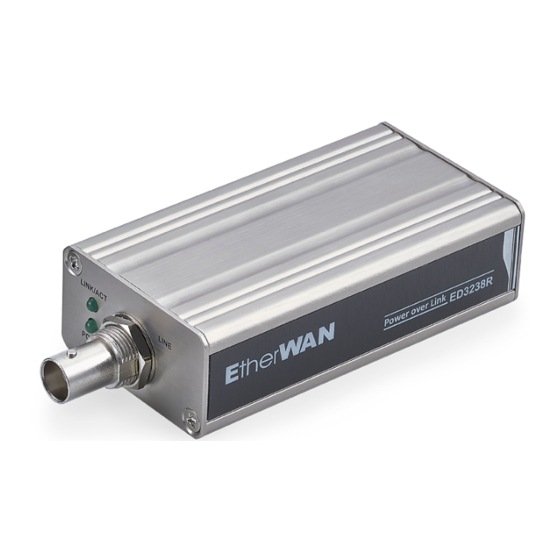
Advertisement
ED3238
This quick start guide describes how to install and use the Ethernet Extender over coaxial cable. This is the Ethernet
Extender of choice for environments constrained by space.
Installation
ED3238T (Transmitter): This is a PoL (Power over Link) transmitter. Data and power can be delivered at the same
time through a coaxial cable to turn on and communicate with ED3238R (Receiver) via BNC interface.
ED3238R (Receiver): This is a PoL (Power over Link) Receiver. ED3238R (Receiver) can be powered by ED3238T
(Transmitter) through a coaxial cable. The Ethernet port of ED3238R (Receiver) supports IEEE802.3af PoE/PSE for
fulfilling PoE/PD application.
Physical Description
The Port Status LEDs and Power Inputs
ED3238T
ED3238R
LEDs
POWER
LINK/ACT
PoE
State
Indication
Steady
Power received
Off
Power off
Steady
A valid Extender connection established
Flashing Data transmission or receiving
Off
Extender connection is not established
Steady
Powered device (PD) is connected
Off
Powered device (PD) is disconnected
Steady
A valid Ethernet connection established
Green
Flashing Data transmission or receiving
Off
No valid Ethernet connection established
Steady
Link speed at 100Mbps
Yellow
Off
Link speed at 10Mbps
1
www.etherwan.com
70G-ED3238XQ1
Advertisement
Table of Contents

Subscribe to Our Youtube Channel
Summary of Contents for EtherWAN ED3238
- Page 1 ED3238 www.etherwan.com This quick start guide describes how to install and use the Ethernet Extender over coaxial cable. This is the Ethernet Extender of choice for environments constrained by space. Installation ED3238T (Transmitter): This is a PoL (Power over Link) transmitter. Data and power can be delivered at the same time through a coaxial cable to turn on and communicate with ED3238R (Receiver) via BNC interface.
- Page 2 ED3238 www.etherwan.com 10/100Base-TX Connectors 10/100Base-TX Connection Regular Port PoE Port The following lists the pinouts of Output Transmit Data + Output Transmit Data + 10/100Base-TX RJ-45 port. Output Transmit Data - Output Transmit Data - Input Receive Data + Input Receive Data +...




Need help?
Do you have a question about the ED3238 and is the answer not in the manual?
Questions and answers