Table of Contents
Advertisement
Quick Links
Advertisement
Table of Contents

Summary of Contents for Moons' SRAC2
- Page 1 SRAC2 AC Input Step Motor Drive User Manual Rev. 1.1 AMP & MOONS’ Automation...
-
Page 2: Table Of Contents
SRAC2 User Manual Contents 1 Introduction .................. 3 1.1 Features .....................3 1.2 Block diagram ..................4 2 Mounting the Drive ..............4 3 Connections ................5 3.1 Connecting to Power .................6 3.3 Connecting the Inputs and Outputs ...........8 3.3.1 Step & Direction Inputs ................8 3.3.2 EN input .....................9... -
Page 3: Introduction
SRAC2 User Manual 1 Introduction Thank you for selecting the MOONS’ SRAC2 Step Motor Drive. The SRAC2 series AC input drives are based on advanced digital current control technology and provide high torque, low noise and low vibration. Many of the operational paramteres are switch selectable. We hope our dedication to performance, quality and economy will make your motion control project successful. -
Page 4: Block Diagram
2 Mounting the Drive The SRAC2 drive can be mounted only on the narrow side of the chassis. M4 screws should be used in the two holes at the back of the drive. The amplifiers in the drive generate heat. To operate the drive continuously at maximum power forced air cooling, as from a fan, should be provided. -
Page 5: Connections
SRAC2 User Manual 3 Connections To use the SRAC2 Step Drive, the following items are needed: • Universal AC input of 80 to 265 VAC • Pulse & Direction signal • A compatible step motor • AC input voltage must be selected by switch Rev. -
Page 6: Connecting To Power
AC input voltage must be selected by switch.Check input voltage avoiding damage before power on! 80Vac<Input AC Voltage<135Vac: set the switch on 115V Status 135Vac<Input AC Voltage<265Vac: set the switch on 230V Status The SRAC2 contains an internal 5A fast acting fuse. Neutral (white) Line-hot (black) Earth Ground (green) Care should always be taken when working with high voltages. - Page 7 SRAC2 User Manual White White Brown Green Green Brown Yellow Yellow Gray Gray Pink Blue Blue Pink Rev. 1.2 10/6/2021...
-
Page 8: Connecting The Inputs And Outputs
3.3 Connecting the Inputs and Outputs 3.3.1 Step & Direction Inputs The SRAC2 Step Drive has two high speed optically isolated inputs called STEP and DIR. They accept 5 to 24 volt single-ended or differential signals, up to 2MHz. The maximum voltage that can be applied to the input is 28V. -
Page 9: Input
SRAC2 User Manual 3.3.2 EN input The EN input enables or disables the drive amplifier. It is an optically isolated input that accepts a 5 to 24 volt single-ended or differential signal. The maximum voltage that can be applied to the input is 28V. -
Page 10: Fault Output
SRAC2 User Manual 3.3.3 Fault Output The FAULT Output is optically isolated. The maximum collector current is 100mA, and the maximum collector to emitter voltage is 30 volts. The output can be wired to sink or source current. When drive is working normally, the output is open. When the drive encounters an error, the output closes. -
Page 11: Switch Selection
SRAC2 User Manual 4 Switch Selection Many of the operational parameters of the SRAC2 can be set or changed by position switches - either by a single switch or a combination of ON/OFF settings of 2 or more switches. Microstepping... -
Page 12: Running Current
The SW10 switches select the load inertia. There are 2 settings. The inertia selection can help the SRAC2 drive to calculate the current control parameter. If the load inertia is close to that of the motor rotor, the low setting should be selected. If the load inertia... -
Page 13: Step Smoothing Filter
(called STEP CW), while a second signal pulses for counterclockwise motion (STE[ CCW). The SRAC2 drives can accept this type of signal if you remove the drive cover and move jumper J10 from the “1-2“ position to the “2-3” position CCW mode, the CW signal should be connected to the STEP input an DIR input. -
Page 14: Motor Selection
5 Motor selection Each position of the 16-bit rotary switch selects a different motor, and automatically sets the configuration parameters in the drive. The SRAC2 drive comes programmed with up to 16 typical motors as factory defaults. Drives can be customized with specially selected motors when required. -
Page 15: Recommended Motors
SRAC2 User Manual 5.1 Recommended motors Holding Rated Rotor Motor Length“L” Resistance Dielectric Torque Current Inertia Mass Model Shaft Wiring Strength N·m A/Phase Ω/Phase g·cm AM23HS2459-01 16.6 Single Shaft AM23HS3466-01 4 Leads 25.4 AM24HS5411-01N Single Shaft 15.4 AM34HD0802-01 Single Shaft 66.5... -
Page 16: Error Codes
SRAC2 User Manual 6 Error Codes The SRAC2 Drive has two LEDs to indicate status. When the motor is enabled the green LED flashes slowly, when the green LED is solid the motor is disabled. If the red LED flashes, an error has occurred. -
Page 17: Reference Materials
SRAC2 User Manual 7 Reference Materials 7.1 Mechanical Outline 47.5 10.5 Status SRAC STEP MOTOR DRIVE RoHS Motor Select OUT - Serial No Part No OUT+ EN - Microstep Table Current Table OUT - OUT+ MSTEP Current DIR - 0.4A... -
Page 18: Specifications
SRAC2 User Manual 7.2 Specifications 7.2.1 Electrical Specifications Electrical Specifications Parameter Min. Typ. Max. Unit Power Supply Output Current (Peak) Step Frequency STEP Minimum Pulse Width Hi and Low DIR Minimum Pulse Width 62.5 Under Voltage Protection 75*/135* Over Voltage Protection... -
Page 19: Contacting Moons
SRAC2 User Manual 8 Contacting MOONS’ Customer Service Center 400-820-9661 MOONS’ Headquarter 168 Mingjia Road, Minhang District, Shanghai 201107, P.R. China Domestic Offices North America Company Shenzhen MOONS’ INDUSTRIES (AMERICA), INC. (Chicago) 1113 North Prospect Avenue, Itasca, IL 60143 USA Rm.401, Building 53, Zhongchuang Park, Jiyue City, No.13,...
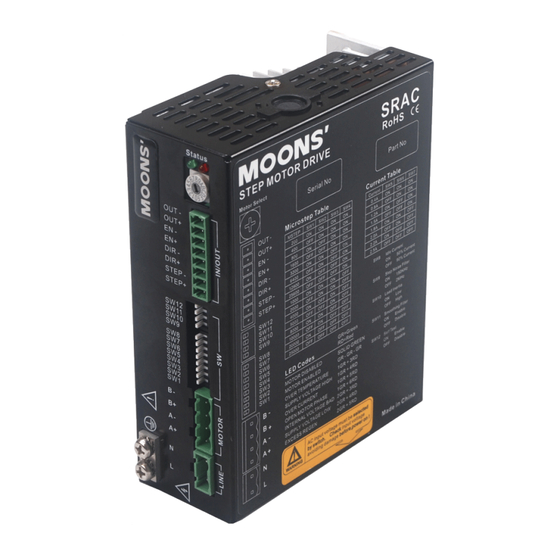
















Need help?
Do you have a question about the SRAC2 and is the answer not in the manual?
Questions and answers