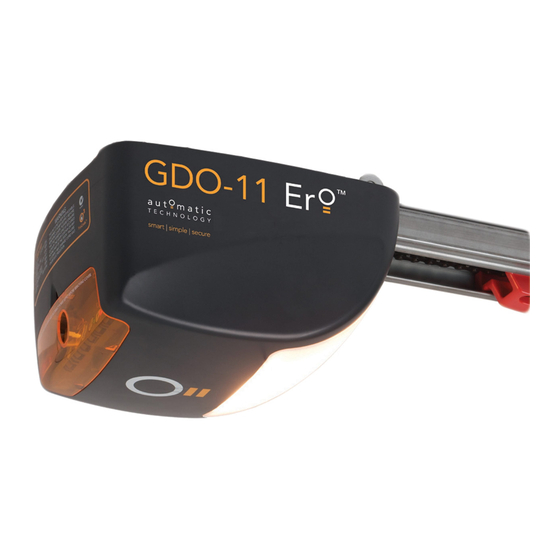
Summary of Contents for Automatic Technology Ero GDO-11v2
- Page 1 GDO-11v2 Ero™ Overhead Garage Door Opener Featuring TrioCode ™ Technology Technical Document Installation Manual 1.00 21 Feb 2012 English Part # 13239 (Manual)
- Page 2 Please save these instructions for future reference. Automatic Technology (Australia) Pty Ltd to the extent that such may be lawfully excluded hereby expressly disclaims all conditions or warranties, statutory or otherwise which may be implied by laws as conditions or warranties of purchase of an Automatic Technology (Australia) Pty Ltd Overhead Door Opener.
-
Page 3: Table Of Contents
GDO-11v2 Ero™ Overhead Garage Door Opener Important Safety Instructions Features Operating Controls Kit Contents Installation Knockdown C-Rail Assembly C-Rail Attachment Determine Door Type Accessories Mounting - Track Type Door Safety Beam Installation Mounting - Spring Loaded Door Auxiliary output / Key switch Mounting Door Bracket &... -
Page 4: Important Safety Instructions
CAUTION: If your garage has no pedestrian entrance door, an emergency access device should be installed. This accessory allows manual operation of the garage door from outside in case of power failure. Automatic Technology strongly recommends Safety Beams are installed with the automatic opener ensuring additional safety and peace of mind. - Page 5 Important Safety Instructions The unit should be installed so that it is protected from the elements. It should not be exposed to water or rain. It is not to be immersed in water or sprayed directly by a hose or other device. The garage door must be well balanced.
-
Page 6: Features
Features Thank you for purchasing the Automatic Technology GDO-11v2 Ero™ Overhead Garage Door Opener. Designed to suit sectional overhead and one piece tilt up doors, the components and materials used ensure this opener will provide years of smart, simple and secure operation. Listed below... - Page 7 SmartSolar™ and Battery Backup Compatibility (optional) The opener can be fi tted with a SmartSolar™ or Battery Backup kit for operation in the event of a power outage, or where mains power access is not available. NOTE: If the door is the only entrance to the garage, and a battery backup kit is not fi...
-
Page 8: Operating Controls
10A Fuse Prog Input is used to connect the Automatic Technology Handheld Programmer “PG-3” for editing control and receiver functions, accessing diagnostic tools, and activating special features and operating modes. - Page 9 fi g GDO-11v2 Ero ® Owner Installation Instructions...
-
Page 10: Kit Contents
Kit Contents GDO-11v2 Multipiece C Rail And Accessory 1 x GDO-11v2 Ero™ drive unit (Fig. 2) 1 x TrioCode™ Transmitter pack (Fig. 2) (Pack includes 1x four button keyring transmitter and 1x two button keyring transmitter with batteries) 2 x Door attachment arms (Fig. 2) fi... -
Page 11: Knockdown C-Rail Assembly
Knockdown C-Rail Assembly Step 1 - Knockdown C-Rail Assembly Note: If your opener came with a one piece track, proceed to Assembly step 2, page 13. Place track pieces on fl at surface for assembly. All the track sections are interchangeable. Slide sleeve onto the track section (Fig. - Page 12 Knockdown C-Rail Assembly Note: Use the 12 teeth sprocket with GDO-11v2 Ero™. Engage the shuttle with the chain index and move shuttle assembly to the centre of track. Make sure the chain is engaged into the sprocket and also wrapped around the centre of the pulley. Use a spring scale to measure required force to pull fi...
-
Page 13: C-Rail Attachment
C-Rail Attachment Shaft Step 2 - Secure C-Rail to Drive Unit Locate and insert the shaft of drive unit into the C- Rail’s sprocket (Fig. 11). Fix the two track brackets with four screws supplied in accessory pack (Fig. 12). fi... -
Page 14: Determine Door Type
Determine the Door Type Step 3 - Determine Door Type Determine which type of garage door you have as illustrated below. (Fig. 13 to 15). For a sectional (panel) door on tracks (Fig. 13) proceed with the installation from Step 4. Track fi... -
Page 15: Mounting - Track Type Door
Mounting On a Track Type Door WARNING: The opener must be securely fastened to structural supports, otherwise opener failure may ensue causing serious personal injury Level Level and/or property damage. Track fi g Step 4 - Determine Bracket Position Open the door and fi nd the highest point of travel of the top door panel. -
Page 16: Mounting - Spring Loaded Door
Mounting on a Spring Loaded Type Door WARNING: The opener must be securely fastened to Centre of Door structural supports, otherwise opener failure may ensue causing serious personal injury and/or property damage. Step 8 - Determine the Door’s Centre Find the centre of the door and mark this location fi... -
Page 17: Mounting Door Bracket & Arms
Mounting Door Bracket & Arms Step 12 - Mounting Door Bracket The door bracket comes in two parts. The bottom plate with two mounting holes is used on its own for one piece doors. For sectional doors, the top plate is placed over the bottom plate and is fi... -
Page 18: Programming The Opener
Programming The Opener Setting Limits - Via Control Panel NOTE: If the Safety Beams are to be used they must be installed before setting the travel limits. Step 14.1 - Remove Controls Cover Swing open the controls cover to gain the access to fi... -
Page 19: Setting Travel Limits - Transmitter
Programming The Opener Setting Limits - Via Transmitter The GDO-11v2 Ero™ has the unique ability to set travel limits using the transmitter, allowing the installer to move around the garage and door to better assess the desired close and open limit positions. Step 15.1 - Power Up and Set the Datum Follow Steps 14.1 to 14.3 as outlined overleaf. -
Page 20: Safety Obstruction Forces
Safety Beam (SB). In most countries Safety Beams are mandatory on all garage doors fi tted with automatic openers. For a small additional outlay Automatic Technology recommends that Safety Beam be installed with the automatic opener ensuring additional safety and peace of mind. -
Page 21: Adjusting Safety Obstruction Forces
Safety Obstruction Forces Adjusting Safety Obstruction Force The Safety Obstruction Force is calculated automatically during setup. Adjusting this is normally only necessitated by environmental conditions such as windy or dusty areas, and areas with extreme temperature changes. WARNING: Safety Beams must be installed if the closing force at the bottom edge of the door fi... -
Page 22: Coding Transmitters
Coding Transmitters Step 18.1 - Code a Transmitter Button for Door Operation Press and hold the DOOR CODE button (Fig. 38). Press one of the four buttons on the transmitter for two (2) seconds, pause for two (2) seconds, then press the same button again for two (2) seconds. -
Page 23: Pet Mode
Coding Transmitters Step 18.4 - Code a Transmitter Button for Pet (Pedestrian) Mode Briefl y press the DOOR CODE button three times, then press it again and hold (will beep four times on fourth press (Fig. 41)). Press one of the four buttons on the transmitter for two (2) seconds, pause for two (2) seconds, then fi... -
Page 24: Remotely Coding Transmitters
Roll Up Door Opener Lo Coding Transmitters Step 19 - Remotely Coding Transmitters Using this method transmitters can be coded without access to the opener’s control panel as long as a pre- coded transmitter is available. IMPORTANT NOTE: The door or courtesy light must activate when the steps below are performed. -
Page 25: Accessories
Repeat steps a and b to assemble the Safety Beam receiver. Locate the Safety Beam in a strategic location in the doorway. Automatic Technology recommend that the sensor is placed 100mm above the fl oor level and as close as possible to the door opening. Connect as per the wiring diagram (Fig. -
Page 26: Auxiliary Output / Key Switch
Accessories Step 21 - Auxiliary / Key Switch Connection GDO-11v2 Ero™ has a terminal to either connect key switch to open or close the door or use as an auxiliary output. Connect the key switch as per diagram Fig. 49. The auxiliary output can be used to control alarm or S B1 another garage door opener with existing garage... - Page 27 Accessories fi g GDO-11v2 Ero ® Owner Installation Instructions...
-
Page 28: Smartsolar™ Installation
Accessories SmartSolar™ Installation WARNING: Do not connect batteries until Step 23.3 Step 23.1 - Mount the Charger Board Disconnect power to the opener. Swing open the light diffuser and controls cover. Remove screws marked “S” Fig 53 and lift up the main cover. -
Page 29: Final Setup
Final Setup Step 24 - Setting the Pet Mode position The default Pet Mode height can be changed as follows: Drive and stop the door at the desired Pet Mode open position by pressing OPERATE button on the console or the transmitter button coded for O/S/C operation. -
Page 30: Default Settings & Specifi Cations
Default Settings & Specifi cations Factory default settings Default Step Maximum Maximum motor run time 60 Secs. Courtesy light time 3 Mins. 10 Sec in battery back up mode Obstruction force margin 0.5 Amp 2 Amp Technical specifi cations Power supply 230V - 240V AC 50Hz Transformer rating 72 VA... -
Page 31: Parameters
Parameters Door Status Indicators Door Opener State OPEN LED (Green) CLOSE LED (Red) Beeper Open Close Opening Flashing Closing Flashing Door travel stopped Flashing Flashing Door obstructed when opening Flashing Door obstructed when closing Flashing Beeps as door moves Opener overloaded Alternating fl... -
Page 32: Troubleshooting Guide
In such an instance please contact your Automatic Technology dealer for an alternative frequency replacement kit. As this is not a warrantable situation but an environmental issue. Charges may apply for the changeover. -
Page 33: Maintenance
Maintenance Yearly Whilst your opener does not require any periodic Automatic Technology suggests you contact your door maintenance, the door that it is fi tted to, does. Your professional to perform an annual door service. garage door is a large, heavy, moving object and should be tested regularly to ensure it is in good condition. -
Page 34: Parts Listing
Parts Listing fi g GDO-11v2 Ero ® Owner Installation Instructions... -
Page 35: Warranty
Warranty and Exclusion of Liability 1. This Warranty is given by Automatic Technology (Australia) (h) the operating force exceeding 15kg* (150 Newton) when moving Pty Ltd (ABN 11 007 125 368) (ATA), 6-8 Fiveways Boulevard, the door manually to the open or closed position;... - Page 36 © February 2012 Automatic Technology (Australia) Pty Ltd. All rights reserved. TrioCode™ and Ero™ are trademarks of Automatic Technology (Australia) Pty Ltd. No part of this document may be reproduced without prior permission. In an ongoing commitment to product quality we reserve the right to change specifi cation without notice. E&OE.













Need help?
Do you have a question about the Ero GDO-11v2 and is the answer not in the manual?
Questions and answers